Power cap
Enclosure Power Cap
Node Power Cap
Power cap allows user to set a wattage limit on power consumption. When applied on individual node, the node power consumption is capped at assigned level and when applied on enclosure, the whole enclosure power consumption is capped. When power saving is enabled, individual node or all nodes (enclosure level) runs in throttling mode.
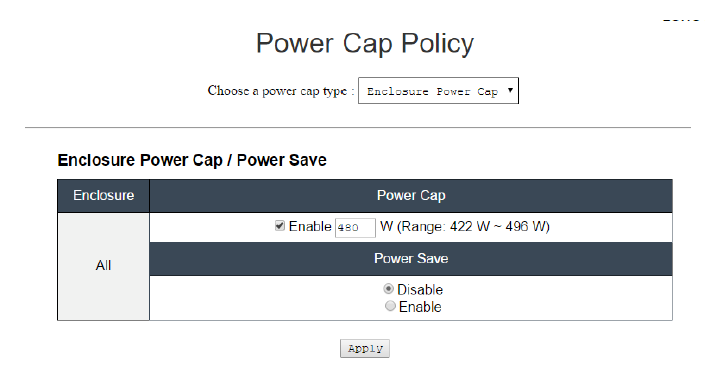
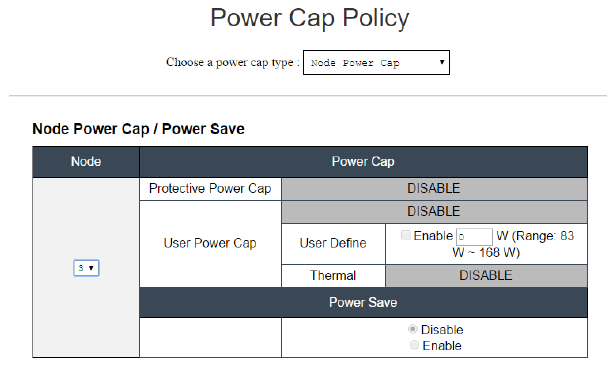
Select Enclosure Power Cap or Node Power Cap from the drop-down menu.
Enter a power cap value, check the box, and click on Apply to enable power cap.
Power cap enabled (checked) or disabled (unchecked) can be applied independent of power cap value. However, if power cap is enabled without any input value, the text box will be empty to represents that no user power cap value is specified and no power cap is enforced. If a value is entered and applied without enable ticked, the value will be saved but not enforced.
Power cap value is limited in the range from minimum to maximum possible power consumption of the node / enclosure.
There are three types of power cap for Node domain. User can set User Power Capping value for each node.
Select enable in the Power Save section and click on Apply to activate power save.
Power save can be applied with power cap simultaneously.
The following table provides details about saving modes.
Table 1. Saving Mode Mode Title Description Disable Static maximum performance The system runs at full speed (no throttling) regardless of the workload Enable Static minimum power The system runs in a throttled state (defined by the implementation) regardless of the workload