Replacing an fan power control
Use these instructions to install an fan power control in the NeXtScale n1200 Enclosure. You can install an fan power control while the NeXtScale n1200 Enclosure is powered on.
To install an fan power control, complete the following steps.
Figure 1. Installation of an fan power control into the chassis
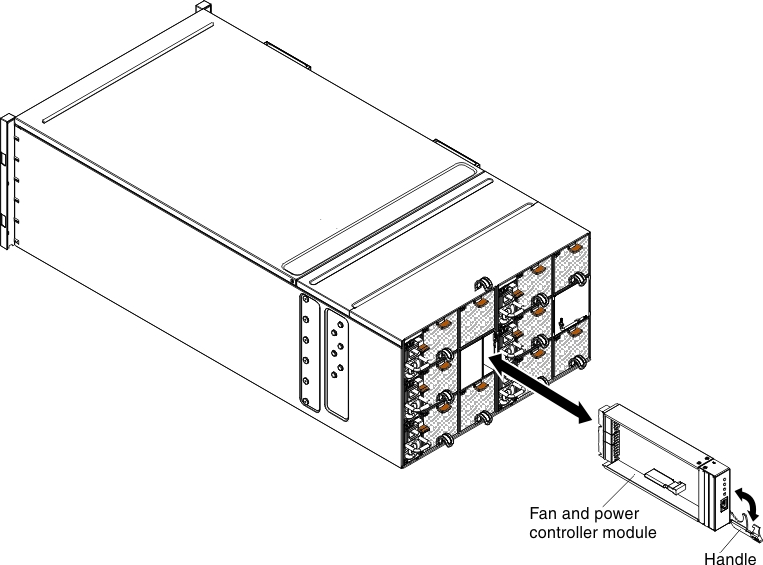
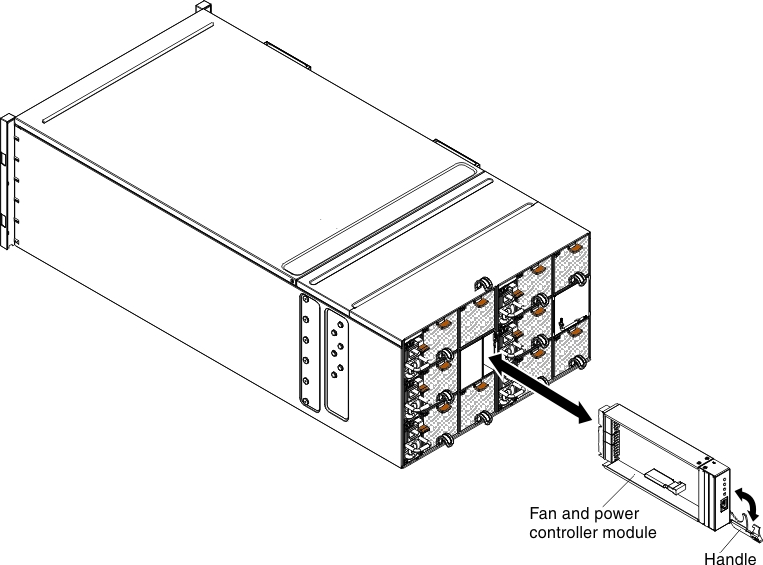
- Open the release handle on the fan power control (rotate the handle down).
- Align the fan power control with the bay on the chassis and slide the module into the module bay until it is seated.
- Close the release handles (rotate the handle up).
After you install the fan power control, complete the following steps.
- Connect all cables to the module.
- If you want to restore the old chassis settings and chassis midplane VPD onto the new fan power control after it is replaced, make sure you have followed the restore procedures to restore all of the chassis settings and chassis midplane VPD data from the USB key which is taken from the old fan power control:
- Update the server firmware to the latest level (see Configuration options).
- Log in to the web interface (see Using the web interface).
- Go to System Information section, click on the Midplane VPD tab.
- For chassis midplane VPD backup, restoring, and updating, see System information options.
Give documentation feedback