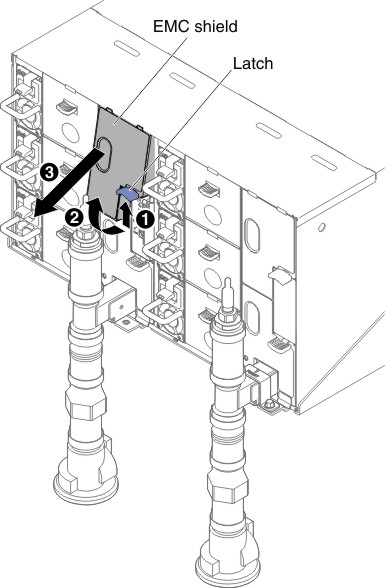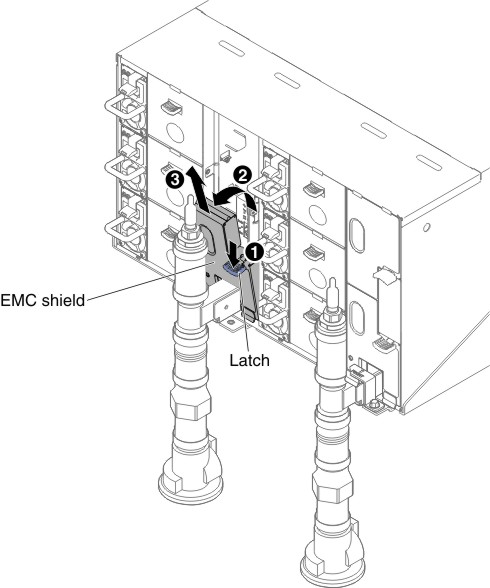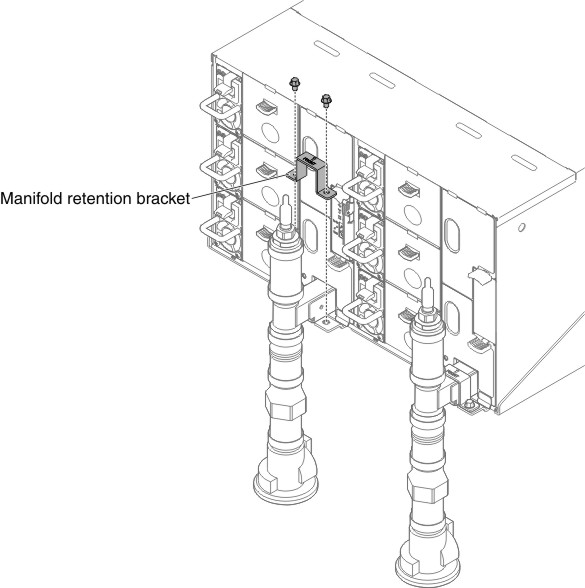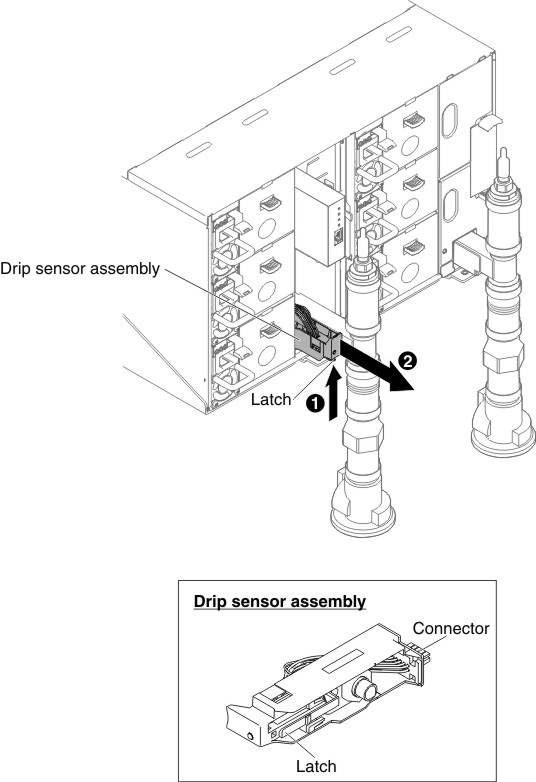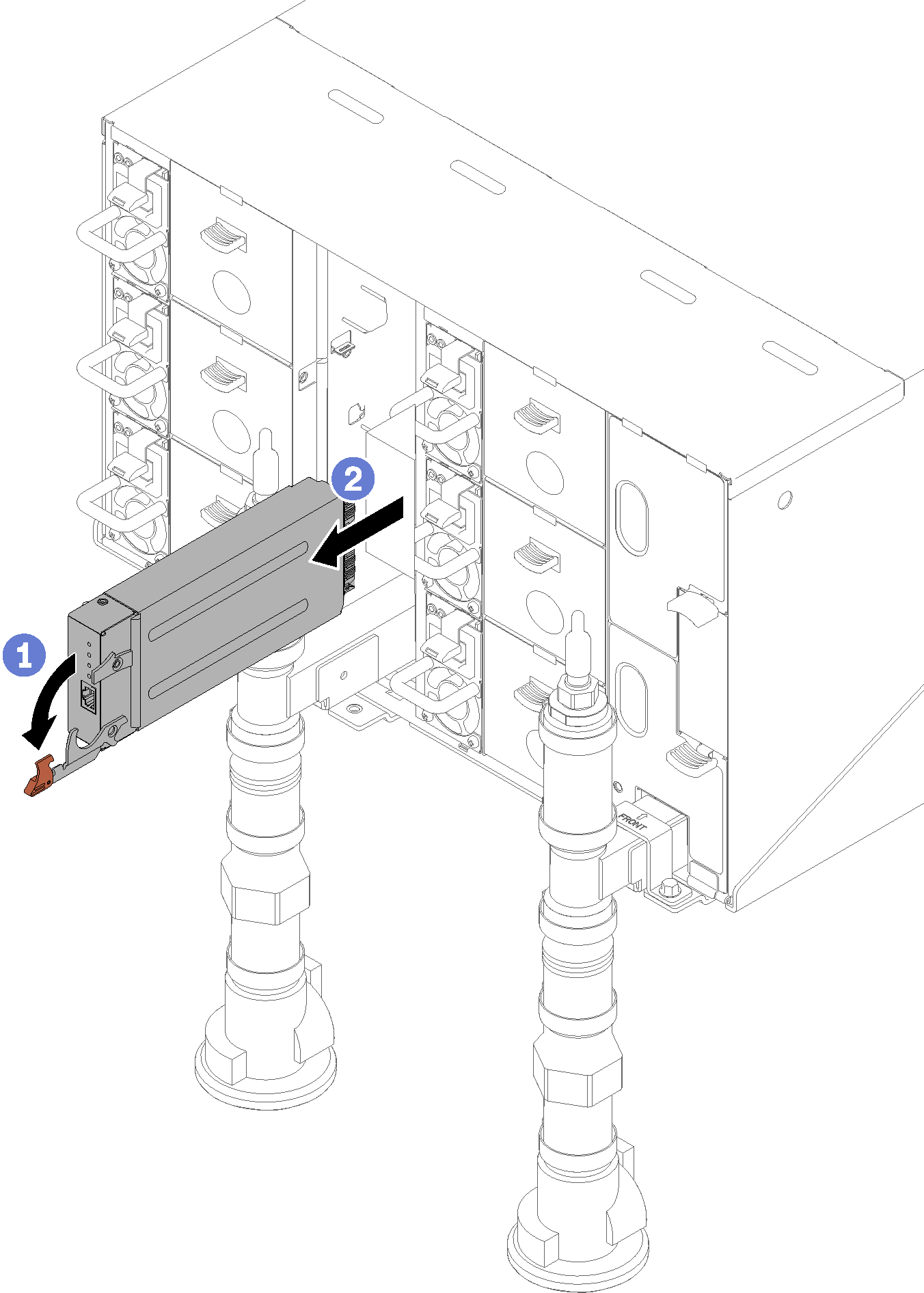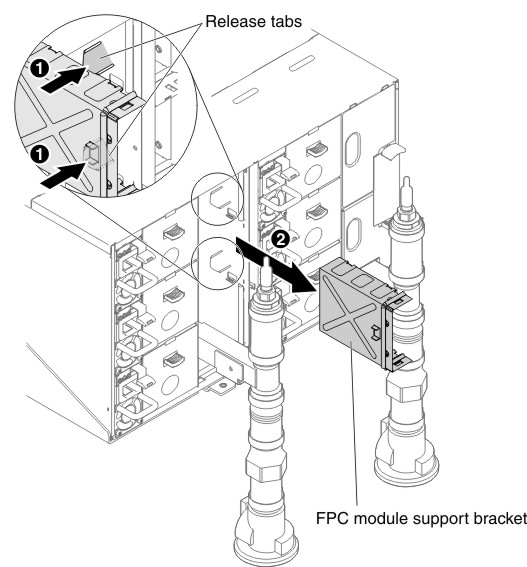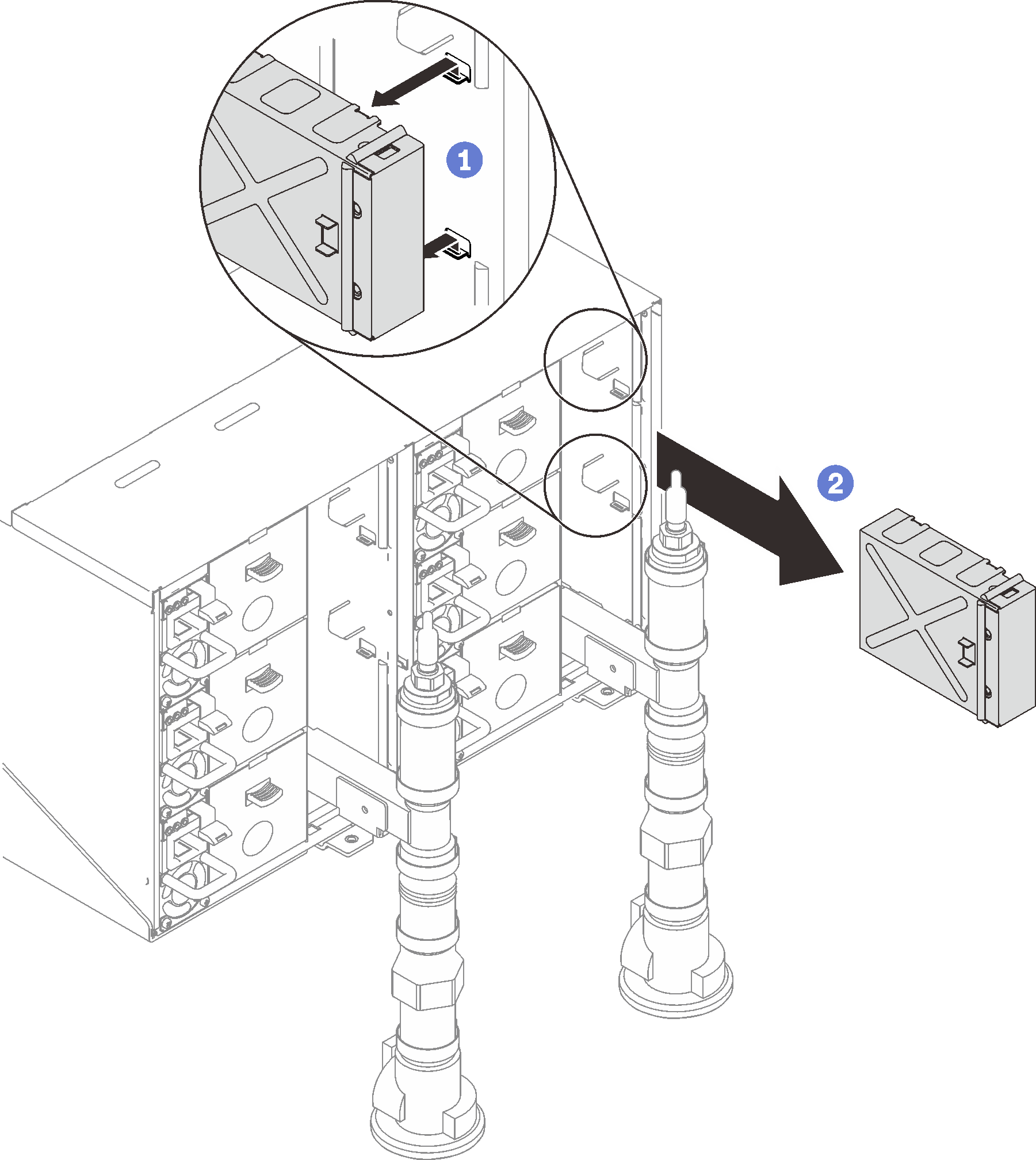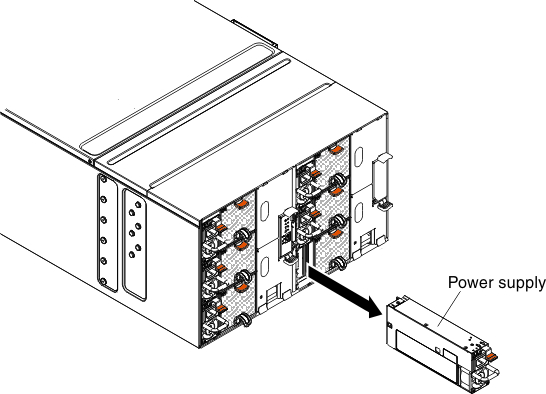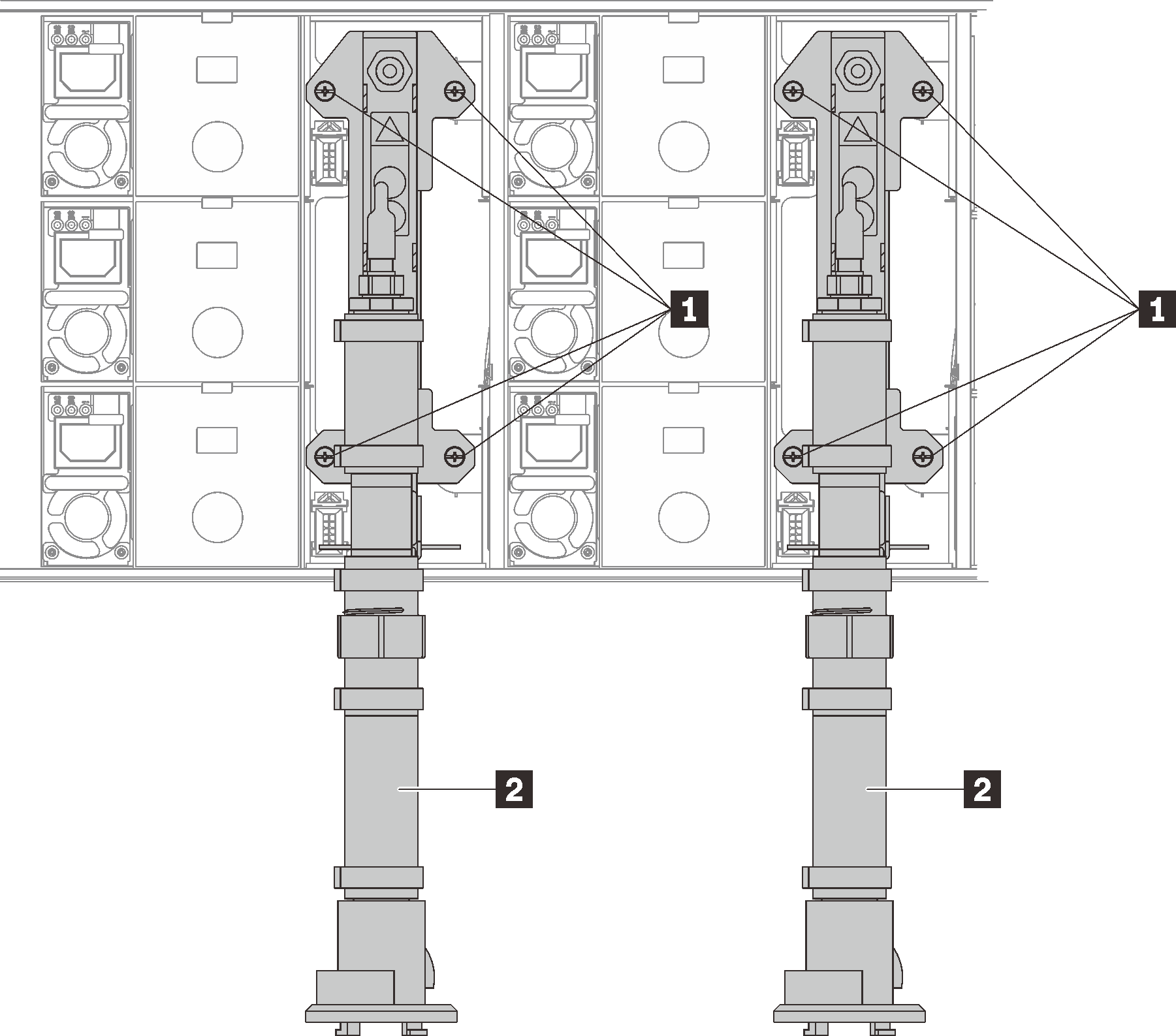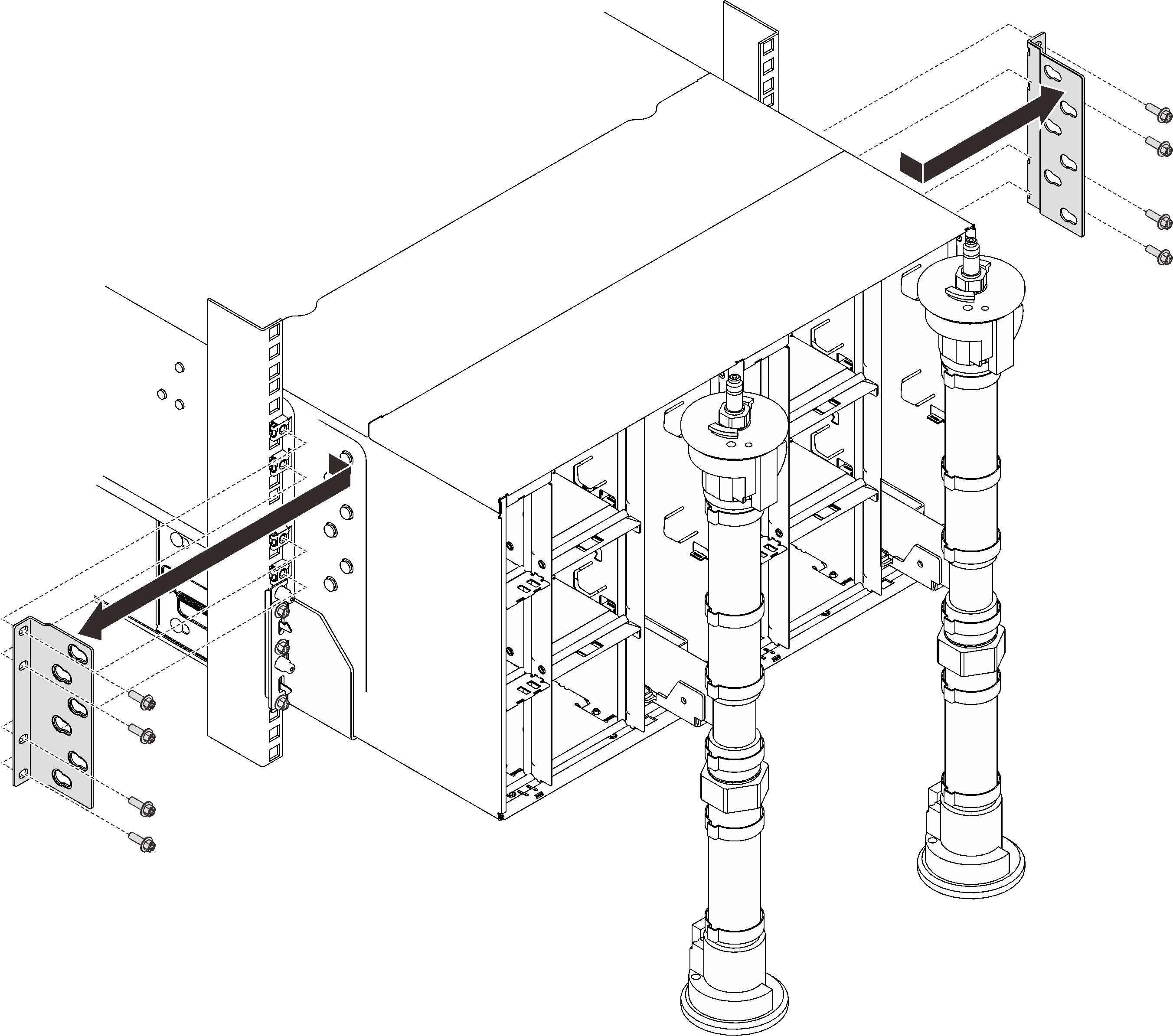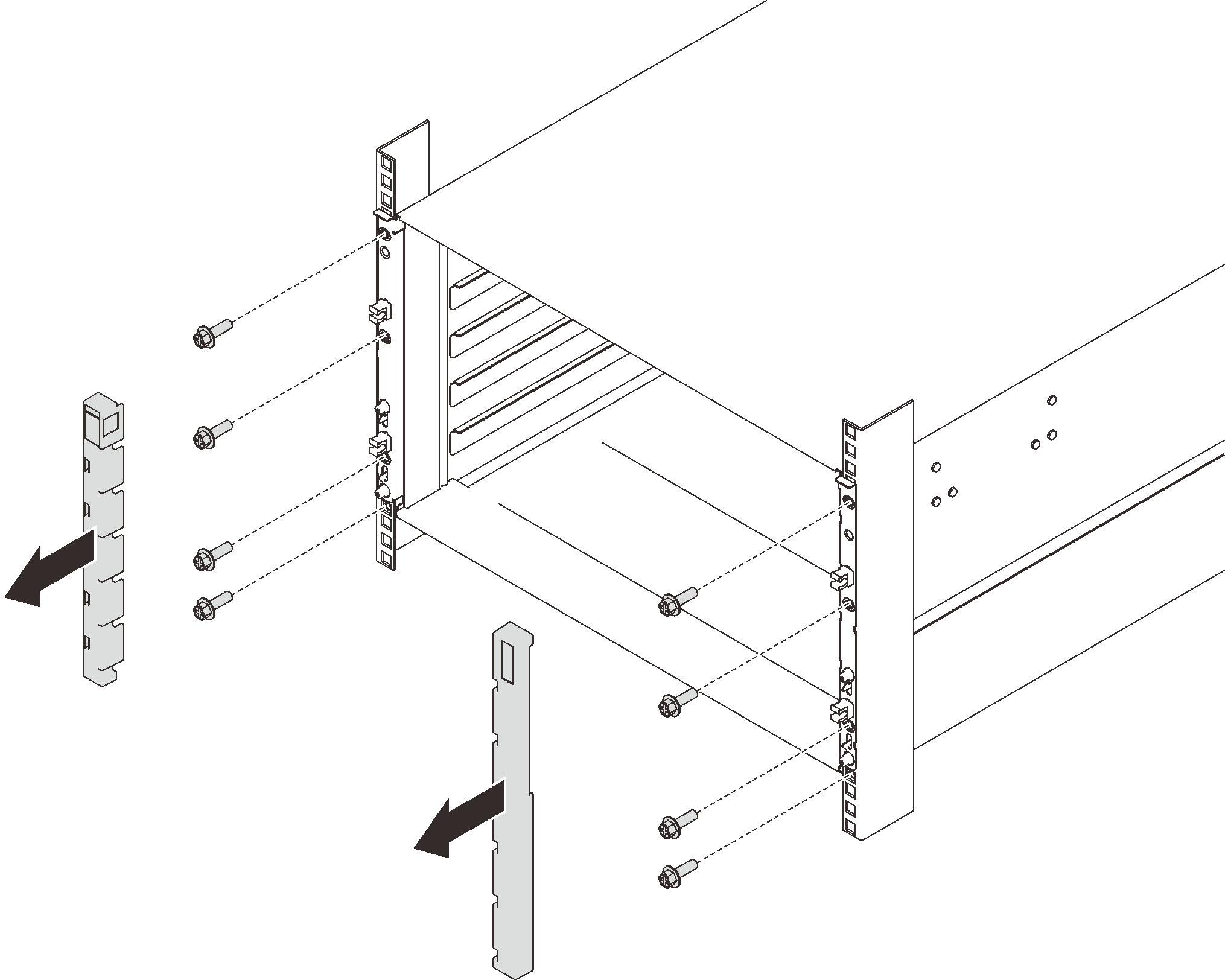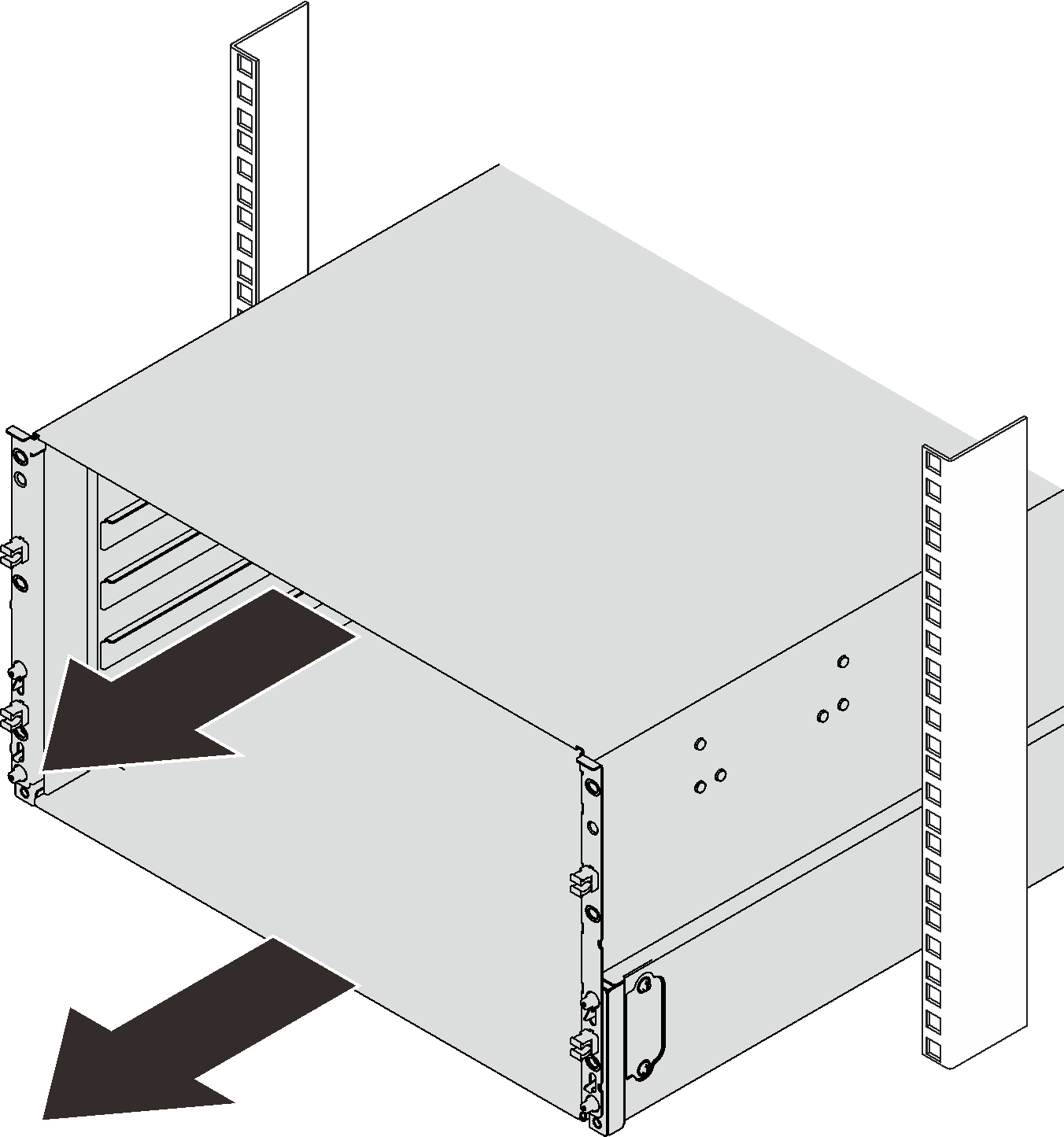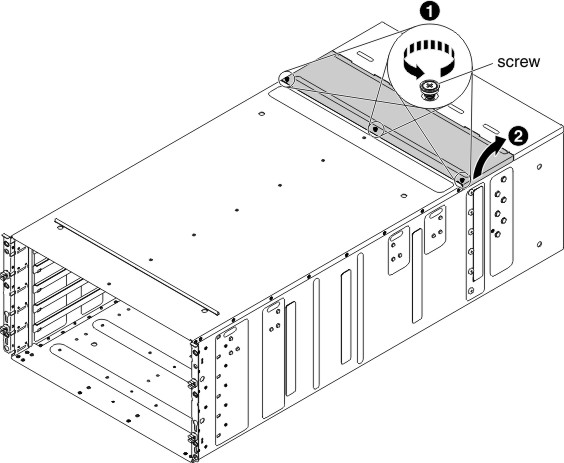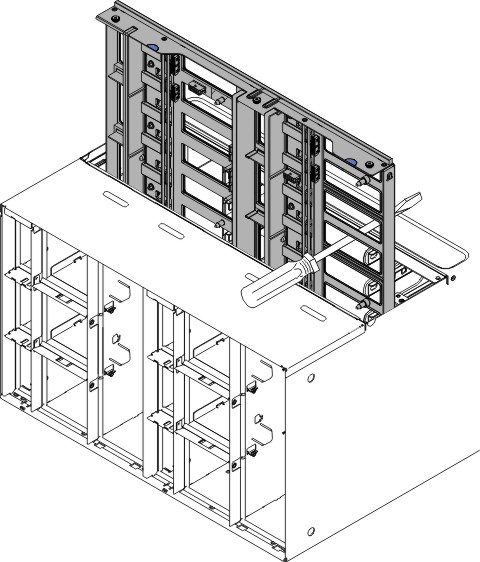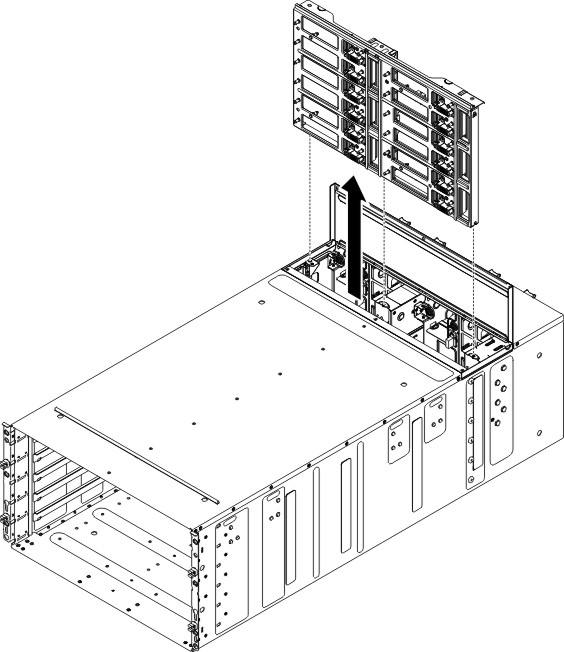Removing the chassis midplane
(Trained service technician only) Use these instructions to remove the chassis midplane from the NeXtScale n1200 Enclosure.
Before you remove the chassis midplane, complete the following steps:
- Read Safety and Installation guidelines
- Record the machine type model, the chassis serial number, and retrieve the existing universally unique identifier (UUID) information from the chassis midplane that you are removing. The procedure for obtaining this data might require different steps depending on the functional state of the chassis.
- Chassis is operating:
- Log onto the IMM2 and access the command-line interface (CLI). You can access the IMM2 CLI through a direct serial or Ethernet connection to the IMM2, through a Telnet connection to the IP address of the IMM2, or through a Secure Shell (SSH) connection to the IMM2. You must authenticate with the IMM2 before issuing commands.
- Query for the machine type model, chassis serial number, and the UUID values by using the CLI info command. Record this information before you proceed.
- Chassis is not operating:
- Obtain the chassis serial number and the machine type model from one of the chassis labels. Use this information to query the PSG Entitlement Warehouse for the UUID.
- Record the chassis serial number, the machine type model, and the UUID before you proceed.
- Chassis is operating:
- Shut down the operating systems and turn off any compute nodes in the chassis. See the documentation that comes with the compute node for detailed instructions.
- Open the release handles on the compute nodes and the management node, if one is installed, to disengage the nodes from the chassis midplane connectors.
- Disconnect the chassis from power.
- Disconnect all cables from the modules in the rear of the chassis.
- Remove the components from rear and front of the chassis.
To remove the chassis midplane, complete the following steps.
Give documentation feedback