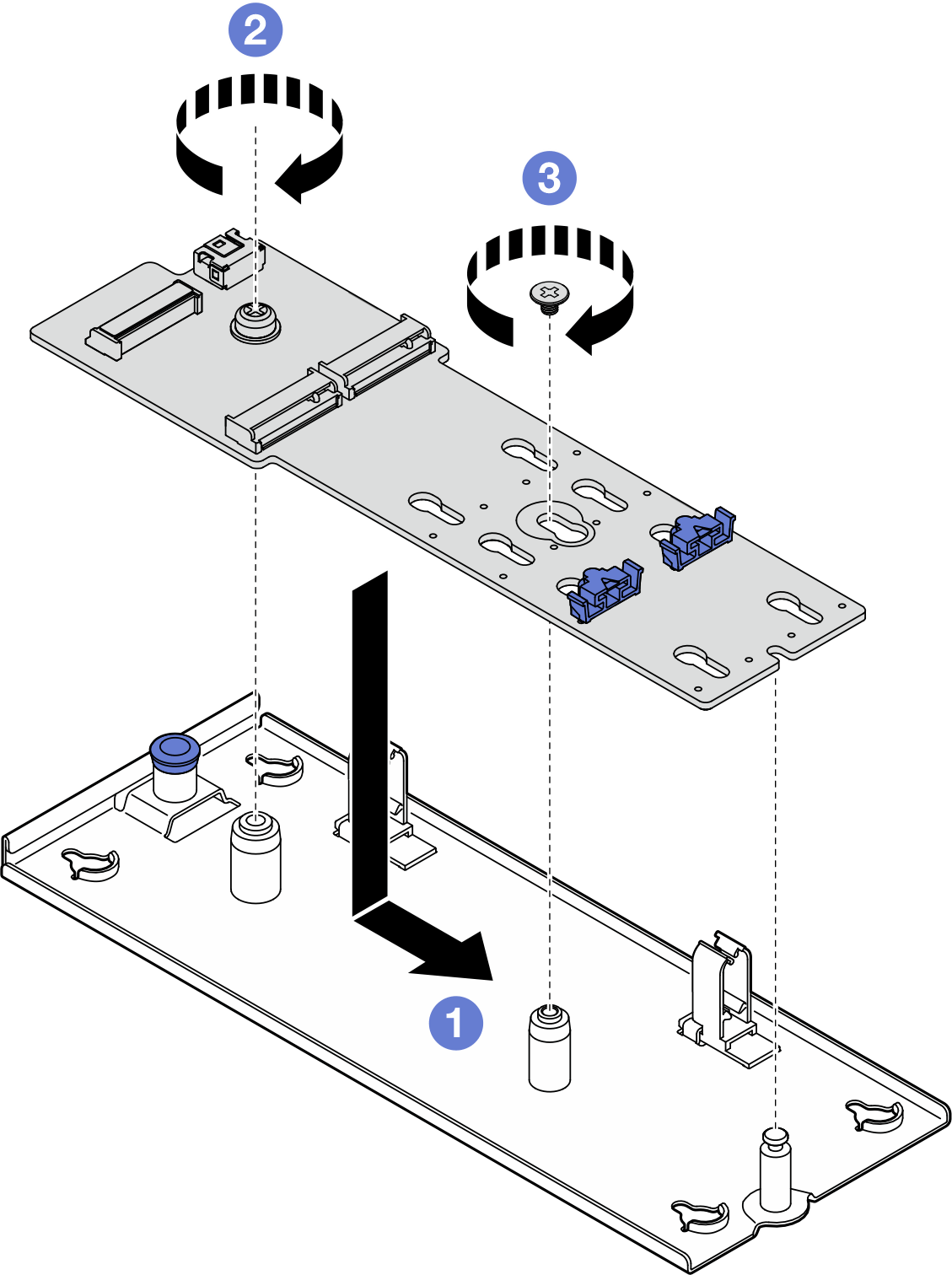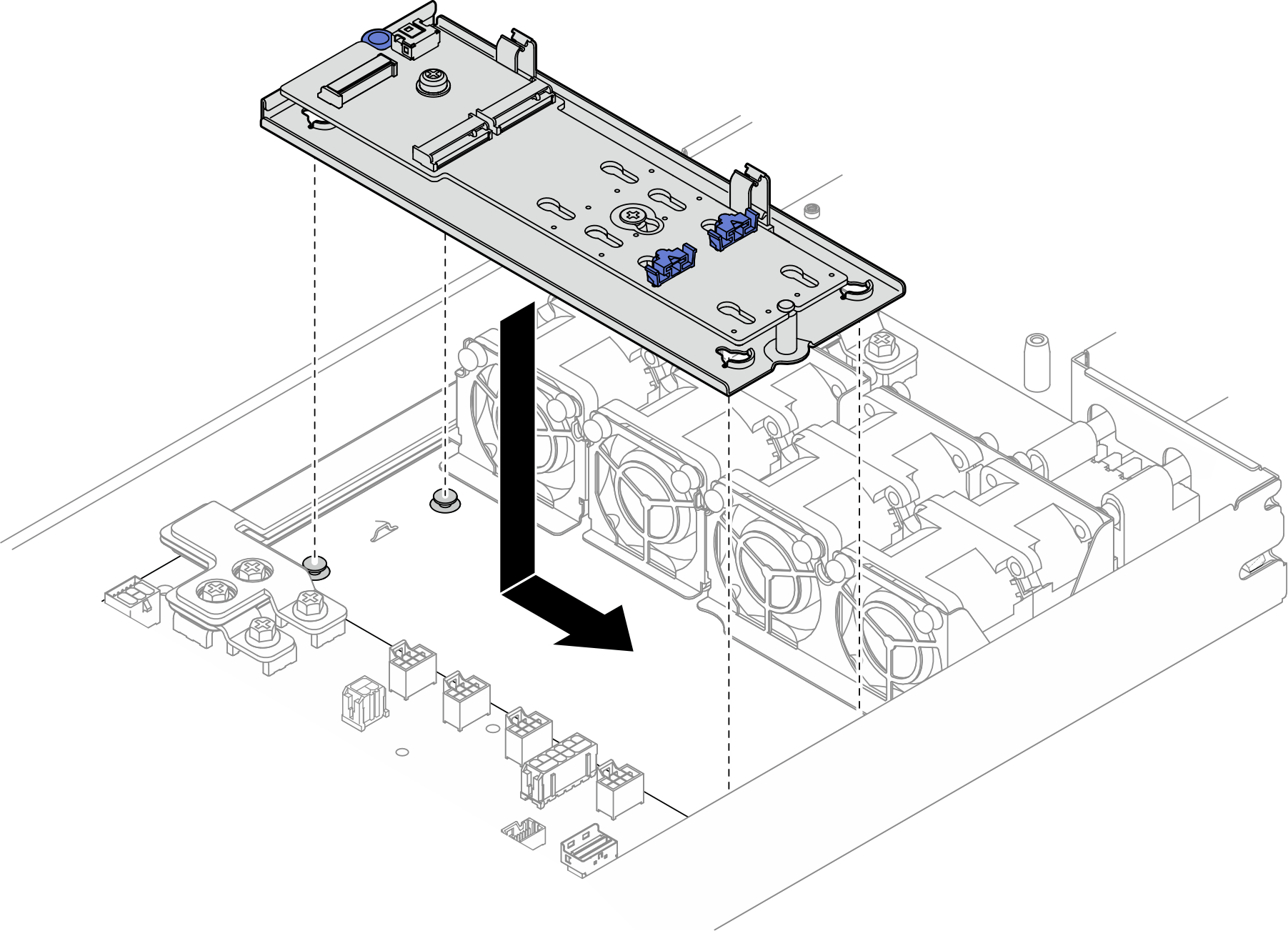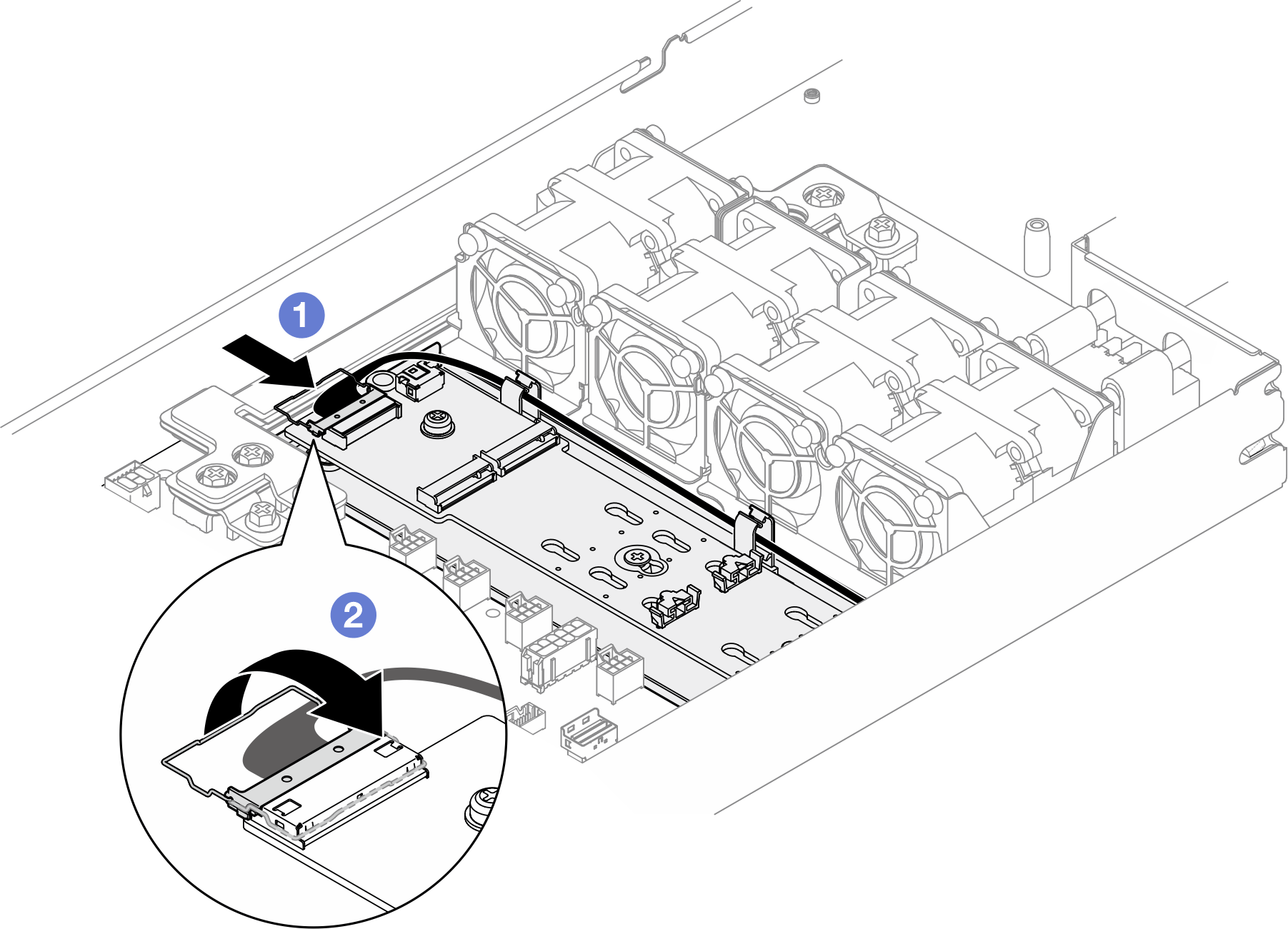Install an M.2 boot adapter
Follow instructions in this section to remove an M.2 boot adapter.
About this task
To avoid potential danger, make sure to read and follow the safety information.
Attention
Read Installation Guidelines and Safety inspection checklist to make sure that you work safely.
Procedure
After you finish
- If necessary, adjust location of the M.2 drive retainer on the M.2 boot adapter to accommodate another M.2 drive of a different size (see Adjust an M.2 drive retainer).
- Install all M.2 drives to the M.2 boot adapter (see Install an M.2 drive).
- Make sure that all the required cables are routed and connected correctly; then, reinstall the top cover (see Install the top cover).
- Reinstall the node into the chassis (see Install a node to the chassis).
- Make sure that the required power supply units are installed and power cords are connected; then, power on the node (see Install a hot-swap power supply and Power on the node).
- Proceed to complete the parts replacement (see Complete the parts replacement).
Demo video
Give documentation feedback