Node front view
This section contains information on the controls and connectors on the front of the ThinkSystem SD520 V4 node.
Configuration with six 2.5-inch drives
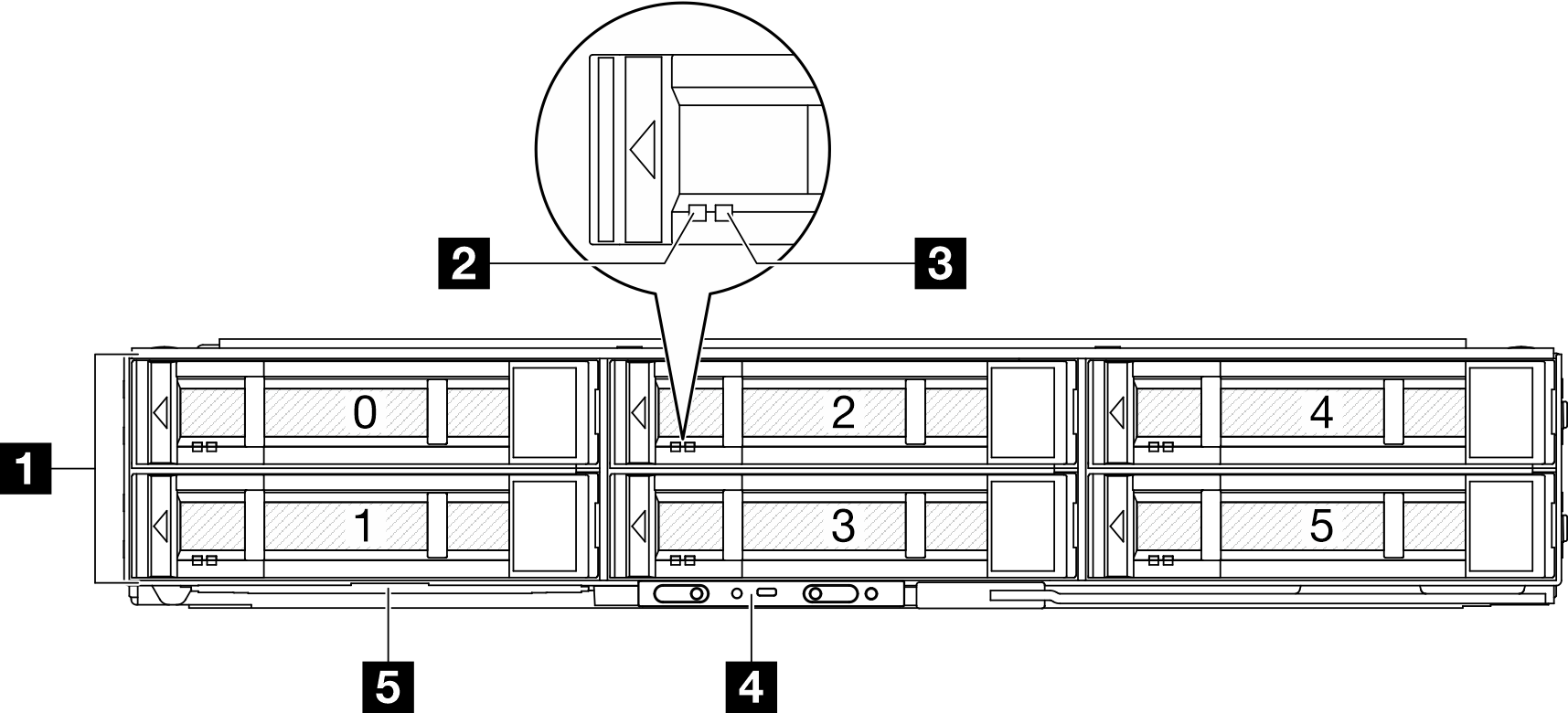
| 1 2.5-inch drive bays | 2 Drive activity LED |
| 3 Drive status LED | 4 Front operator panel buttons and LEDs |
| 5 Pull-out information tab |
1 2.5-inch drive bays
Install 2.5-inch drives or drive fillers to these bays, see Hot-swap drive replacement.
2 Drive activity LED
For more information about the drive activity LED, see Drive LEDs.
3 Drive status LED
For more information about the drive status LED, see Drive LEDs.
4 Front operator panel buttons and LEDs
For more information about the Front operator panel buttons and LEDs, see Front operator panel LEDs.
5 Pull-out information tab
This tab contains below information:
- Network information such as MAC address and XCC network access label.
- Drive bay numbers.
Give documentation feedback