System-board switches
This section contains information on the location of the switches on the server.
Before you change any switch settings or move any jumpers, turn off the server; then, disconnect all power cords and external cables. Review the following information:
- Any system-board switch or jumper block that is not shown in the illustrations in this document are reserved.
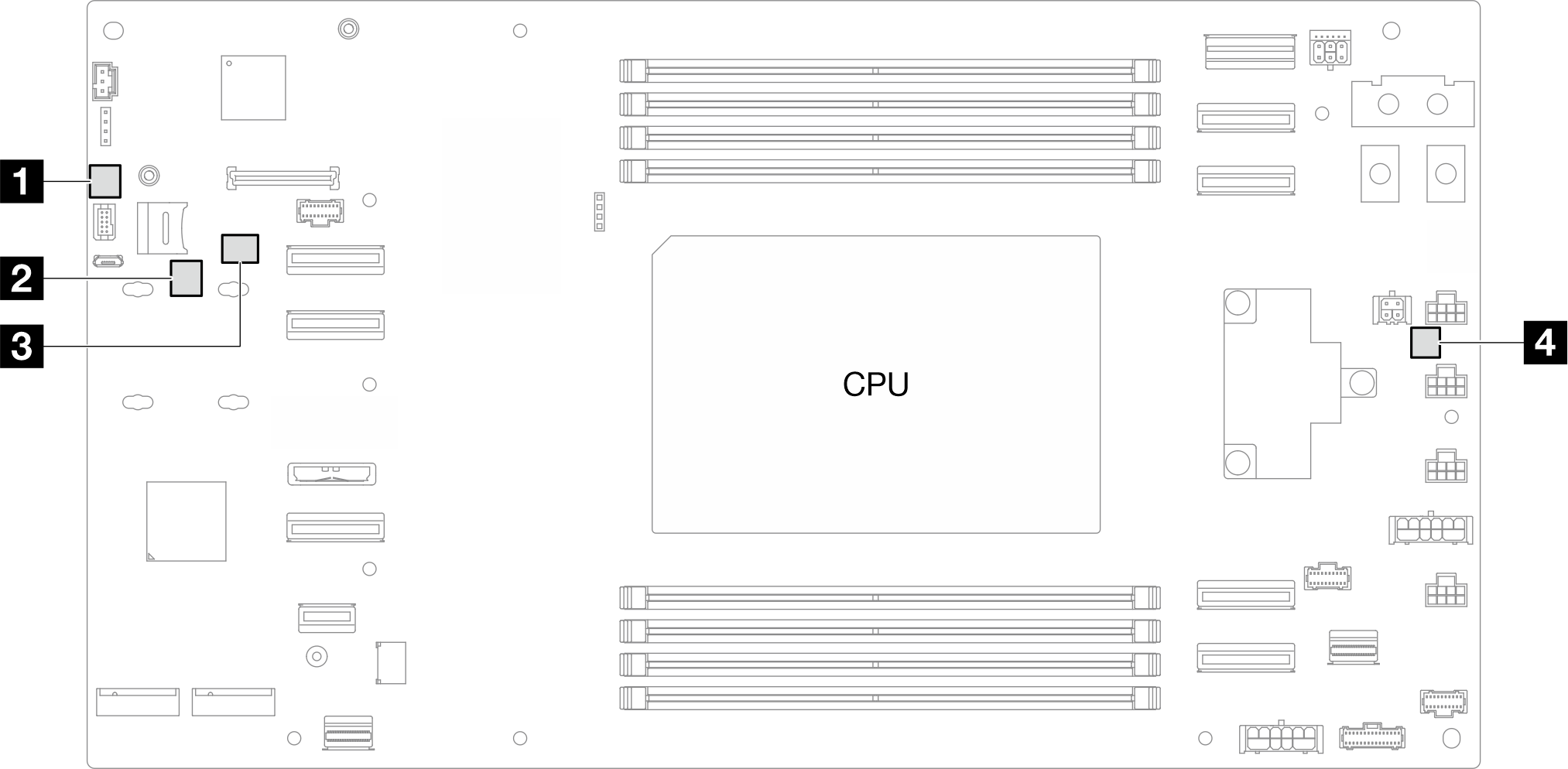
| 1 SW2 | 2 SW31C |
| 3 SWX2 | 4 SW1 |
SW2 switch block
| Switch number | Switch name | Usage description | |
|---|---|---|---|
| On | Off | ||
1 | Password clear | Forces reset UEFI password | Normal (default) |
2 | (Reserved) | (Reserved) | Normal (default) |
3 | (Reserved) | (Reserved) | Normal (default) |
4 | (Reserved) | (Reserved) | Normal (default) |
SW31C switch block
| Switch number | Switch name | Usage description | |
|---|---|---|---|
| On | Off | ||
1 | (Reserved) | (Reserved) | Normal (default) |
2 | (Reserved) | (Reserved) | Normal (default) |
3 | (Reserved) | Normal (default) | (Reserved) |
4 | (Reserved) | (Reserved) | Normal (default) |
SWX2 switch block
| Switch number | Switch name | Usage description | |
|---|---|---|---|
| On | Off | ||
1 | (Reserved) | (Reserved) | Normal (default) |
2 | Low security | Enables XCC low security mode | (Reserved) |
3 | Force BMC reset | Force hot reset BMC chip | Normal (default) |
4 | XCC boot primary | Request XCC to boot from backup bank | Normal (default) |
SW1 switch block
| Switch number | Switch name | Usage description | |
|---|---|---|---|
| On | Off | ||
1 | Clear CMOS | Clears CMOS data | Normal (default) |
2 | (Reserved) | (Reserved) | Normal (default) |
3 | (Reserved) | (Reserved) | Normal (default) |
4 | (Reserved) | (Reserved) | Normal (default) |