Web 憑證
Web 憑證頁面會顯示現行的憑證資訊。
有三個按鈕可讓使用者產生憑證簽章要求、匯入已經簽章的憑證,以及產生自簽憑證。
圖 1. Web 憑證
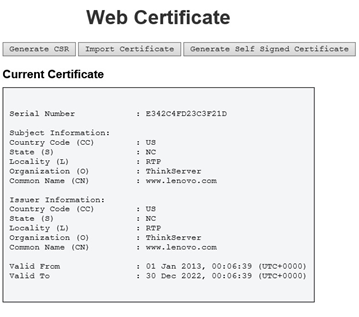
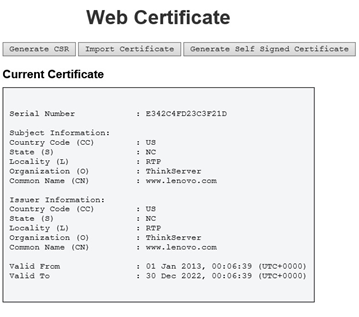
主體資訊:
國碼 (CC) = US
州/縣/市 (S) = NC
市區 (L) = RTP
組織 (O) = ThinkServer
一般名稱 (CN) = www.lenovo.com
簽發者資訊:
國碼 (CC) = US
州/縣/市 (S) = NC
市區 (L) = RTP
組織 (O) = ThinkServer
一般名稱 (CN) = www.lenovo.com
圖 2. 產生憑證簽章要求 (CSR)


您可以按產生 CSR 按鈕填入憑證要求資訊並下載 CSR。之後您可以將 CSR 傳送至協力廠商憑證管理中心,以申請數位身分憑證。
圖 3. 已經簽章的憑證
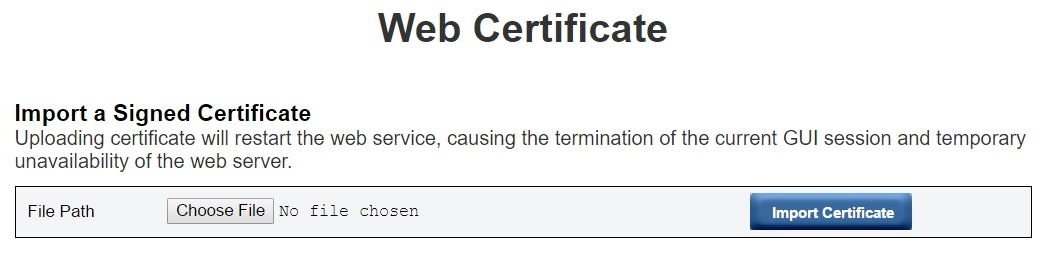
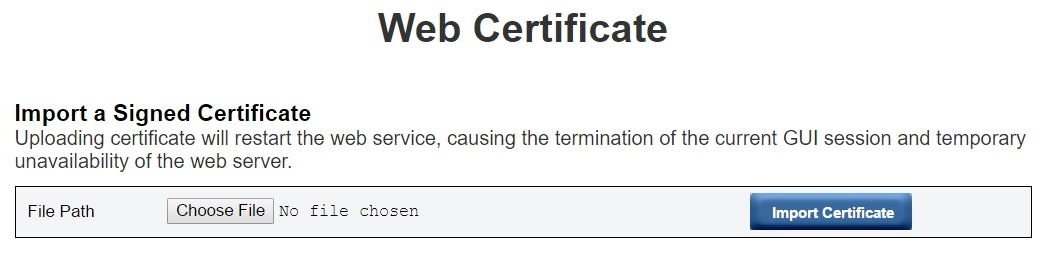
匯入已經簽章的憑證上傳憑證會重新啟動 Web 服務,導致現行 GUI 階段作業終止,而 Web 伺服器暫時無法使用。
當 CA 回應已經簽章的憑證時,您可以將憑證匯入。支援以 PEM 格式匯入憑證。您可以透過「openssl x509 -inform der -in certificate.cer -out certificate.pem」,將 DER 憑證轉換成 PEM 格式。匯入憑證之後,您必須重新連線至 SMM Web。
圖 4. Web 自簽憑證
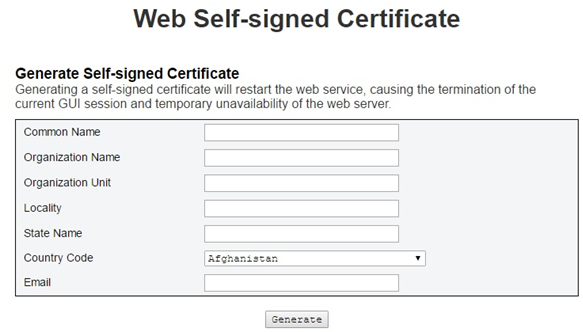
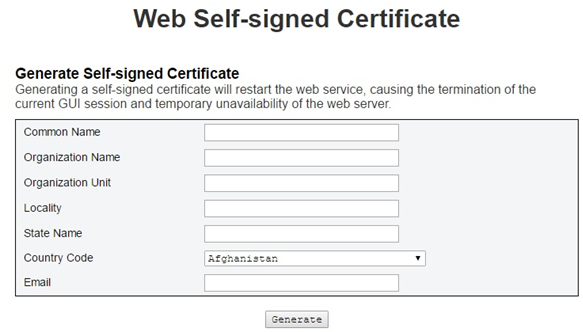
產生自簽憑證產生自簽憑證會重新啟動 Web 服務,導致現行 GUI 階段作業終止,而 Web 伺服器暫時無法使用。
您也可以在此頁面上填入資訊並按下產生按鈕以產生自簽憑證。
提供意見回饋