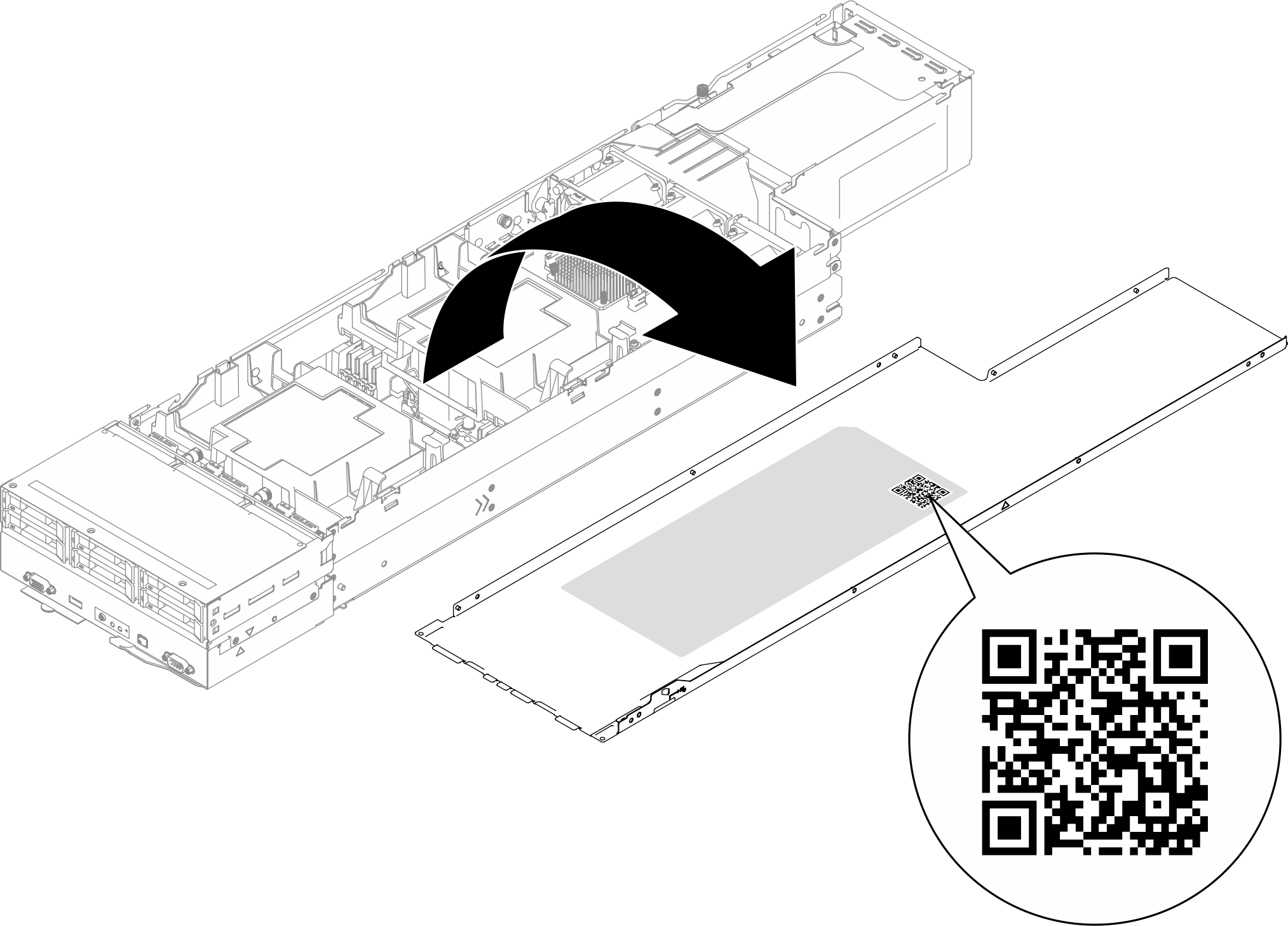Identify the system and access the Lenovo XClarity Controller
This section contains instruction on how to identify the system and where to find the Lenovo XClarity Controller access information.
Identifying your system
When you contact Lenovo for help, the machine type, model, and serial number information help support technicians to identify your system and provide faster service.
The illustration below shows the location of the ID label which contains the chassis model number, machine type, and serial number of the chassis. You can also add other system information labels to the front of the node in the customer label spaces.
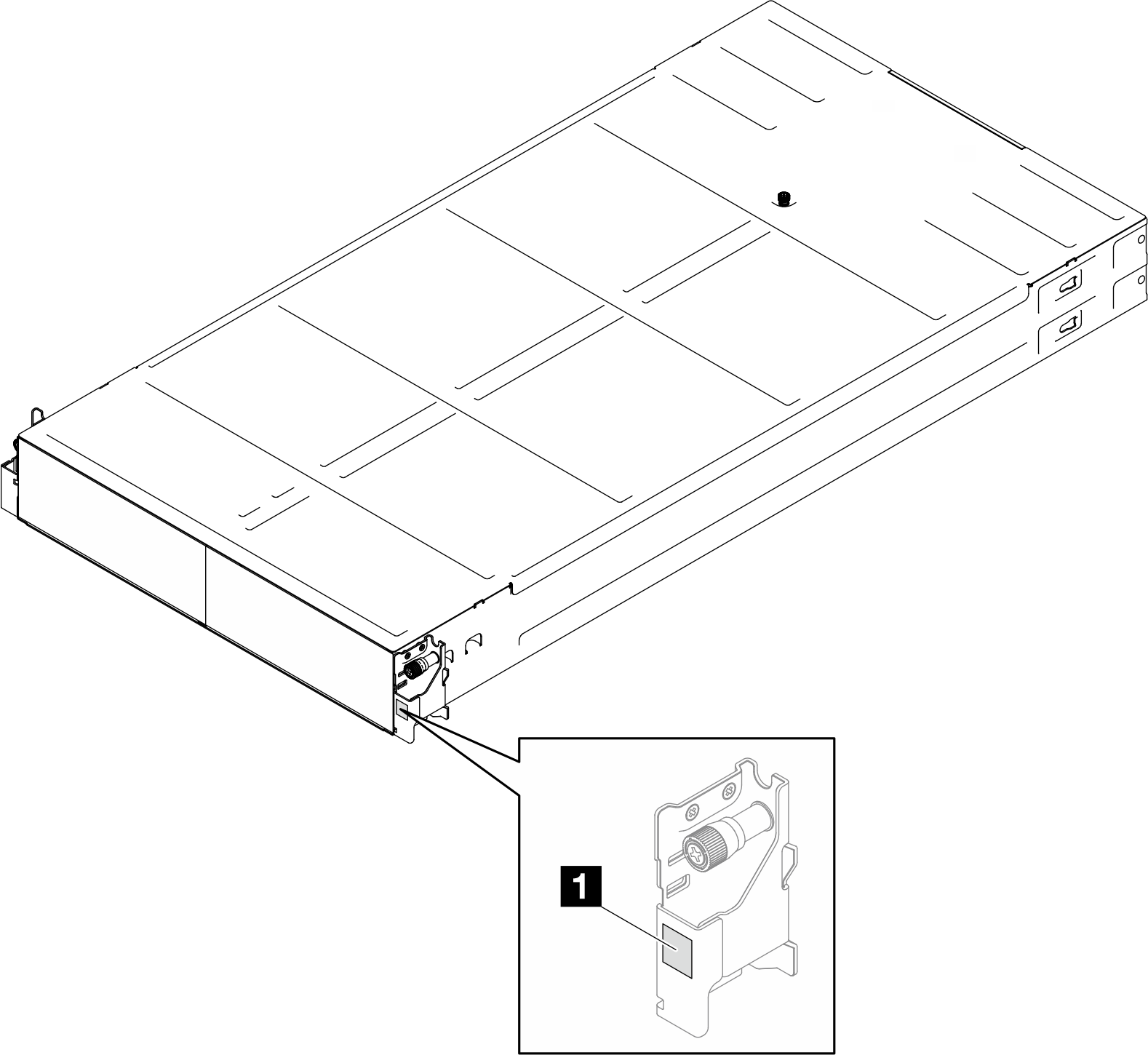
| 1 ID label |
Lenovo XClarity Controller network access label
In addition, the Lenovo XClarity Controller network access label for the node can be found on the pull-out information tag located at the front of the node. This pull-out information tag also shows the bay numbers of the hot-swap drives. You can use the information on the pull-out tag to access the XCC MAC address and LLA for the node. The left node information is at the left bottom side, while the right node information is on the right upper side. You can also use the information tag for your own node labeling information, such as the hostname, the system name, and the inventory bar code.
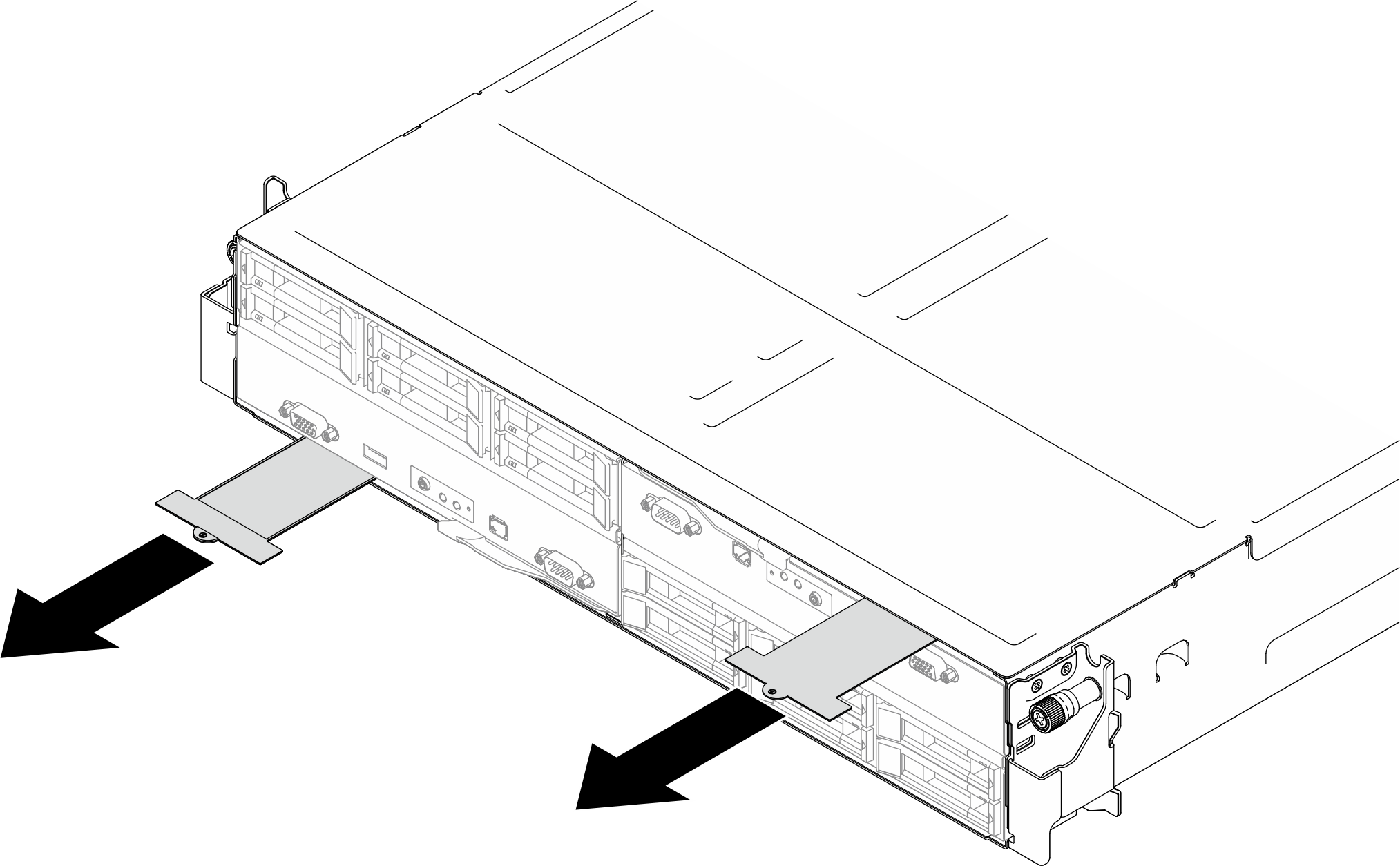
Service information and QR code