Parts list
Identify each of the components that is available for your system with the parts list.
For more information about ordering parts:
Go to Lenovo Data Center Support and navigate to the support page for your node or chassis.
Click .
Enter the serial number to view a listing of parts for your system.
It is highly recommended that you check the power summary data for your server using Lenovo Capacity Planner before purchasing any new parts.
Note
Depending on the model, your server components might look slightly different from the illustration.
The parts listed in the following tables are identified as one of the following:
- T1: Tier 1 customer replaceable unit (CRU). Replacement of Tier 1 CRUs is your responsibility. If Lenovo installs a Tier 1 CRU at your request with no service agreement, you will be charged for the installation.
- T2: Tier 2 customer replaceable unit (CRU). You may install a Tier 2 CRU yourself or request Lenovo to install it, at no additional charge, under the type of warranty service that is designated for your server.
- F: Field replaceable unit (FRU). FRUs must be installed only by trained service technicians.
- C: Consumable and Structural parts. Purchase and replacement of consumable and structural parts is your responsibility. If Lenovo acquires or installs a structural component at your request, you will be charged for the service.
Chassis components
Figure 1. Chassis components
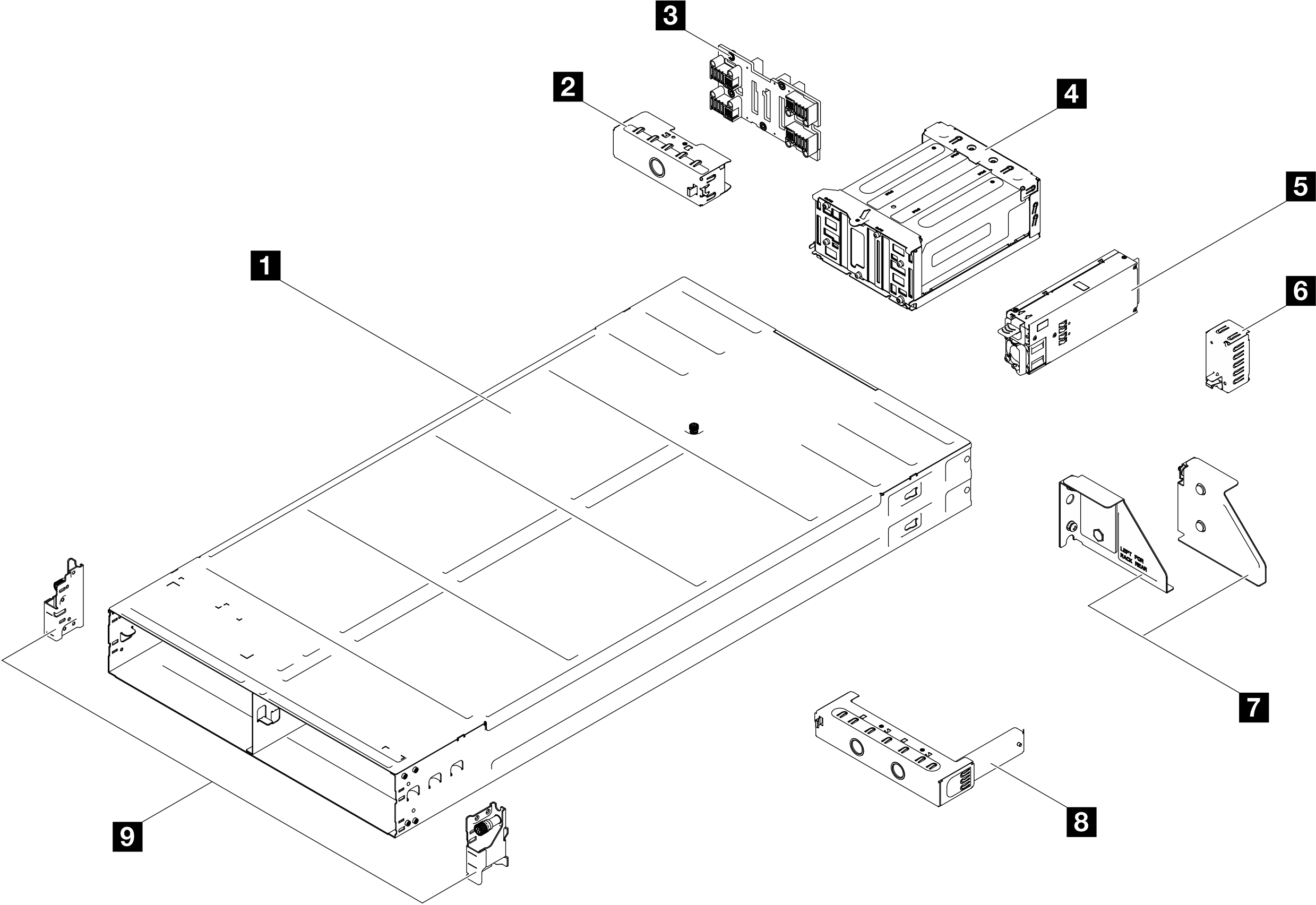
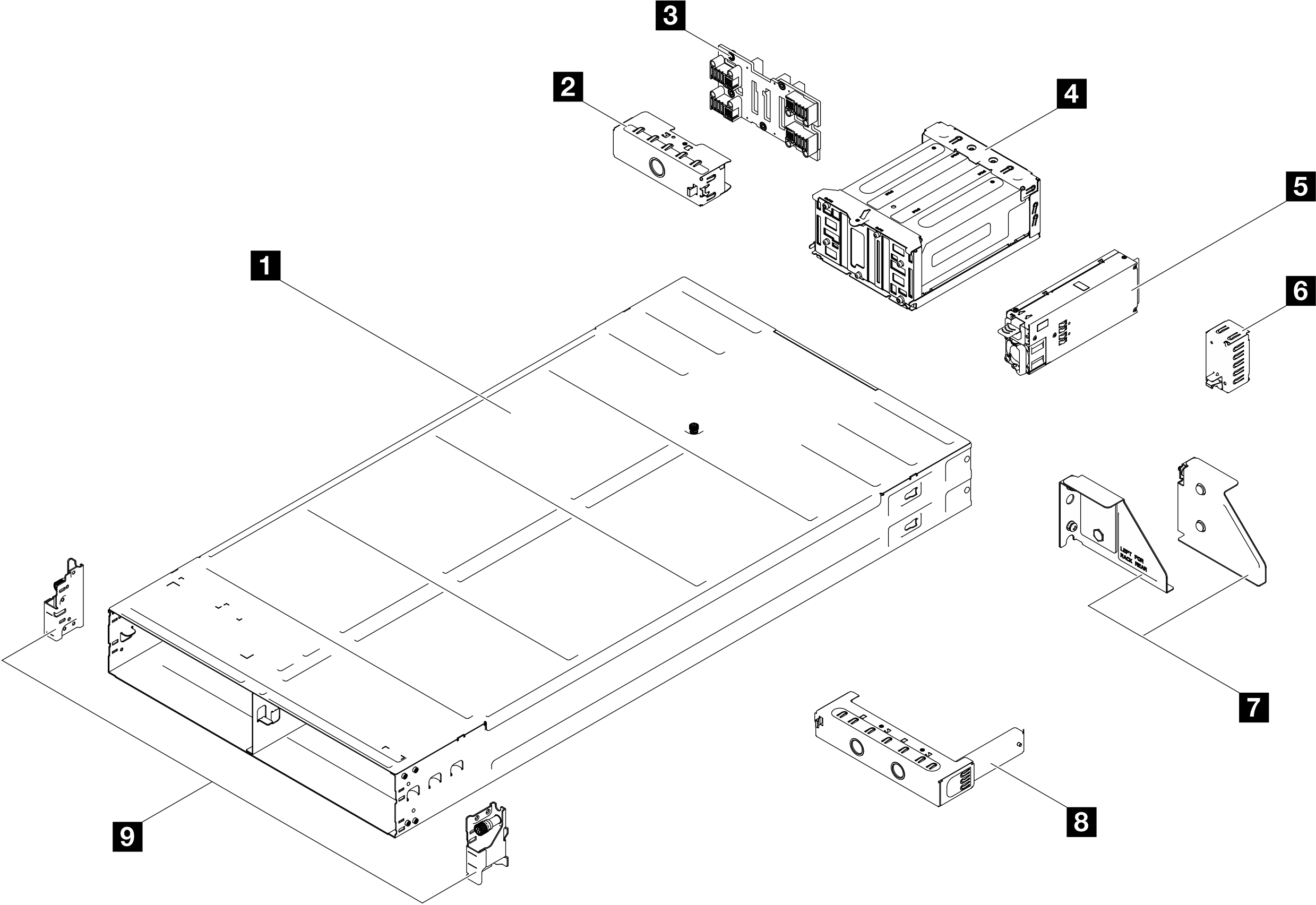
| Description | Type |
|---|---|
| 1 Chassis | T2 |
| 2 Node tray rear filler | T1 |
| 3 Chassis midplane | T2 |
| 4 PSU cage | T1 |
| 5 CRPS power supply unit | T2 |
| 6 PSU filler | T1 |
| 7 Chassis rear shipping brackets (left and right) | T1 |
| 8 Node tray front filler | T1 |
| 9 Chassis front EIA brackets (left and right) | T1 |
Node components
Figure 2. Node components
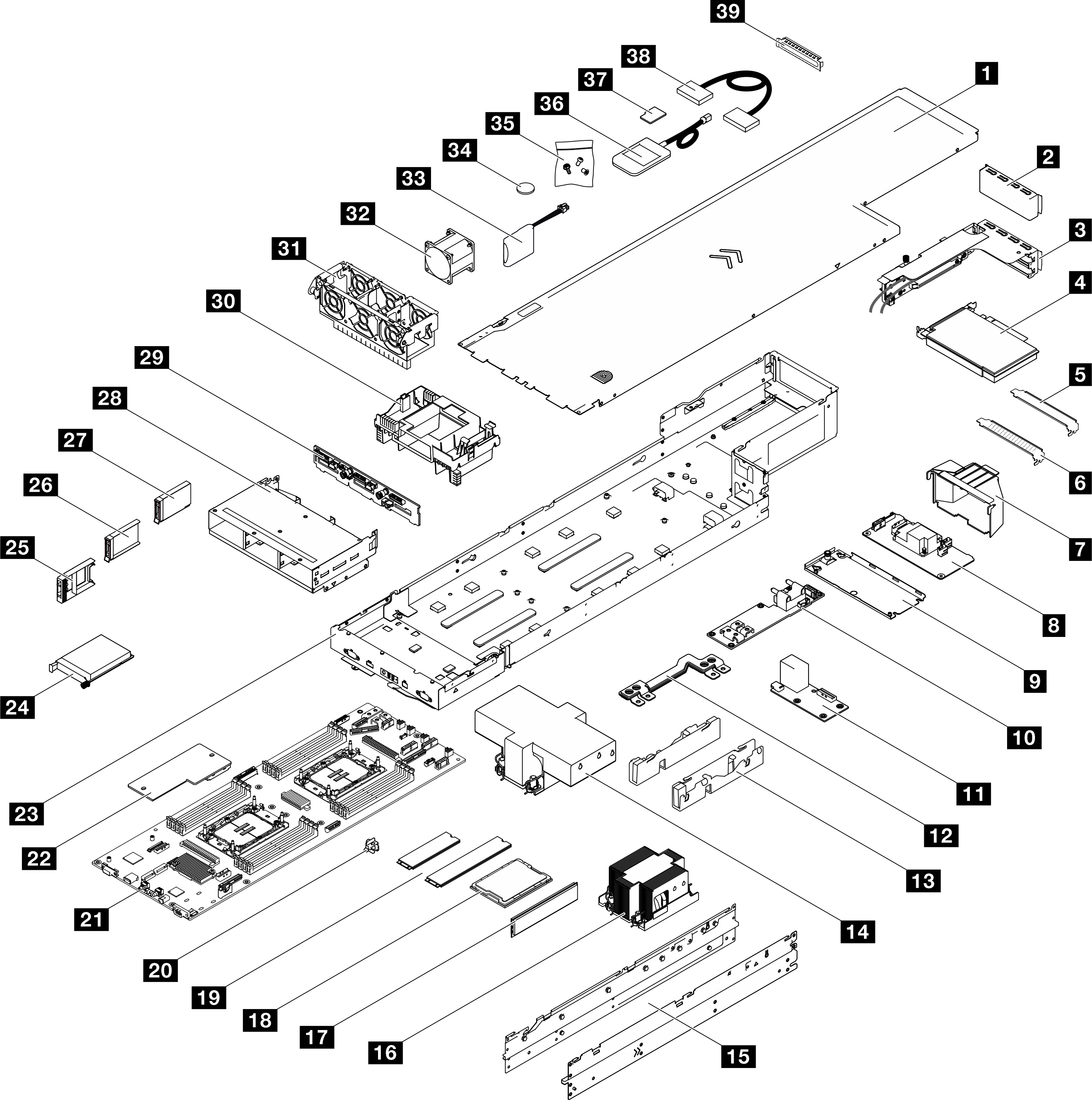
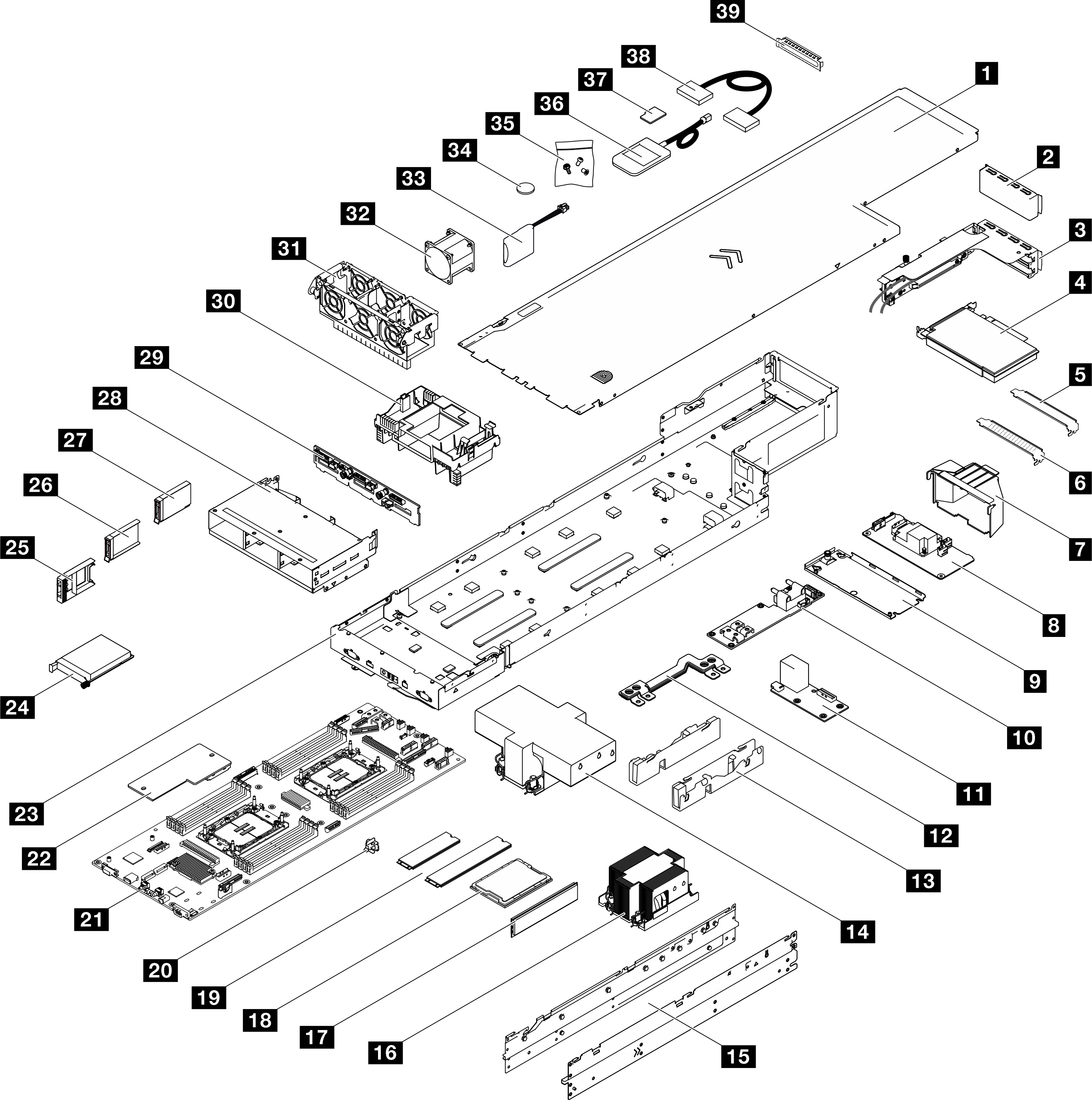
| Description | Type | Description | Type |
|---|---|---|---|
| 1 Top cover | T1 | 21 System board | F |
| 2 PCIe riser filler | T1 | 22 Firmware and RoT security module | F |
| 3 PCIe riser | F | 23 Node tray | F |
| 4 PCIe adapter | T1 | 24
| T1 |
| 5 GPU PCIe filler (non-vented) | T1 | 25 2.5-inch drive filler | T1 |
| 6 PCIe filler (vented) | T1 | 26 7 mm 2.5-inch drive | T1 |
| 7 GPU air duct | T1 | 27 15 mm 2.5-inch drive | T1 |
| 8 Internal CFF RAID adapter | T1 | 28 2.5-inch drive cage | T2 |
| 9 Internal adapter bracket | T1 | 29 2.5-inch drive backplane | T1 |
| 10 Power distribution board | T2 | 30 Air baffle (front or rear) | T1 |
| 11 Rear I/O module | T1 | 31 Fan cage | T1 |
| 12 Power bus bar | T1 | 32 Fan | T1 |
| 13 Cable ducts | T1 | 33 Flash power module | T1 |
| 14 2U performance heat sink and processor carrier | F | 34 CMOS battery (CR2032) | C |
| 15 Side brackets | F | 35 Screws | T1 |
| 16 2U standard heat sink and processor carrier | F | 36 External diagnostics handset | T1 |
| 17 Memory module | T1 or F* | 37 MicroSD card | T1 |
| 18 Processor | F | 38 Cables and transceivers | T1 |
| 19 M.2 drive | T1 | 39 OCP filler | T1 |
| 20 M.2 drive retainer | T1 | ||
Note *FRU: When 2U performance PHM are installed, the memory modules in memory slots 9-16 are FRU. | |||
Give documentation feedback