Power supply LED
This topic provides information about various power supply LED status and corresponding action suggestions.
- The following minimal configuration is required for the node to start:
- System board
- Firmware and RoT security module (installed on the system board)
- One processor in socket 1
- One memory module in DIMM slot 4
- One power supply in PSU slot 1
- Three system fans
Figure 1. Power supply LED
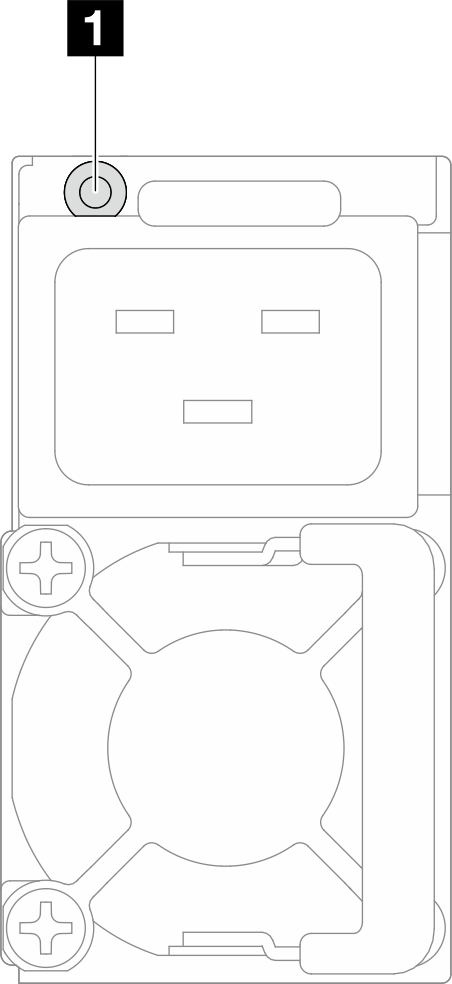
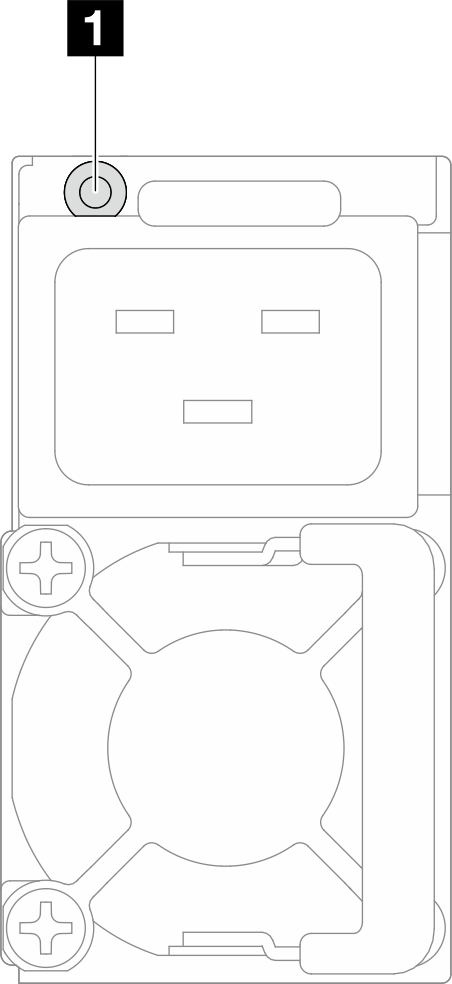
| LED | Description |
|---|---|
| 1 Power supply status | The power supply status LED can be in one of the following states:
|
Give documentation feedback