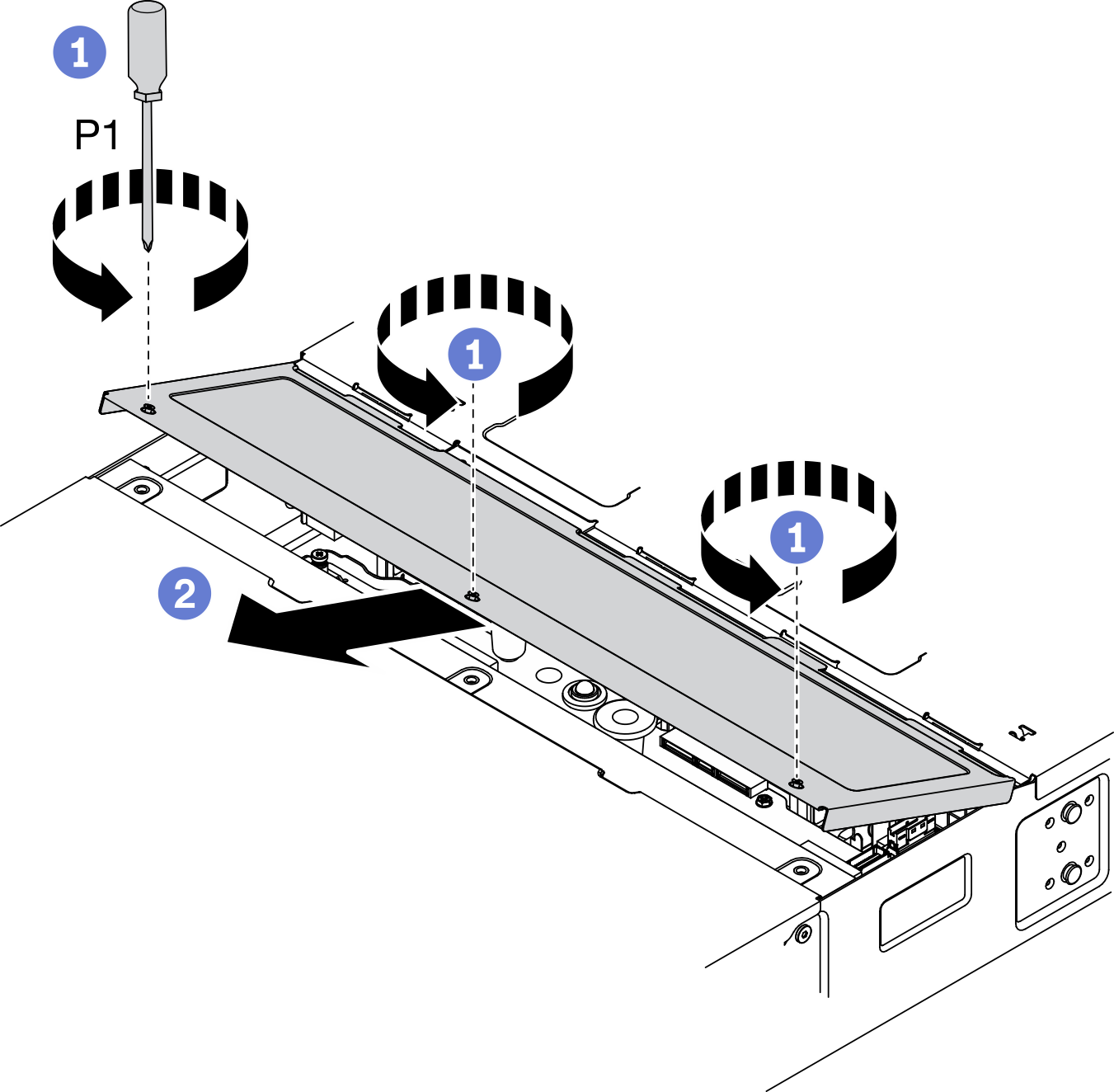Remove the enclosure cover
Use this information to remove the enclosure cover.
About this task
To avoid possible danger, read and follow the following safety statement.
- S014
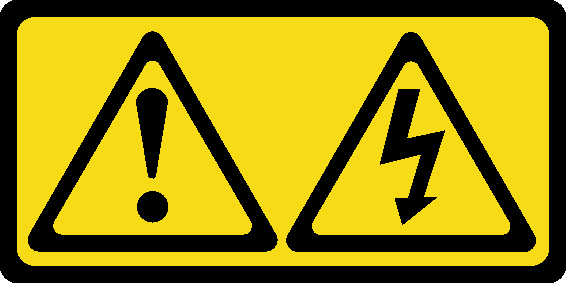 CAUTIONHazardous voltage, current, and energy levels might be present. Only a qualified service technician is authorized to remove the covers where the label is attached.
CAUTIONHazardous voltage, current, and energy levels might be present. Only a qualified service technician is authorized to remove the covers where the label is attached. - S033
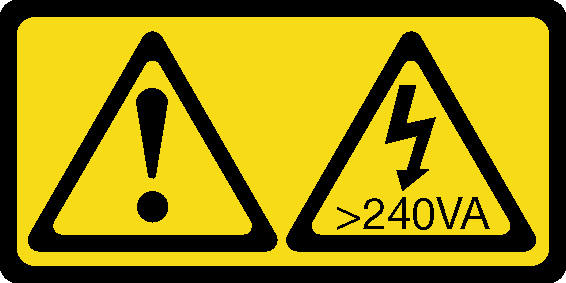 CAUTION
CAUTIONHazardous energy present. Voltages with hazardous energy might cause heating when shorted with metal, which might result in spattered metal, burns, or both.
Attention
Read the Installation Guidelines to ensure that you work safely.
Procedure
- Make preparations for this task.
- Remove the enclosure cover from the enclosure.
After you finish
If you are instructed to return the component or optional device, follow all of the packaging instructions, and use any packaging materials for shipping that are supplied to you.
Demo video
Give documentation feedback
 Use Phillips #1 screwdriver to loosen the three captive screws on the enclosure cover.
Use Phillips #1 screwdriver to loosen the three captive screws on the enclosure cover. Slightly rotate the enclosure cover outwards and pull it out of the enclosure.
Slightly rotate the enclosure cover outwards and pull it out of the enclosure.