KVM breakout cable
Use this information for details about the KVM breakout cable.
Use the KVM breakout cable to connect external I/O devices to the compute node. The KVM breakout cable connects through the KVM connector (see Front view). The KVM breakout cable has connectors for a display device (video), one USB 3.0 (5 Gbps) connectors for a USB keyboard and mouse, and a serial interface connector.
The following illustration identifies the connectors and components on the KVM breakout cable.
Figure 1. Connectors and components on the KVM breakout cable
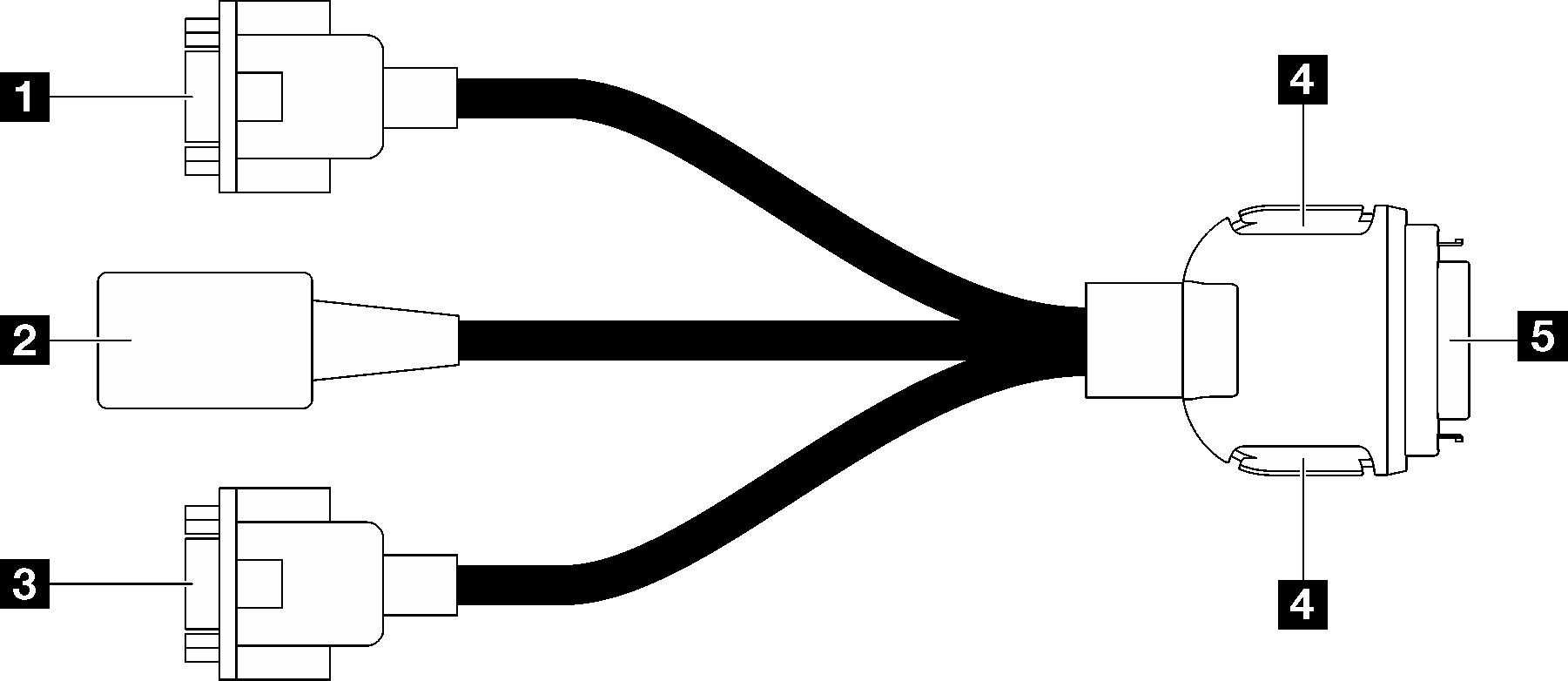
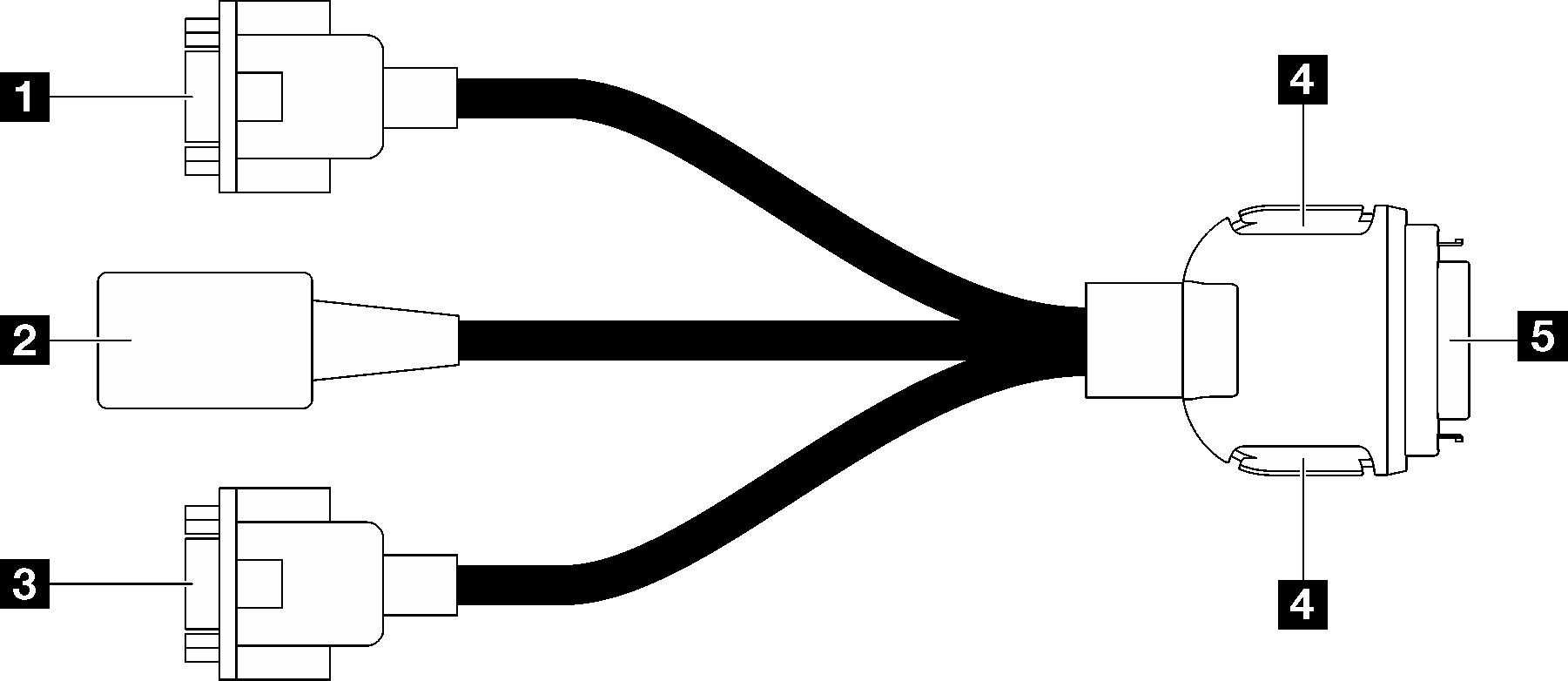
| 1 Serial port connector | 4 Retention buttons
|
| 2 USB 3.0 (5 Gbps) / USB 2.0 connector (XCC mobile management is supported by USB 2.0 connector on the KVM breakout cable only.) | 5 connects to KVM connector on the front of the server. See Front view. |
| 3 VGA connector |
Give documentation feedback