Sorted CPU backplate installation
Procedure
- Make sure the sorted CPU backplates are at hand.
- Remove the system board from the tray.
For SD665 V3, see Remove the system board from SD665 V3 User Guide.
For SD665-N V3, see Remove the system board from SD665-N V3 User Guide
NoteFinish installing sorted CPU backplate to one CPU socket; then, proceed to the next CPU socket. - Remove the four screws from the CPU retention frame.
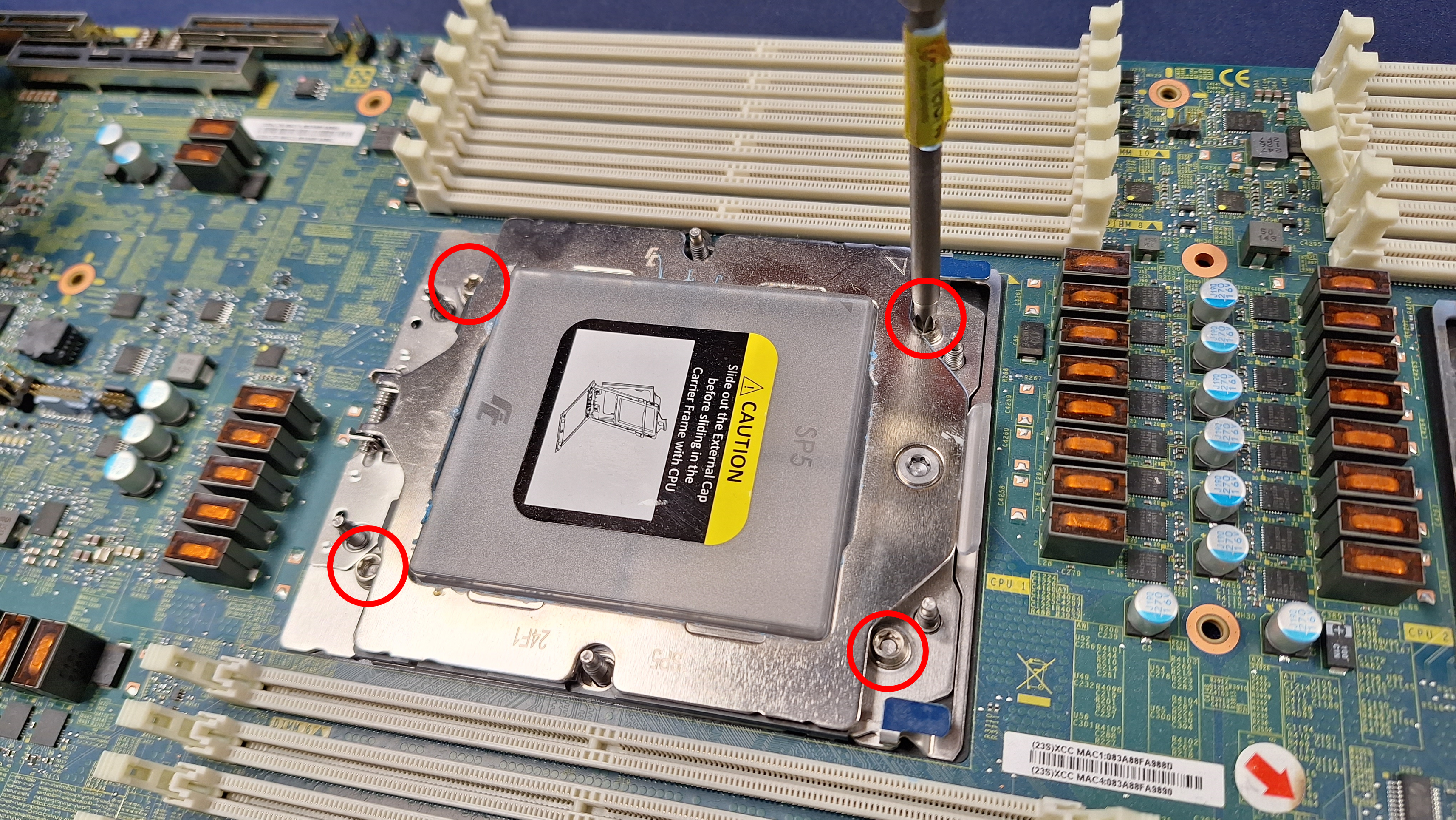
- Remove the original CPU backplate.
 Press the CPU socket.
Press the CPU socket.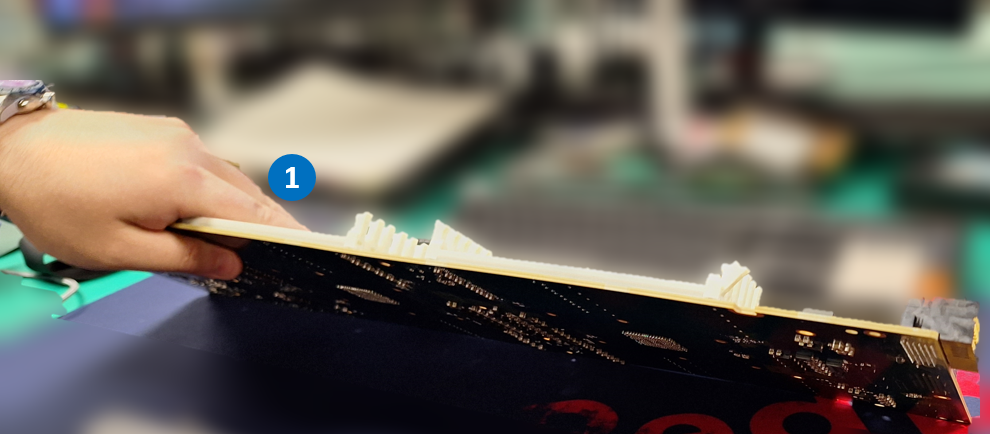
 While pressing the CPU socket, lift up the system board.
While pressing the CPU socket, lift up the system board. Remove the original CPU backplate.
Remove the original CPU backplate.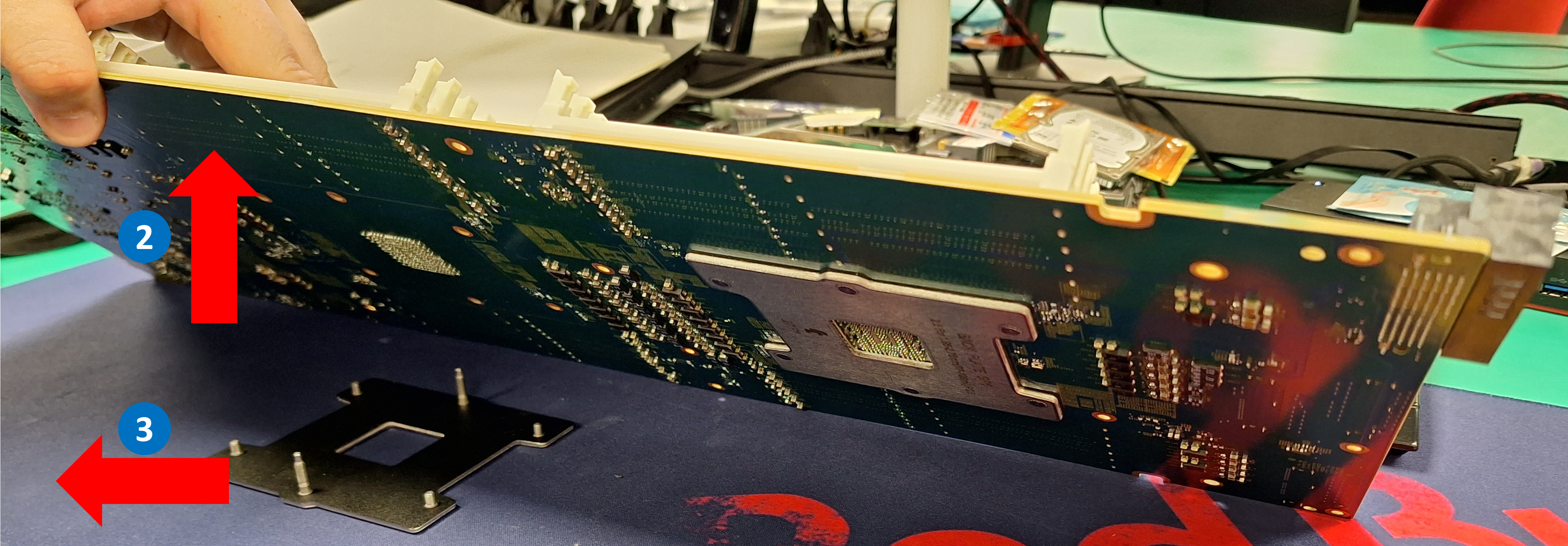
- Lift up the system board. From the back of the system board, align the two guide pins on the sorted CPU backplate with the two pin holes on the back of the system board.
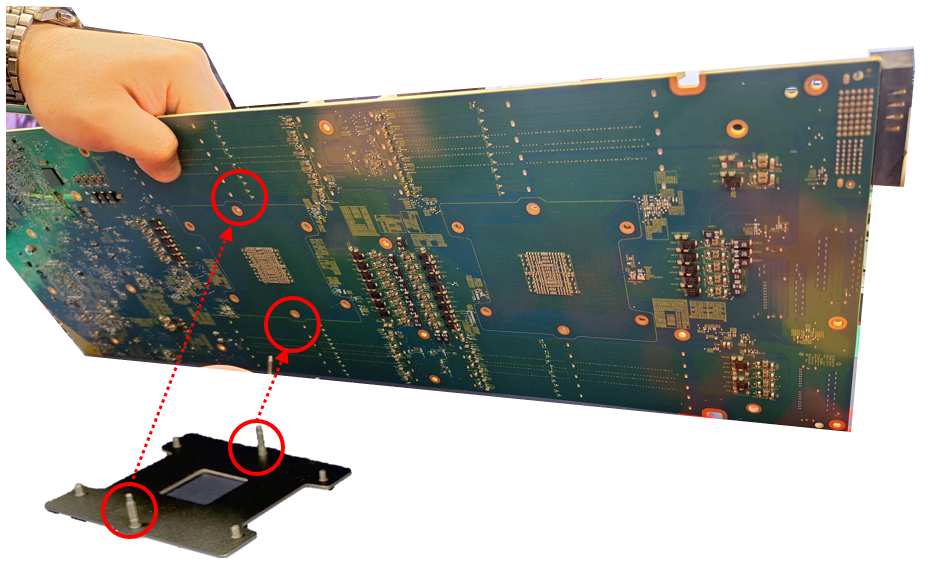
- Insert the guide pins into the pin holes.
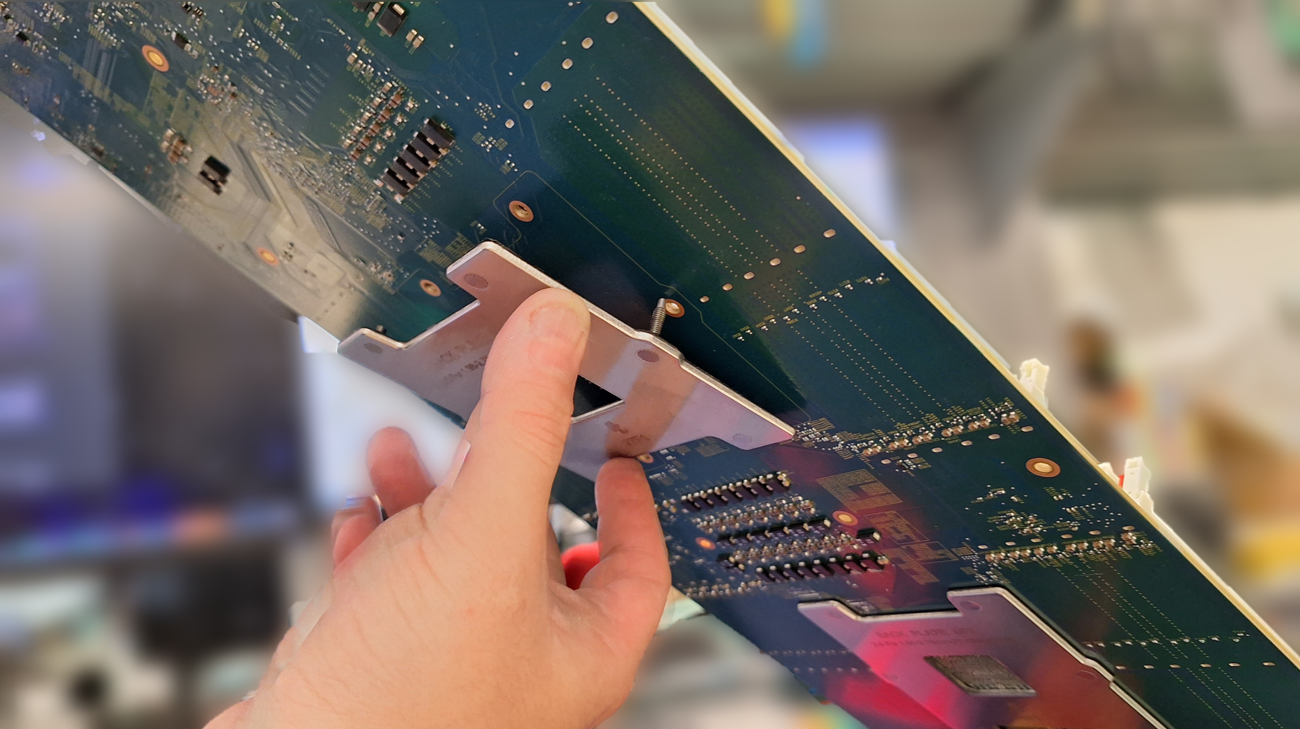
- Fasten the four screws on the CPU retention frame.Attention
The torque required is 10 in-lbs.
Fasten the screws in the diagonal pattern.
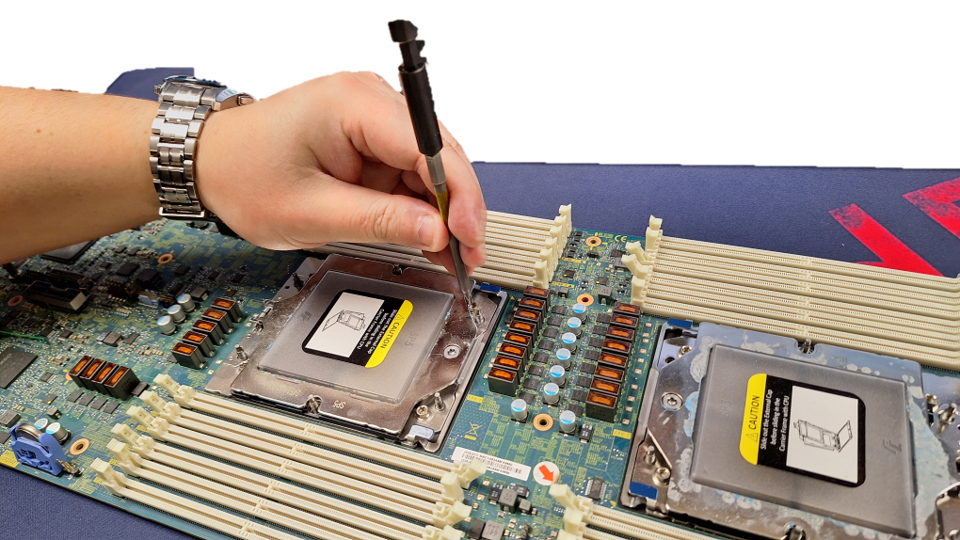
- Proceed to install the sorted CPU backplate to the other CPU socket.
Give documentation feedback