使用此資訊安裝 PCIe 配接卡。
為避免可能發生的危險,請閱讀並遵循下列安全聲明。
S012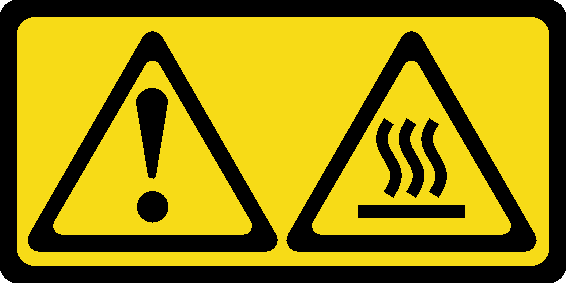
安裝 PCIe 配接卡之前,請完成下列步驟:
程序
卸下擴充卡組件背面的填充板。卸下配接卡固定器的螺絲,然後卸下配接卡。
- 將配接卡對齊擴充卡上的插槽;然後將配接卡筆直壓入插槽,直到固定到位。
- 鎖上配接卡的螺絲。
- 鎖上配接卡固定器的螺絲。
圖 1. PCIe 配接卡安裝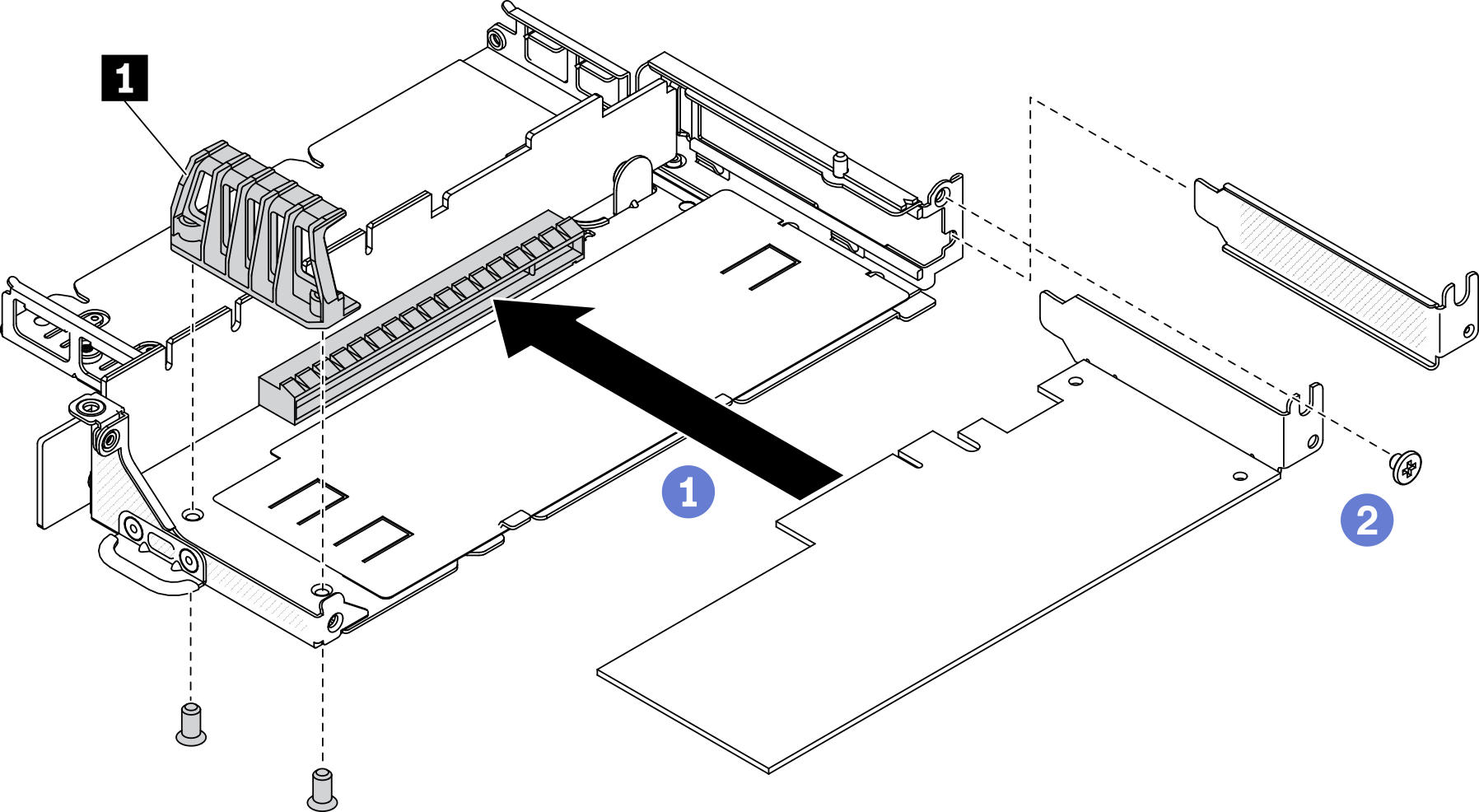
安裝 PCIe 配接卡之後,請完成下列步驟:
安裝 PCIe 擴充卡組件(如需相關指示,請參閱安裝 PCIe 擴充卡組件)。
視需要安裝節點(請參閱安裝節點)。
重新連接電源線和所有外部纜線。
安裝 L4 GPU 時,請確保將系統韌體更新至最新版本(請參閱更新韌體)。