WLAN antenna and Bluetooth antenna cable routing
See this section to learn how to do cable routing for WLAN antenna and Bluetooth antenna.
Figure 1. WLAN antenna cable routing


Figure 2. WLAN antenna and Bluetooth antenna cable routing
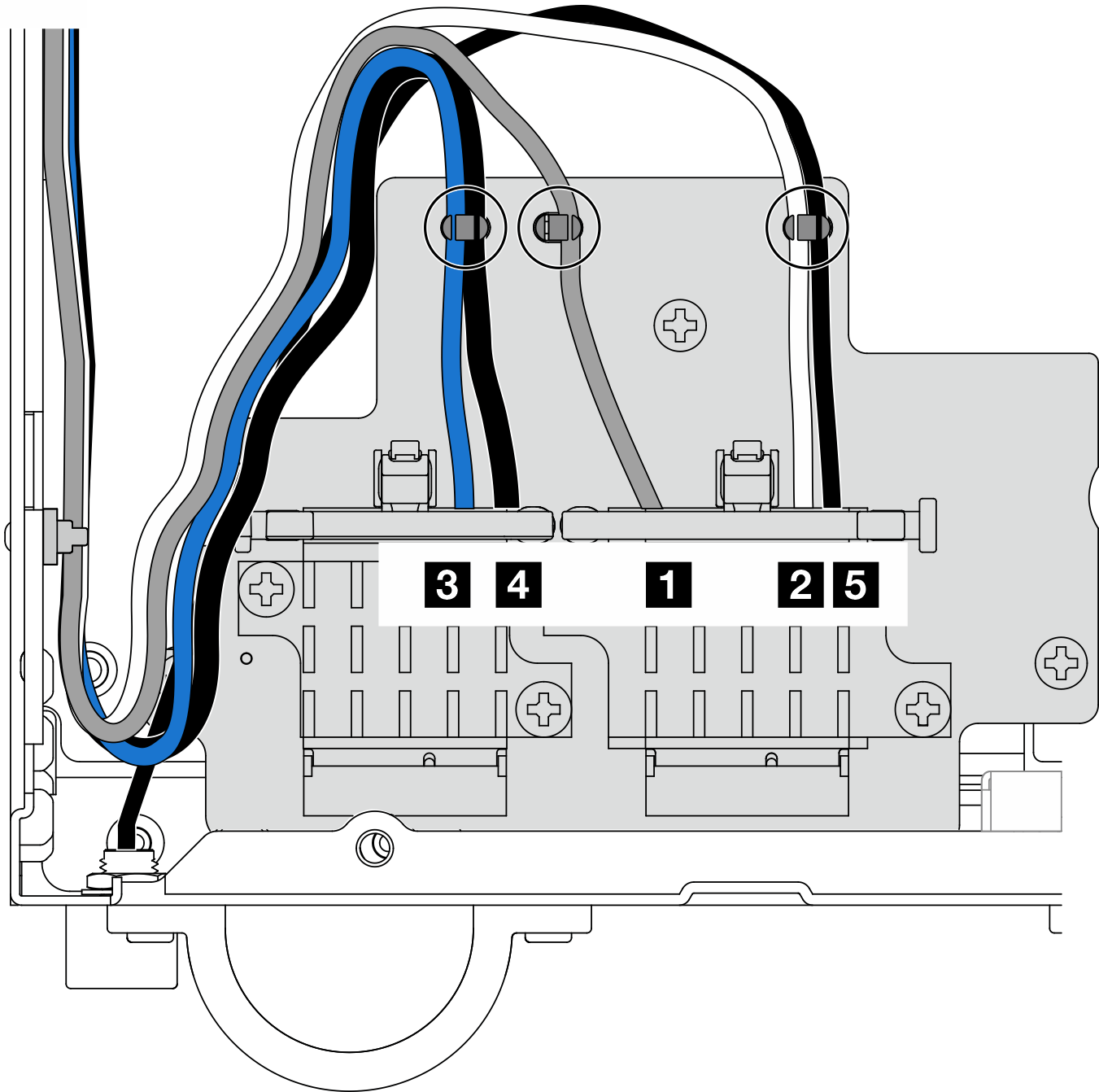
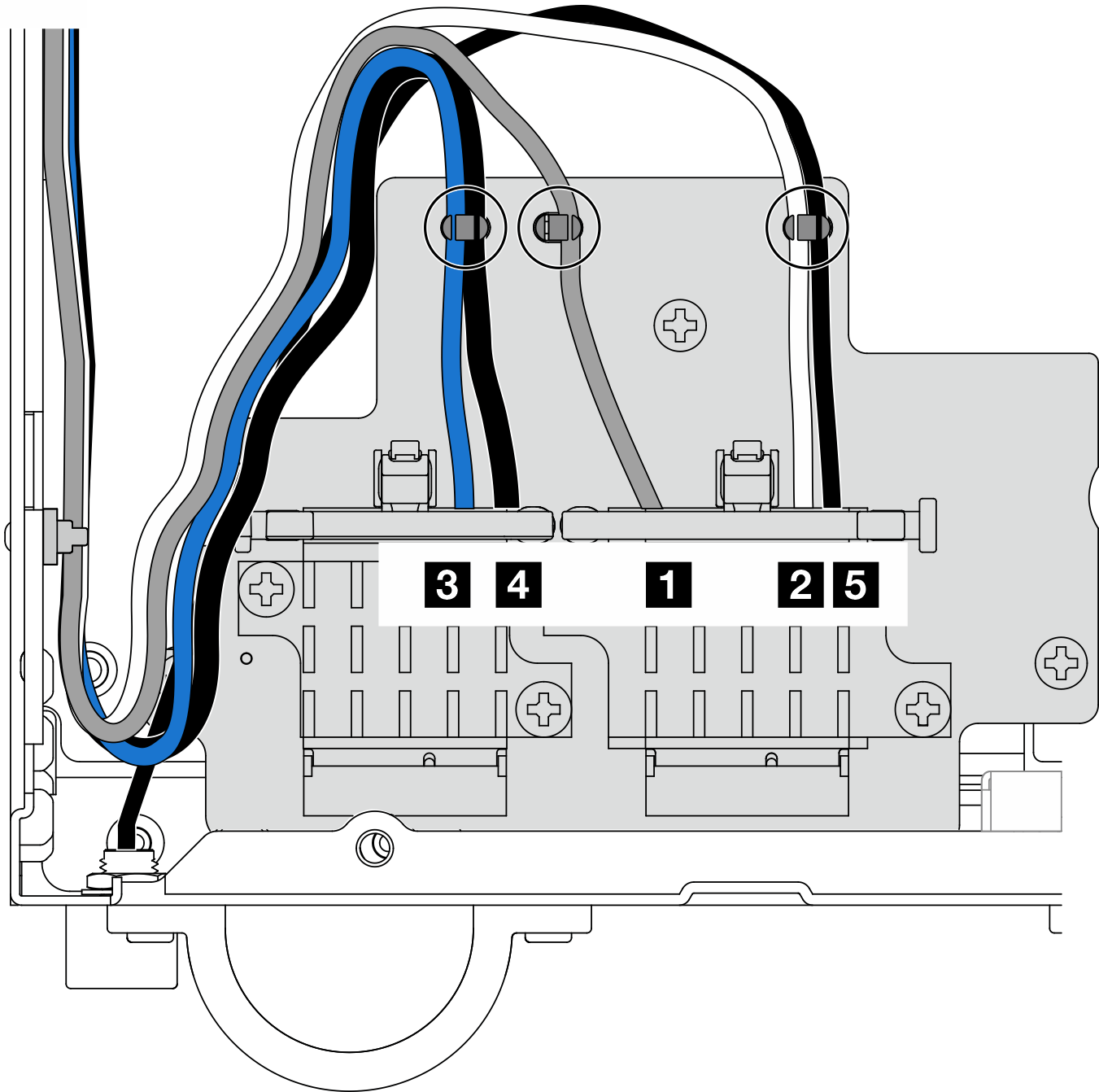
Note
The orientation of the following table aligns with the above illustration.
| Cable | 3 x86 WLAN #3 | 4 x86 WLAN #4 | 1 XCC WLAN #1 | 2 XCC WLAN #2 | 5 Bluetooth #5 |
| Color | Blue | Black | Gray | White | Black |
| From | SMA connector 3 | SMA connector 4 | SMA connector 1 | SMA connector 2 | Bluetooth antenna |
| To | Connector 1 of x86 WLAN module | Connector 2 of x86 WLAN module | The left connector of XCC WLAN and Bluetooth module | The center connector of XCC WLAN and Bluetooth module | The right connector of XCC WLAN and Bluetooth module |
Give documentation feedback