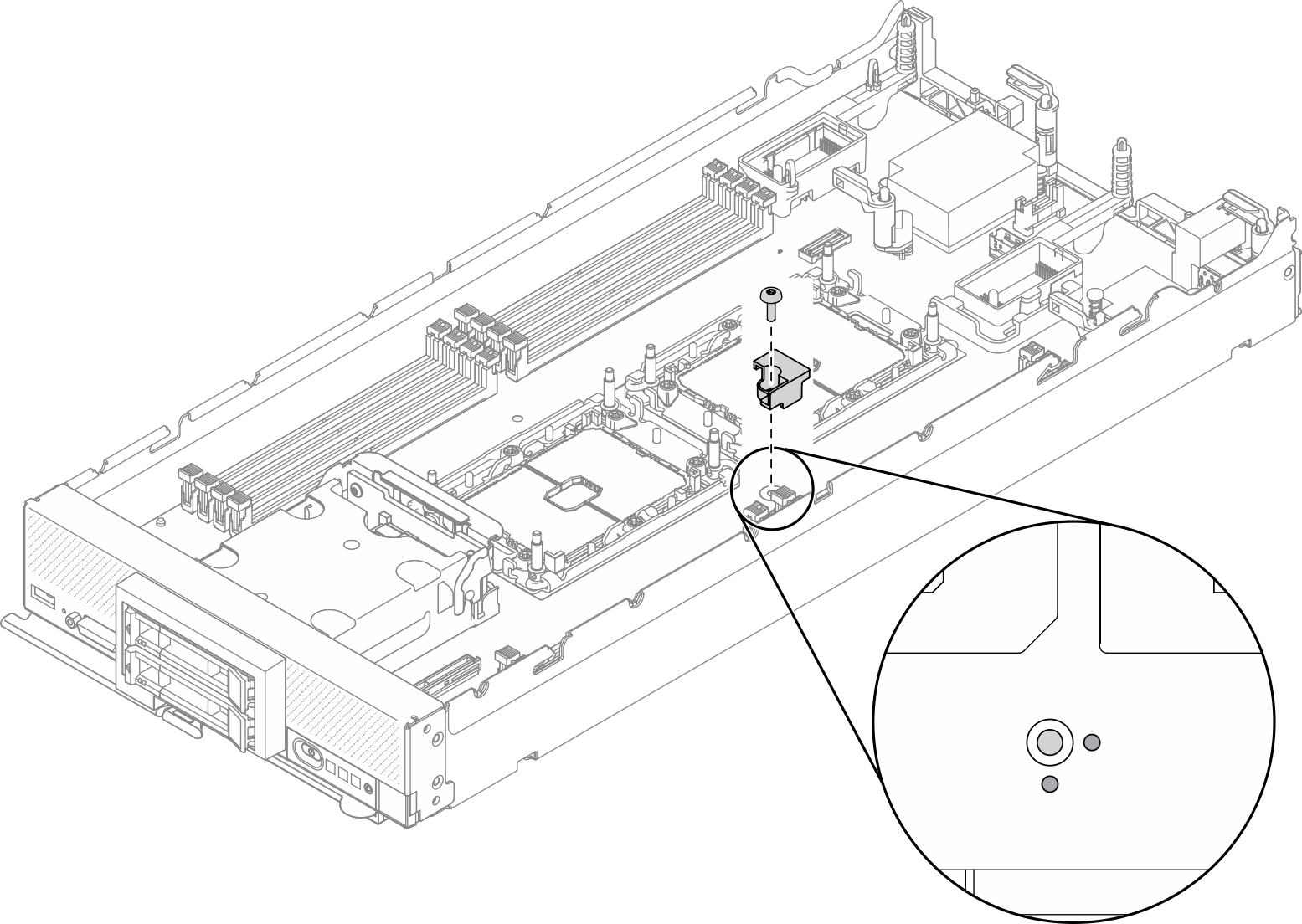Install the processor key
Use this information to install the processor key.
About this task
Attention
Read Safety inspection checklist and Installation Guidelines to ensure that you work safely.
Procedure
After you finish
Reinstall the processor 2. See Install a processor and heat sink.
Proceed to complete the parts replacement. See Complete the parts replacement.
Give documentation feedback