시스템 보드 LED
다음 정보를 사용하여 시스템 보드 LED의 위치를 확인하십시오.
다음 그림은 시스템 보드에서 LED의 위치를 보여줍니다.
그림 1. 시스템 보드 LED
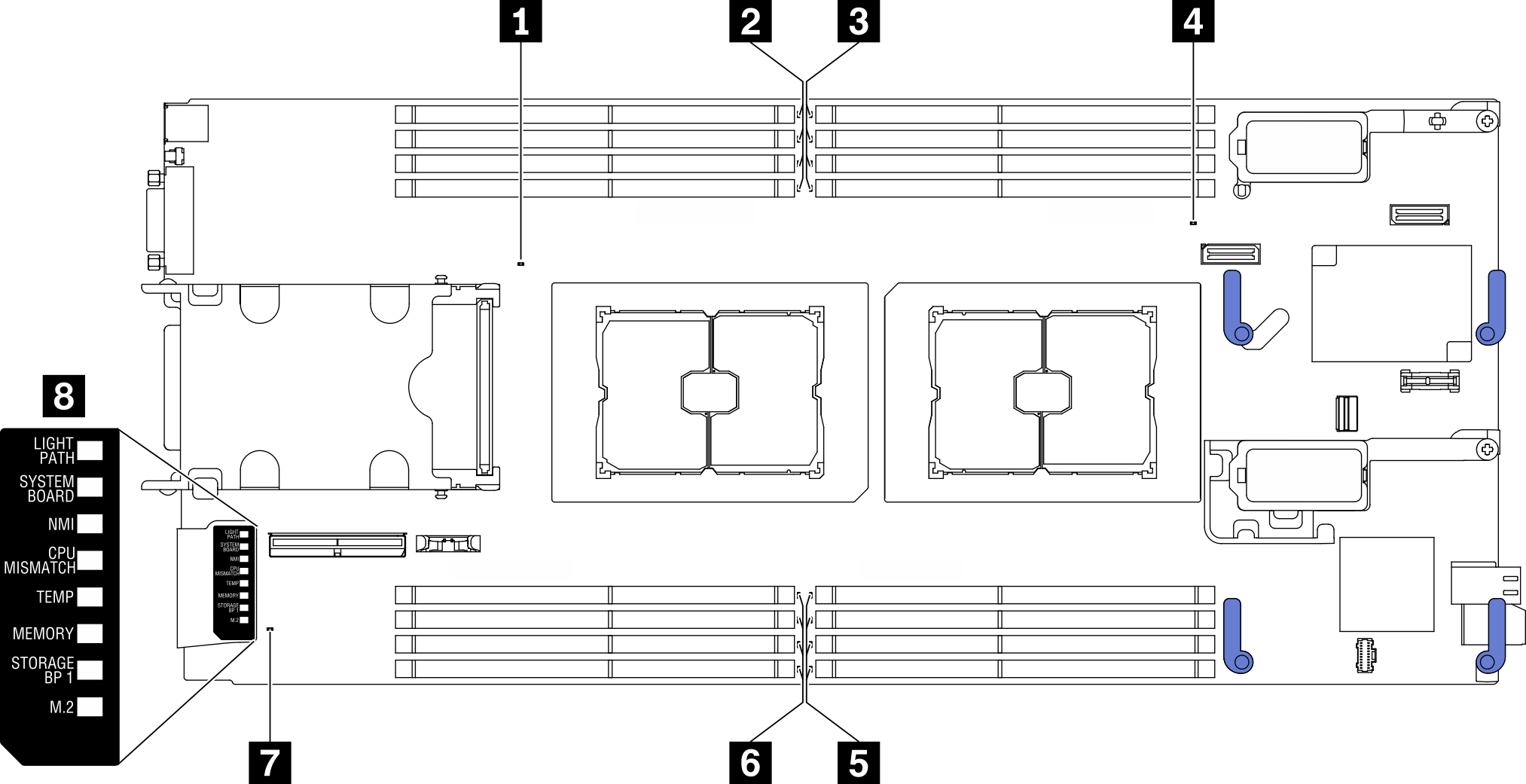
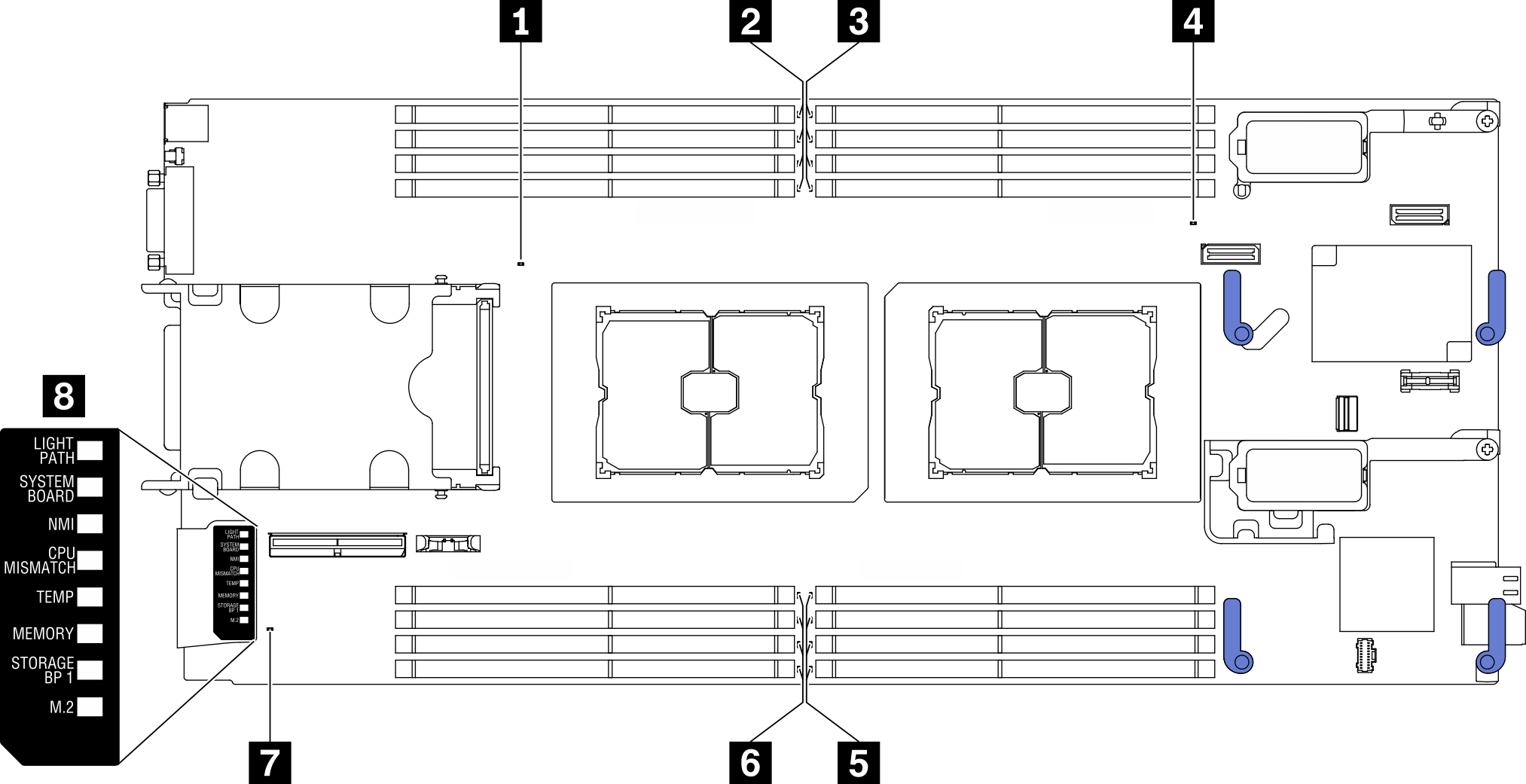
| 1 프로세서 2 오류 LED | 5 메모리 모듈 오류 5-8 LED |
| 2 메모리 모듈 오류 9-12 LED | 6 메모리 모듈 오류 13-16 LED |
| 3 메모리 모듈 오류 1-4 LED | 7 M.2 신호 커넥터 |
| 4 프로세서 1 오류 LED | 8 Lightpath 진단 패널 LED |
Lightpath 진단 패널 LED를 해석하는 방법에 관한 정보는 Lightpath 진단 패널 LED의 내용을 참조하십시오.
피드백 보내기