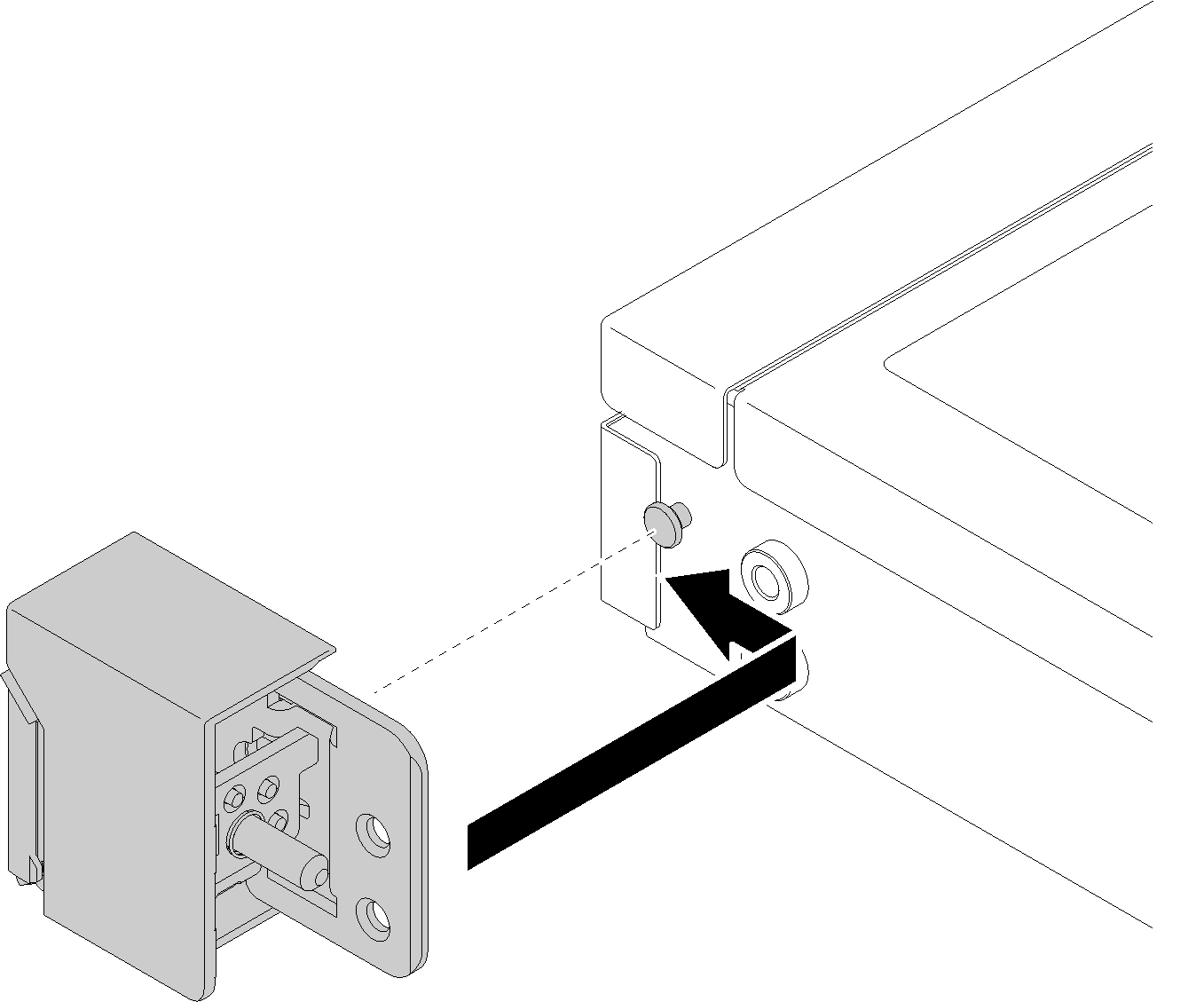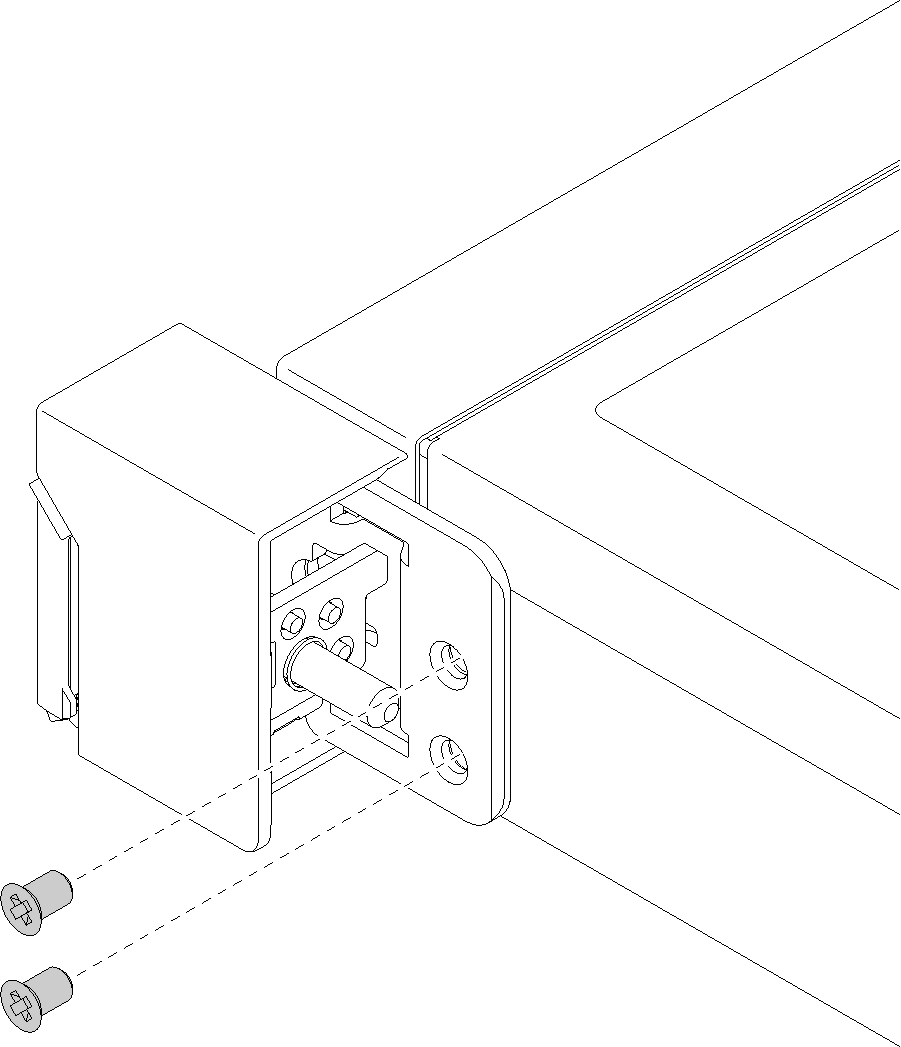Install the rack latches
Use this information to install the rack latches.
Before you install the rack latches, complete the following steps:
Read Safety and Installation Guidelines to ensure that you work safely.
To install the rack latches, complete the following steps:
Note
Both rack latches are removed and installed in a similar method.
After you install the rack latches, complete the following steps:
- Install the ID label to the right rack latch by inserting the label onto the right rack latch.Figure 3. ID label installation
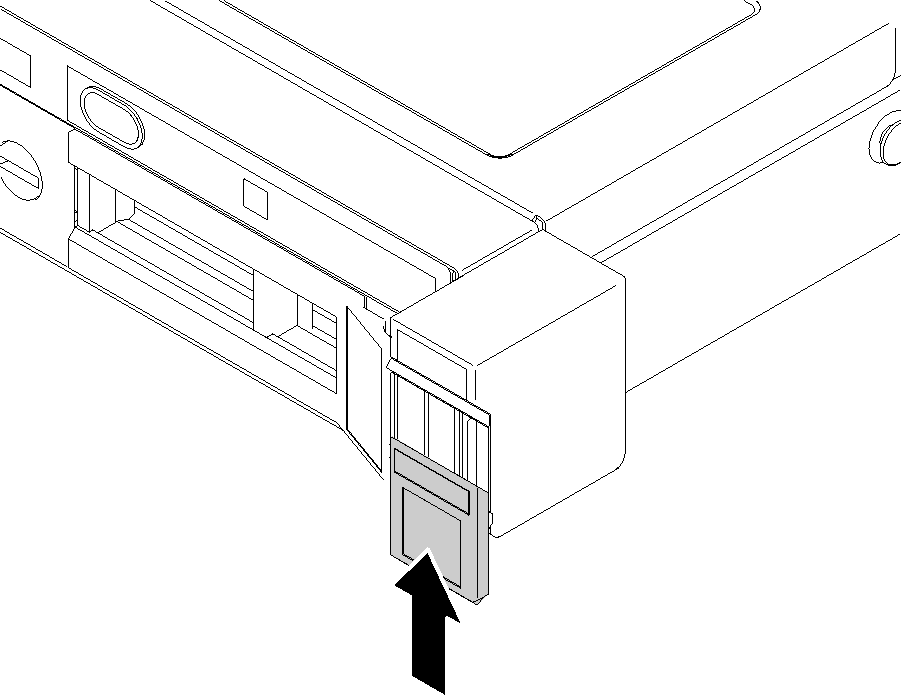
Reinstall the security bezel if it is removed (see Install the security bezel).
Install the server into the rack if necessary.
Reconnect power cords and all external cables.
Give documentation feedback