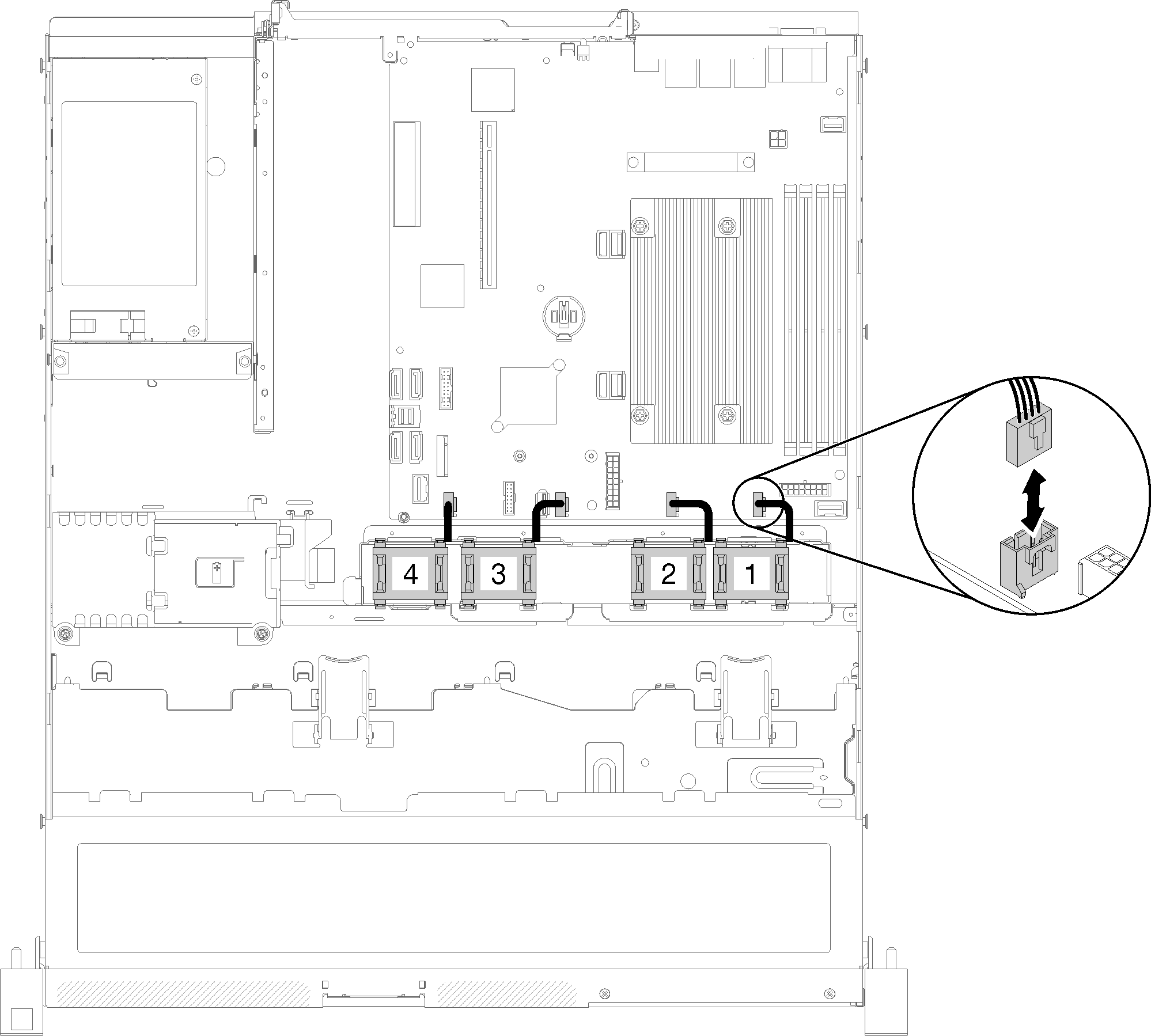Install a fan
Use this information to install a fan.
To avoid possible danger, read and follow the following safety information.
S002
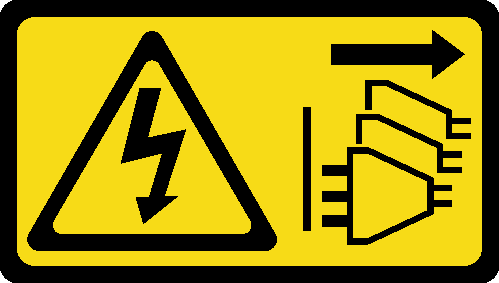
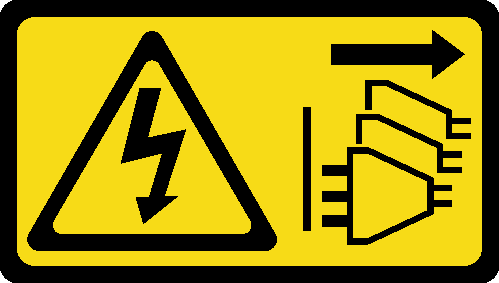
CAUTION
The power-control button on the device and the power switch on the power supply do not turn off the electrical current supplied to the device. The device also might have more than one power cord. To remove all electrical current from the device, ensure that all power cords are disconnected from the power source.
S009
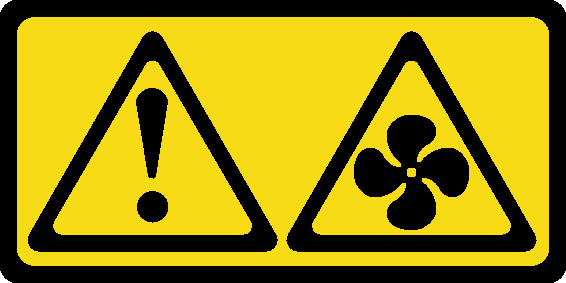
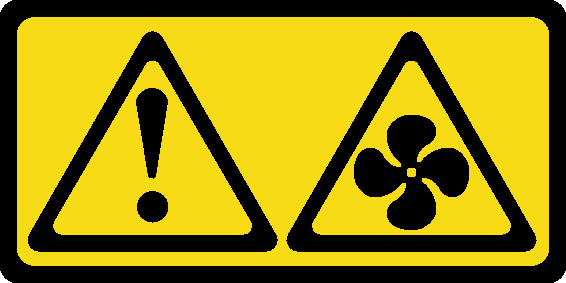
CAUTION
To avoid personal injury, disconnect the fan cables before removing the fan from the device.
Before you install a fan, complete the following steps:
- Read the following section(s) to ensure that you work safely.
To install a fan, complete the following steps:
Figure 1. Fan installation
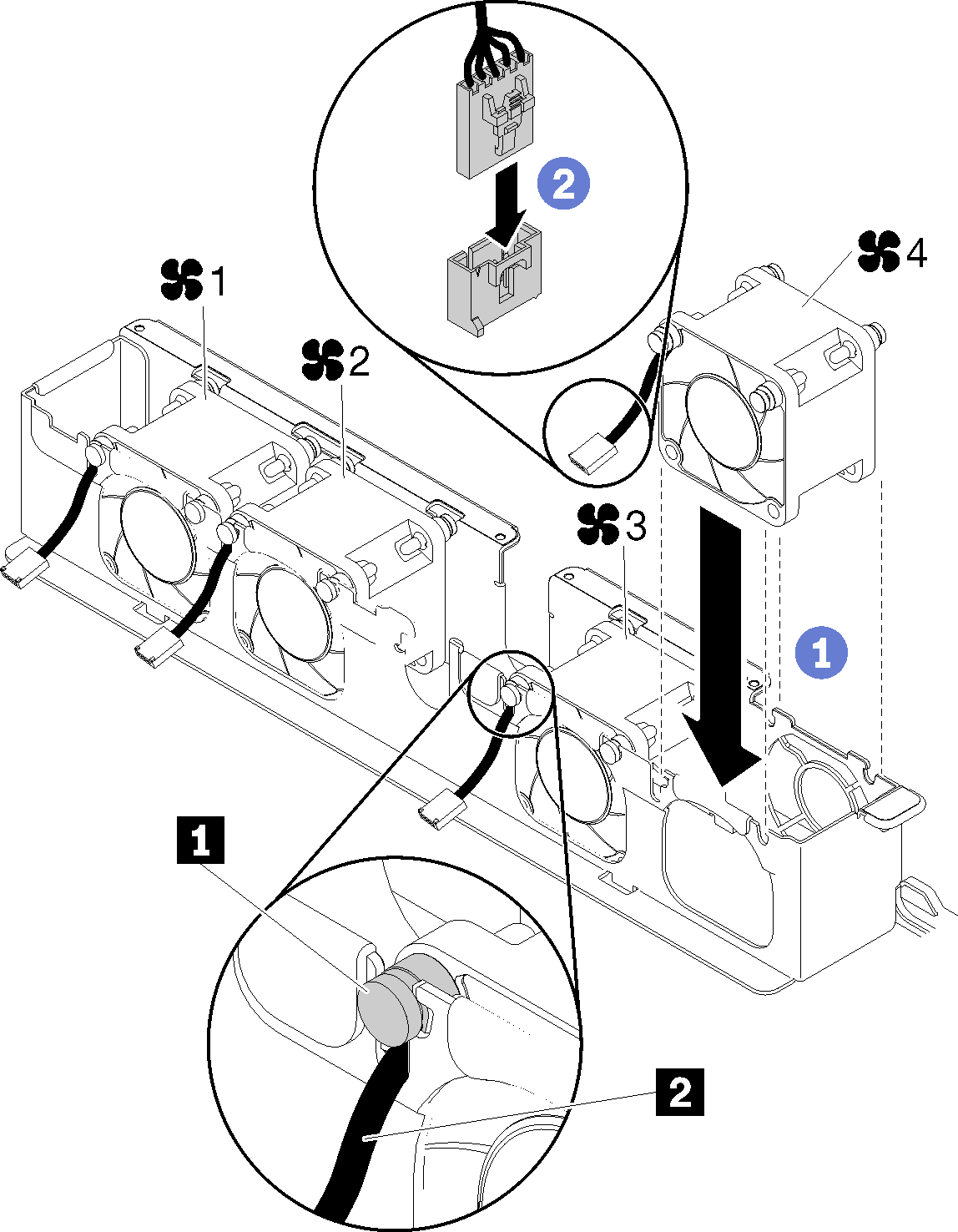
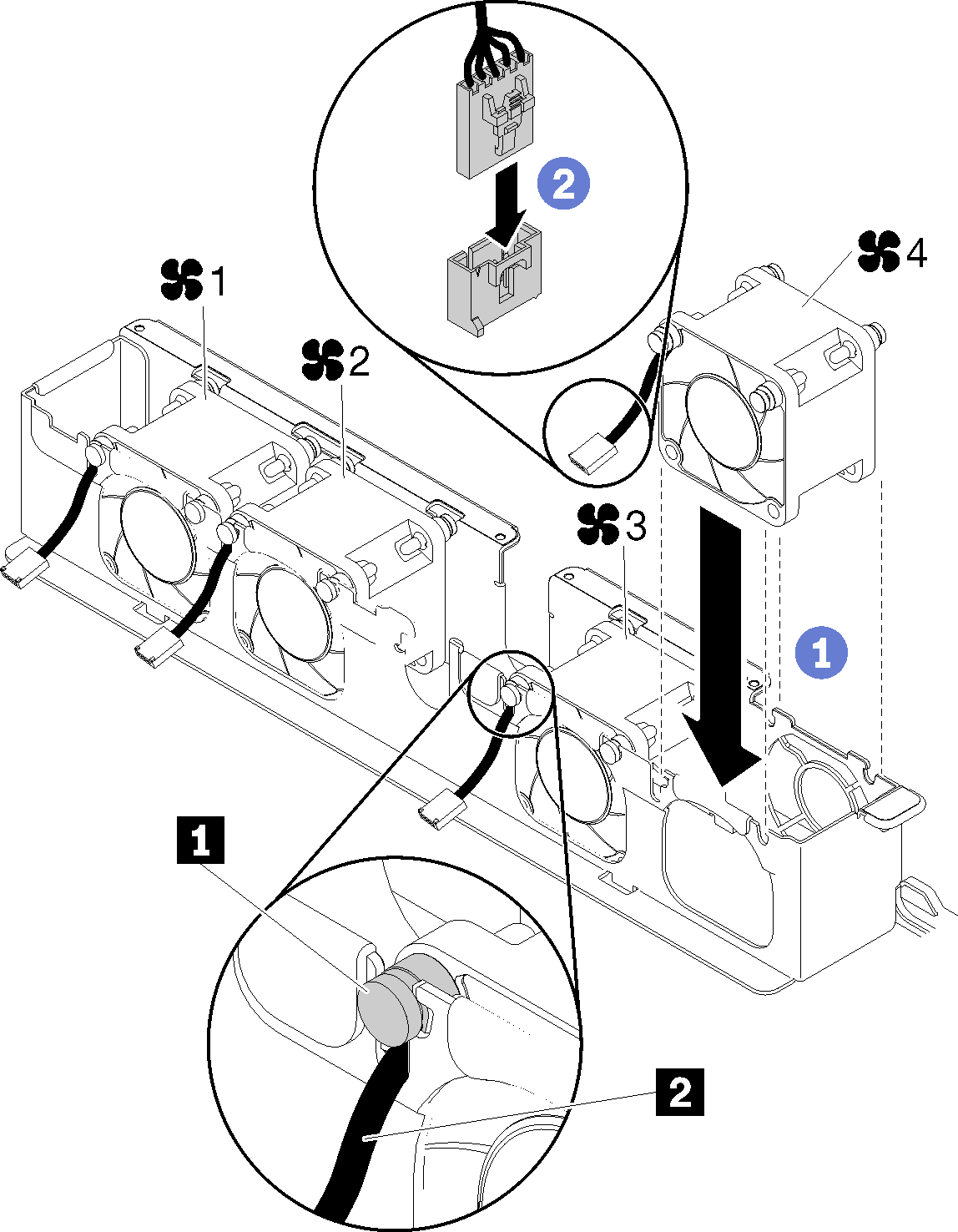
| 1 Cable slot | 2 Fan cable |
After you install the fan, complete the following steps:
Reinstall the air baffle if it was removed (see Install the air baffle).
Install the top cover onto the server (see Install the top cover).
Install the server into the rack if necessary.
Reconnect power cords and all external cables.
Demo video
Give documentation feedback