Ten 2.5-inch hot-swap drive model
Use this section to understand how to route cables for the ten 2.5-inch hot-swap drive model.
Ten 2.5-inch hot-swap drive model with hardware RAID
If you are implementing RAID through hardware, route the SAS cables and power cables as shown in the following illustration.
| For RAID x30 adapter: | For RAID x40 adapter: |
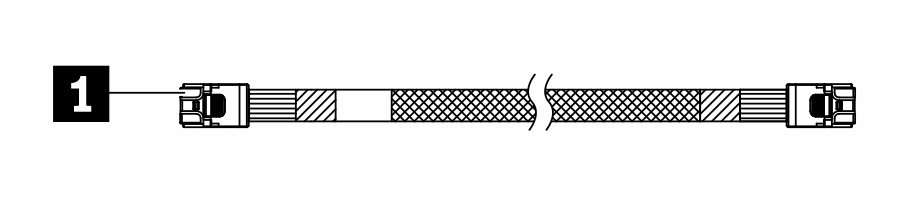 | 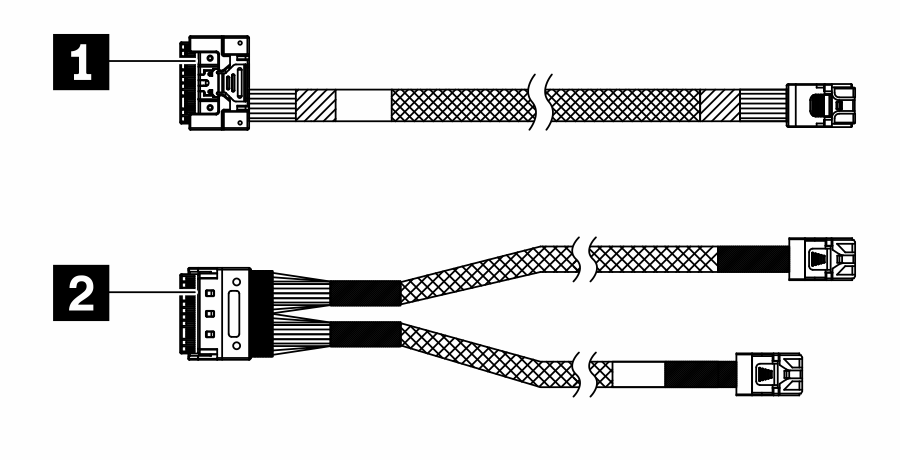 |
1 mini SAS HD cable, 450 mm | 1 slimSAS HD to mini SAS cable, 450 mm 2 slimSAS to mini SAS cable, 450/500 mm |
Figure 1. Ten 2.5-inch hot-swap drive model with hardware RAID
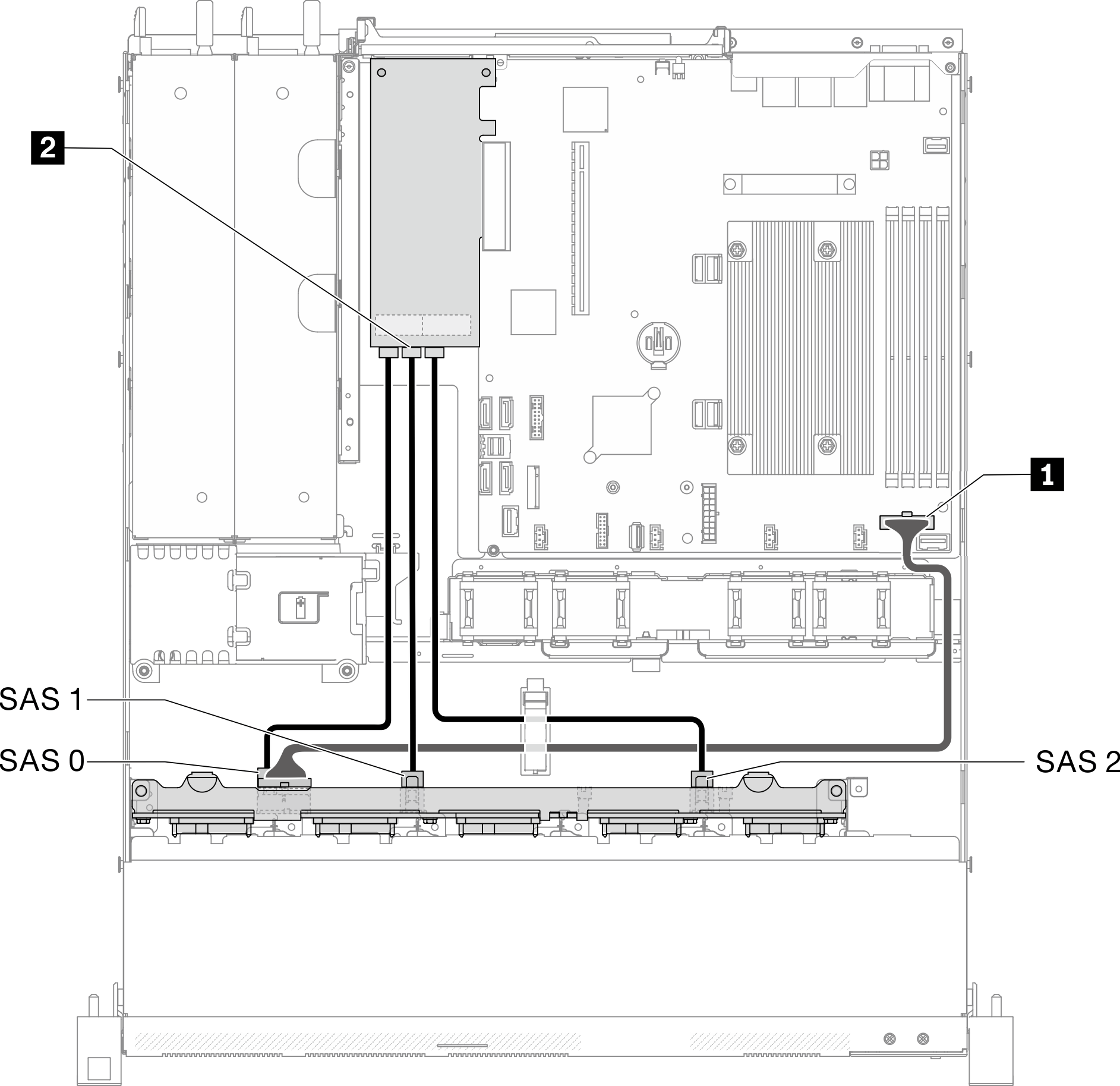
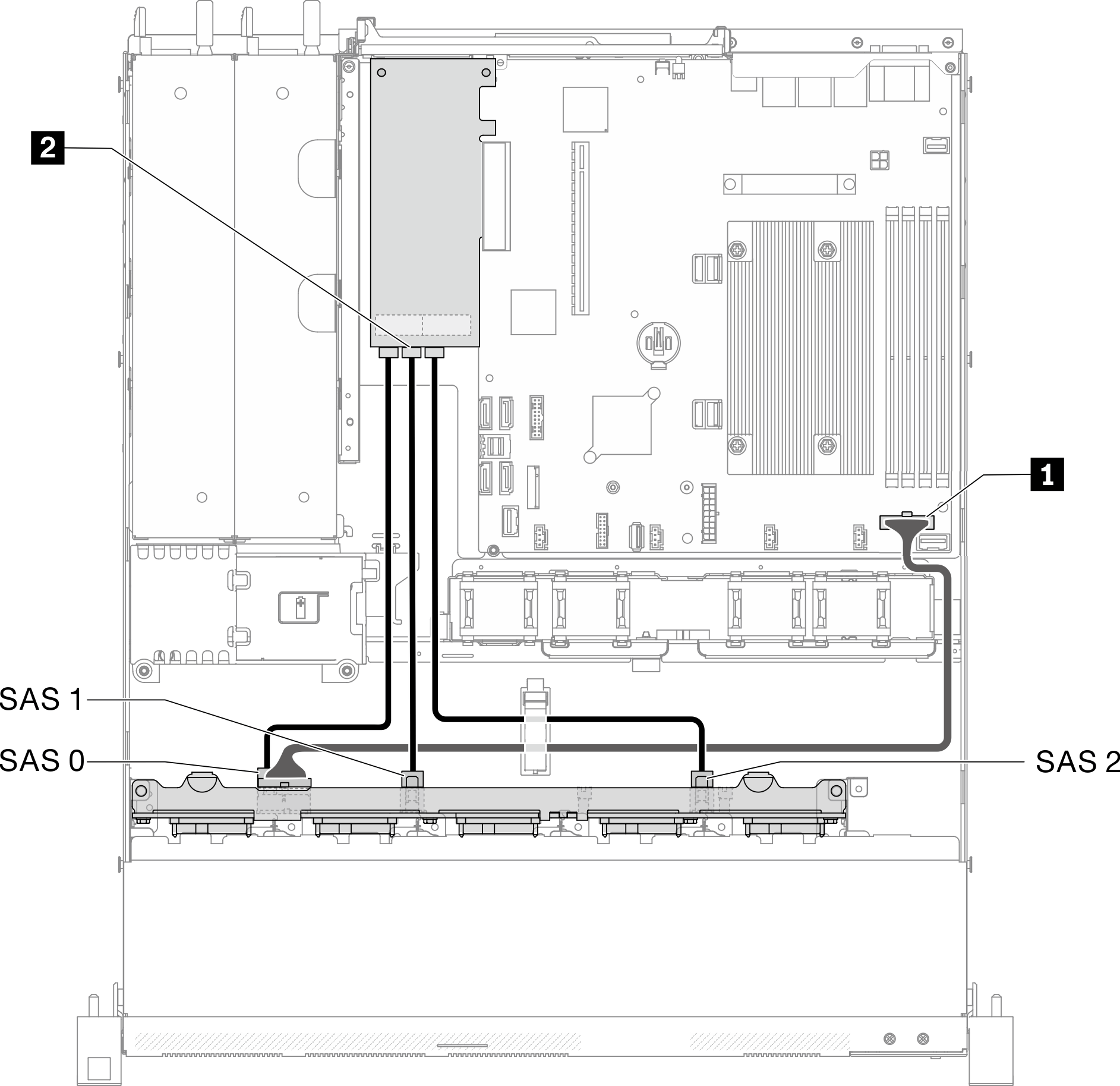
| 1 Backplane power connector | 2 RAID connectors
|
Ten 2.5-inch hot-swap drive model (two NVMe drives supported)
Figure 2. Ten 2.5-inch hot-swap drive model (two NVMe drives supported)
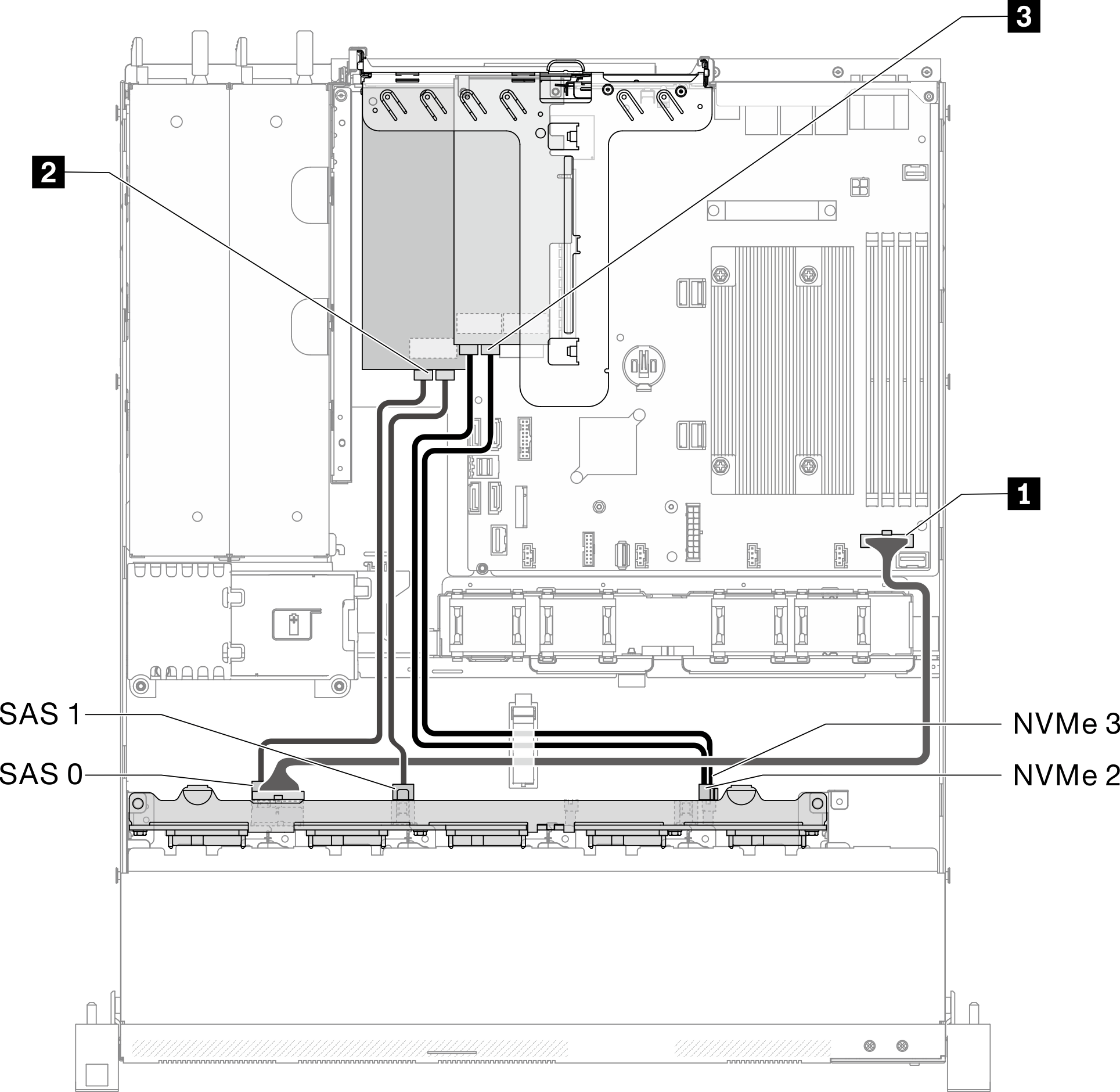
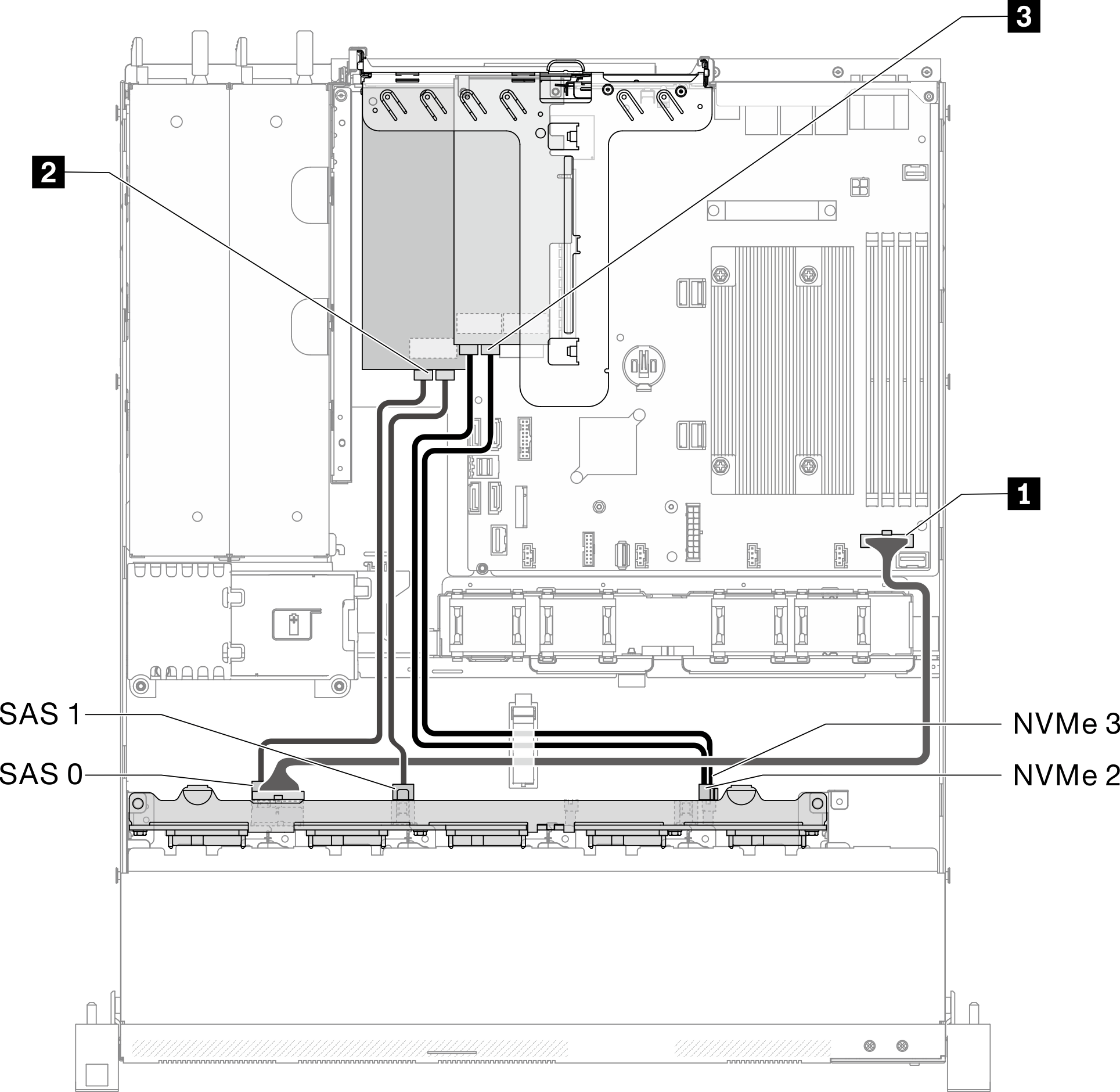
| 1 Backplane power connector | 2 RAID adapter connector(s)
| 3 NVMe switch card connectors: C0, C1 |
Give documentation feedback