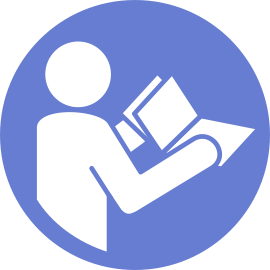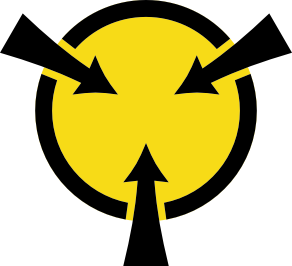安裝系統風扇
使用此資訊安裝系統風扇。
S033
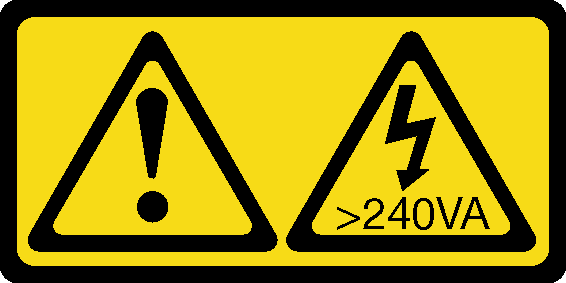
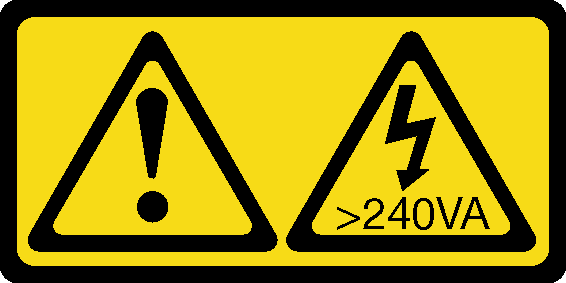
注意
含有高壓電。高壓電流在遇到金屬短路時可能會產生熱能,導致金屬液化、燃燒或兩者同時發生。
S017
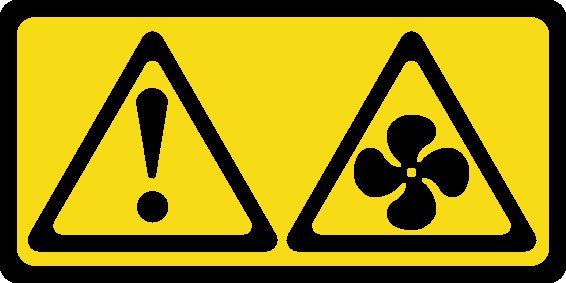
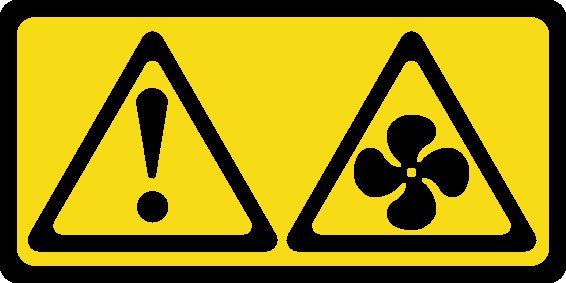
注意
附近有危險的活動風扇葉片。手指和身體其他部位應保持距離。
安裝系統風扇之前:
卸下風扇填充板。
將裝有新系統風扇的防靜電保護袋接觸到伺服器外部任何未上漆的表面。然後從保護袋中取出新的系統風扇,並將其放置在防靜電表面上。
若要安裝系統風扇,請完成下列步驟:
註
您要安裝的風扇可能與下圖不同,但安裝方法是相同的。
圖 1. 安裝系統風扇
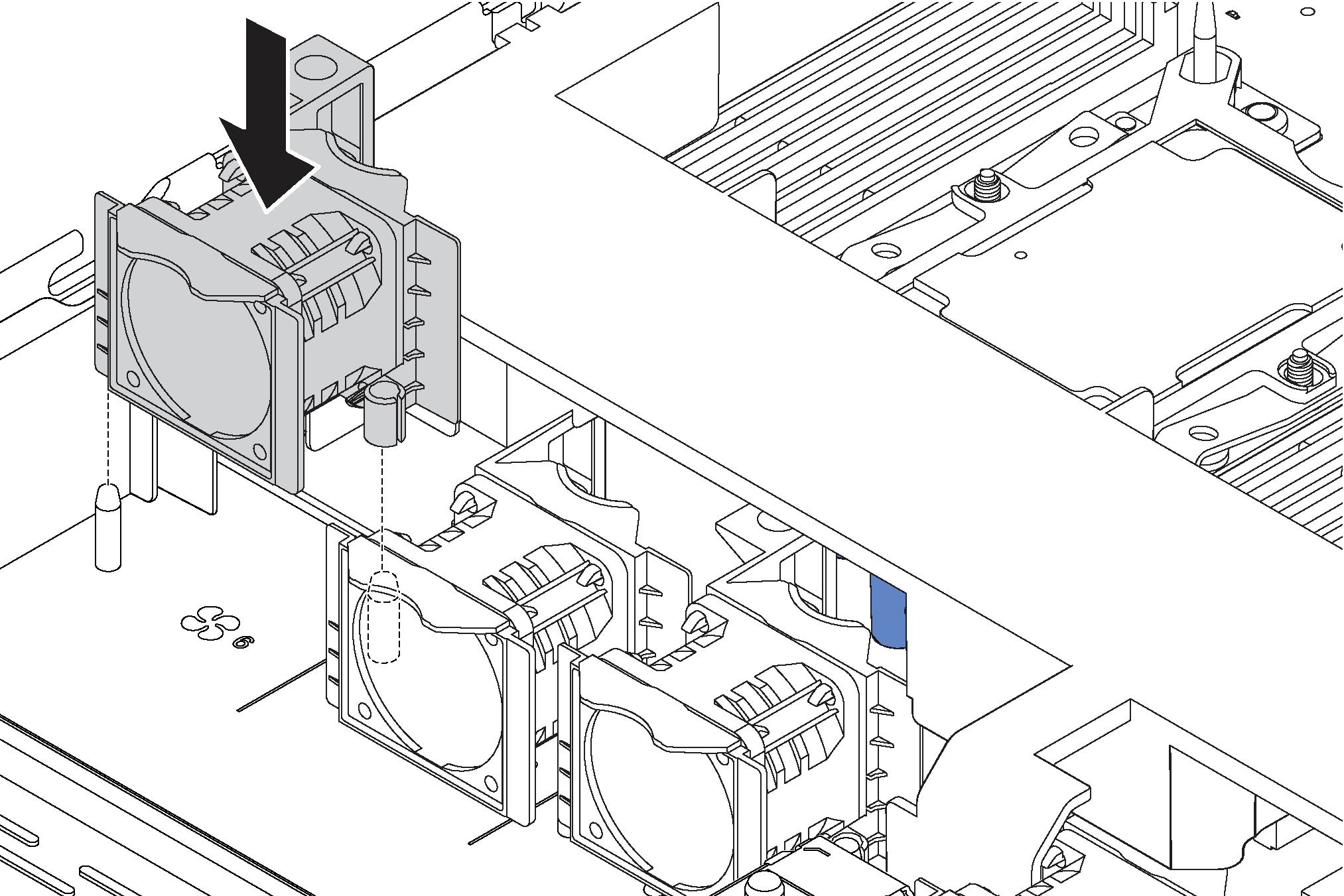
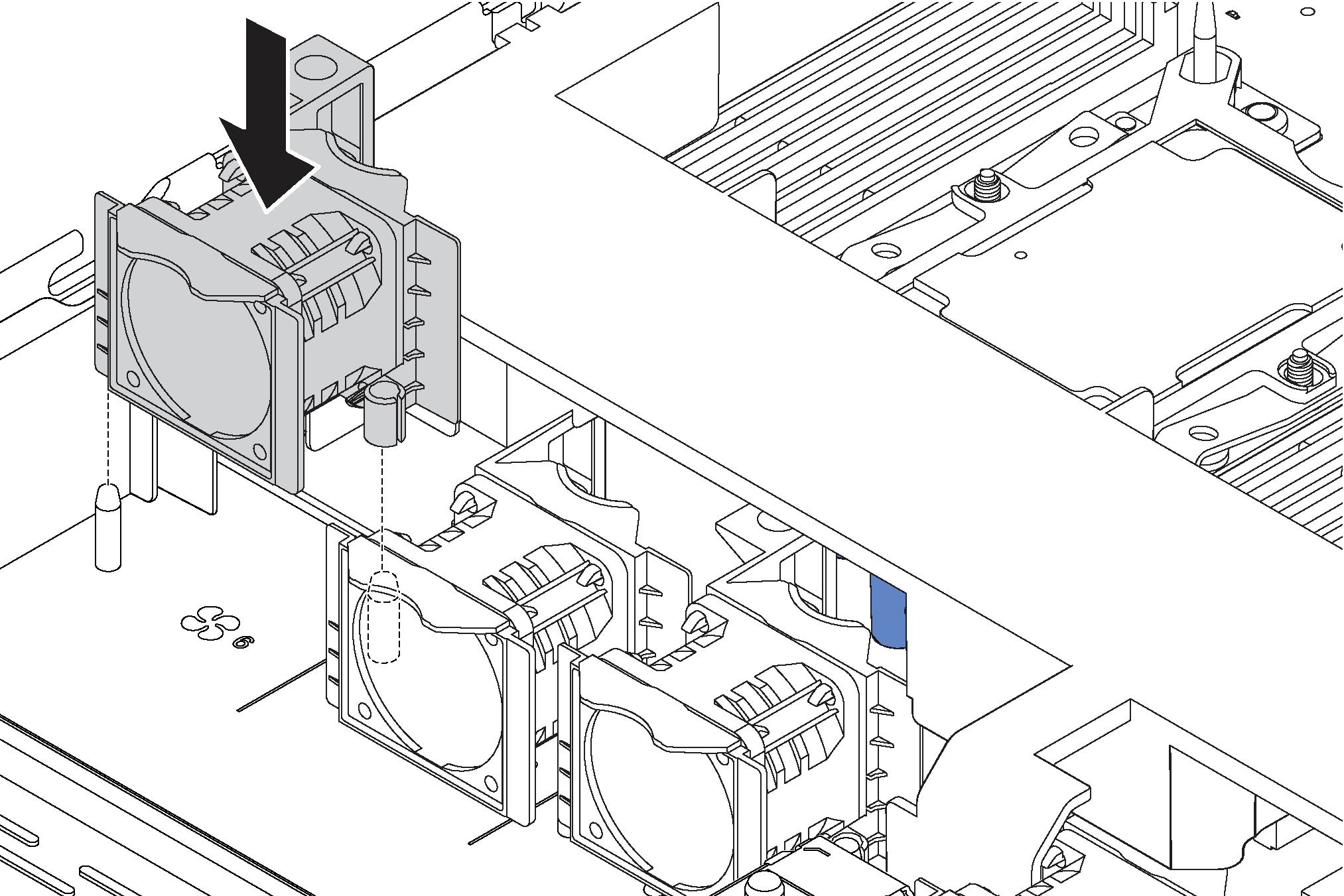
- 將系統風扇中的兩個孔對齊機箱上的兩個插腳。
- 將系統風扇向下按壓,直到正確固定在插槽內。確定風扇接頭正確安裝在主機板的接頭。
提供意見回饋