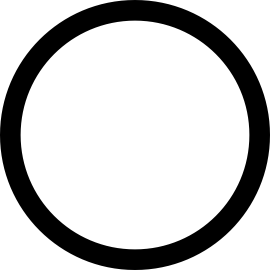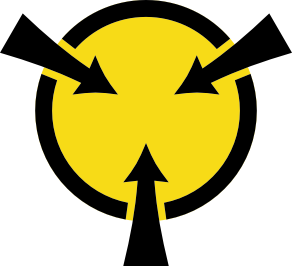Install the system fan cage
Use this information to install the system fan cage.
Before installing a system fan cage, touch the static-protective package that contains the new system fan cage to any unpainted surface on the outside of the server. Then, take the new system fan cage out of the package and place it on a static-protective surface.
To install the system fan cage, complete the following step:
Watch the procedure
A video of this procedure is available at YouTube.
Align both sides of the system fan cage with the corresponding mounting brackets in the chassis. Then, press the system fan cage straight down into the chassis. Ensure that the system fan cage is engaged with the mounting brackets at both sides.
Note
If there are system fans installed in the system fan cage, ensure that the system fans are correctly connected to the system fan connectors on the system board.
Figure 1. System fan cage installation
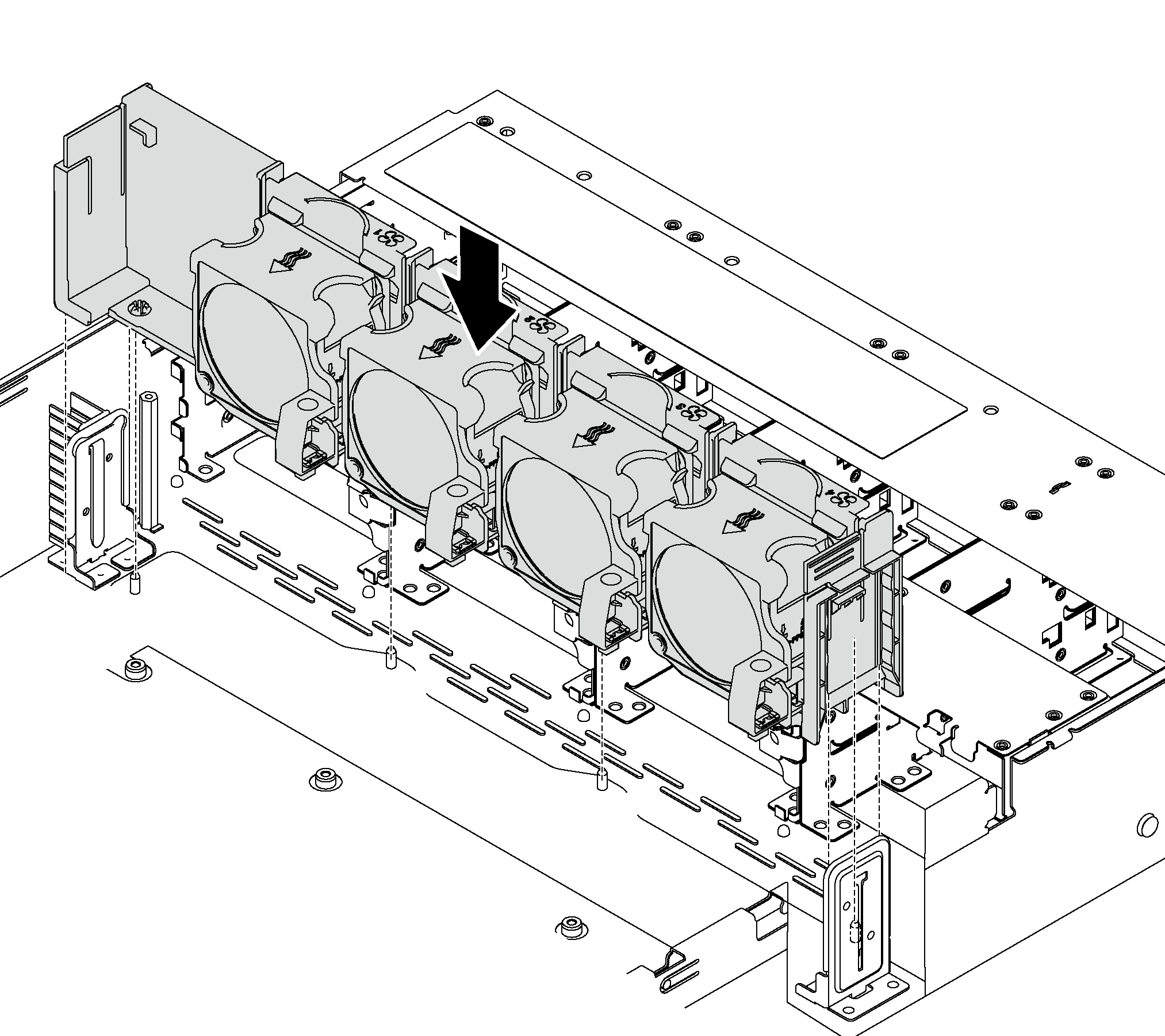
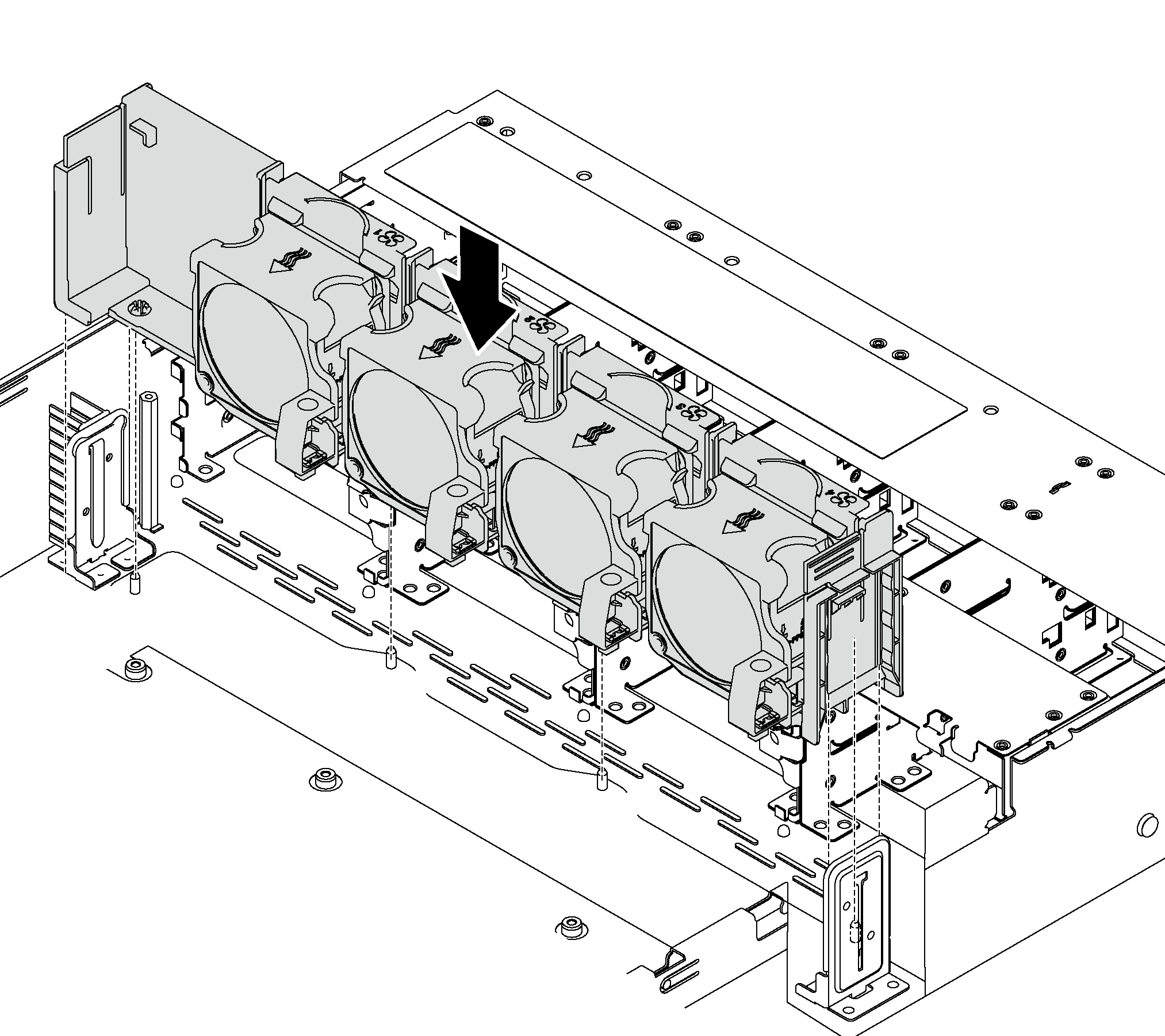
After installing the system fan cage:
If you have removed the system fans, reinstall them. See Install a system fan.
Complete the parts replacement. See Completing the parts replacement.
Give documentation feedback