Règles pour l’installation d’un module de mémoire (carte du processeur de Compute Complex Neptune Core Module)
Les modules de mémoire doivent être installés dans un ordre donné, en fonction de la configuration de mémoire que vous mettez en place et du nombre de processeurs et de modules de mémoire installés sur votre serveur.
Types de mémoire pris en charge
Pour plus d’informations sur les types de modules de mémoire pris en charge par le serveur, voir la section section Mémoire des Spécifications techniques.
Pour obtenir une liste des options de mémoire prises en charge, voir : Site Web Lenovo ServerProven.
Des informations sur l’optimisation des performances mémoire et la configuration de la mémoire sont disponibles sur le site Lenovo Press à l’adresse suivante :
En outre, vous pouvez utiliser un configurateur de mémoire, qui est disponible sur le site suivant :
Lenovo Enterprise Solutions Configurator (configurations de mémoire)
Vous trouverez ci-dessous des informations spécifiques sur l’ordre d’installation requis des modules de mémoire dans votre serveur en fonction de la configuration système et du mode mémoire que vous implémentez.
Disposition des modules de mémoire et des processeurs
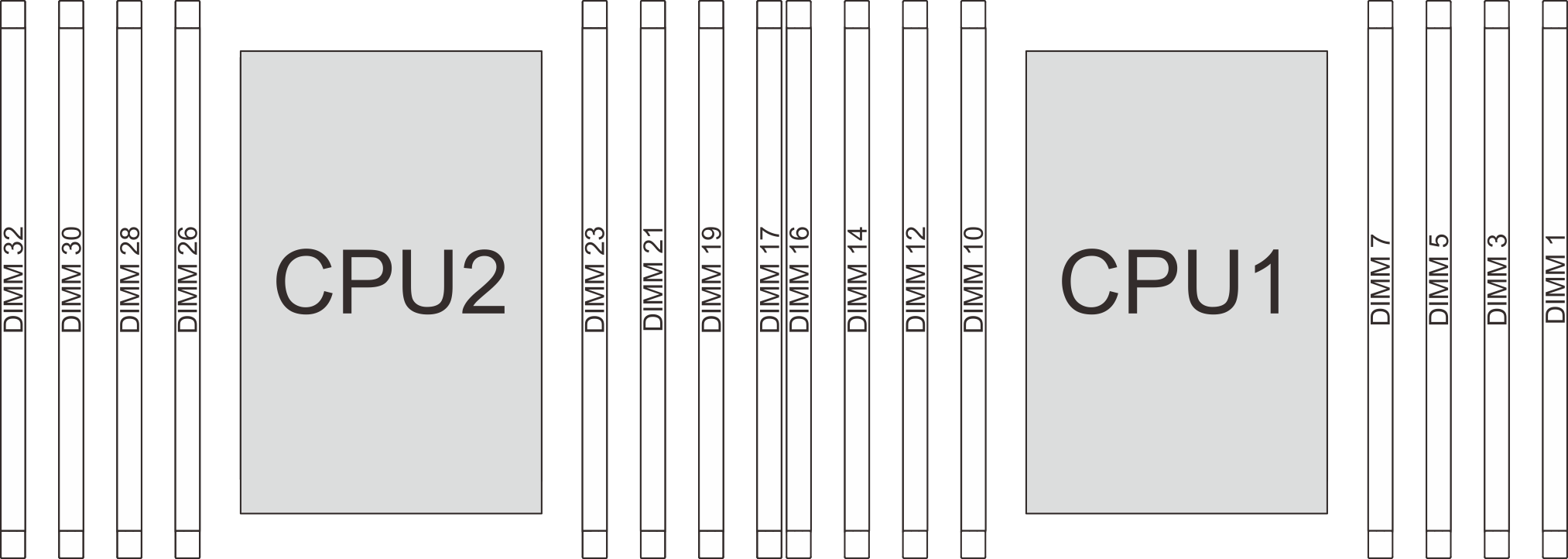
| Processeur | UC 1 | |||||||
| Contrôleur | iMC7 | iMC6 | iMC5 | iMC4 | iMC0 | iMC1 | iMC2 | iMC3 |
| Canal | CH7 | CH6 | CH5 | CH4 | CH0 | CH1 | CH2 | CH3 |
| N° emplacement | 0 | 0 | 0 | 0 | 0 | 0 | 0 | 0 |
| N° DIMM | 16 | 14 | 12 | 10 | 7 | 5 | 3 | 1 |
| Processeur | UC 2 | |||||||
| Contrôleur | iMC7 | iMC6 | iMC5 | iMC4 | iMC0 | iMC1 | iMC2 | iMC3 |
| Canal | CH7 | CH6 | CH5 | CH4 | CH0 | CH1 | CH2 | CH3 |
| N° emplacement | 0 | 0 | 0 | 0 | 0 | 0 | 0 | 0 |
| N° DIMM | 32 | 30 | 28 | 26 | 23 | 21 | 19 | 17 |
N° emplacement : numéro d’emplacement DIMM dans chaque canal de mémoire. Chaque canal de mémoire dispose d’un emplacement DIMM.
N° DIMM : numéro d’emplacement DIMM sur la carte du processeur. Chaque processeur est doté de 8 emplacements DIMM.
Instruction d'installation du module de mémoire
Au moins une barrette DIMM est requise pour chaque processeur. Pour des performances satisfaisantes, installez au moins quatre barrettes DIMM par processeur.
Lorsque vous remplacez une barrette DIMM, le serveur offre une fonction d’activation de barrette DIMM automatique qui vous évite de devoir activer la nouvelle barrette DIMM manuellement à l’aide de l’utilitaire Setup Utility.
- Pour les ordres et règles d’installation d’un module de mémoire, voir