ThinkSystem SR650 V2 (7Z72 and 7Z73)
The ThinkSystem™ SR650 V2 server (7Z72 and 7Z73) is a 2-socket 2U server for small businesses up to large enterprises that need industry-leading reliability, management, and security, as well as maximizing performance and flexibility for future growth. The SR650 V2 server supports the third-generation Intel® Xeon® Scalable Processors and offers high scalability with up to 32 memory modules, up to 8 x PCIe slots, and up to 20 x 3.5-inch/40 x 2.5-inch drive bays.
Performance, ease of use, reliability, and expansion capabilities were key considerations in the design of the server. These design features make it possible for you to customize the system hardware to meet your needs today and provide flexible expansion capabilities for the future.
The server comes with a limited warranty. For details about the warranty, see:Lenovo Statement of Limited Warranty
For details about your specific warranty, see:Lenovo Product Warranty Plans
Identifying your server
When you contact Lenovo for help, the machine type and serial number information helps support technicians to identify your server and provide faster service.
The machine type and serial number are on the ID label on the right rack latch in the front of the server.
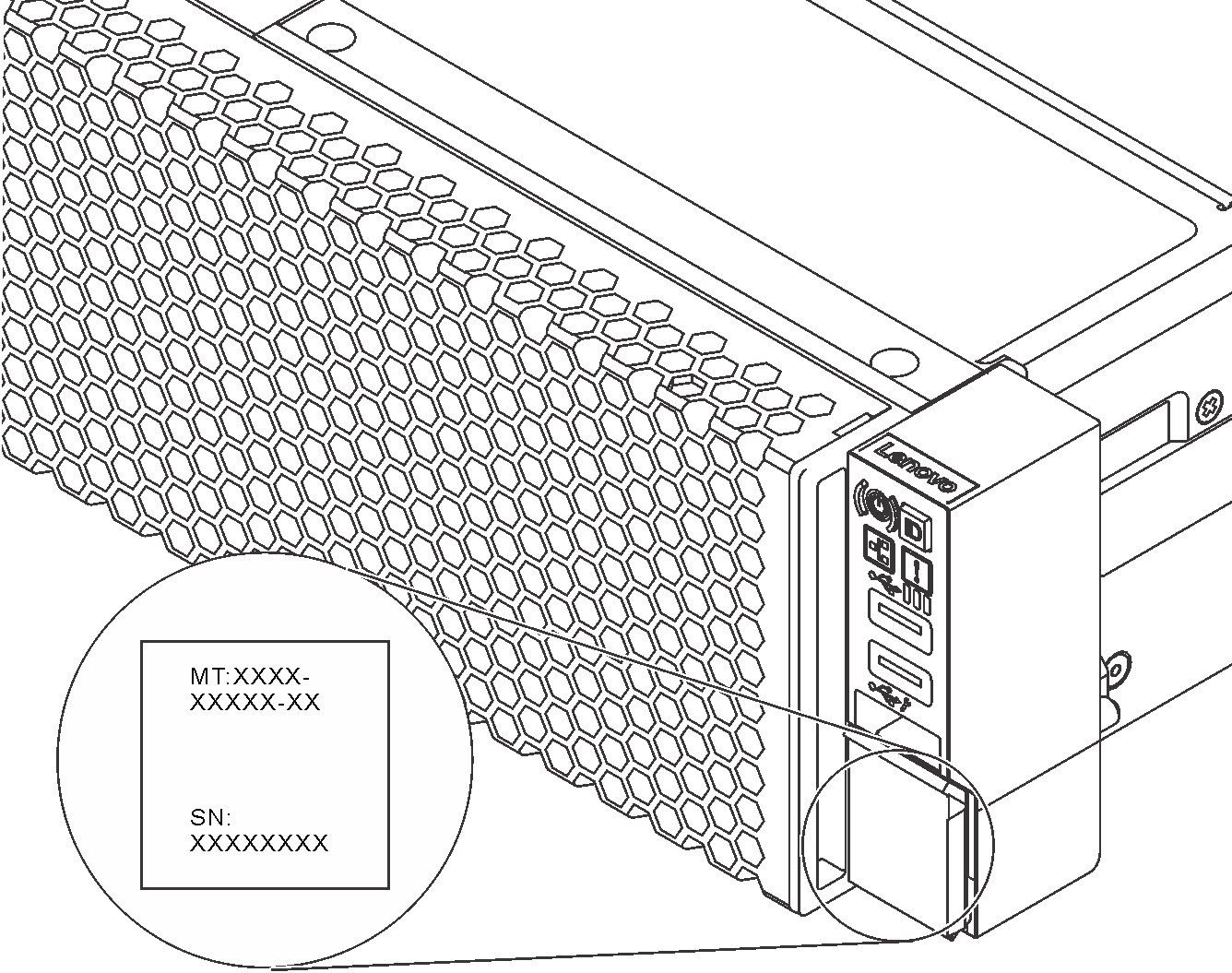
XCC network access label
The Lenovo XClarity Controller (XCC) network access label is attached to the pull-out information tab on the front of the server. The label provides the default host name and default IPv6 link local address of the XCC. After you get the server, peel the network access label away and store it in a safe place.
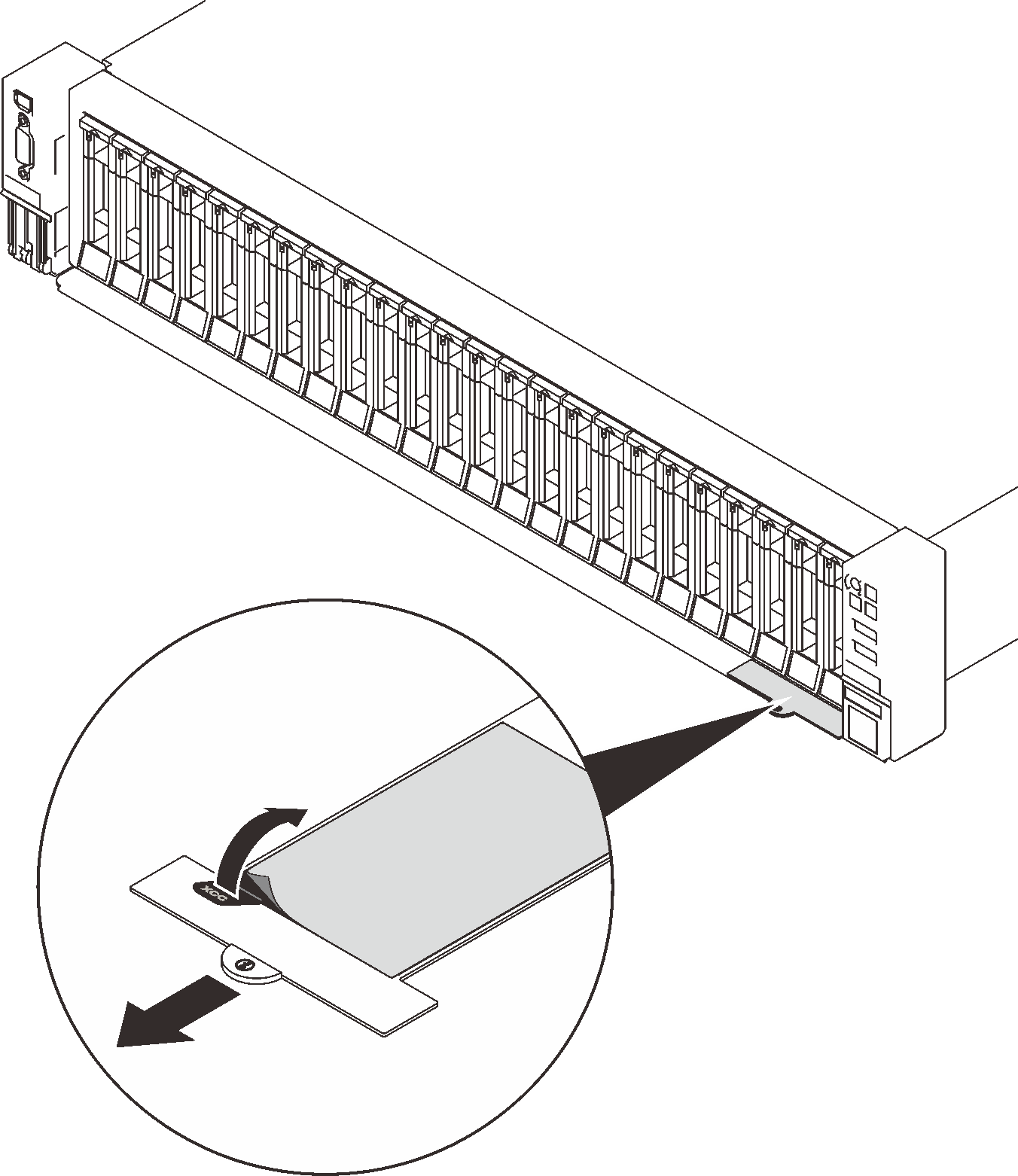
Quick response code
The system service label, which is on the top cover, provides a quick response (QR) code for mobile access to service information. Scan the QR code with a mobile device and a QR code reader application to get quick access to the Lenovo Service Web site for this server. The Lenovo Service Information Web site provides additional information for parts installation and replacement videos, and error codes for server support.
