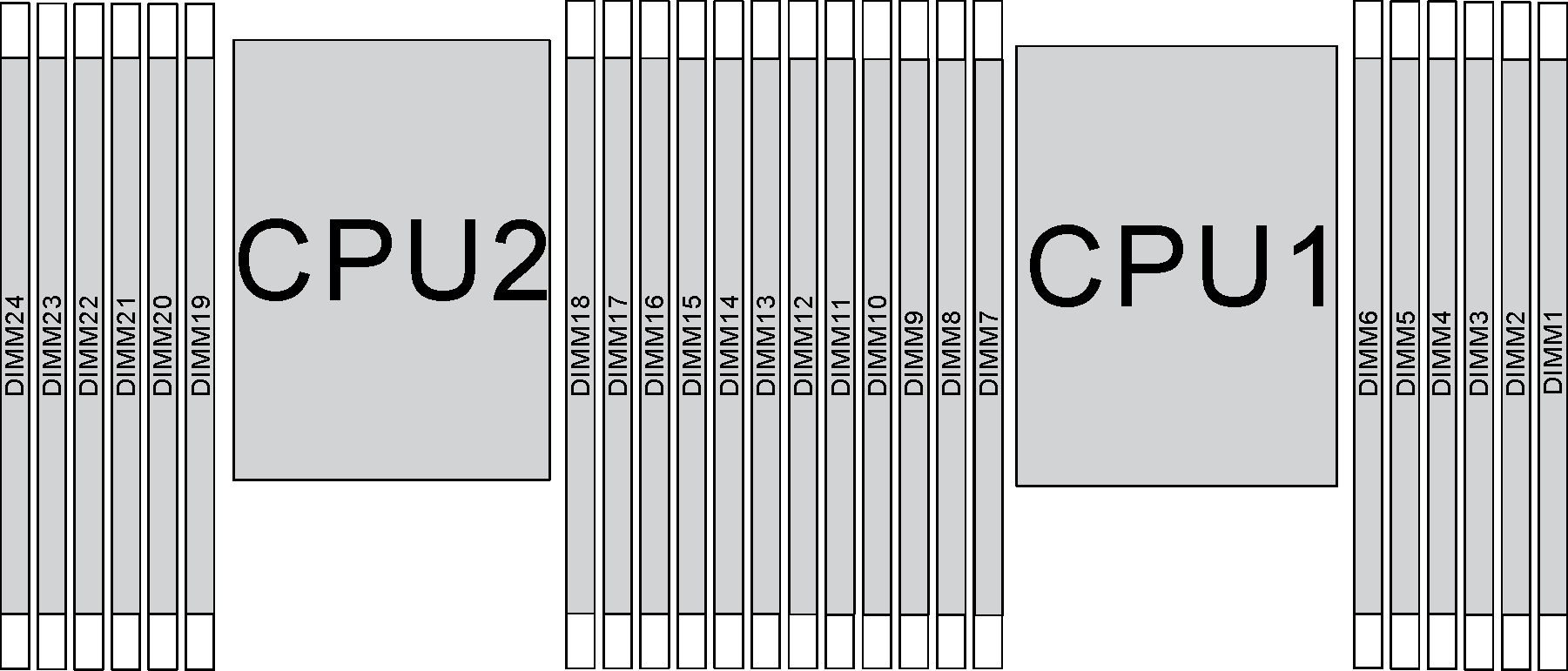DCPMM and DRAM DIMM installation order
Before installing DCPMMs and DRAM DIMMs, refer to DC Persistent Memory Module (DCPMM) setup and make sure to meet all the requirements.
To verify if the presently installed processors support DCPMMs, examine the four digits in the processor description. Only the processor with description meeting both of the following requirements support DCPMMs.
The first digit is 5 or a larger number.
The second digit is 2.
Example: Intel Xeon 5215L and Intel Xeon Platinum 8280M
NoteThe only exception to this rule isIntel Xeon Silver 4215, which also supports DCPMM. DCPMMs are supported only by Intel Xeon SP Gen 2. For a list of supported processors and memory modules, see http://www.lenovo.com/us/en/serverproven/
When you install two or more DCPMMs, all DCPMMs must have the same Lenovo part number.
All DRAM memory modules installed must have the same Lenovo part number.
- 16 GB RDIMM has two different types: 16 GB 1Rx4 and 16 GB 2Rx8. The part number of the two types are different.
- Supported memory capacity range varies with the following types of DCPMMs.
Large memory tier (L): The processors with L after the four digits (for example: Intel Xeon 5215 L)
Medium memory tier (M): The processors with M after the four digits (for example: Intel Xeon Platinum 8280 M)
Other: Other processors that support DCPMMs (for example: Intel Xeon Gold 5222)
In addition, you can take advantage of a memory configurator, which is available at the following site:
Lenovo Enterprise Solutions Configurator (Memory Configurations)