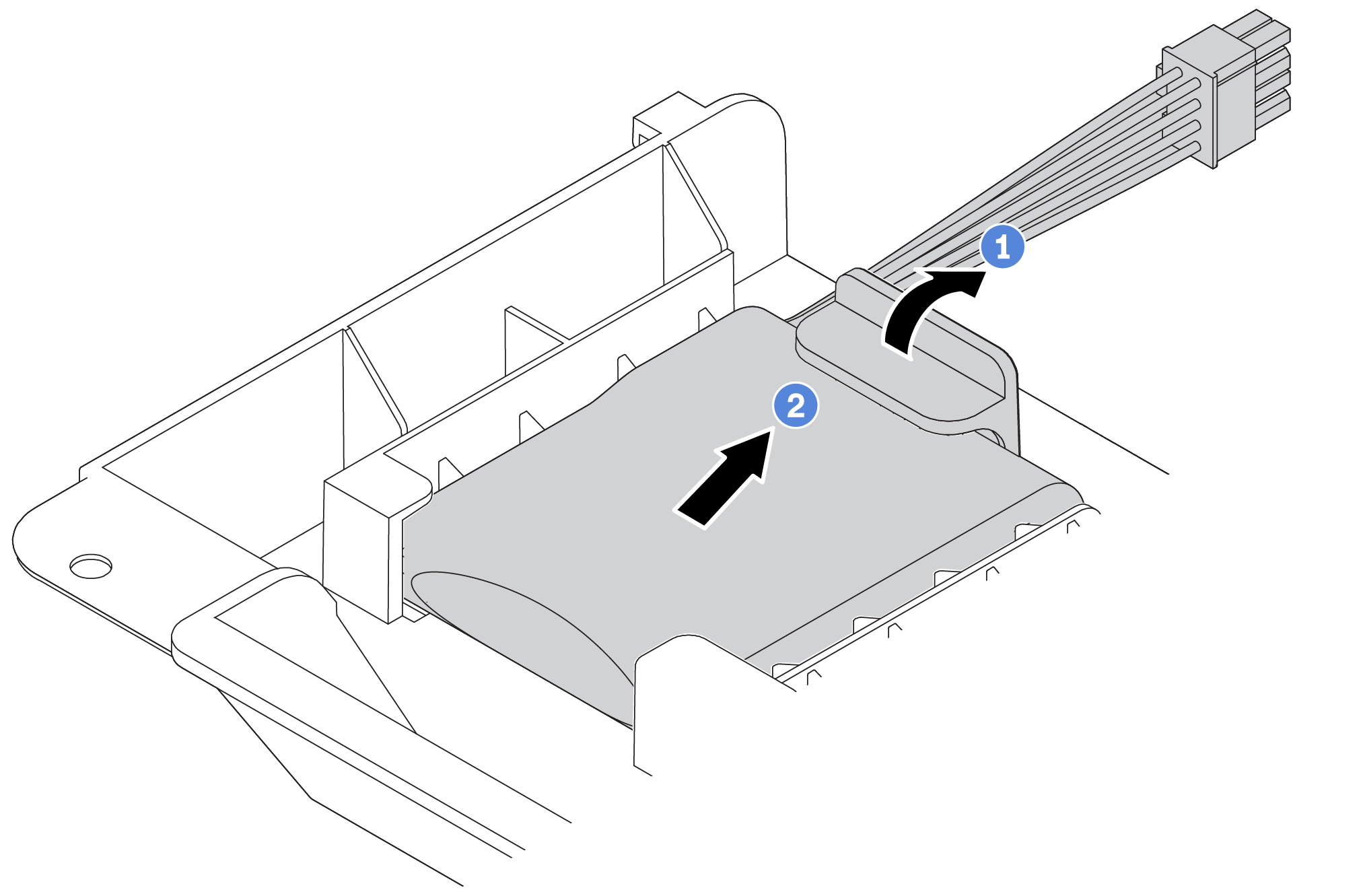从导风罩上卸下超级电容器模块
按以下信息从导风罩(标准导风罩或适用于 GPU 的导风罩)上卸下超级电容器模块。
卸下 RAID 超级电容器模块前:
卸下顶盖。请参阅卸下顶盖。
拔下 RAID 超级电容器模块的线缆。
要从导风罩卸下超级电容器模块,请完成以下步骤:
图 1. 卸下超级电容器模块
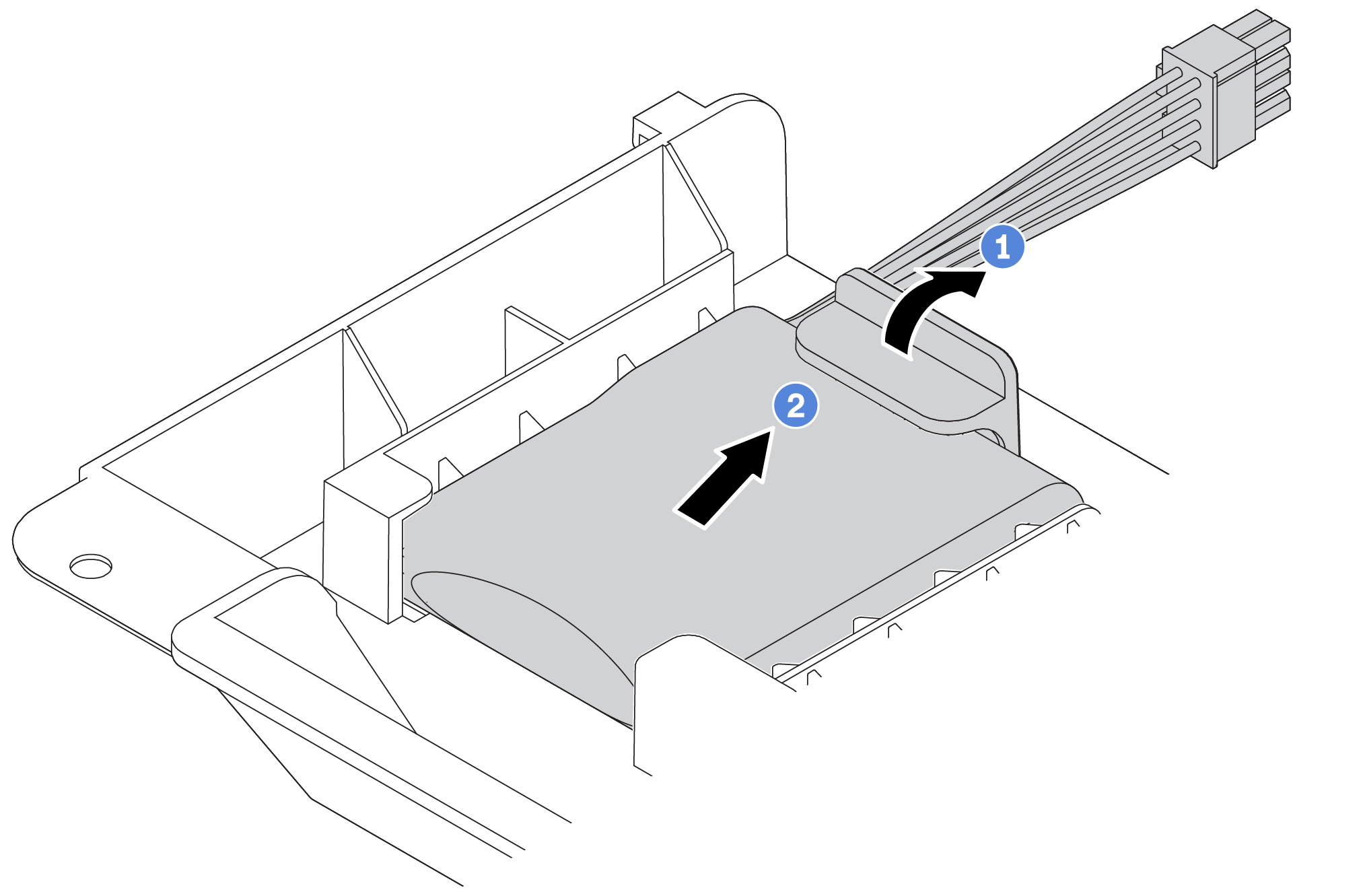
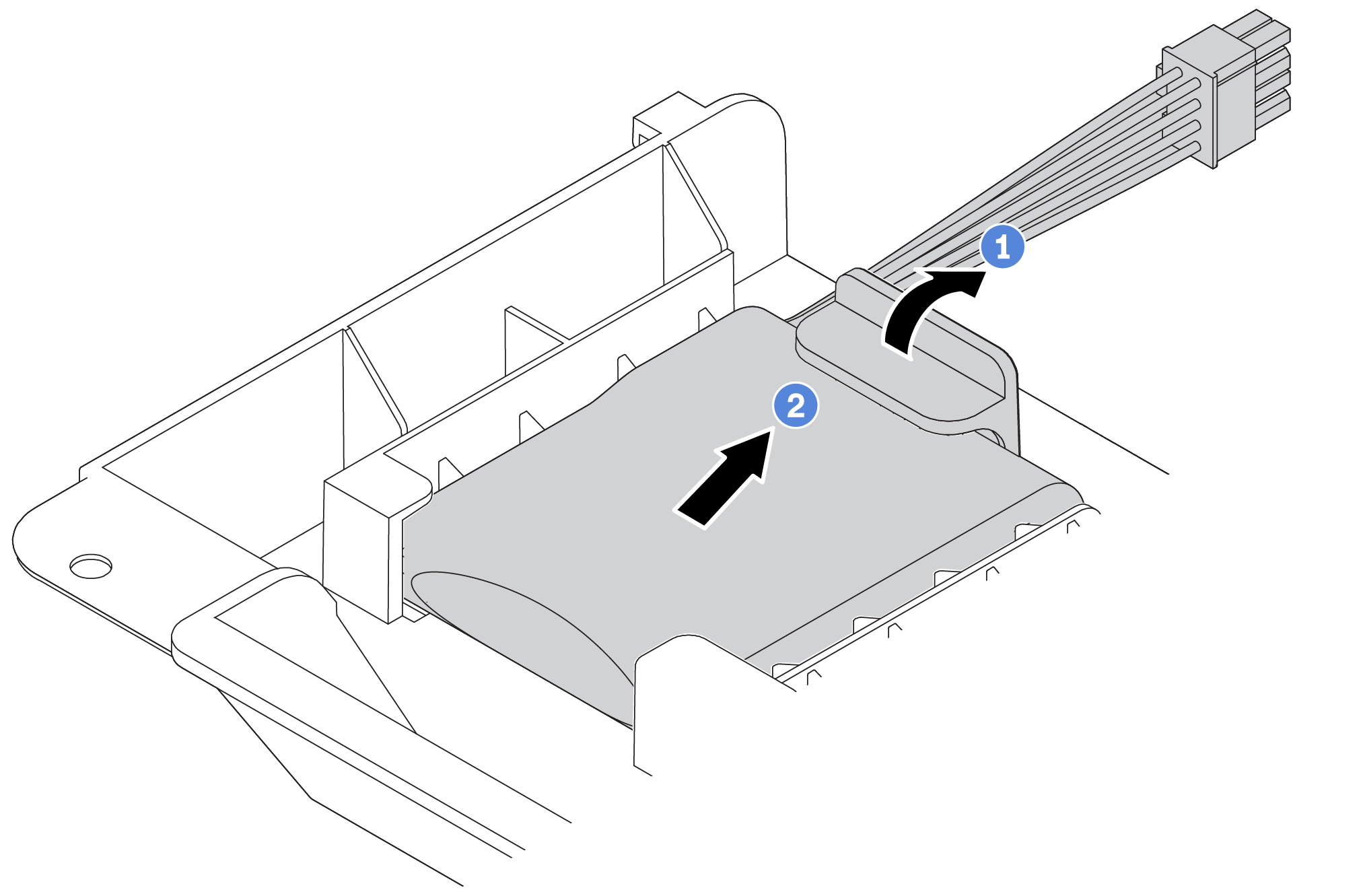
- 打开超级电容器模块夹持器上的固定夹。
- 将超级电容器模块从夹持器中取出。
提供反馈
按以下信息从导风罩(标准导风罩或适用于 GPU 的导风罩)上卸下超级电容器模块。
卸下顶盖。请参阅卸下顶盖。
拔下 RAID 超级电容器模块的线缆。
要从导风罩卸下超级电容器模块,请完成以下步骤: