使用此資訊卸下 M.2 背板和 M.2 硬碟。
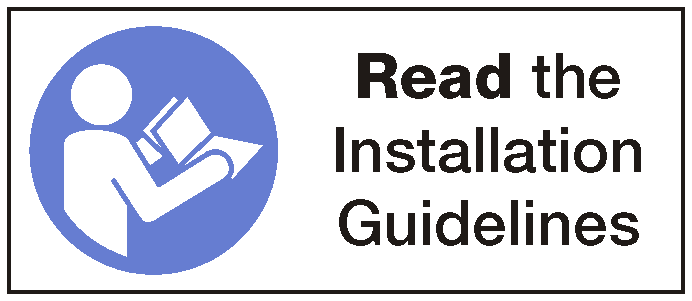
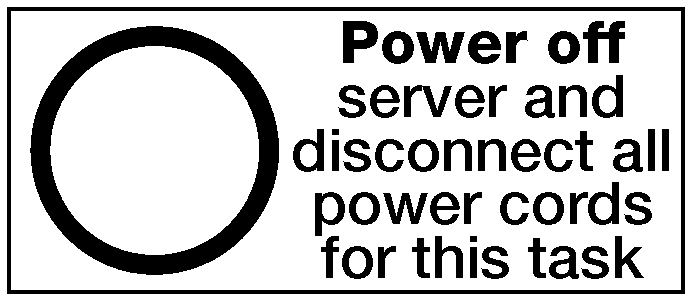

卸下 M.2 背板和 M.2 硬碟之前:
關閉伺服器電源。請參閱關閉伺服器電源。
從位於伺服器背面的兩個電源供應器拔掉電源線。
記錄伺服器正面 I/O 擴充盒中所安裝的 PCIe 配接卡正面的纜線位置,然後拔掉纜線。
如有需要,請從 I/O 擴充盒中的管理埠拔掉管理埠纜線。
鬆開位於伺服器正面的兩個緊固螺絲。如有需要,可使用 P2 螺絲起子鬆開螺絲。
向前拉伺服器,直到滑軌卡入定位。
卸下上蓋。請參閱卸下上蓋。
卸下框架。請參閱卸下框架。
若要卸下 M.2 背板和 M.2 硬碟,請完成下列步驟:
- 抓住 M.2 背板兩端,向上筆直拉起,即可從主機板卸下。
圖 1. 卸下 M.2 背板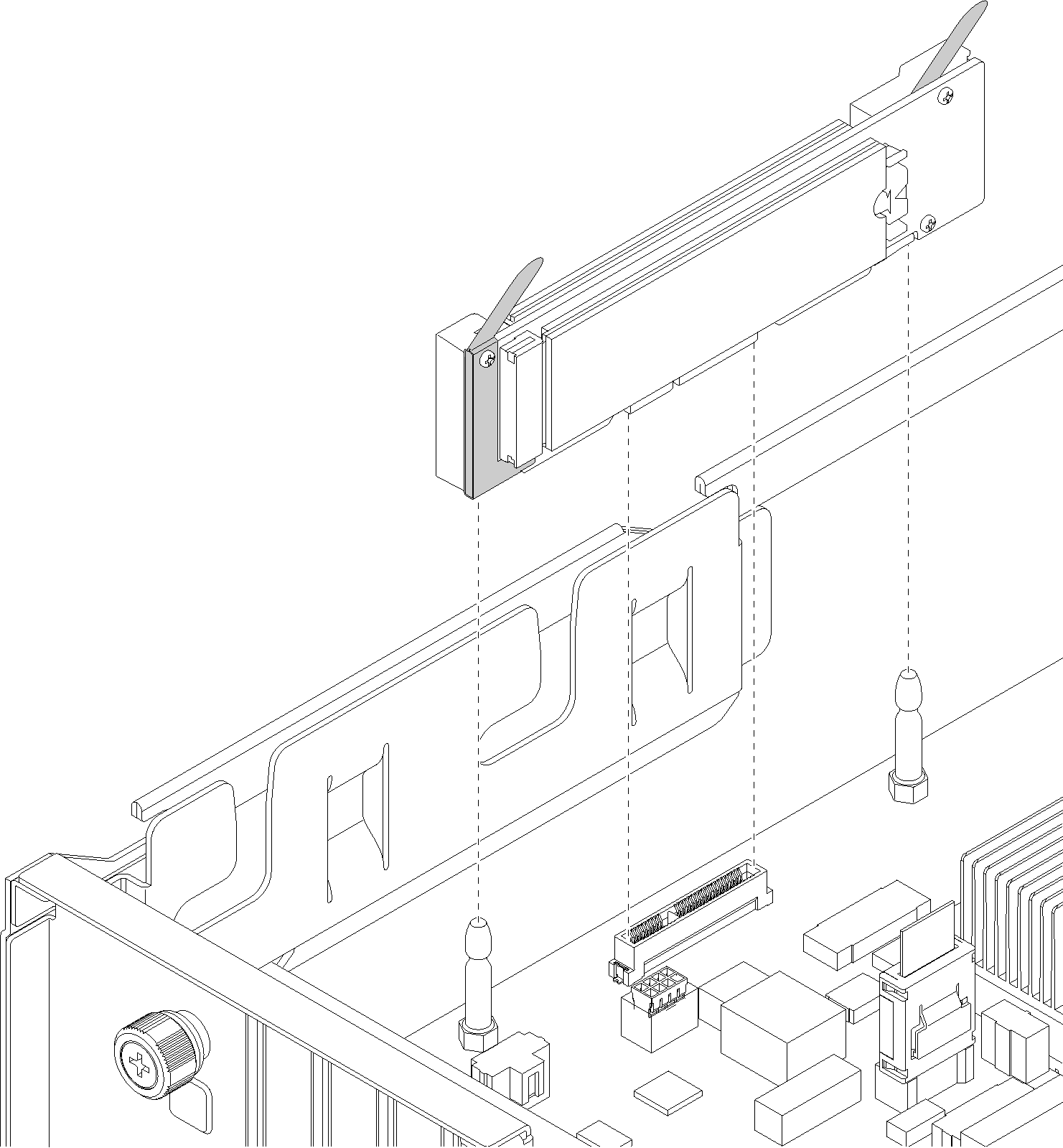
- 執行下列動作,以從 M.2 背板卸下 M.2 硬碟:
圖 2. 卸下 M.2 硬碟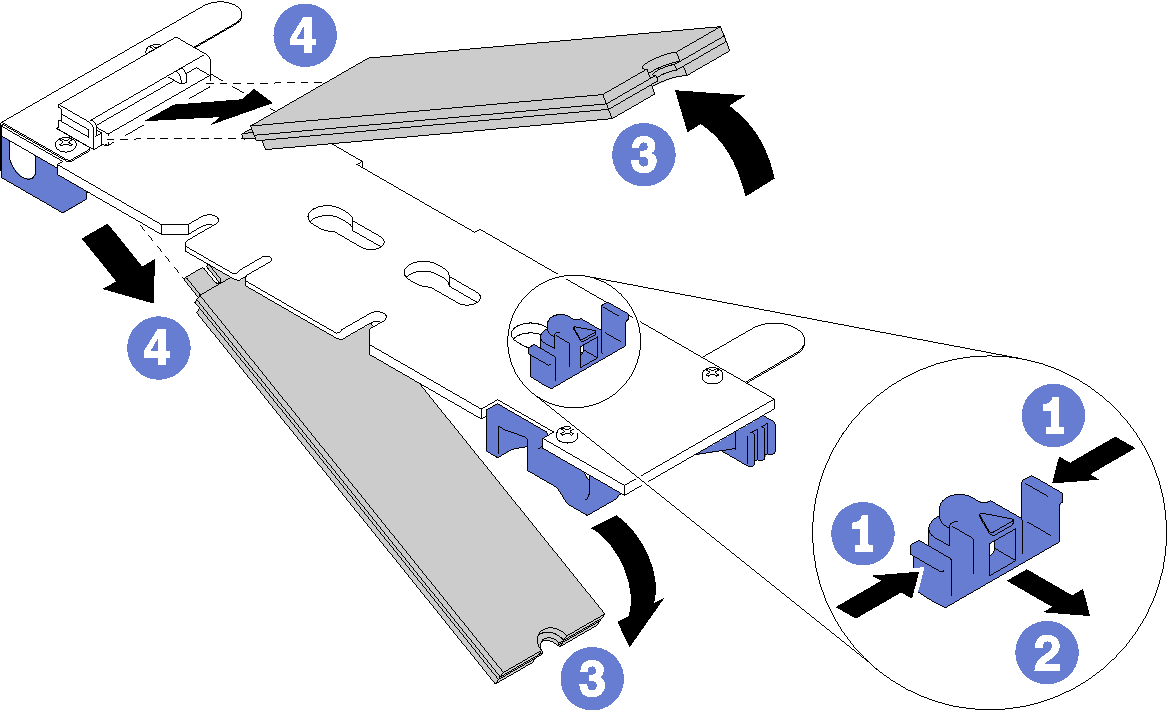
- 按壓固定器 1 的兩側。
- 將固定器向後滑動,以將 M.2 硬碟從 M.2 背板鬆開 2
如果 M.2 背板上有兩部 M.2 硬碟,當您將固定夾向後滑動時,會同時將它們鬆開。
- 將 M.2 硬碟往遠離 M.2 背板的方向轉動。
- 以大約 30 度角,將其從接頭 2 拉開。
若指示您將舊的 M.2 背板或 M.2 硬碟送回,請遵循所有包裝指示,並使用所提供的任何包裝材料。