매니폴드 교체(숙련된 기술자 전용)
다음 절차를 사용하여 매니폴드를 제거 및 설치하십시오.
중요사항
이 작업은 Lenovo 서비스에서 인증받은 숙련된 기술자가 수행해야 합니다. 적절한 교육을 받지 않고 적절한 자격이 없는 경우 부품 제거 또는 설치를 시도하지 마십시오.
냉각 시스템을 통과하는 냉각수는 초순수입니다. 냉각수에 대한 자세한 정보는 물 요구 사항의 내용을 참조하십시오.
서버를 ThinkSystem Heavy Duty Full Depth 랙 캐비넷에 설치할 수 있습니다. ThinkSystem Heavy Duty Full Depth 랙 캐비넷 사용 설명서는 ThinkSystem Heavy Duty Full Depth 랙 캐비넷 사용 설명서를 참조하십시오.
냉각수 분배 장치(CDU)에 대한 추가 작업 및 유지 관리 지침은 Lenovo Neptune DWC RM100 인랙 냉각수 분배 장치(CDU) 작동 및 유지 관리 설명서를 참조하십시오.
아래 그림은 매니폴드 3세트와 연결 호스 3세트가 있는 랙 캐비넷의 뒷면을 보여 줍니다. 매니폴드 앞면에는 레이블 2개가 부착되어 있고 각 호스의 한쪽 끝에는 레이블 1개가 부착되어 있습니다.
그림 1. 42U 인로우 시스템의 매니폴드 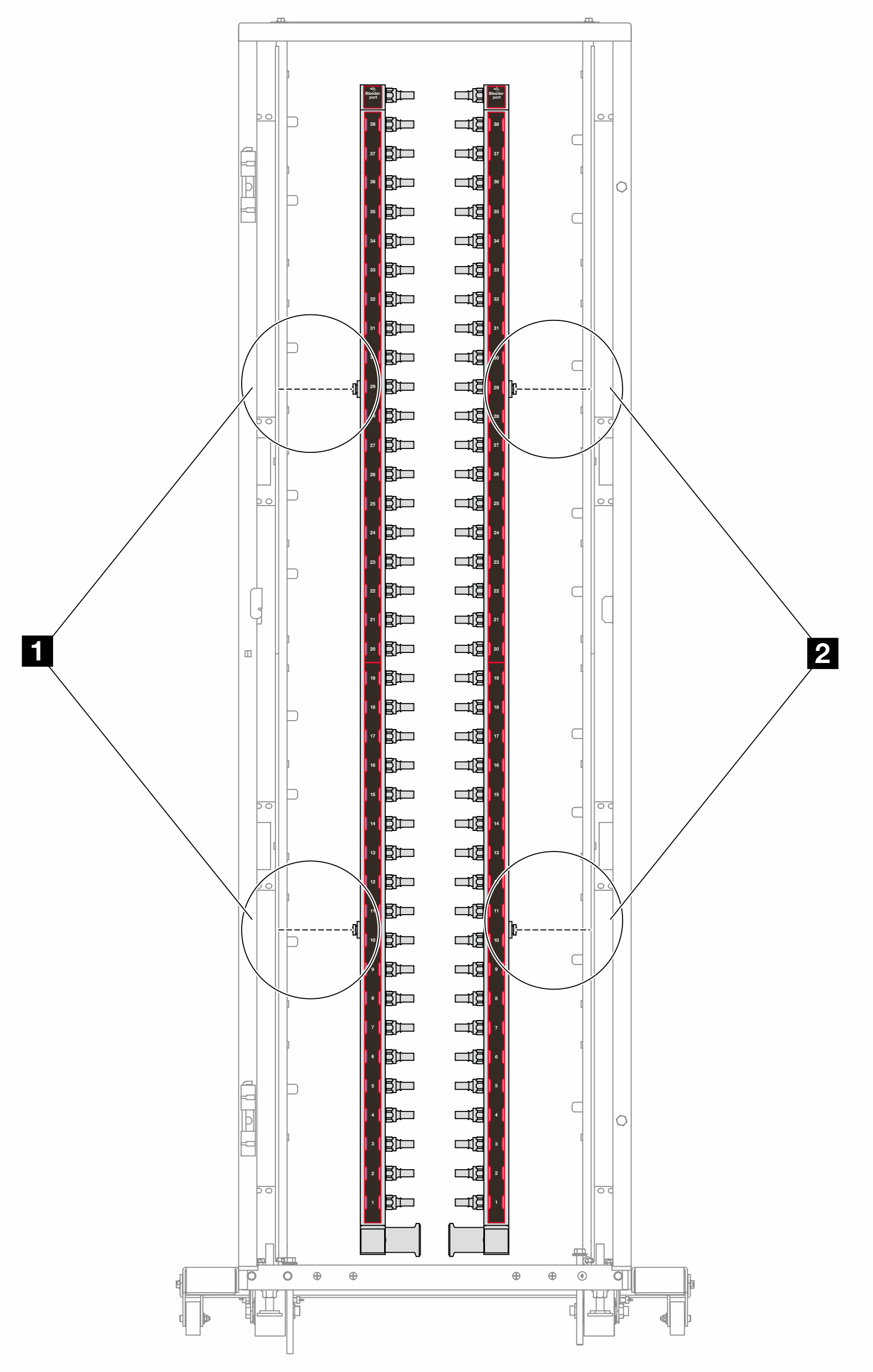 | 그림 2. 42U 인랙 시스템의 매니폴드 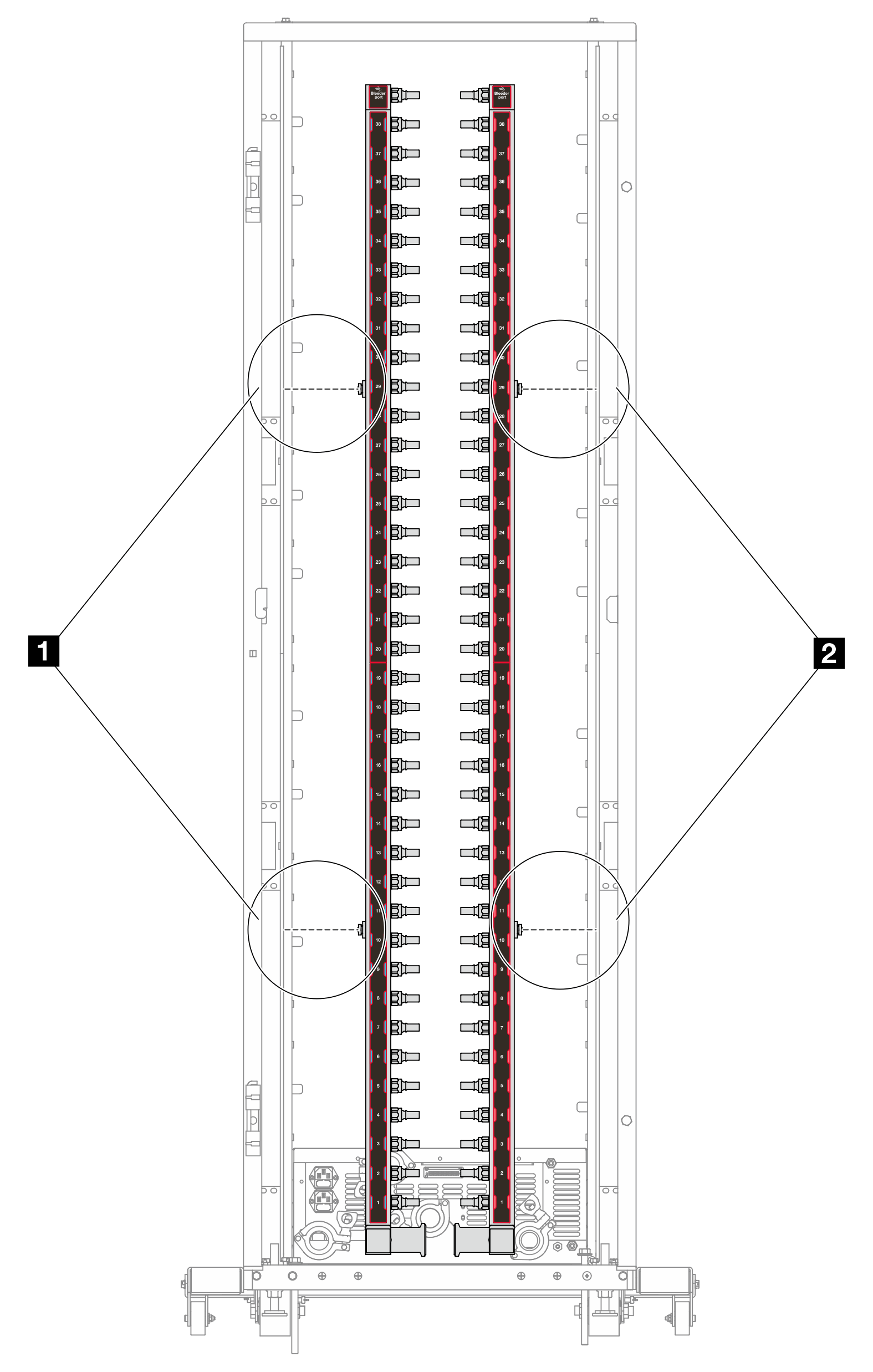 | 그림 3. 48U 인로우 시스템의 매니폴드 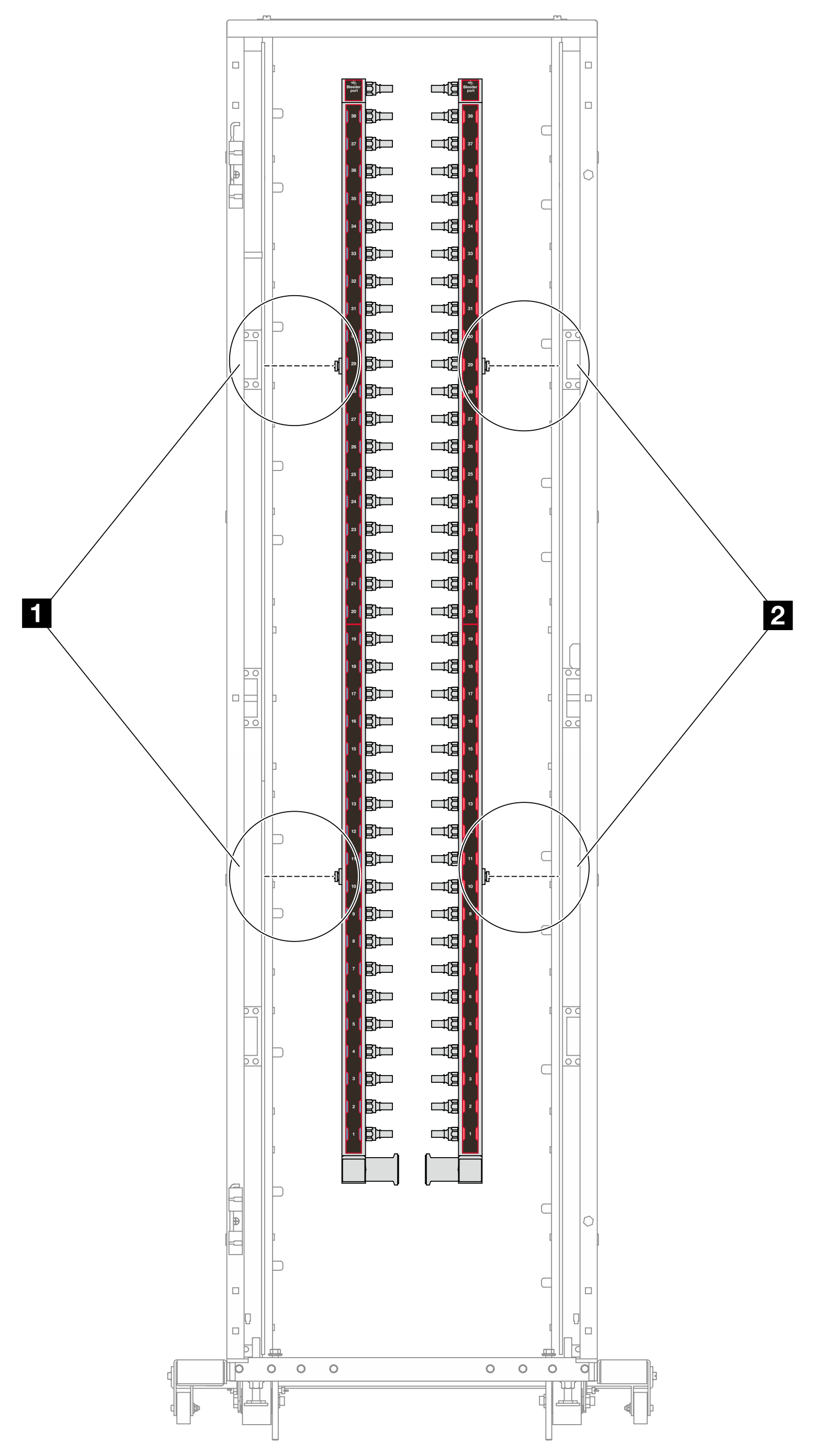 | 그림 4. 48U 인랙 시스템의 매니폴드 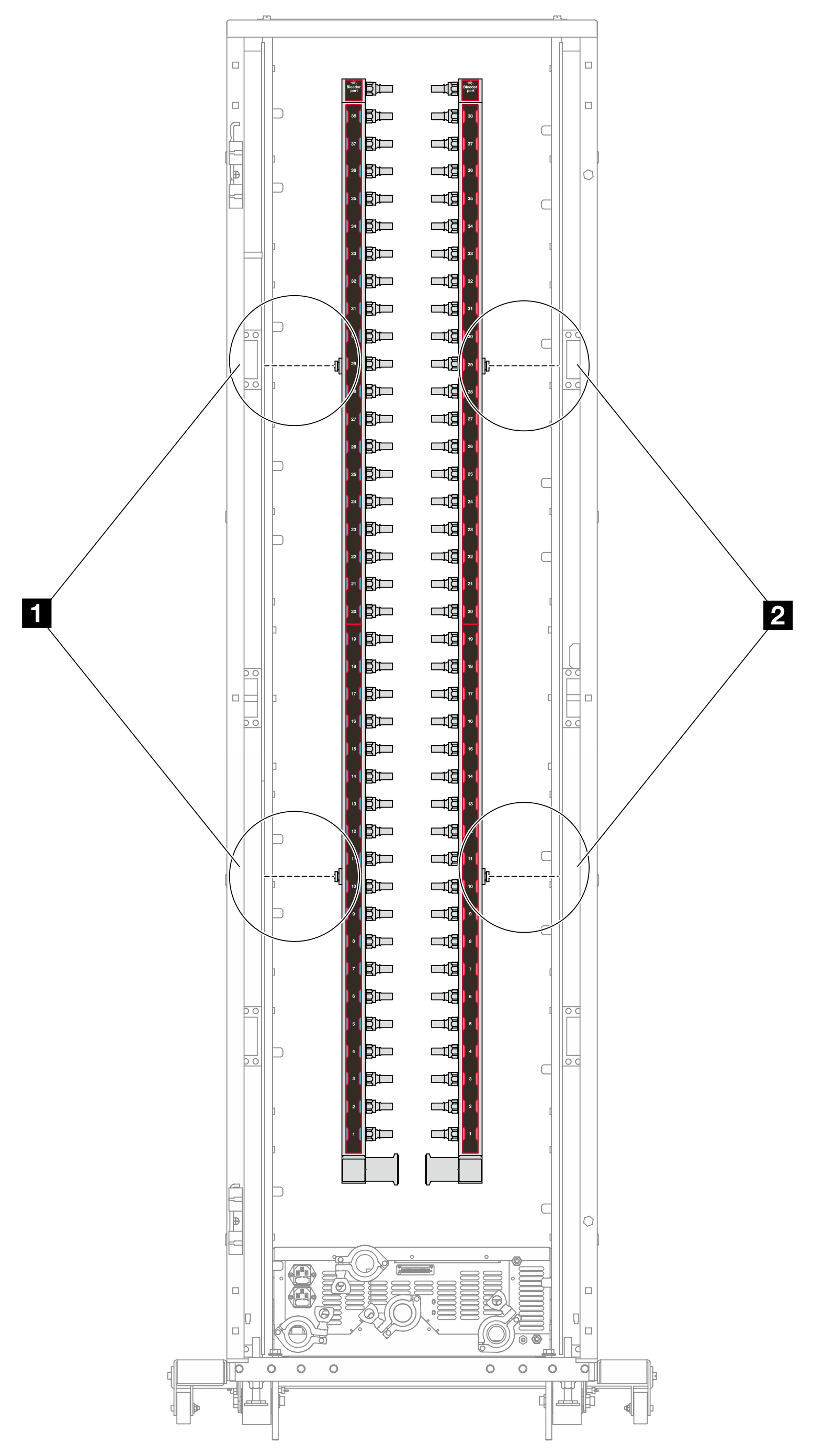 |
그림 5. 42U 인로우 호스 키트 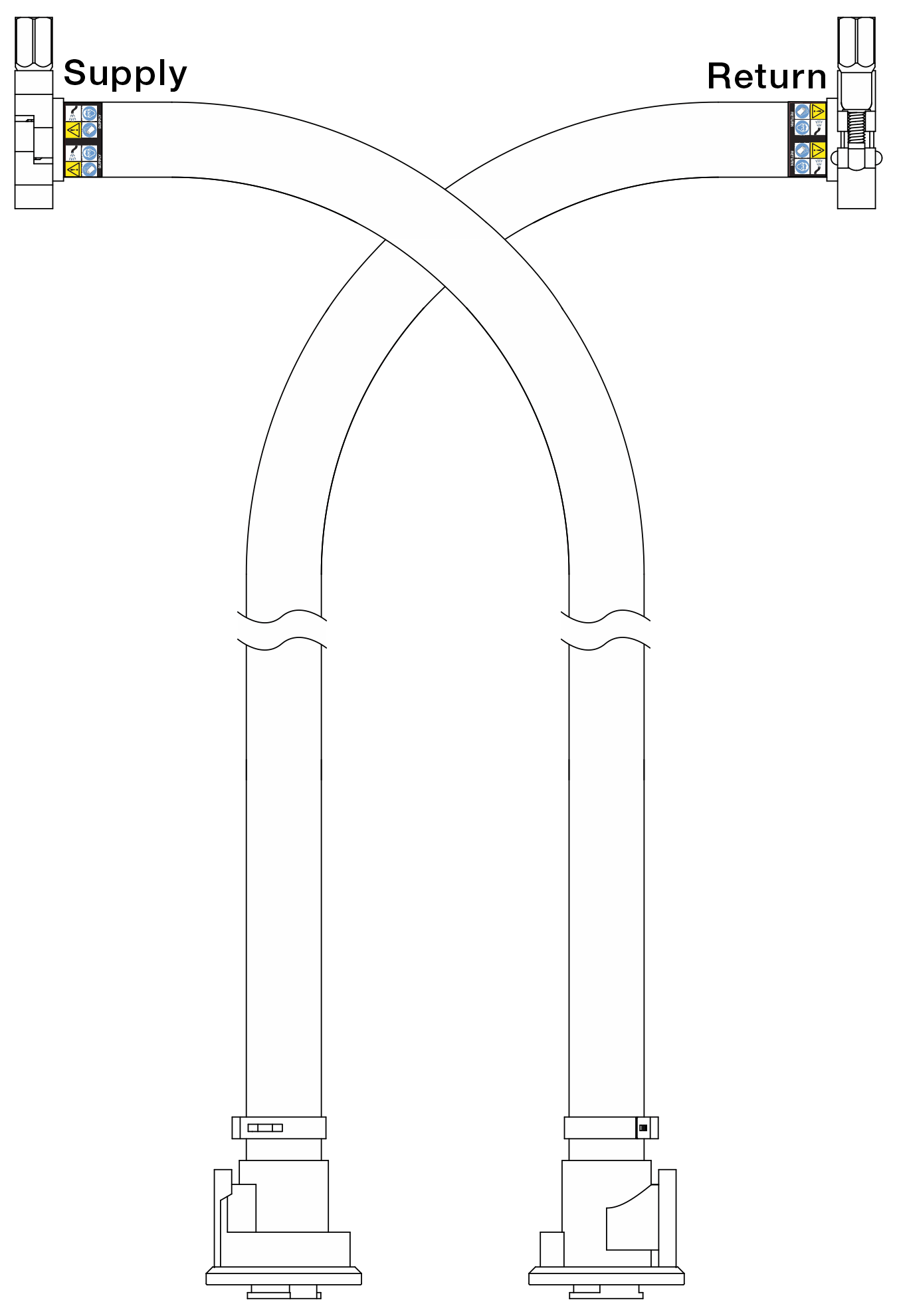 | 그림 6. 42U 인랙 연결 세트 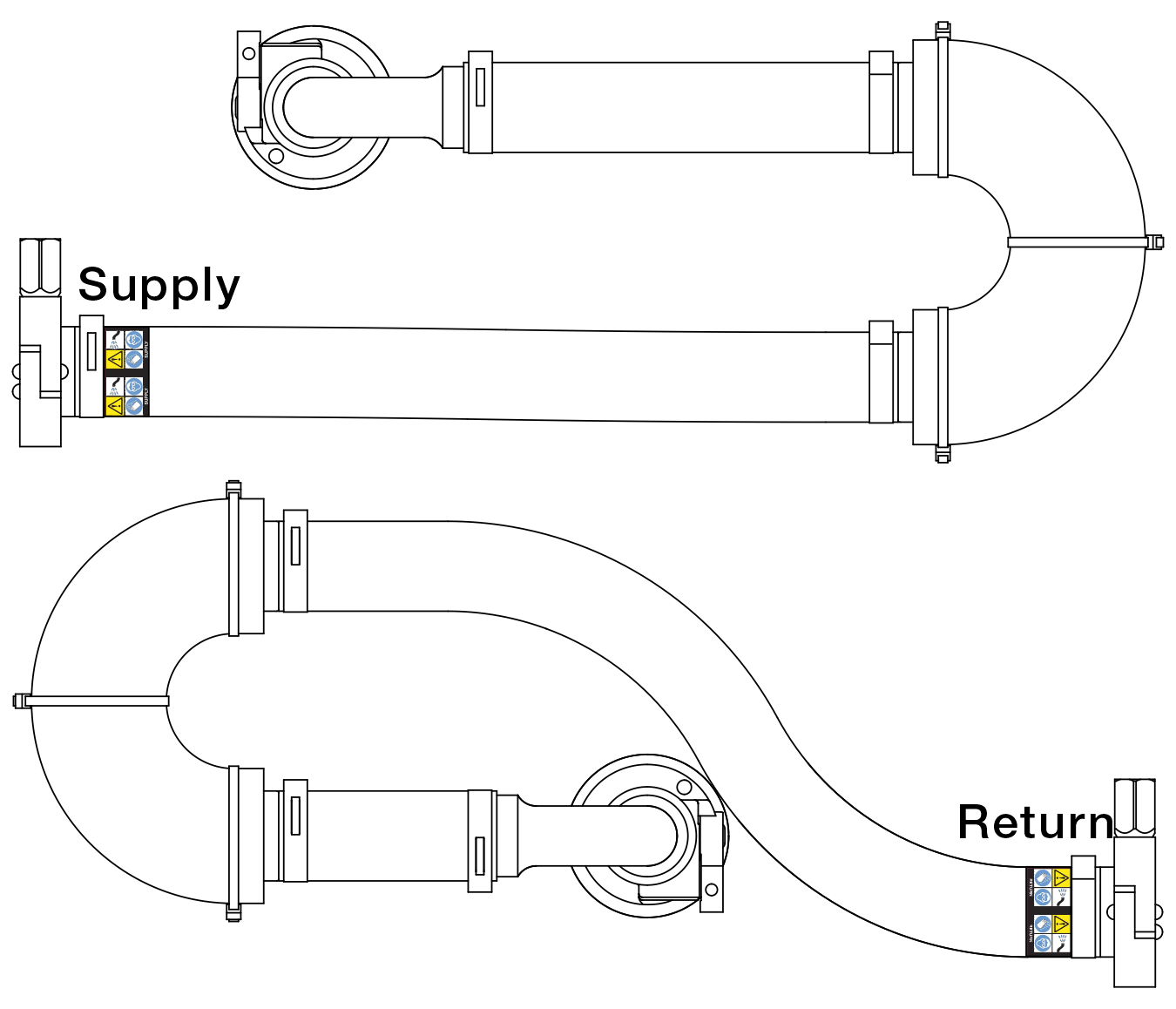 | 그림 7. 48U 인로우 호스 키트 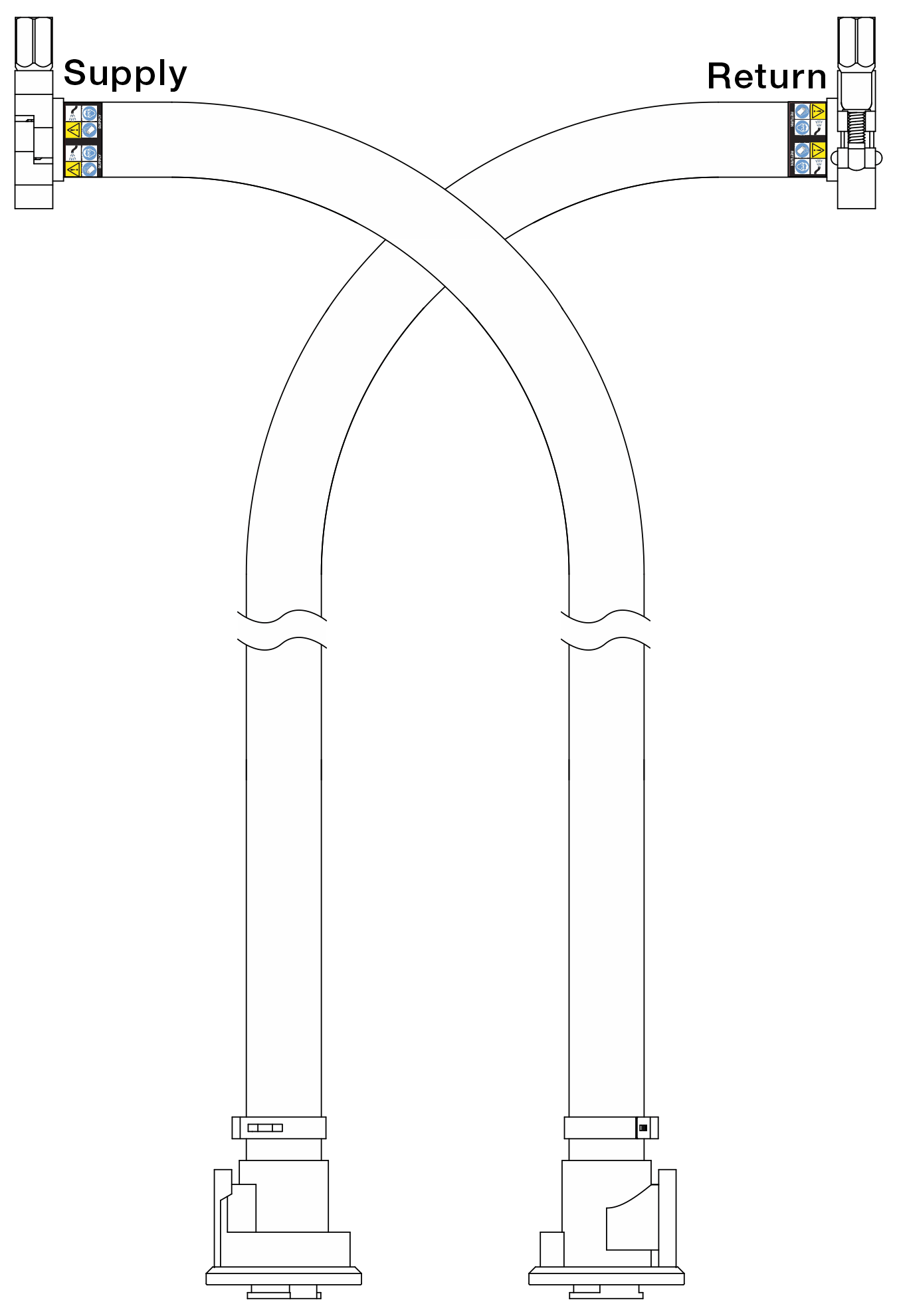 | 그림 8. 48U 인랙 연결 세트 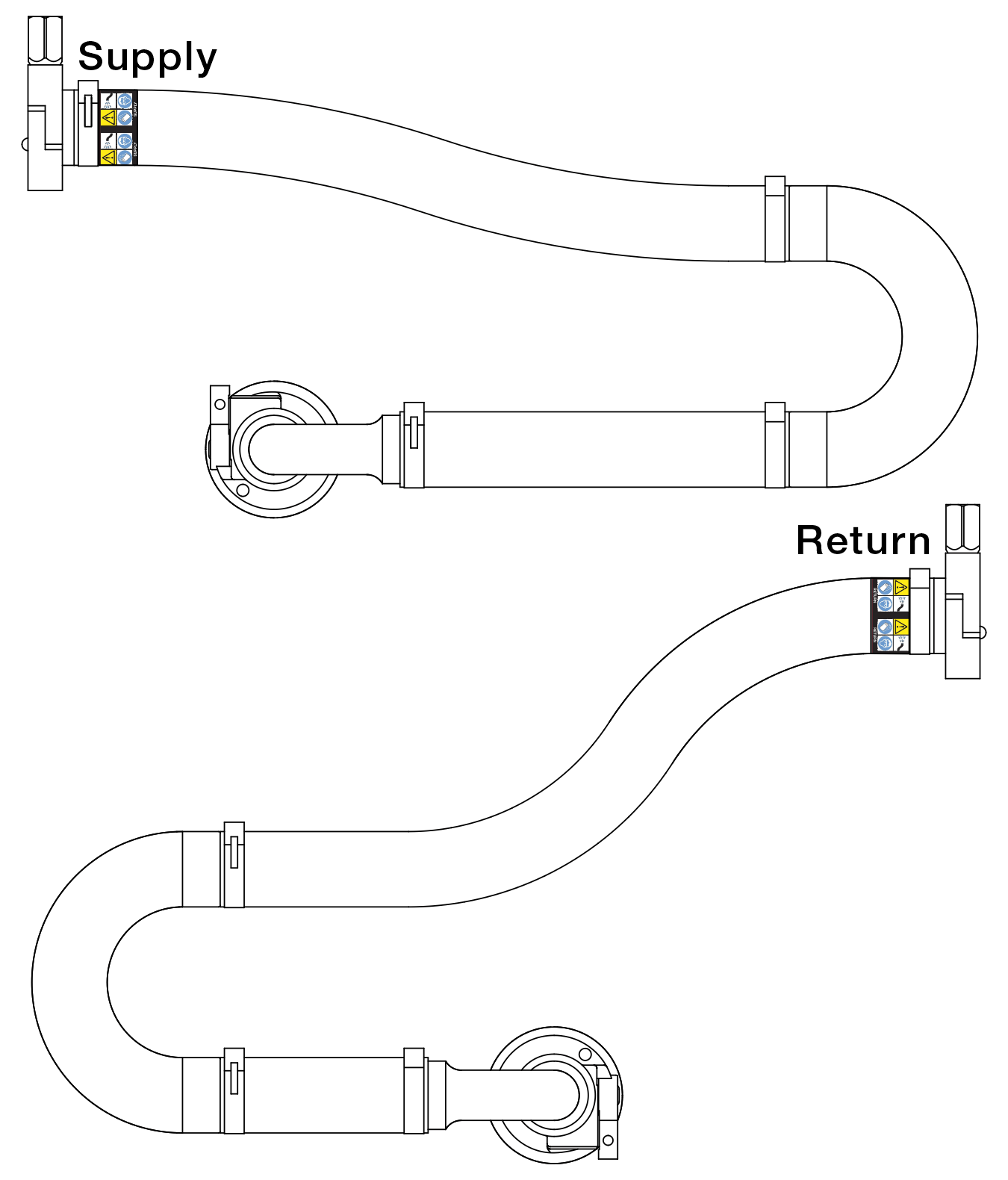 |
1 공급 매니폴드의 왼쪽 스풀 2개
2 리턴 매니폴드의 오른쪽 스풀 2개
피드백 보내기