1 x AnyBay + 2 x SAS/SATA-Rückwandplatinen
In diesem Abschnitt erfahren Sie, wie die Kabelführung für eine AnyBay-Rückwandplatine und zwei SAS/SATA-Rückwandplatinen funktioniert.
Anmerkung
- Weitere Informationen zur Netzkabelführung finden Sie unter Kabelführung der Rückwandplatine für 2,5‑Zoll-Laufwerke (Servermodell mit vier PCIe-Adapterkarten).
- Stellen Sie beim Verlegen der Kabel sicher, dass alle Kabel ordnungsgemäß durch die Kabelführungen und Kabelklemmen geführt werden.
- Wählen Sie die Kabel basierend auf der Generation der RAID-Adapter aus, die Sie installieren wollen:
- Gen3 RAID/HBA-Adapter (9350-16i, 4350-16i, 9350-8i, 5350-8i, 4350-8i): Mini-SAS x4*2 zu SlimSAS x8 Kabel
- Gen4 RAID/HBA-Adapter (940-16i, 540-16i, 440-16i, 940-8i, 540-8i, 440-8i): SlimSAS x8 zu SlimSAS x8 Kabel
8i + 16i RAID/HBA-Adapter
Wählen Sie basierend auf der Position des RAID/HBA-Adapters den entsprechenden Kabelführungsplan für SAS/SATA-Kabel aus der folgenden Tabelle aus.
| SAS/SATA-Kabelführung zu PCIe-Adapterkarte A | SAS/SATA-Kabelführung zu PCIe-Adapterkarte B |
|---|---|
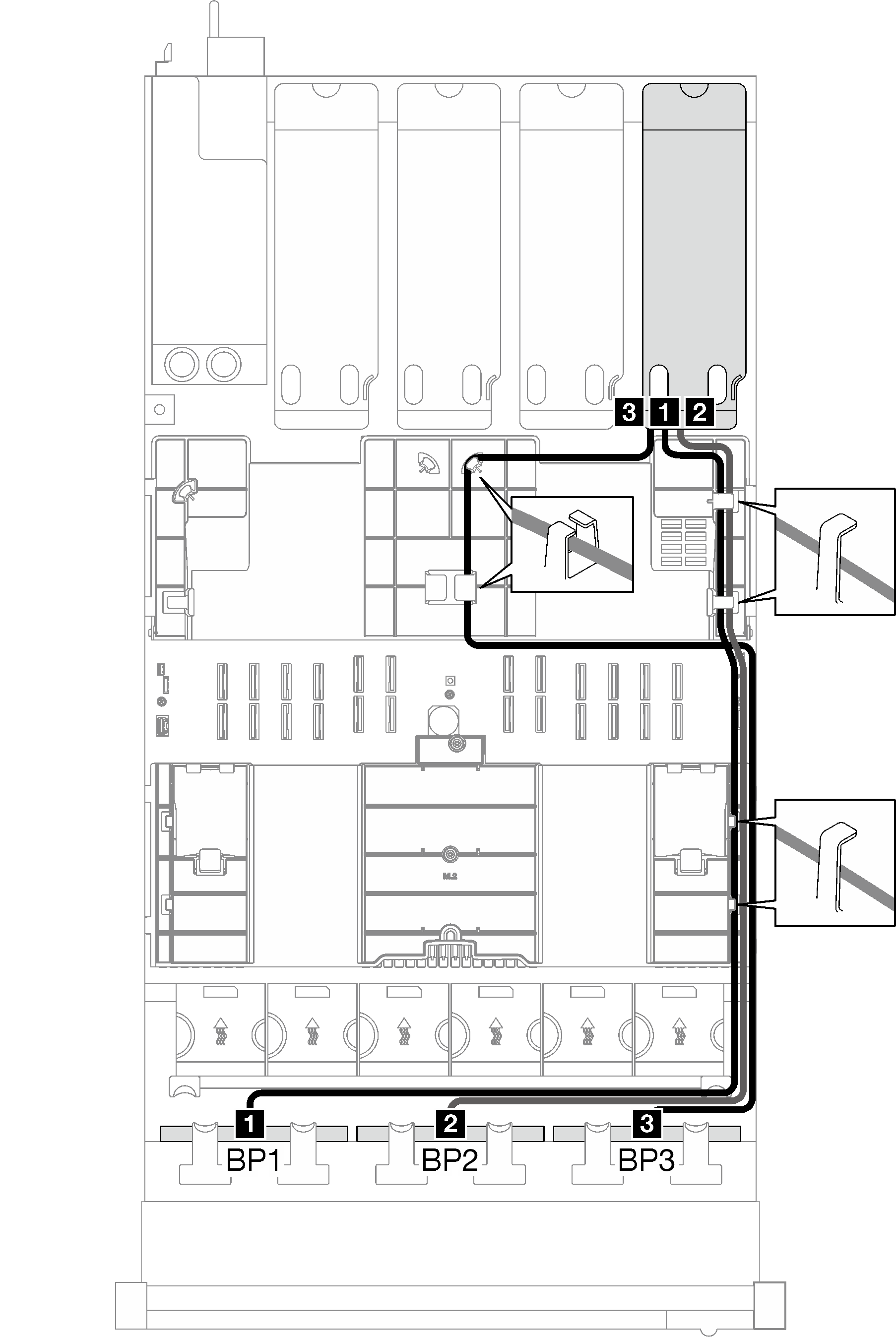 | 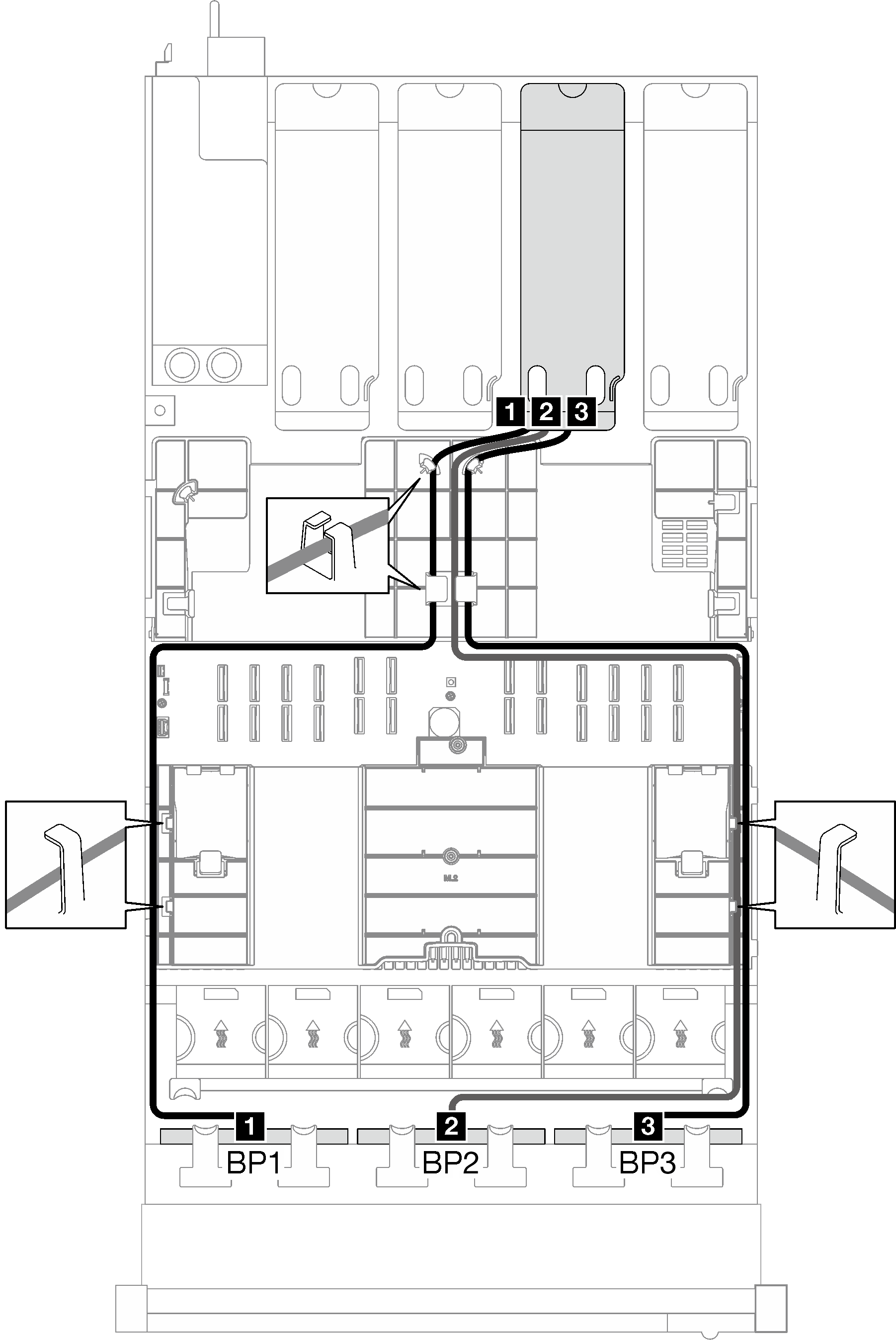 |
| SAS/SATA-Kabelführung zu PCIe-Adapterkarte C | SAS/SATA-Kabelführung zu PCIe-Adapterkarte D |
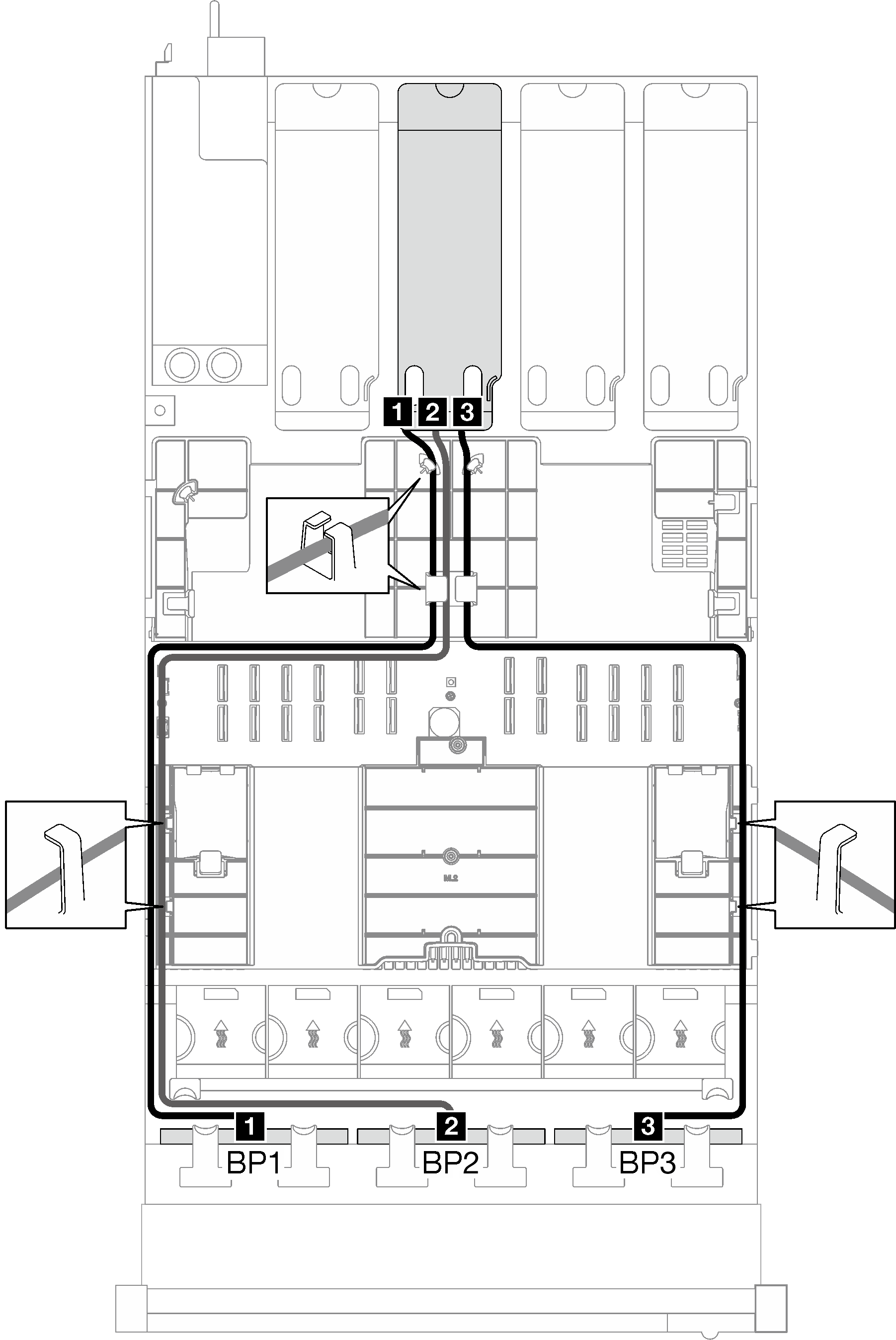 | 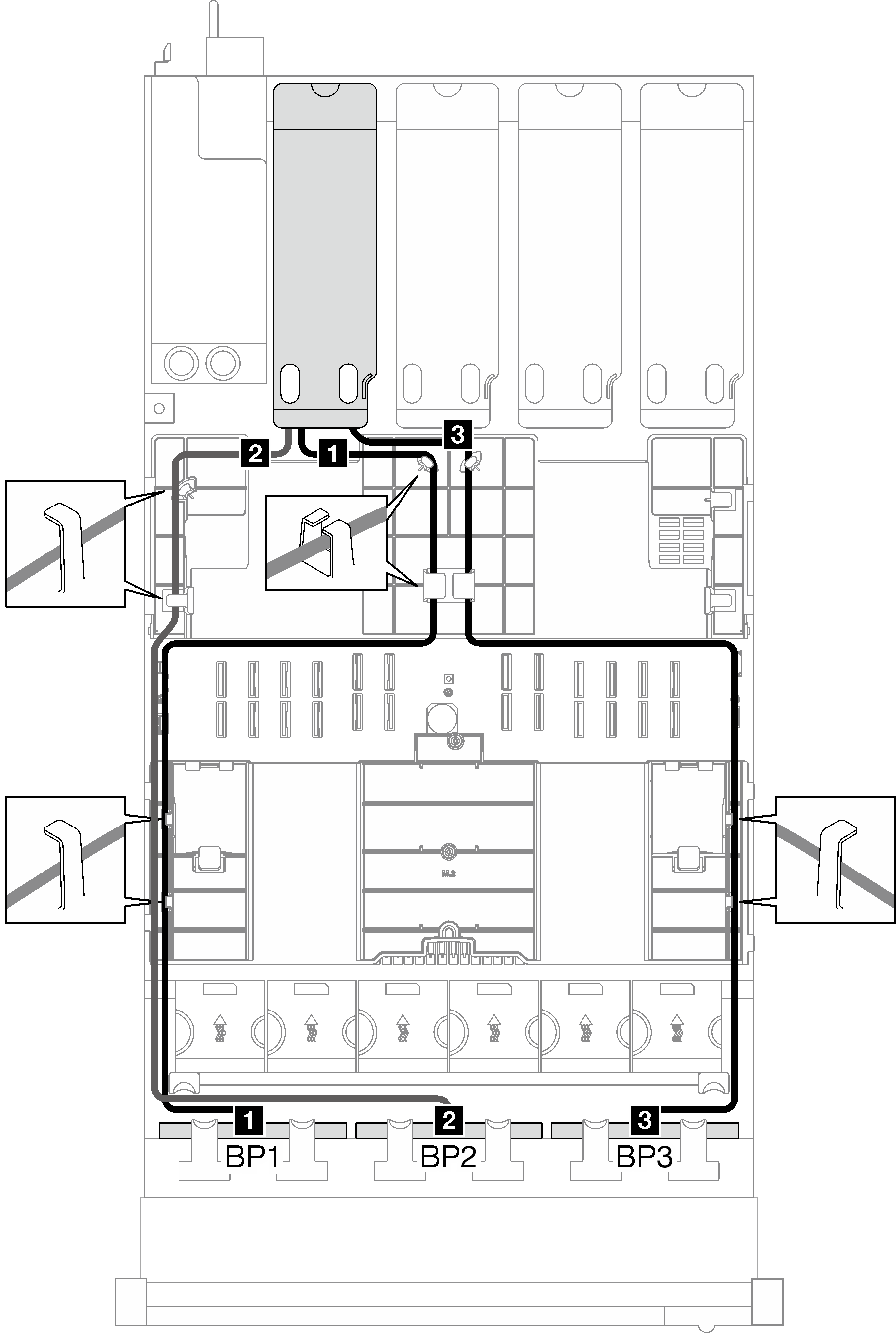 |
| Kabel | Vom | Zu |
|---|---|---|
| 1 | Rückwandplatine 1: SAS/SATA | 16i Adapter:
|
| 2 | Rückwandplatine 2: SAS/SATA | 16i Adapter:
|
| 3 | Rückwandplatine 3: SAS/SATA | 8i Adapter:
|
| NVMe-Kabelführung – Rückwandplatine 1 |
|---|
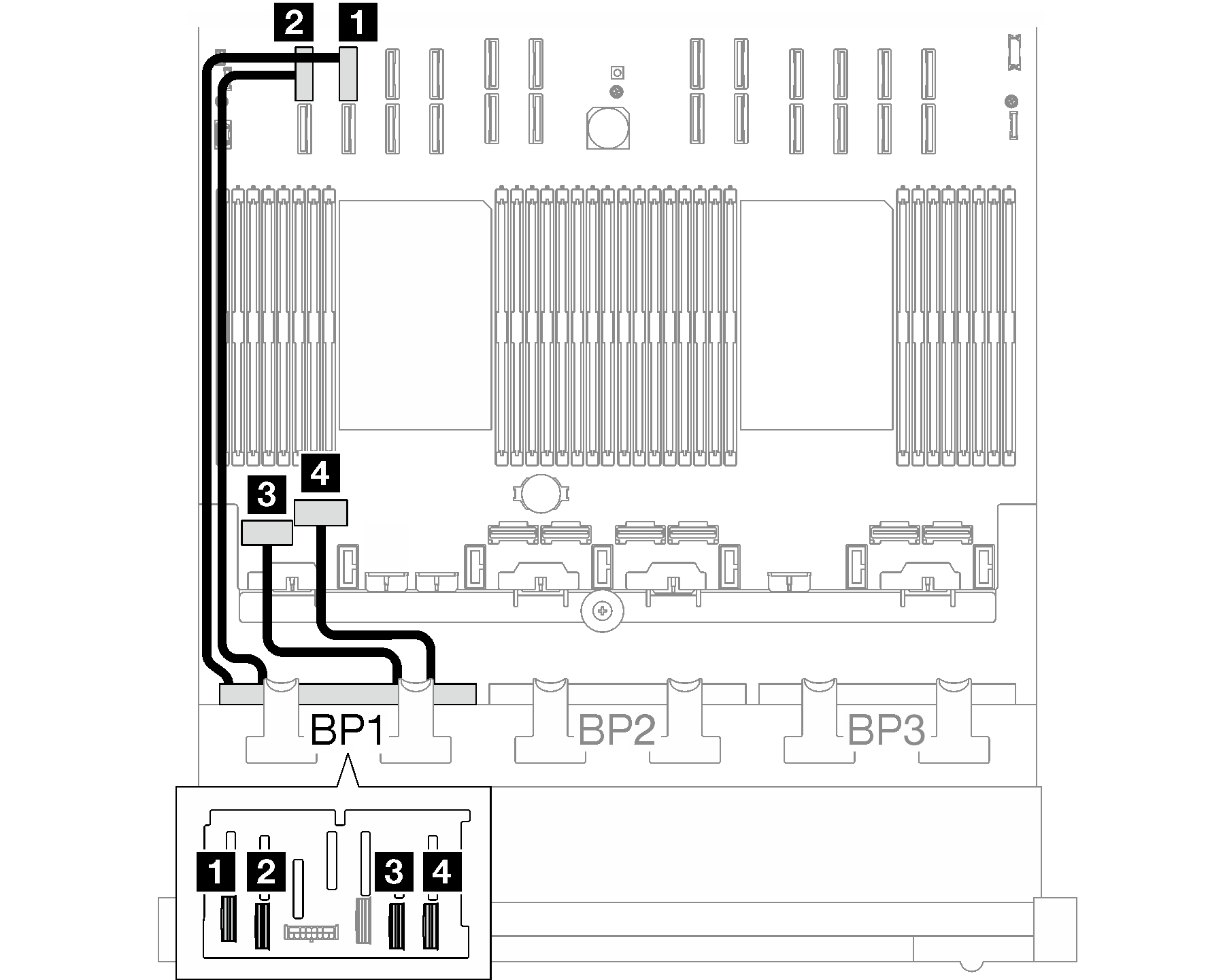 |
| Kabel | Vom | Zu | Kabellänge |
|---|---|---|---|
| 1 | Rückwandplatine 1: NVMe 0-1 | Systemplatinenbaugruppe: NVMe-Anschluss 10 | 420 mm |
| 2 | Rückwandplatine 1: NVMe 2‑3 | Systemplatinenbaugruppe: NVMe-Anschluss 9 | 420 mm |
| 3 | Rückwandplatine 1: NVMe 4-5 | Systemplatinenbaugruppe: NVMe-Anschluss 1 | 150 mm |
| 4 | Rückwandplatine 1: NVMe 6-7 | Systemplatinenbaugruppe: NVMe-Anschluss 2 | 150 mm |
Feedback geben