Kabelführung für M.2-Rückwandplatine
In diesem Abschnitt erfahren Sie, wie die Kabelführung für die M.2-Rückwandplatine funktioniert.
Anmerkung
Stellen Sie beim Verlegen der Kabel sicher, dass alle Kabel ordnungsgemäß durch die Kabelführungen und Kabelklemmen geführt werden.
SATA/NVMe‑ oder NVMe-M.2-Rückwandplatine
Abbildung 1. Kabelführung für die SATA/NVMe‑ oder NVMe-M.2-Rückwandplatine
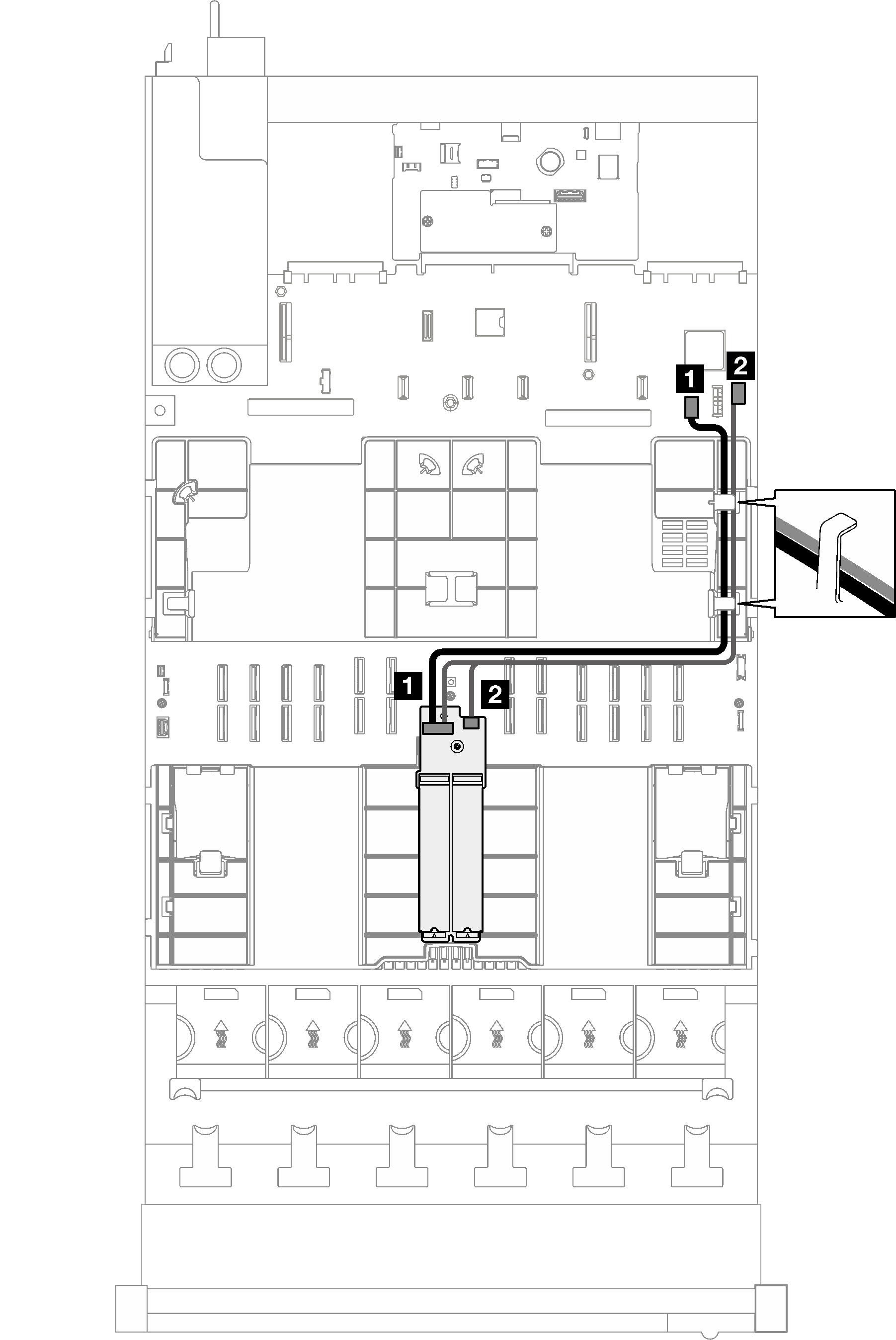
Anmerkung
Diese Konfiguration unterstützt Non-RAID-SATA. SATA RAID (VROC), Non-RAID-NVMe und NVMe-RAID (VROC-Standard).
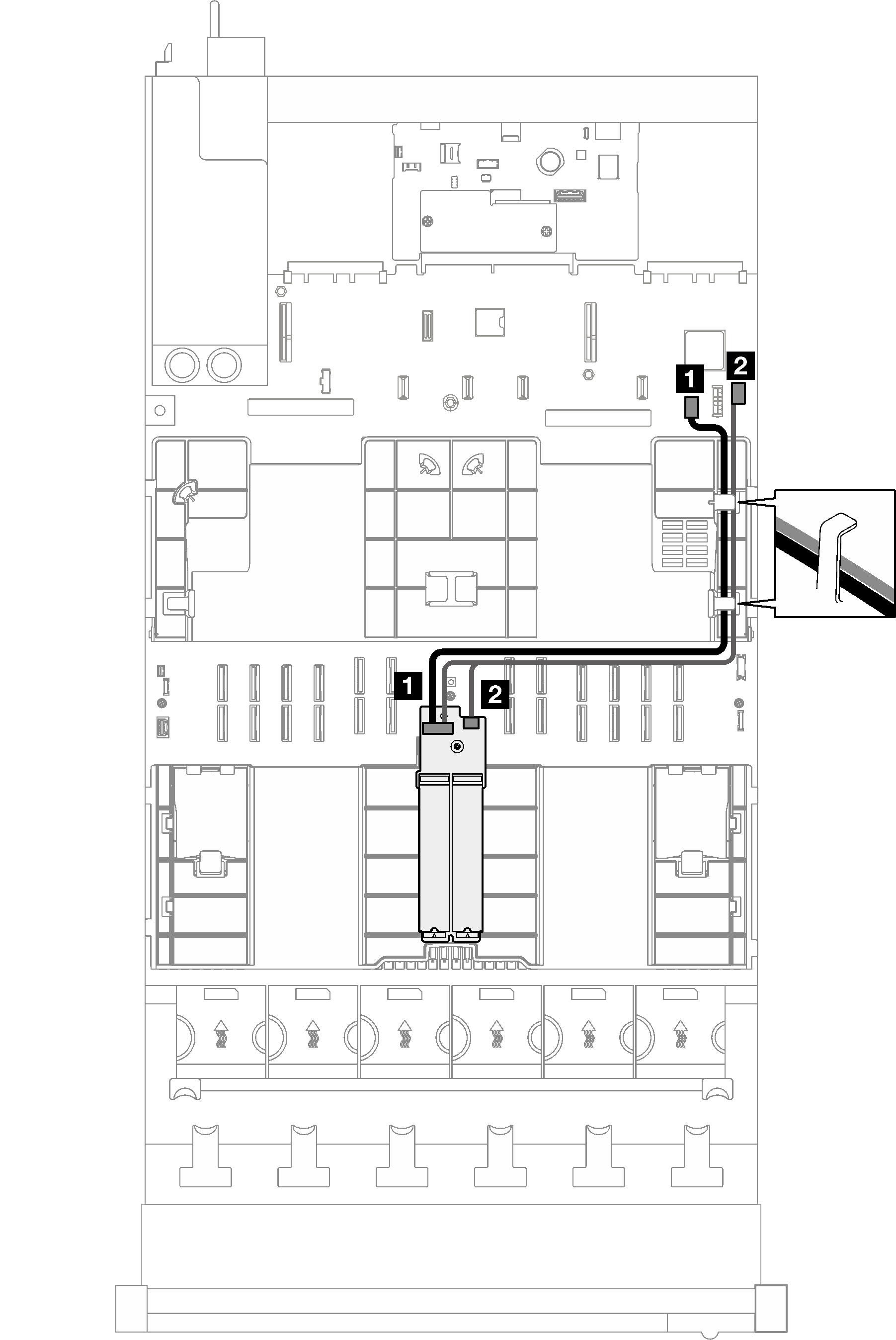
| Kabel | Vom | Zu | Kabel |
|---|---|---|---|
| 1 | M.2-Rückwandplatine: Signalanschluss | Systemplatinenbaugruppe: M.2-Signalanschluss | M.2-Signal- und Netzkabel (530/550/550 mm) |
| 2 | M.2-Rückwandplatine: Netzteilanschluss | Systemplatinenbaugruppe: M.2-Netzteilanschluss |
SATA/x4 NVMe-M.2-Rückwandplatine
Abbildung 2. Kabelführung für die SATA/x4 NVMe-M.2-Rückwandplatine zu PCH
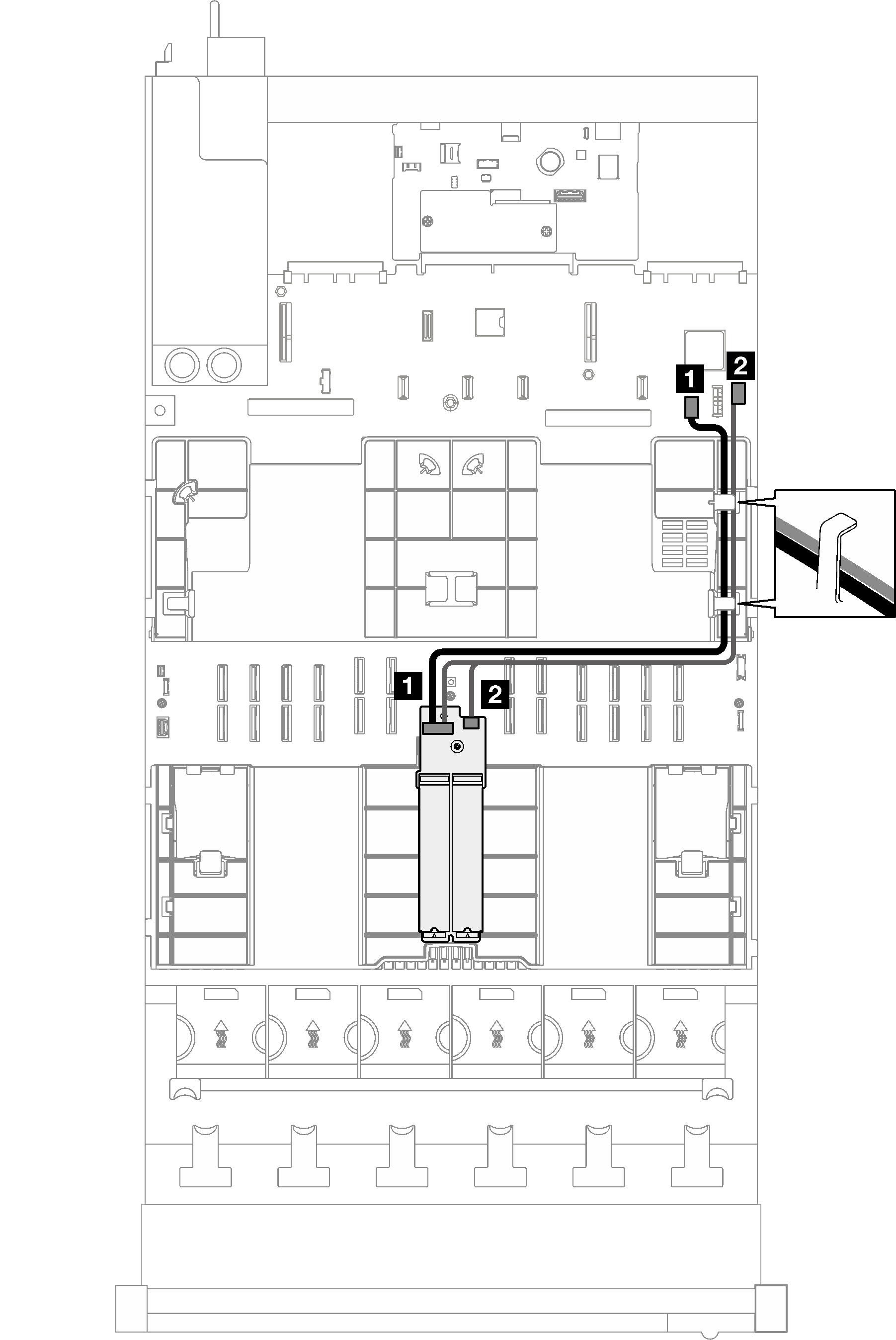
Anmerkung
Diese Konfiguration unterstützt Non-RAID-SATA und SATA RAID (VROC).
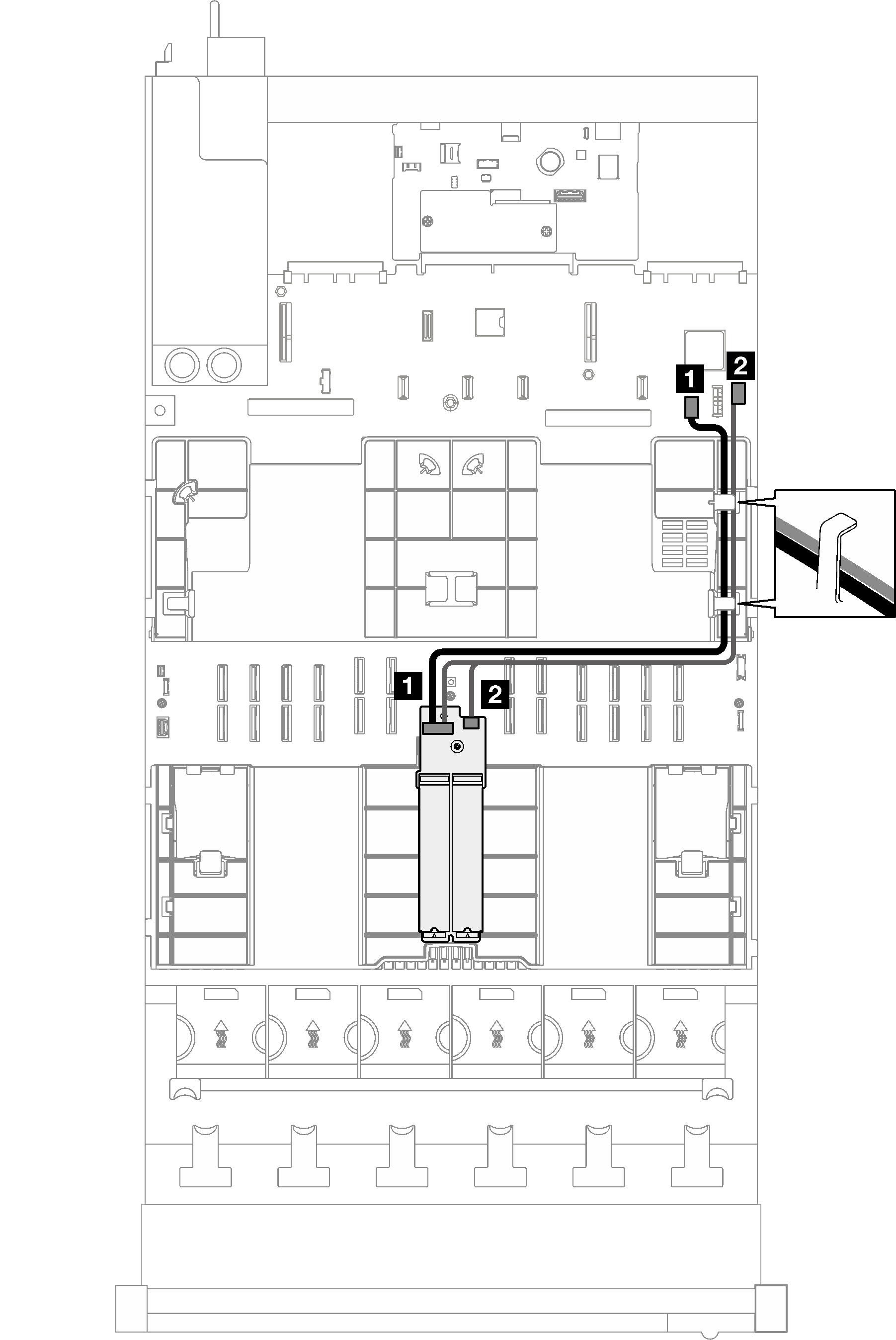
| Kabel | Vom | Zu | Kabel |
|---|---|---|---|
| 1 | M.2-Rückwandplatine: Signalanschluss | Systemplatinenbaugruppe: M.2-Signalanschluss | SlimSAS x4 zu SlimSAS x8 Kabel (530 mm) |
| 2 | M.2-Rückwandplatine: Netzteilanschluss | Systemplatinenbaugruppe: M.2-Netzteilanschluss | Power 2x10 zu Power 2x10 (500 mm) |
Abbildung 3. Kabelführung für die SATA/x4 NVMe-M.2-Rückwandplatine zu Prozessor
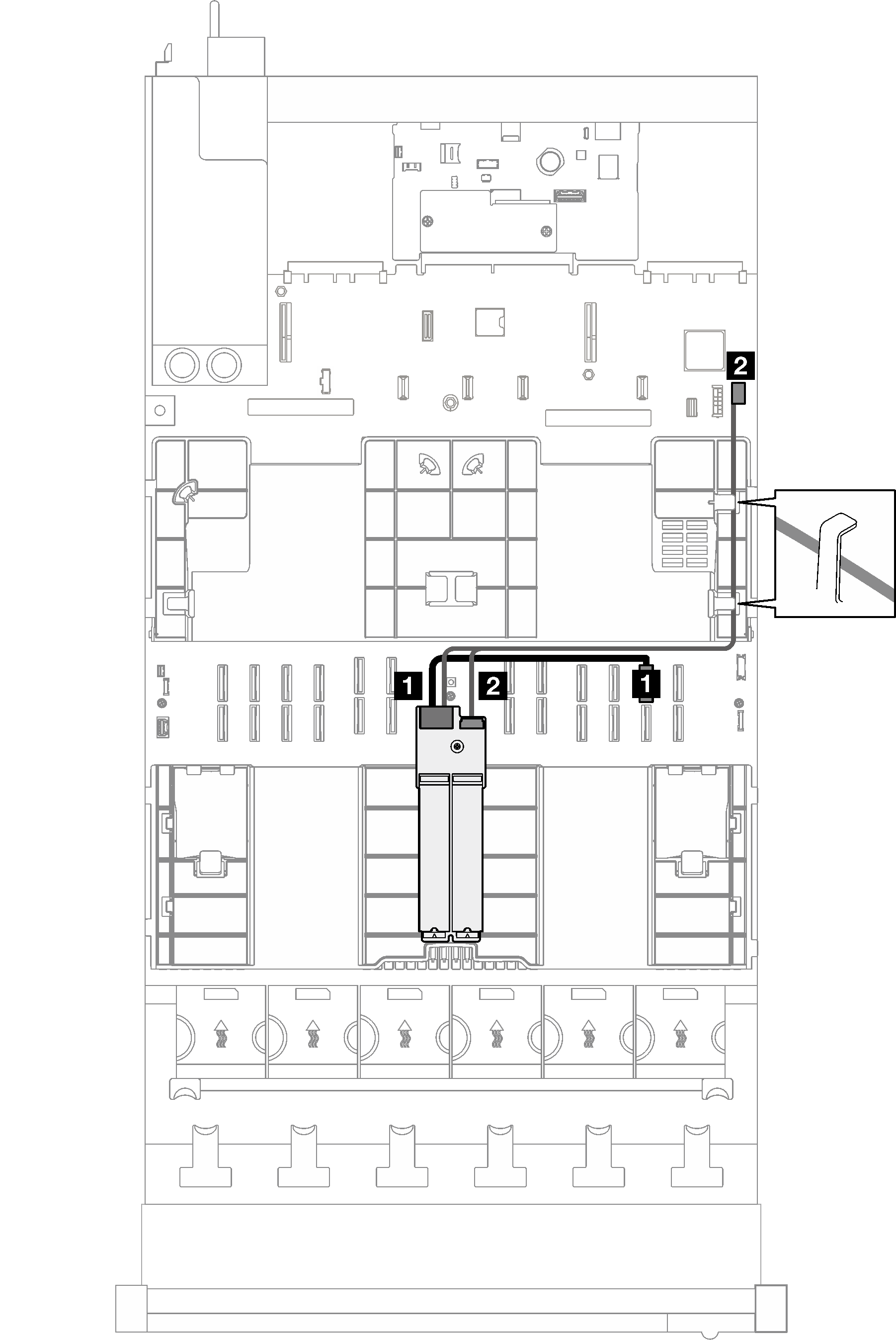
Anmerkung
Diese Konfiguration unterstützt Nicht-RAID-NVMe und NVMe-RAID (VROC-Standard).
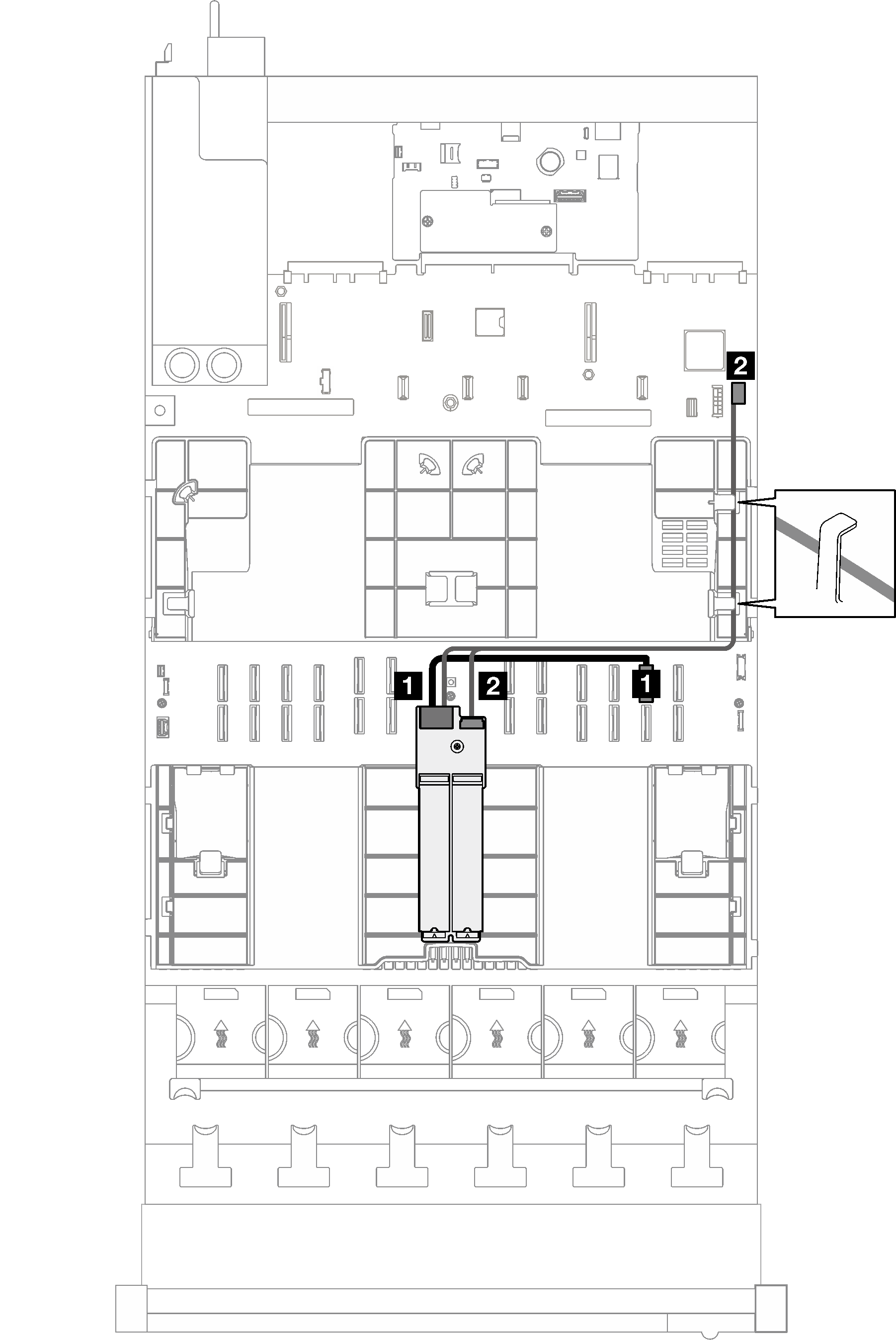
| Kabel | Vom | Zu | Kabel |
|---|---|---|---|
| 1 | M.2-Rückwandplatine: Signalanschluss | Systemplatinenbaugruppe: NVMe-Anschluss 11 | MCIO x8 to SlimSAS x8 (365 mm) |
| 2 | M.2-Rückwandplatine: Netzteilanschluss | Systemplatinenbaugruppe: M.2-Netzteilanschluss | Power 2x10 zu Power 2x10 (500 mm) |
RAID-SATA/NVMe-M.2-Rückwandplatine
Abbildung 4. Kabelführung für die RAID-SATA/NVMe-M.2-Rückwandplatine
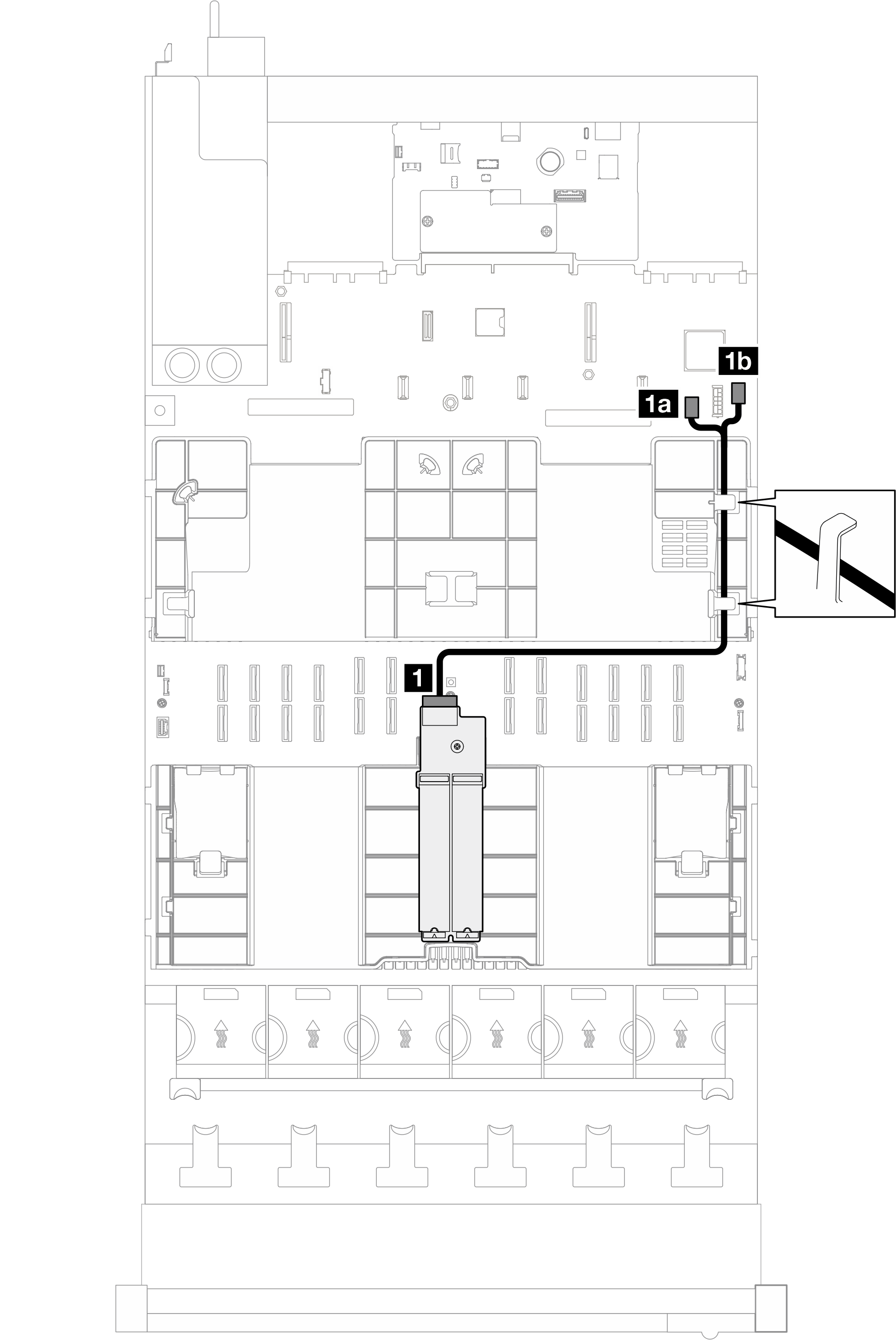
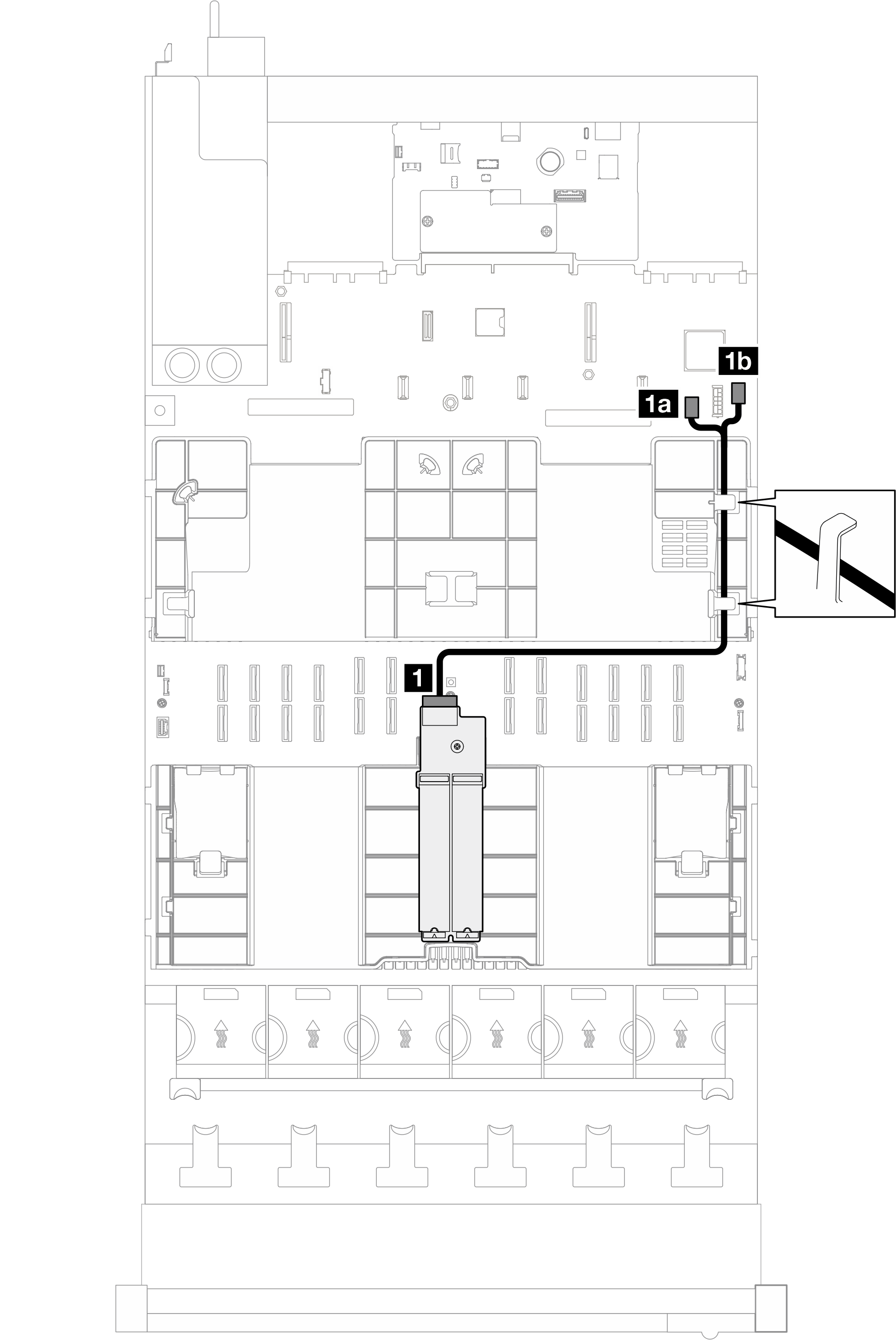
| Kabel | Vom | Zu | Kabel |
|---|---|---|---|
| 1 | M.2-Rückwandplatine | 1a Systemplatinenbaugruppe: M.2-Signalanschluss | M.2-Signal- und Netzkabel (530/550 mm) |
| 1b Systemplatinenbaugruppe: M.2-Netzteilanschluss |
Feedback geben