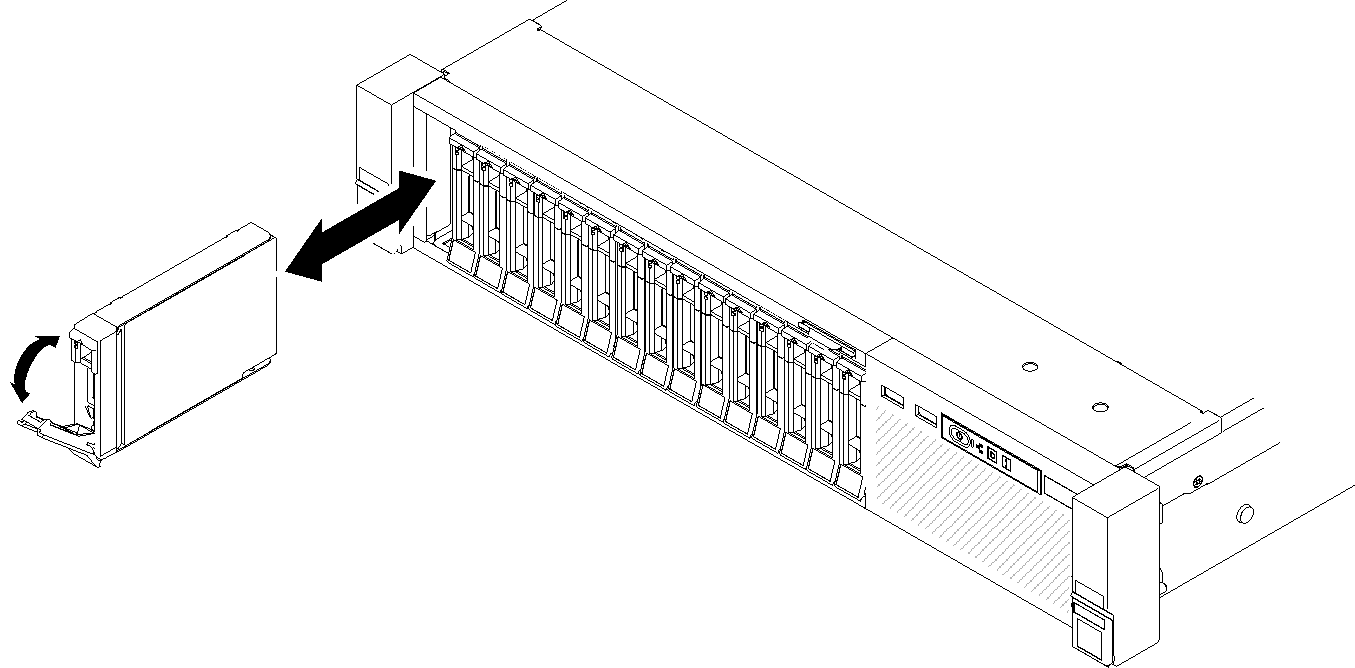Remove a 2.5-inch hot-swap drive
Use this procedure to remove a 2.5-inch hot-swap drive.
Before removing a 2.5-inch hot-swap drive:
Read the safety information and installation guidelines (see Safety and Installation Guidelines).
If one or more NVMe solid-state drives are to be removed, disable them beforehand in the operating system (see the documentation for your operating system for information and instructions). See the labels on the drive to determine the type of the drive to remove.
To remove a 2.5-inch drive, complete the following steps:
If you are instructed to return the component or optional device, follow all packaging instructions, and use any packaging materials for shipping that are supplied to you.
Demo video
Give documentation feedback