Use this procedure to remove the processor and memory expansion tray.
To remove the processor and memory expansion tray, complete the following steps:
- Slightly pull out power supply 2.
Do not remove the processor and memory expansion tray without physically disconnecting power supply 2.
- Loosen the two captive screws that secure the handle of the expansion tray.
Figure 1. Processor and memory expansion tray removal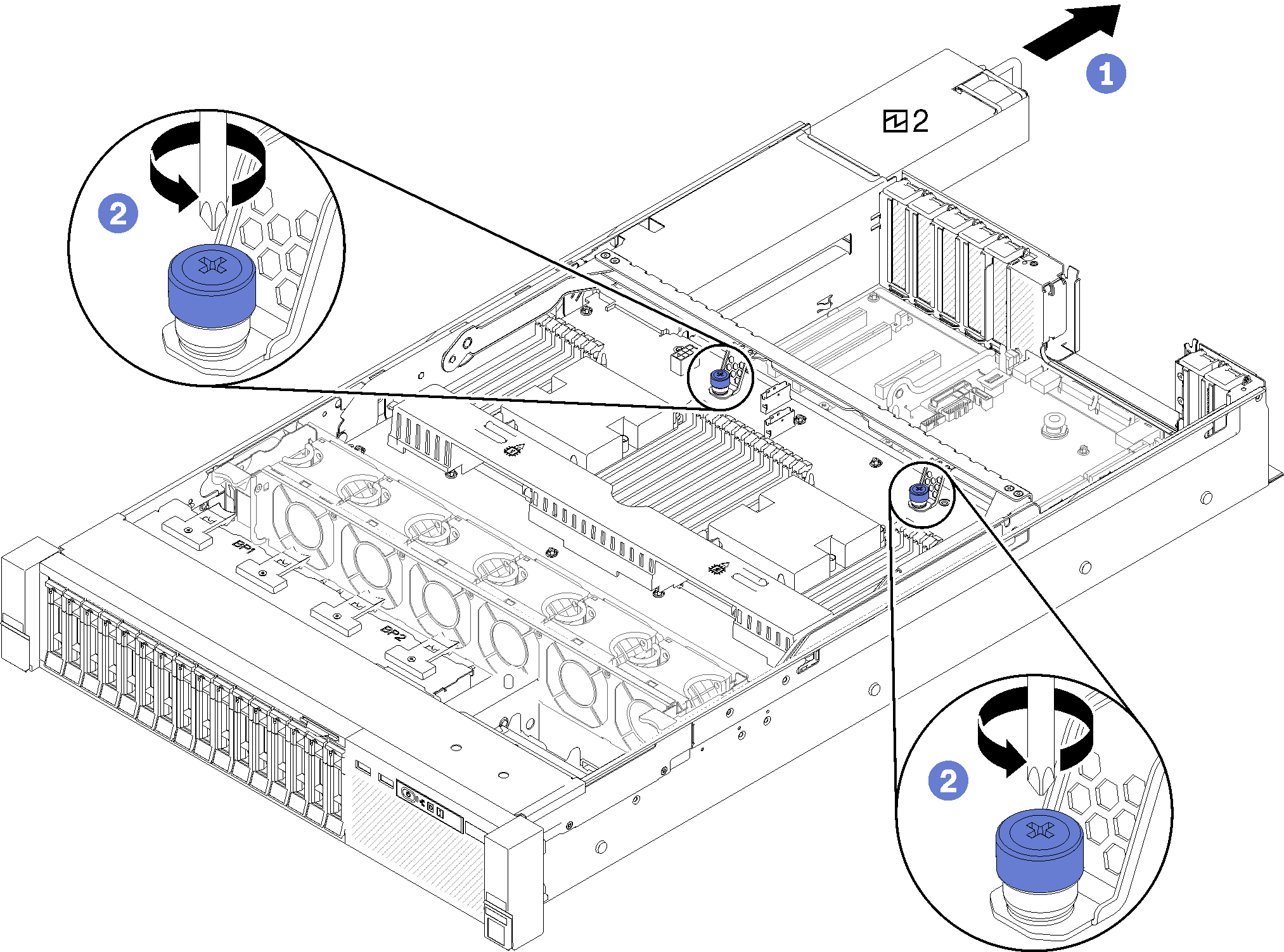
- Grasp the handle of the processor and memory expansion tray; then, pull and rotate it all the way up until it is in the vertical position. This disengages the expansion tray from the system board.
Figure 2. Processor and memory expansion tray removal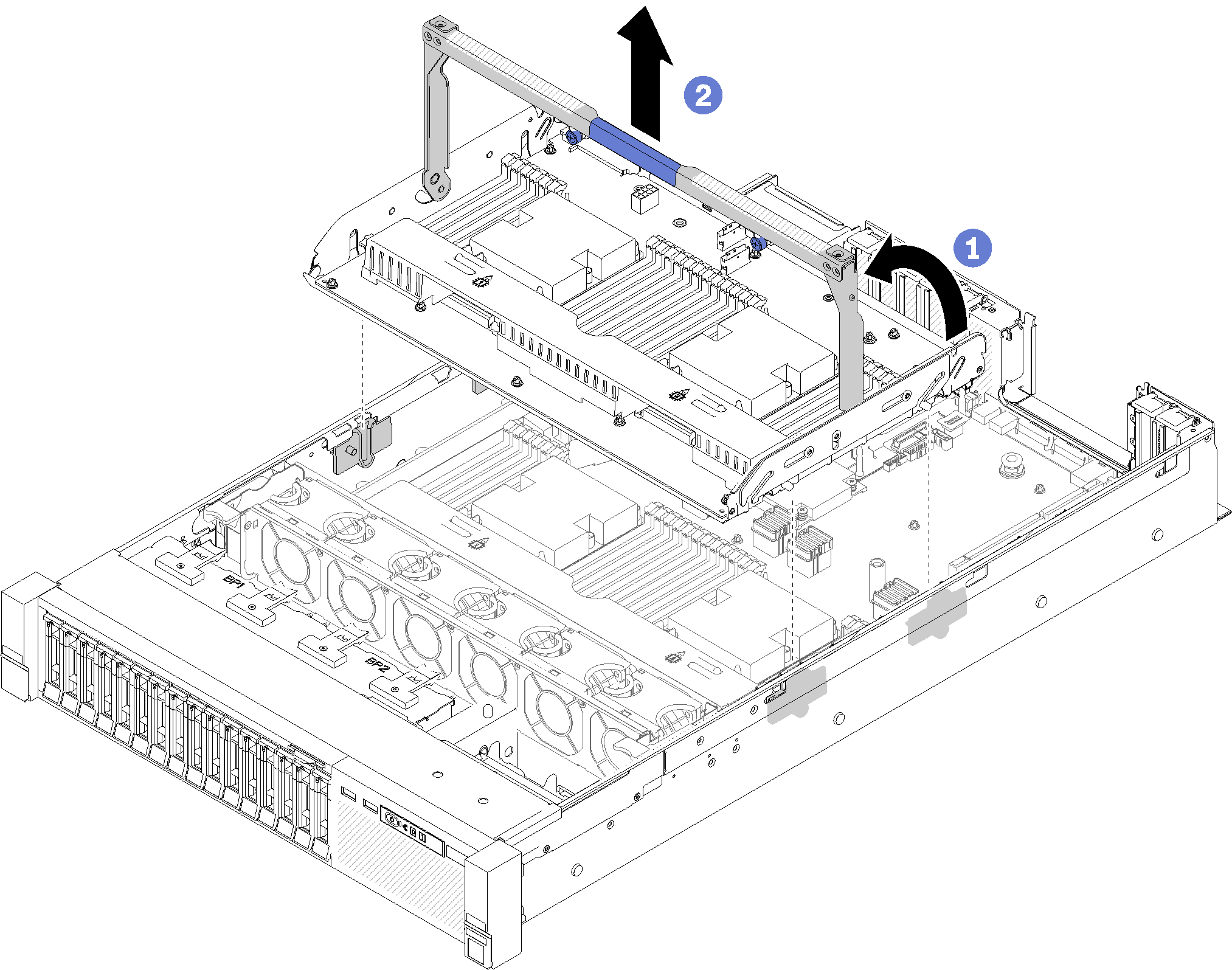
- Grasp the handle and carefully lift the expansion tray from the server; then, place it on a flat surface.