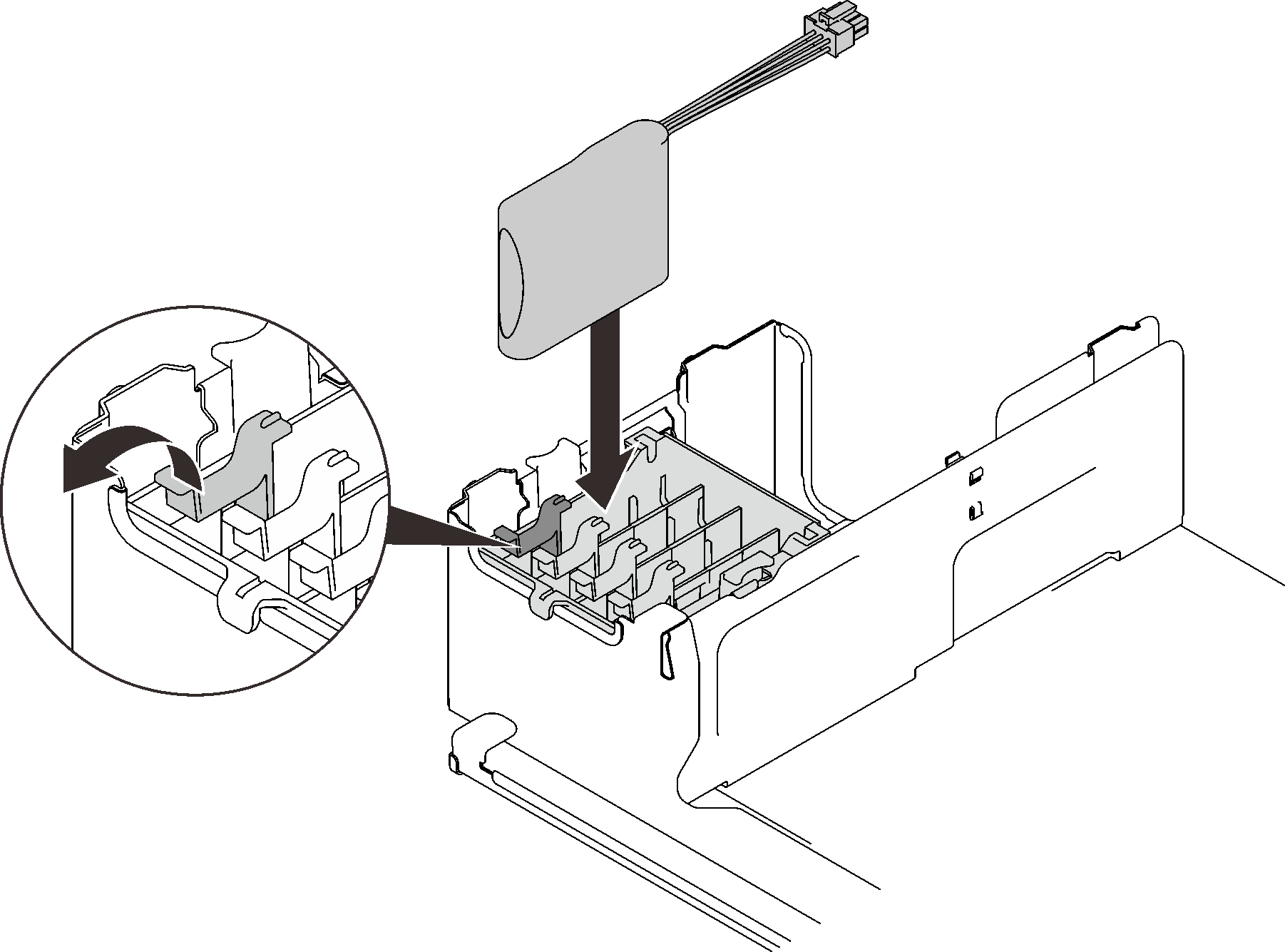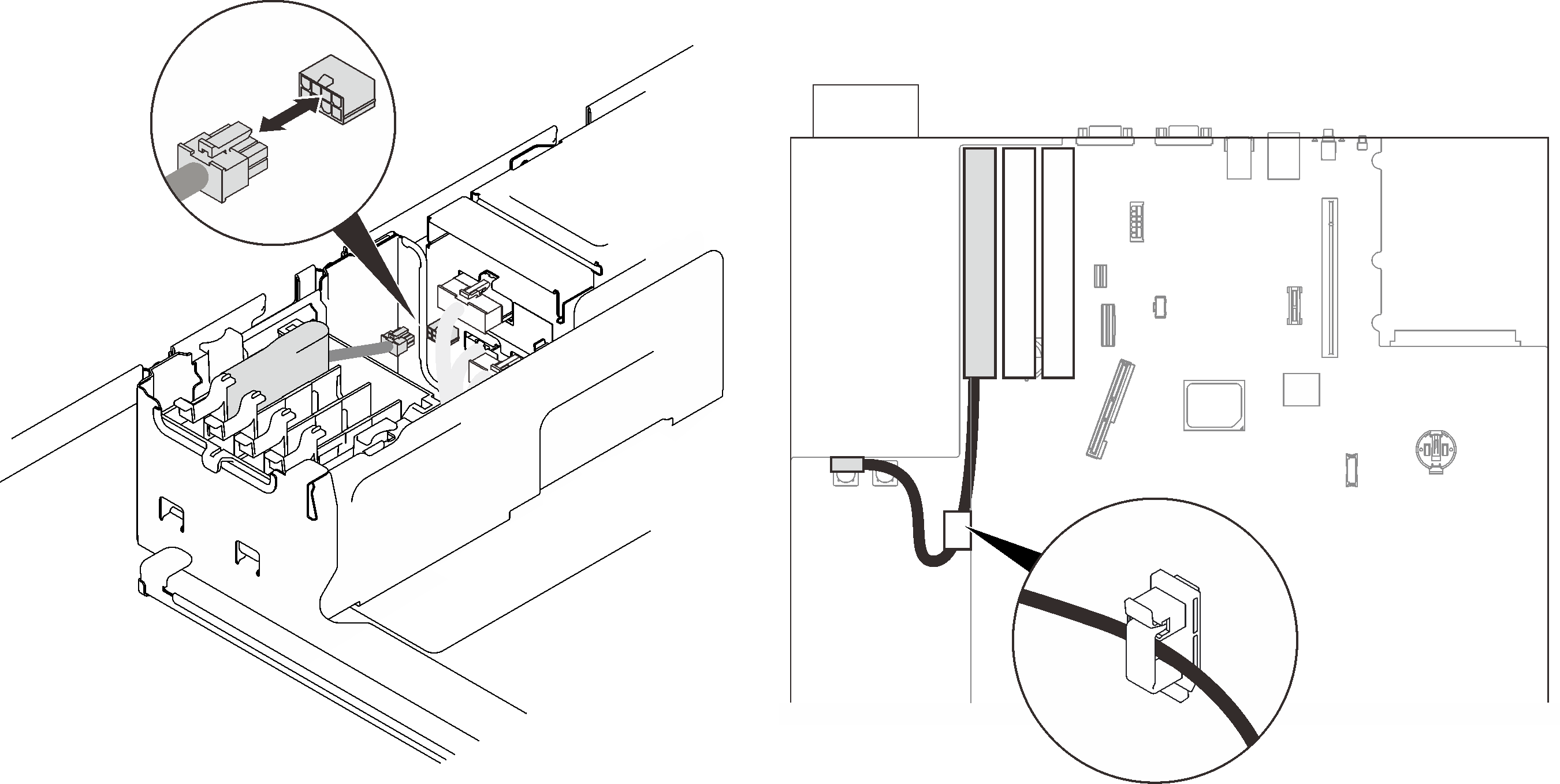Install a flash power module
Follow instructions in this section to install a flash power module.
About this task
Note
Figure 1. Available flash power module slots for 9350-8i and 9350-16i RAID adapters
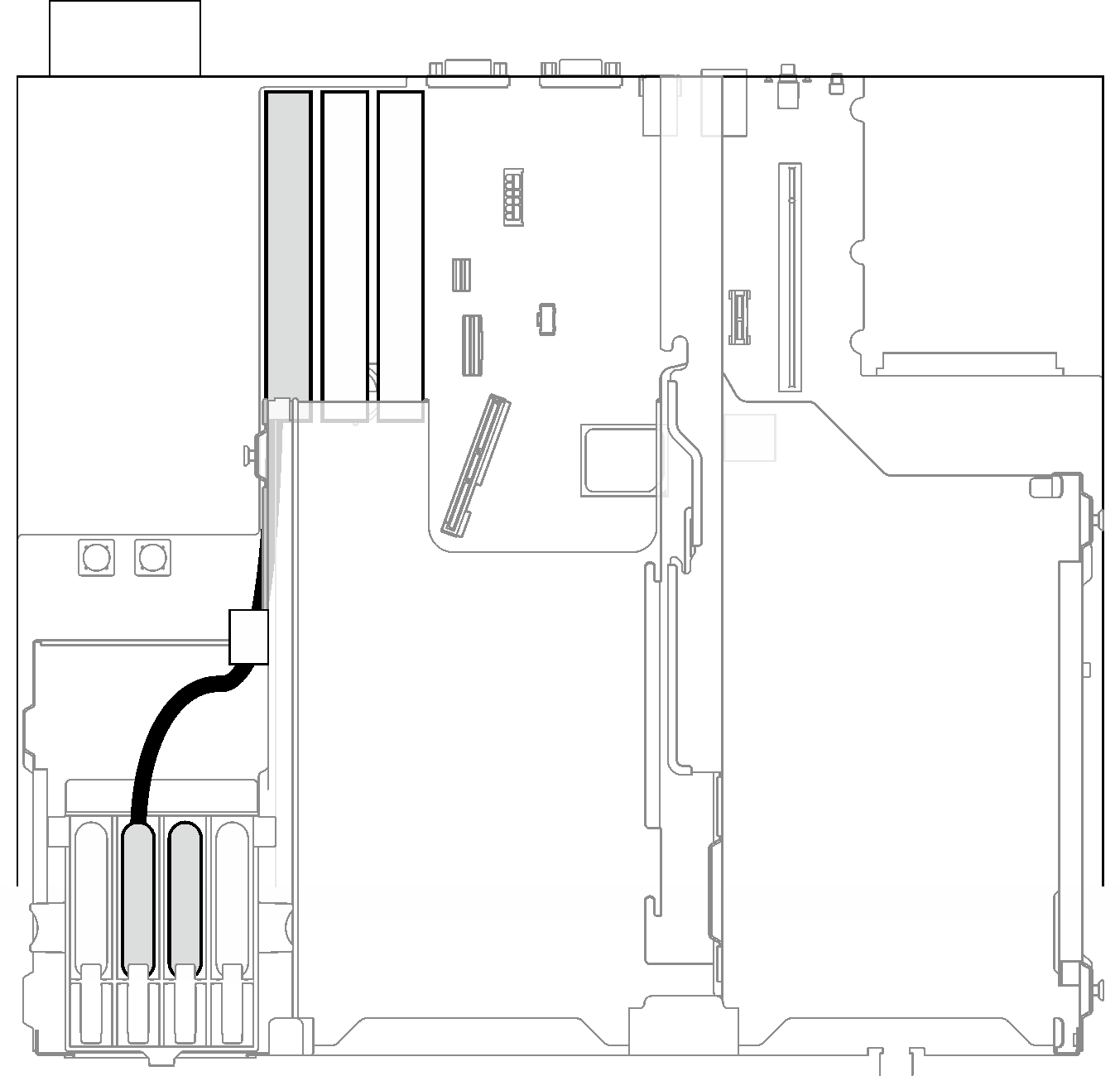
When 9350-8i or 9350-16i RAID adapter is installed, only the middle two slots are available for flash power module. Make sure to install the flash power module into these two slots.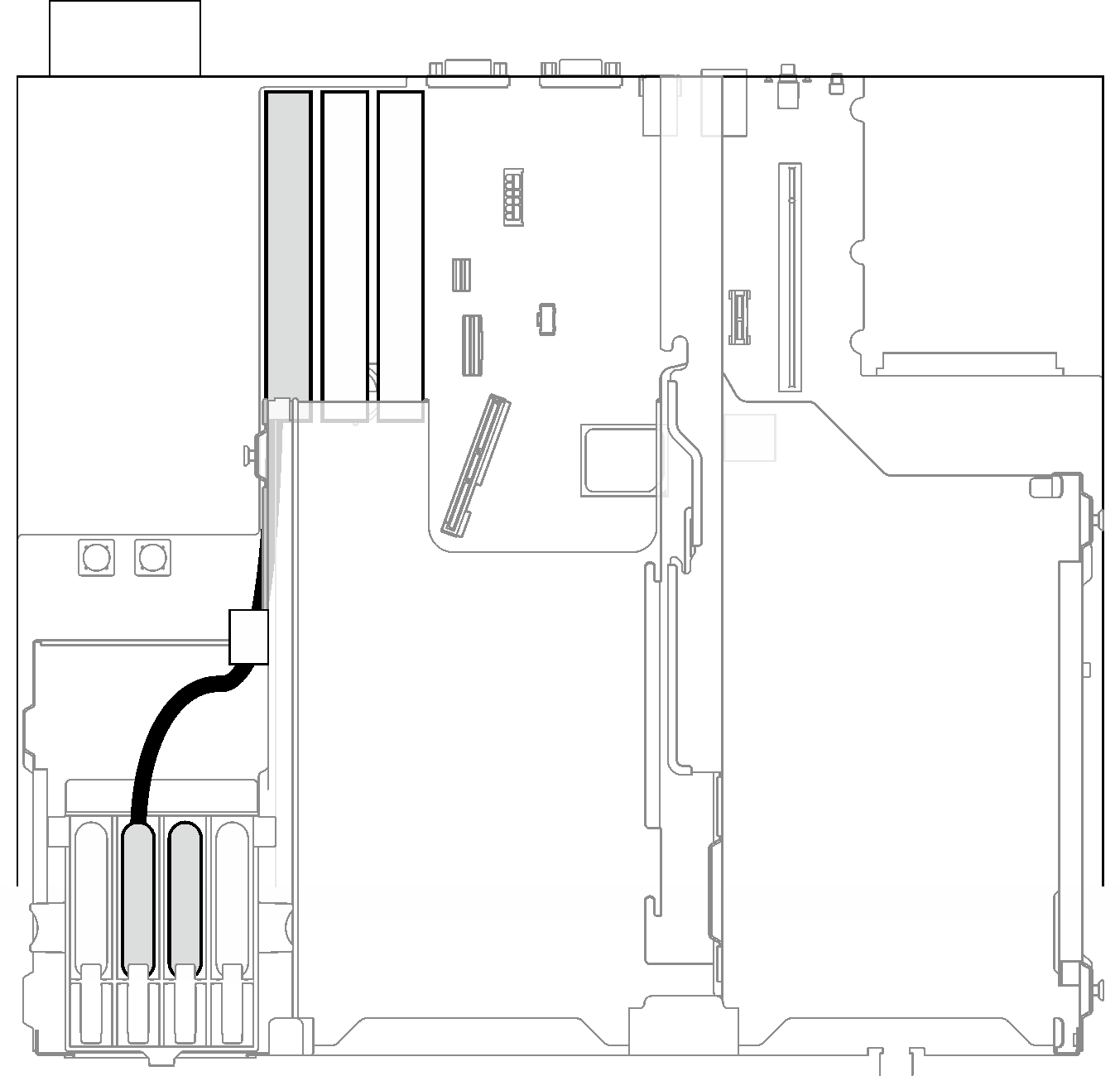
Attention
Go over Installation Guidelines to ensure that you work safely.
Touch the static-protective package that contains the component to any unpainted metal surface on the server; then, remove it from the package and place it on a static-protective surface.
Procedure
After this task is completed
Proceed to complete the parts replacement (see Complete the parts replacement).
Demo video
Give documentation feedback