Install the CMOS battery (CR2032)
Follow instructions in this section to install the CMOS battery.
About this task
- When replacing the CMOS battery, you must replace it with another CMOS battery of the same type from the same manufacturer.
- After you replace the CMOS battery, you must reconfigure the server and reset the system date and time.
- To avoid possible danger, read and follow the following safety statement.
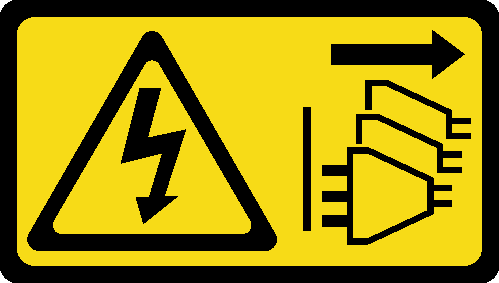
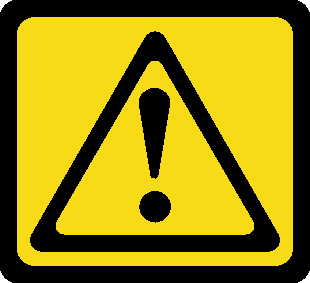
When replacing the lithium battery, use only Lenovo specified part number or an equivalent type battery recommended by the manufacturer. If your system has a module containing a lithium battery, replace it only with the same module type made by the same manufacturer. The battery contains lithium and can explode if not properly used, handled, or disposed of.
- Throw or immerse into water
- Heat to more than 100°C (212°F)
- Repair or disassemble
Dispose of the battery as required by local ordinances or regulations.
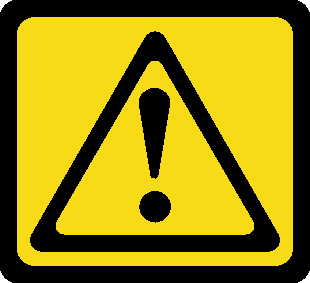
Go over Installation Guidelines to ensure that you work safely.
Touch the static-protective package that contains the component to any unpainted metal surface on the server; then, remove it from the package and place it on a static-protective surface.
Procedure
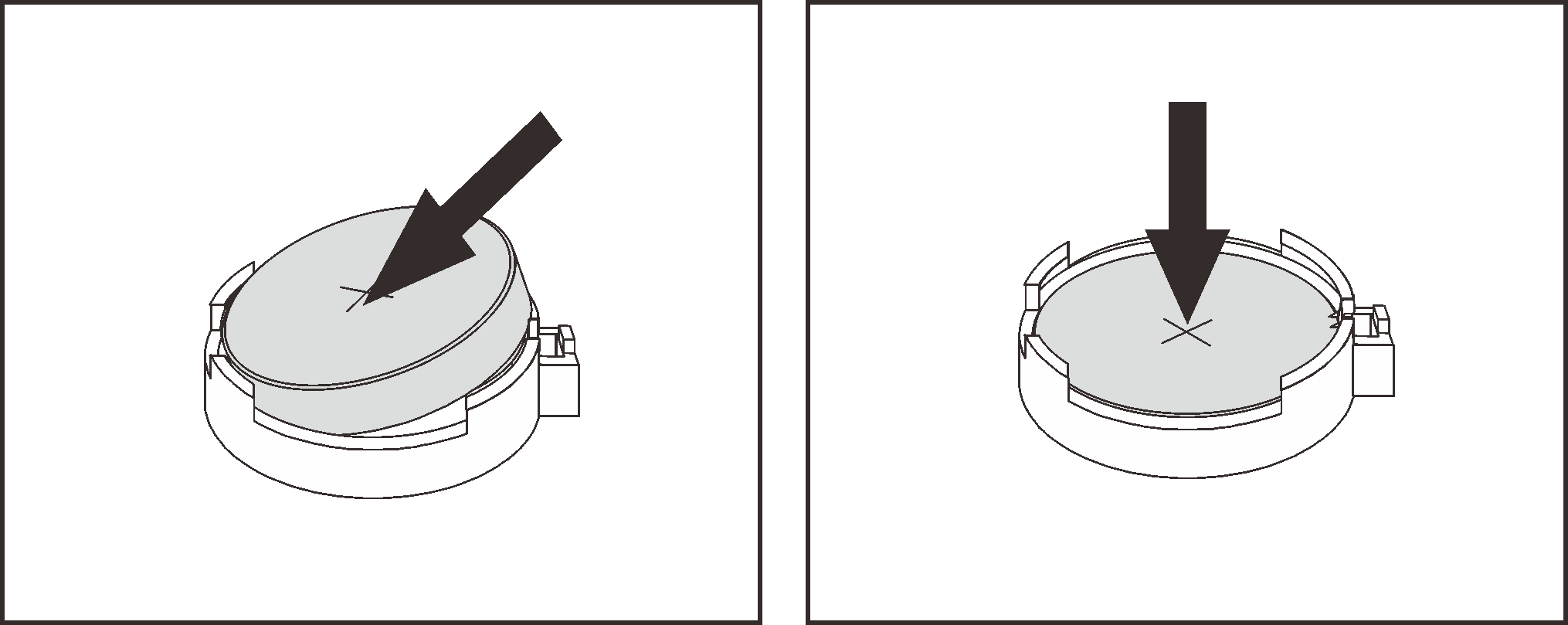
After this task is completed
Proceed to complete the parts replacement (see Complete the parts replacement).
- Reset date, time, and all the passwords.
Demo video