Memory module replacement
Follow instructions in this section to remove or install a memory module.
Memory module slot location
Locate the memory module to replace based on the following figures.
Figure 1. Memory module slot 1-24 on the system board
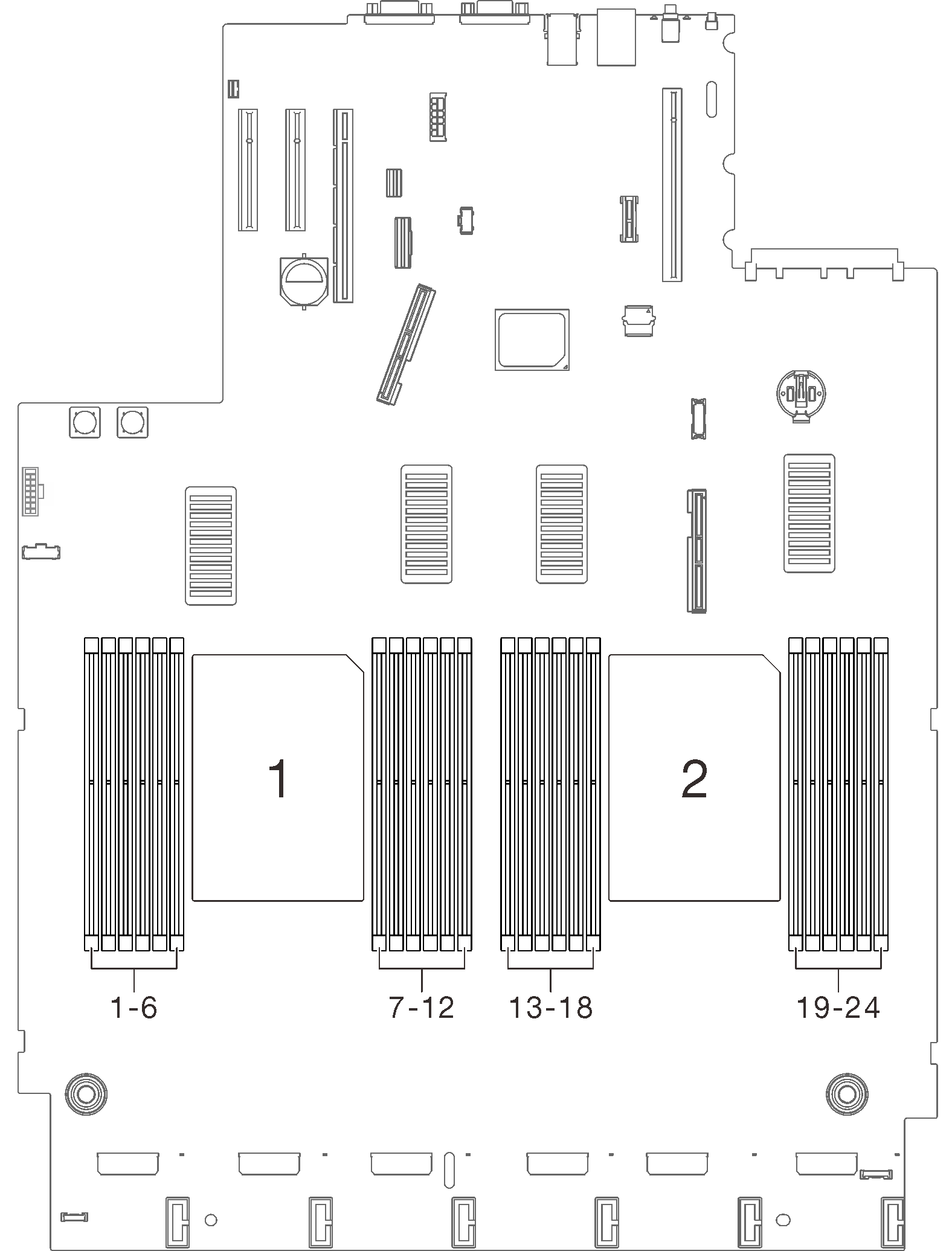
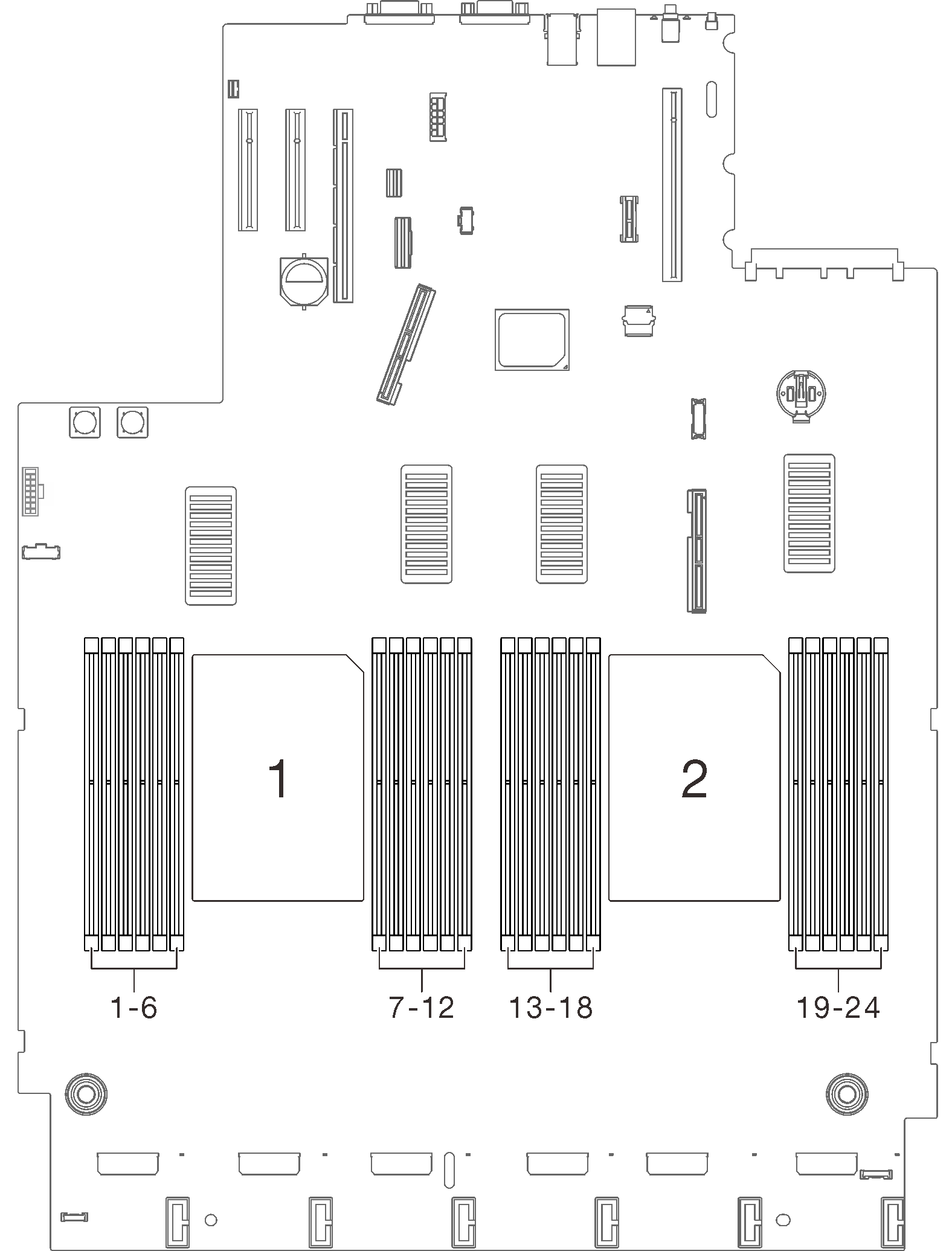
Figure 2. Memory module slot 25-48 on the expansion tray
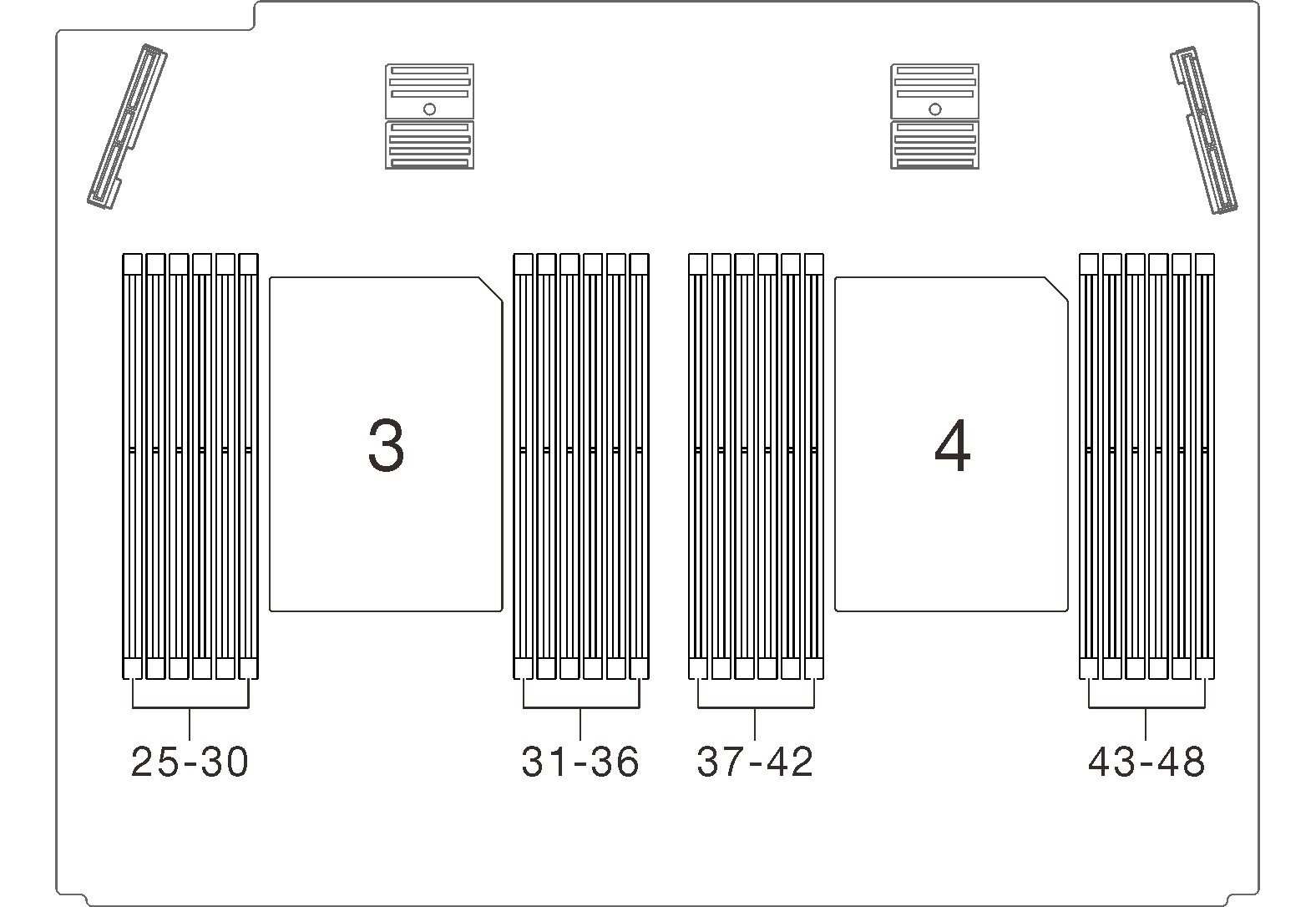
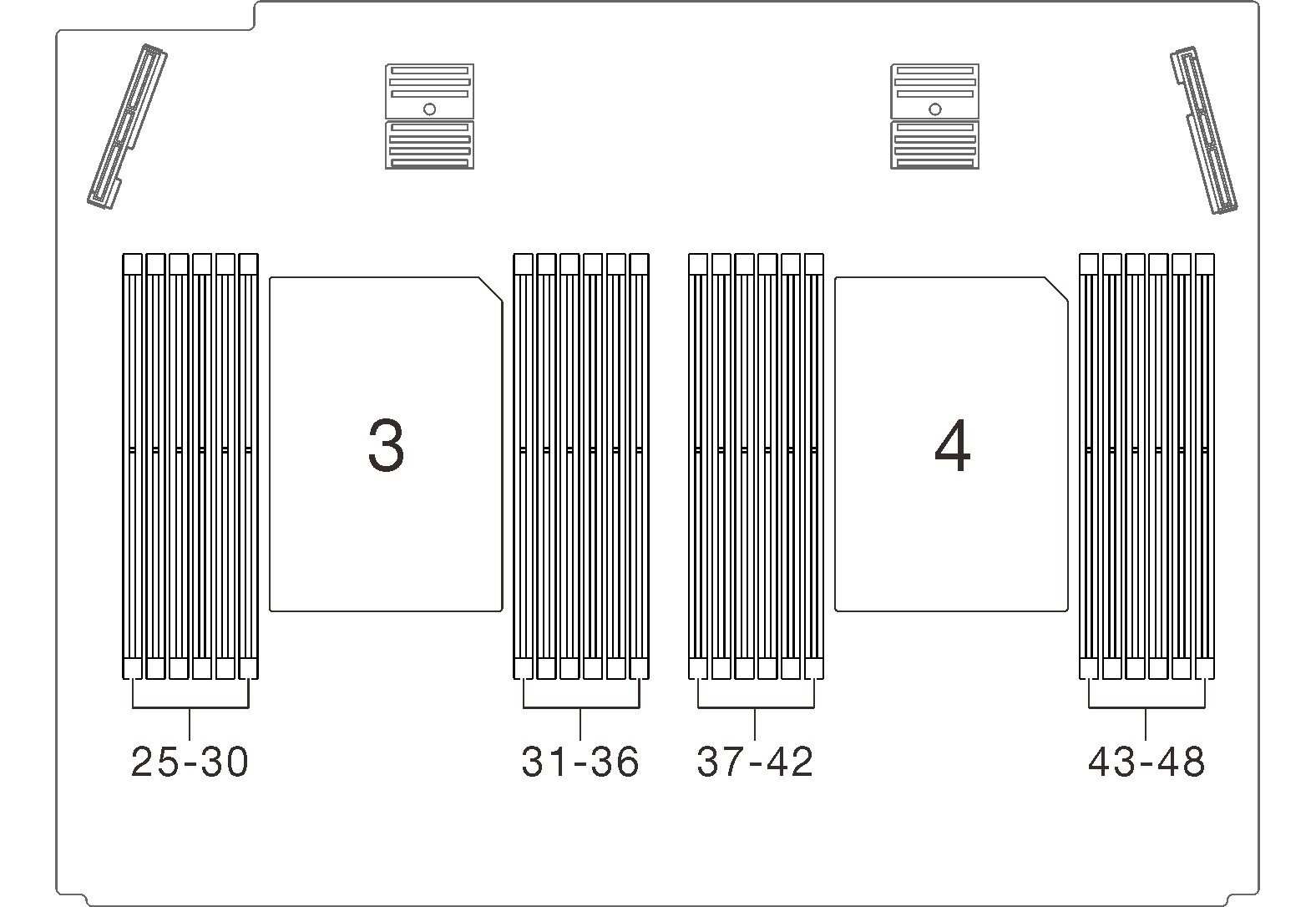
Give documentation feedback