การเปลี่ยนโมดูลหน่วยความจำ
ทำตามคำแนะนำในส่วนนี้เพื่อถอดและติดตั้งโมดูลหน่วยความจำ
ตำแหน่งช่องเสียบโมดูลหน่วยความจำ
ค้นหาโมดูลหน่วยความจำที่จะเปลี่ยนตามรูปต่อไปนี้
รูปที่ 1. ช่องเสียบโมดูลหน่วยความจำ 1-24 บนแผงระบบ
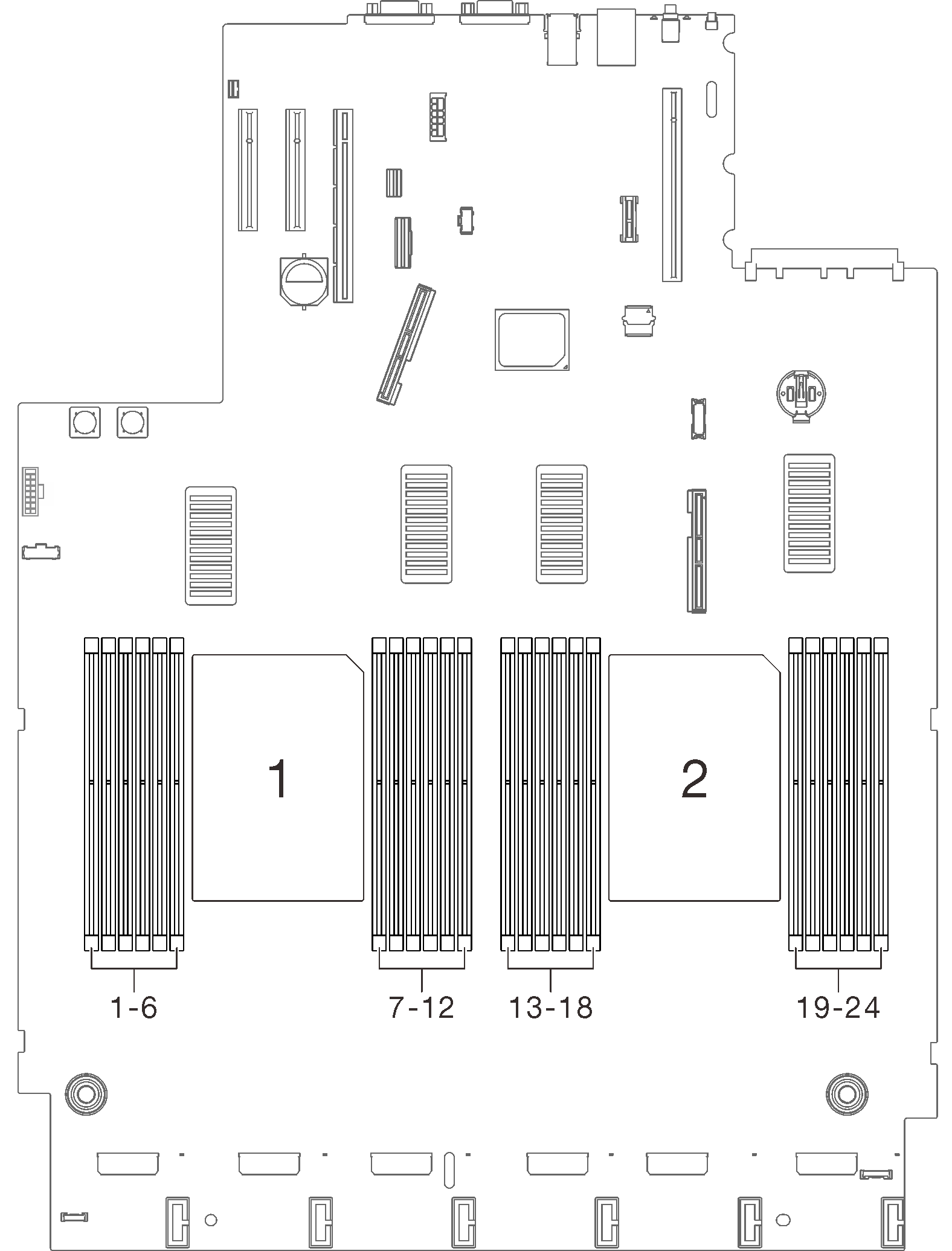
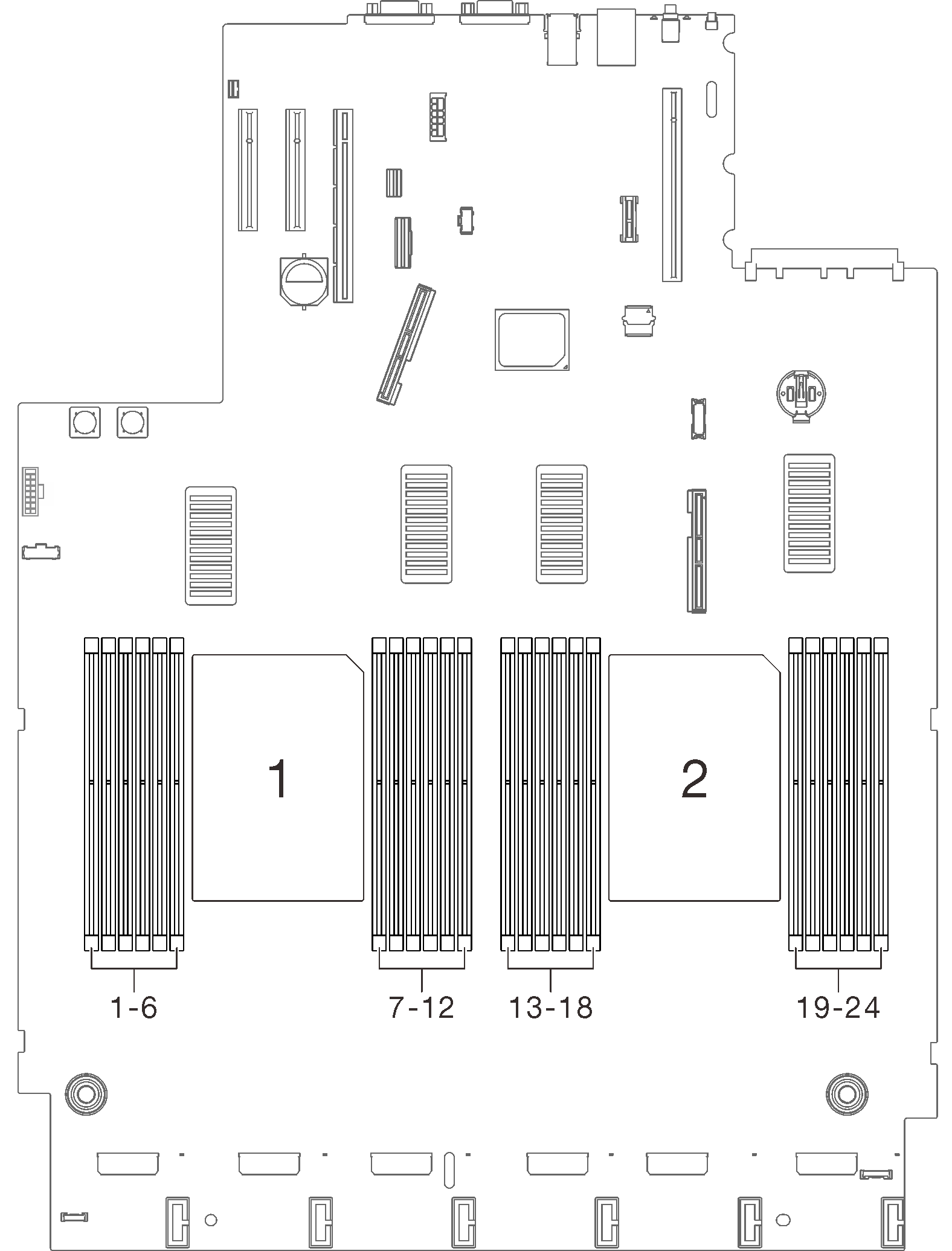
รูปที่ 2. ช่องเสียบโมดูลหน่วยความจำ25-48 บนถาดขยาย
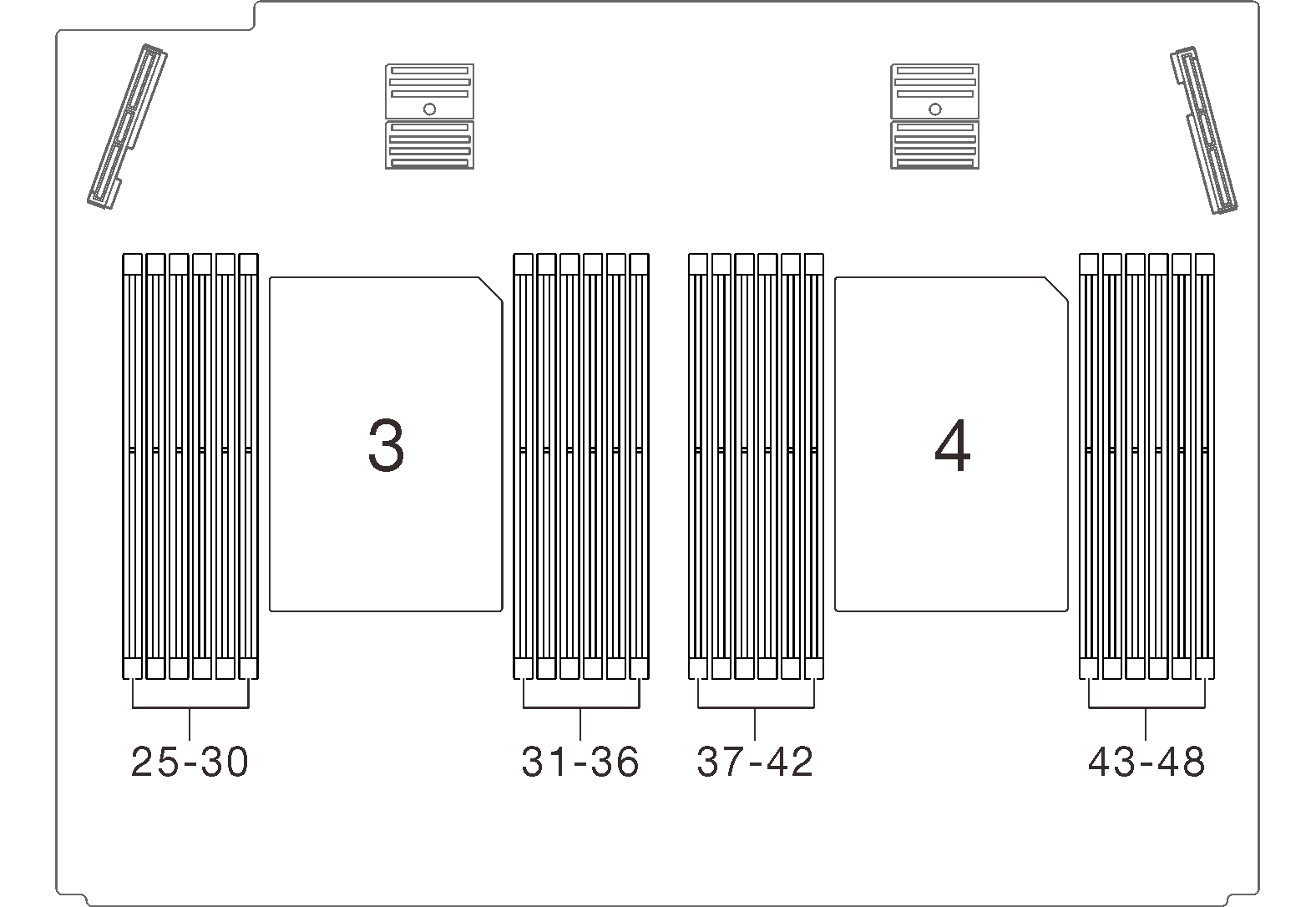
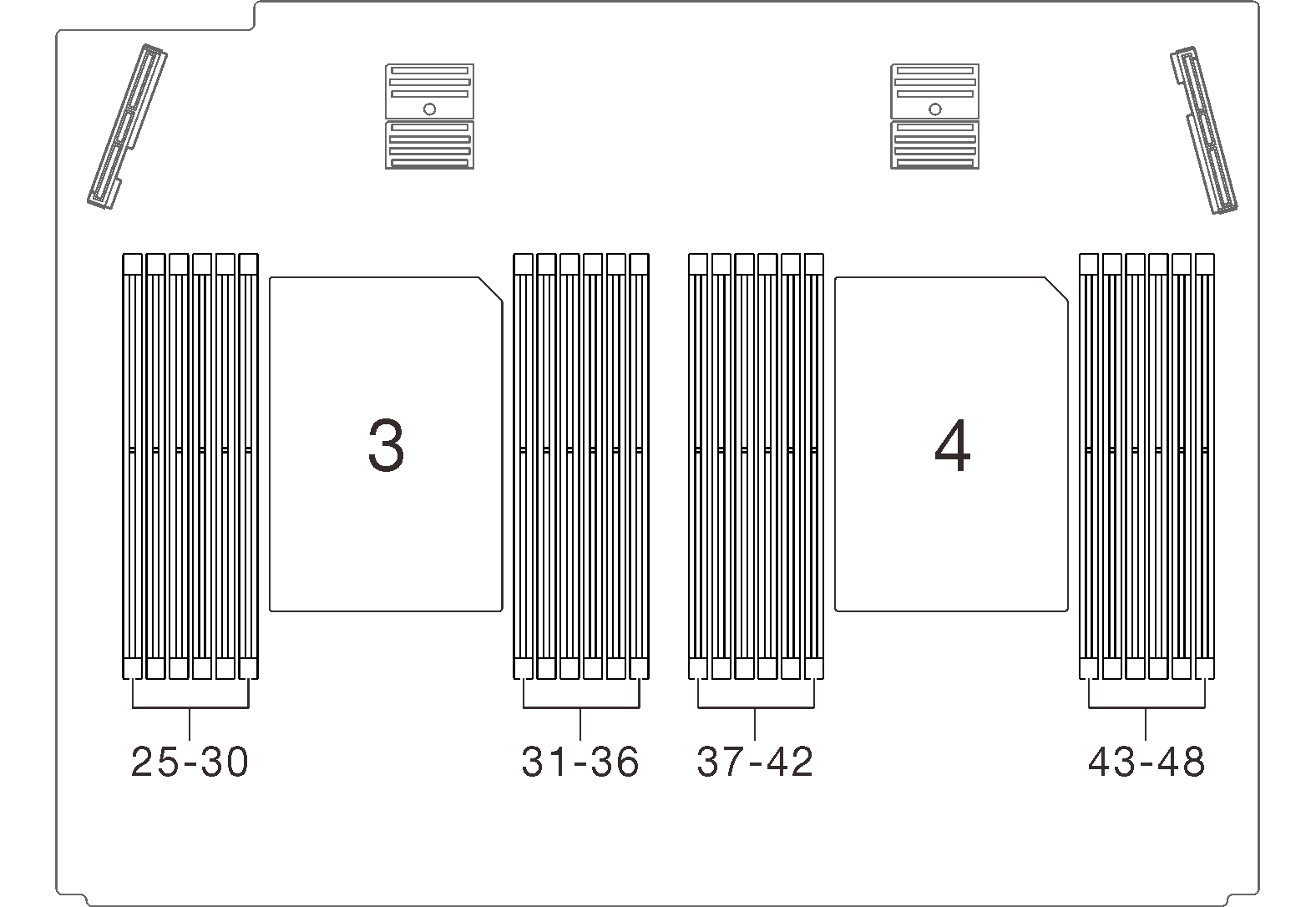
ส่งคำติชม