시스템 보드 교체(숙련된 기술자 전용)
이 섹션의 지침에 따라 시스템 보드를 제거 및 설치하십시오.
중요사항
이 작업은 Lenovo 서비스에서 인증받은 숙련된 기술자가 수행해야 합니다. 적절한 교육을 받지 않고 적절한 자격이 없는 경우 부품 제거 또는 설치를 시도하지 마십시오.
경고
위험하게 움직이는 부품. 손가락 및 기타 신체 부위를 가까이하지 마십시오.
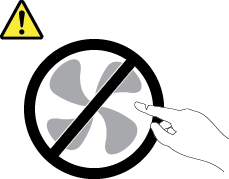
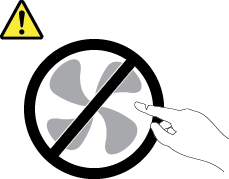
경고

방열판과 프로세서는 발열이 심할 수도 있습니다. 서버를 끄고 서버 덮개를 제거하기 전에 서버의 열이 식을 때까지 몇 분 동안 기다려 주십시오.
피드백 보내기