การเปลี่ยนแผงระบบ (เฉพาะช่างเทคนิคที่ได้รับการอบรมเท่านั้น)
ทำตามคำแนะนำในส่วนนี้เพื่อถอดและติดตั้งแผงระบบ
สำคัญ
งานนี้ต้องดําเนินการโดยช่างเทคนิคผู้ผ่านการฝึกอบรมที่ได้รับการรับรองโดย Lenovo Service อย่าพยายามถอดหรือติดตั้งชิ้นส่วนหากไม่ได้รับการฝึกอบรมอย่างเหมาะสมและขาดคุณสมบัติ
ข้อควรระวัง
ชิ้นส่วนเคลื่อนไหวที่เป็นอันตราย ระวังอย่ายื่นนิ้วมือหรือส่วนต่างๆ ของร่างกายเข้าไปใกล้
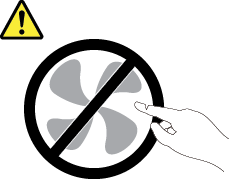
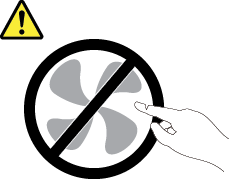
ข้อควรระวัง

ตัวระบายความร้อนและโปรเซสเซอร์อาจร้อนมาก ปิดเซิร์ฟเวอร์ และรอสักพักเพื่อให้เซิร์ฟเวอร์เย็นลงก่อนที่จะถอดฝาครอบเซิร์ฟเวอร์
ส่งคำติชม