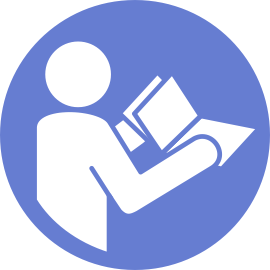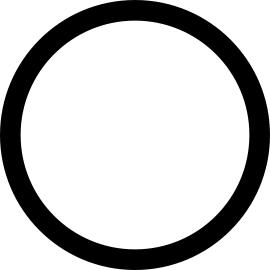Install the PCIe adapter holder
Use this information to install the PCIe adapter holder.
To install the PCIe adapter holder, complete the following steps:
Figure 1. PCIe adapter holder installation
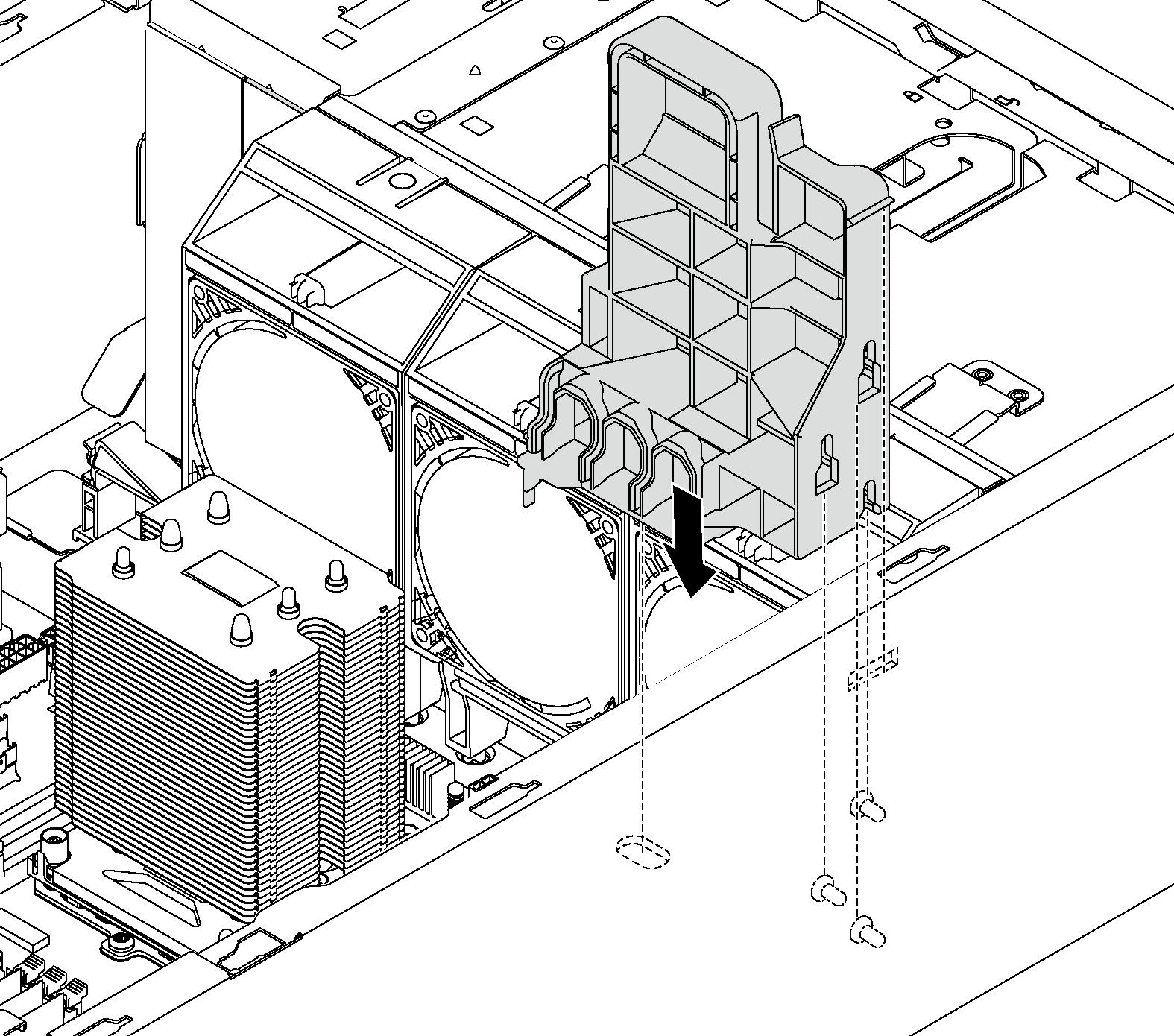
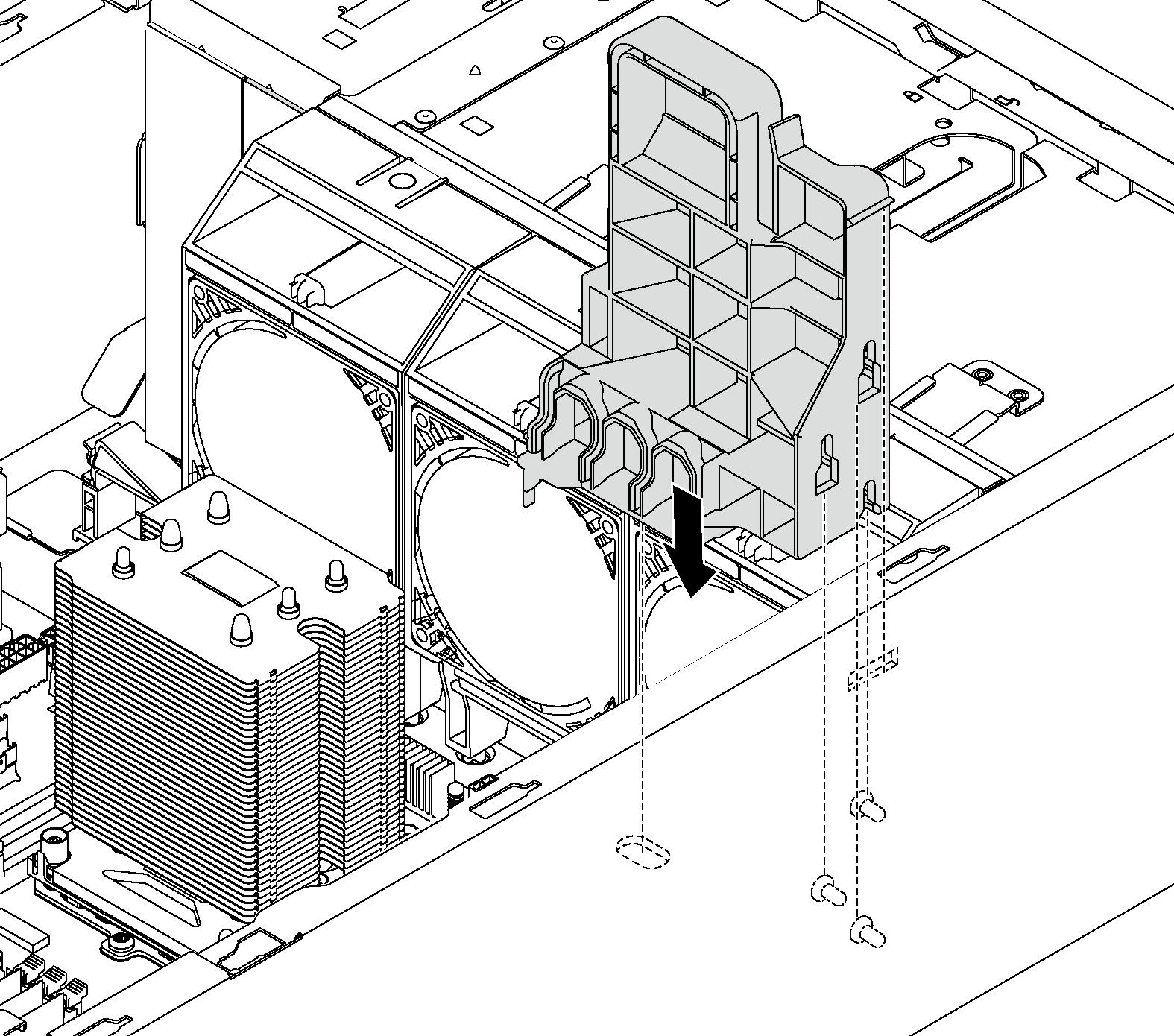
- Insert the PCIe-adapter-holder post into the corresponding recess in the chassis.
- Secure the three notches on the PCIe adapter holder with the three mounting studs on the chassis.
- Secure the PCIe-adapter-holder tab with the corresponding hole in the chassis.
After installing the PCIe adapter holder:
If you have removed a full-length PCIe adapter, reinstall it. See Install a PCIe adapter.
Complete the parts replacement. See Complete the parts replacement.
Give documentation feedback