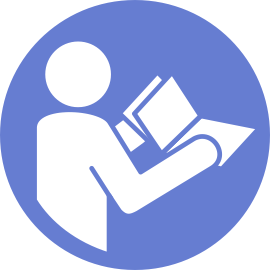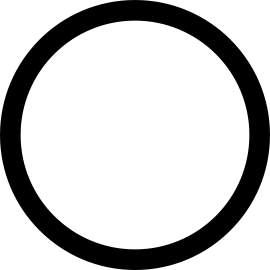安装 PCIe 适配器夹持器
按以下信息安装 PCIe 适配器夹持器。
要安装 PCIe 适配器夹持器,请完成以下步骤:
图 1. 安装 PCIe 适配器夹持器
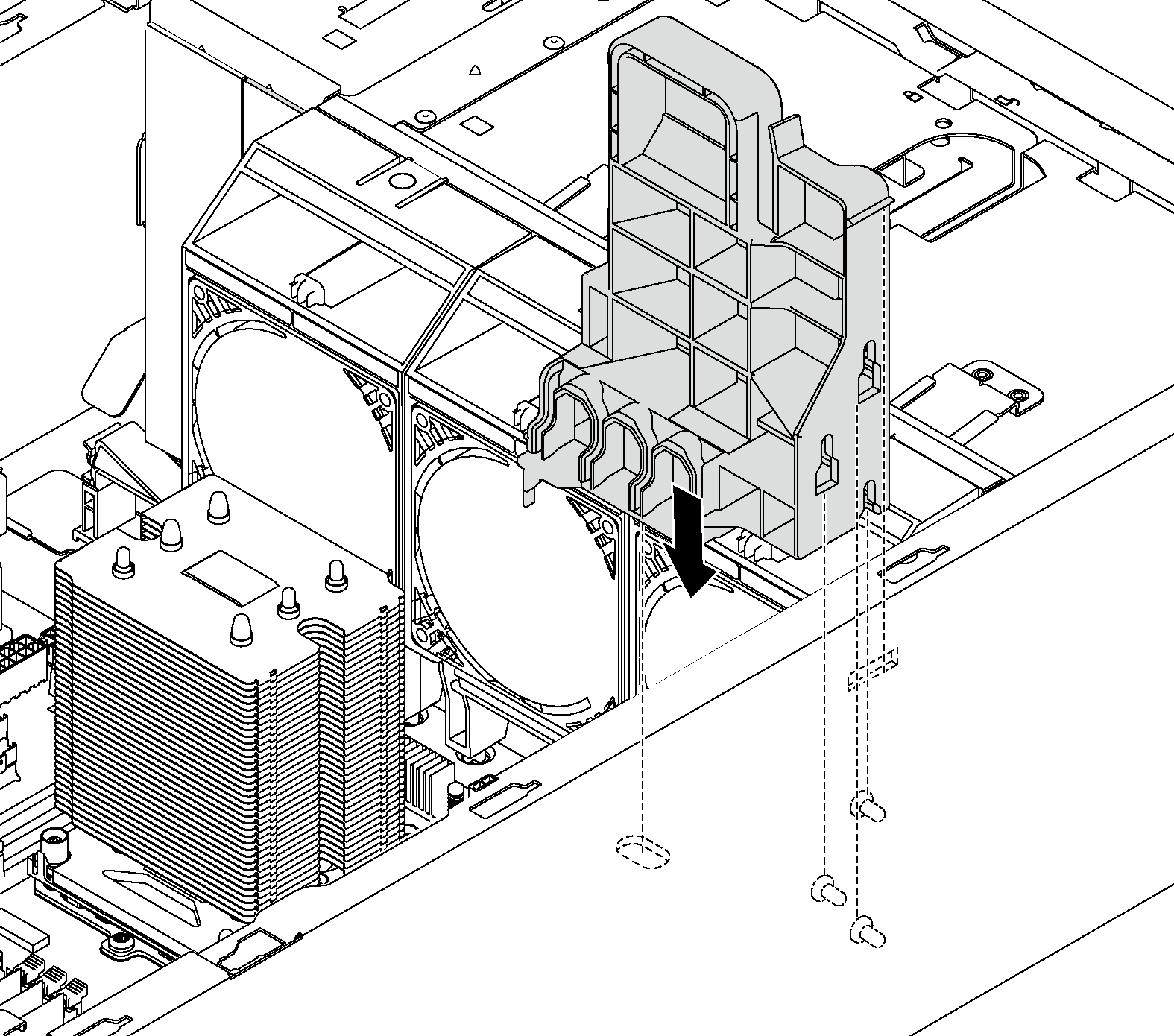
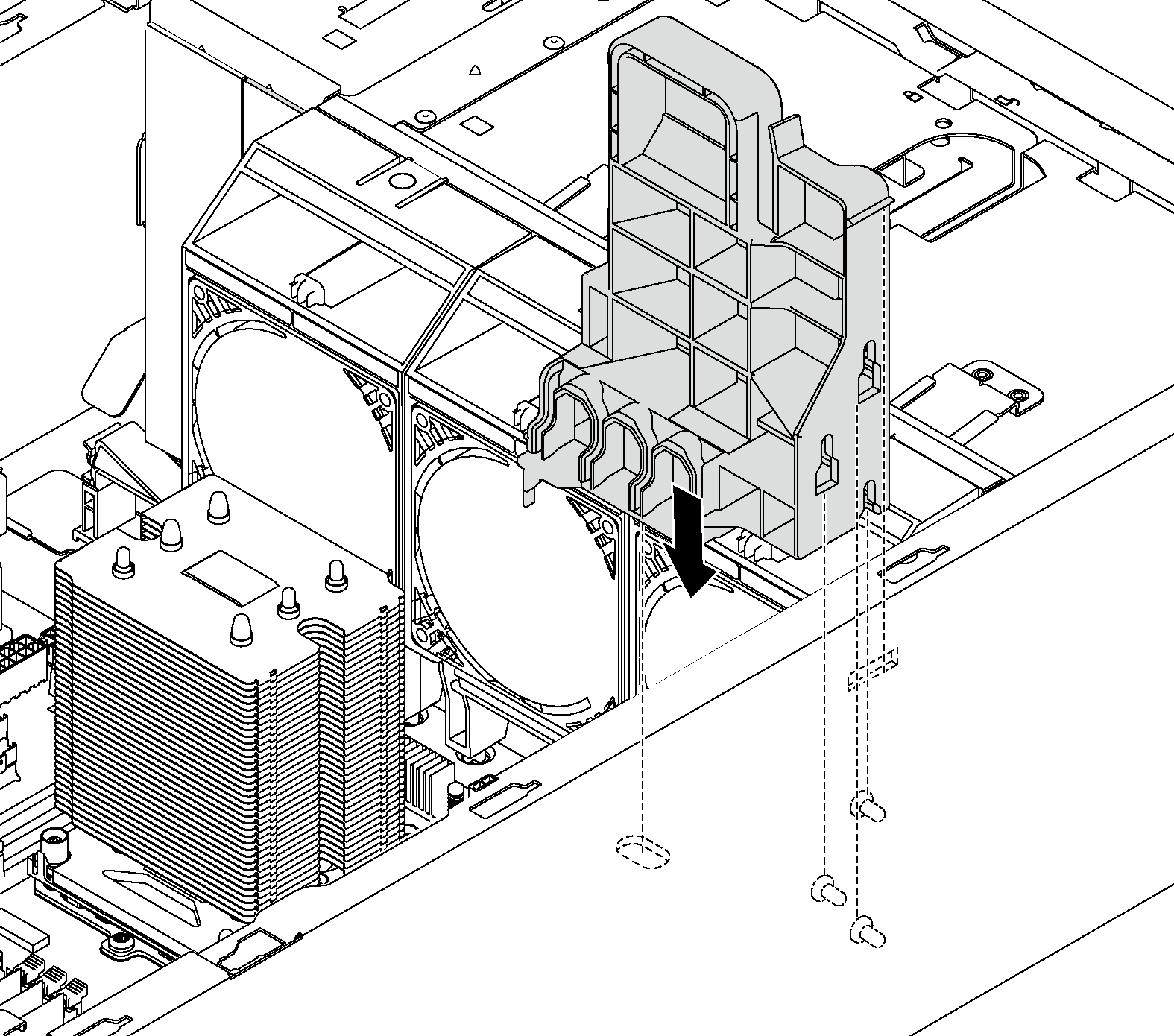
- 将 PCIe 适配器夹持器支柱插入机箱中的相应凹槽。
- 使用机箱上的三个安装螺柱固定 PCIe 适配器夹持器上的三个凹槽。
- 通过机箱中相应的孔固定 PCIe 适配器夹持器卡口。
安装 PCIe 适配器夹持器后:
如果已卸下全长型 PCIe 适配器,请将其装回。请参阅安装 PCIe 适配器。
完成部件更换。请参阅完成部件更换。
提供反馈