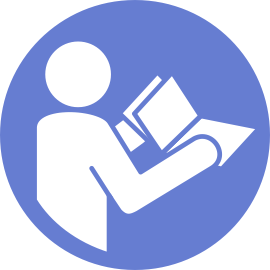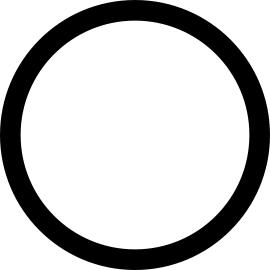Install the air baffle
Use this information to install the air baffle.
Before installing the air baffle, ensure that all cables inside the server have been properly routed so that they will not interfere with the air baffle.
To install the air baffle, complete the following steps:
Watch the procedure
- A video of this procedure is available at YouTube
Figure 1. Air baffle installation
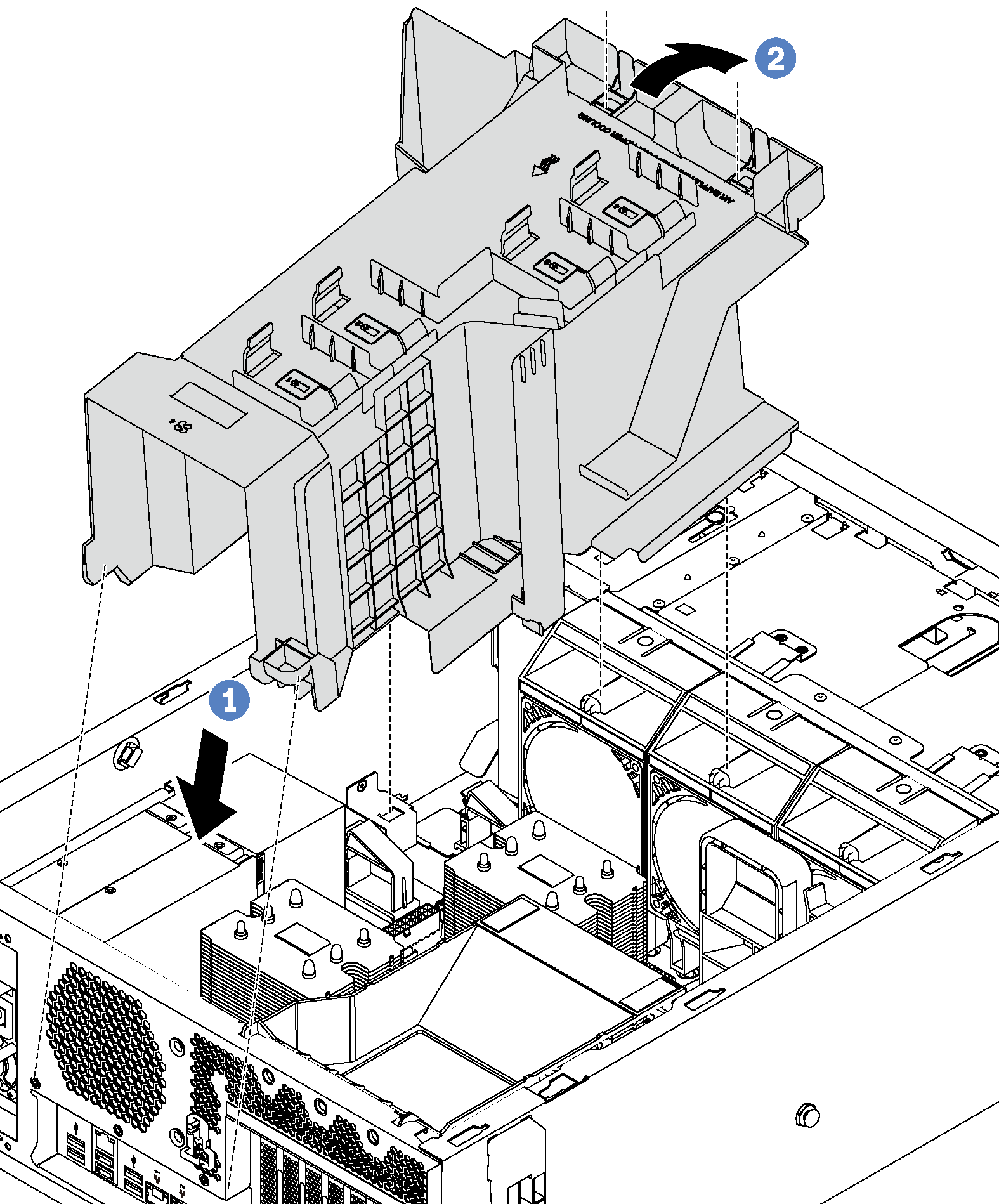
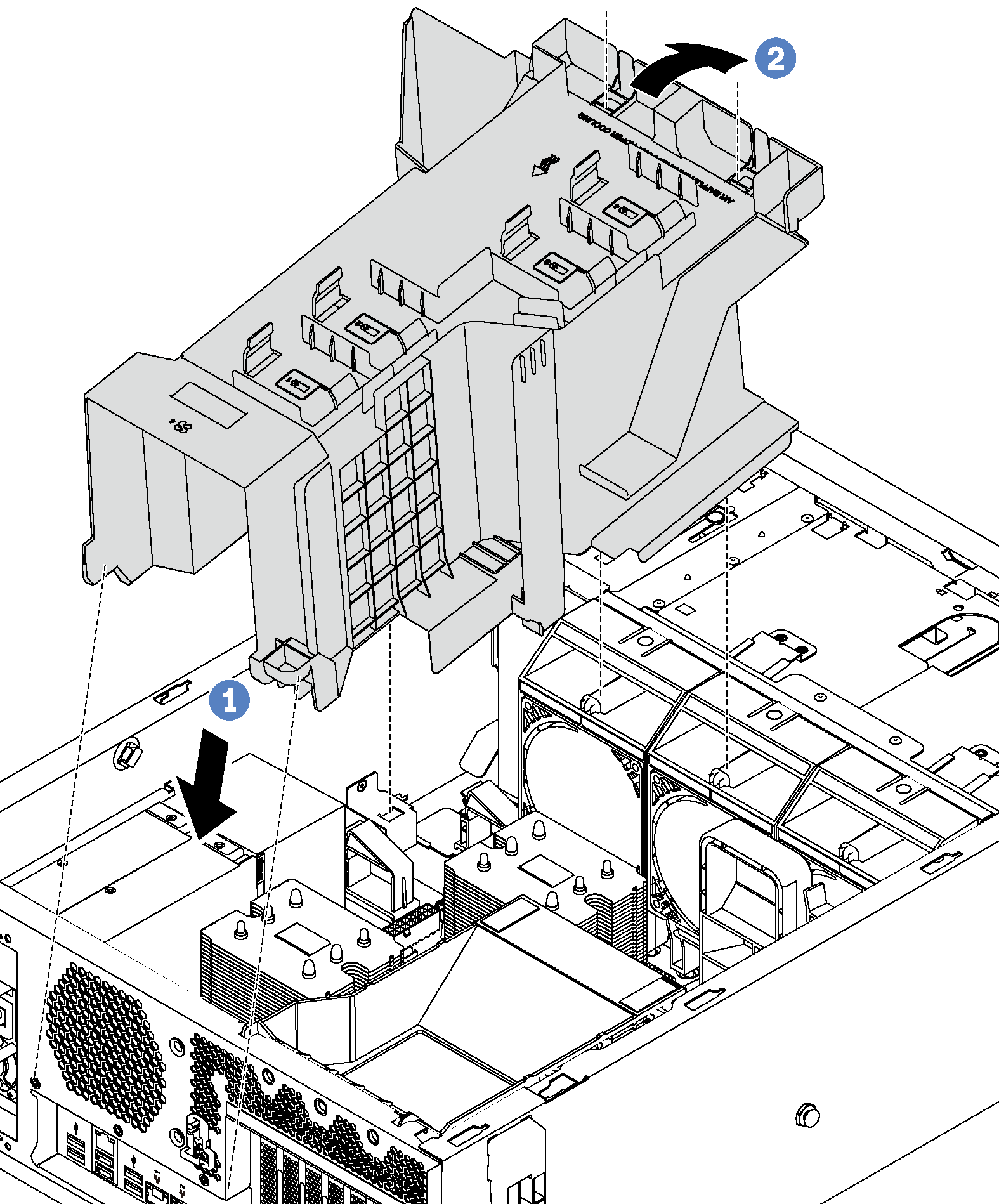
- Carefully insert the rear end of the air baffle into the chassis.
- Press the front end of the air baffle downward until it snaps into place.
After installing the air baffle:
If there is a RAID super capacitor module installed on the air baffle, connect it to the RAID adapter with the extension cable that comes with the RAID super capacitor module.
Complete the parts replacement. See Complete the parts replacement.
Give documentation feedback