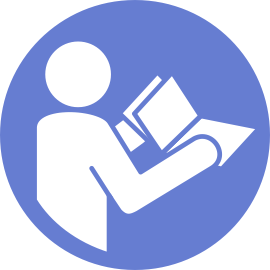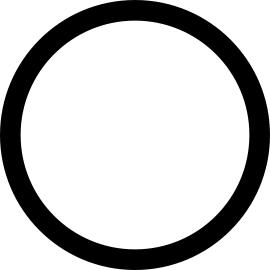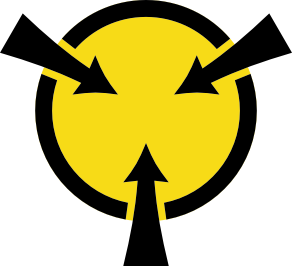Install the server cover
Use this information to install the server cover.
Before installing the server cover:
Ensure that all adapters and other components are installed and seated correctly and that you have not left loose tools or parts inside the server.
Ensure that all internal cables are correctly routed. See Internal cable routing.
If you are installing a new server cover, attach the service label to the inside of the new server cover first if necessary.
NoteA new server cover comes without a service label attached. If you need a service label, order it together with the new server cover. The service label is free of charge.
To install the server cover, complete the following steps:
Watch the procedure
- A video of this procedure is available at YouTube
Figure 1. Server cover installation
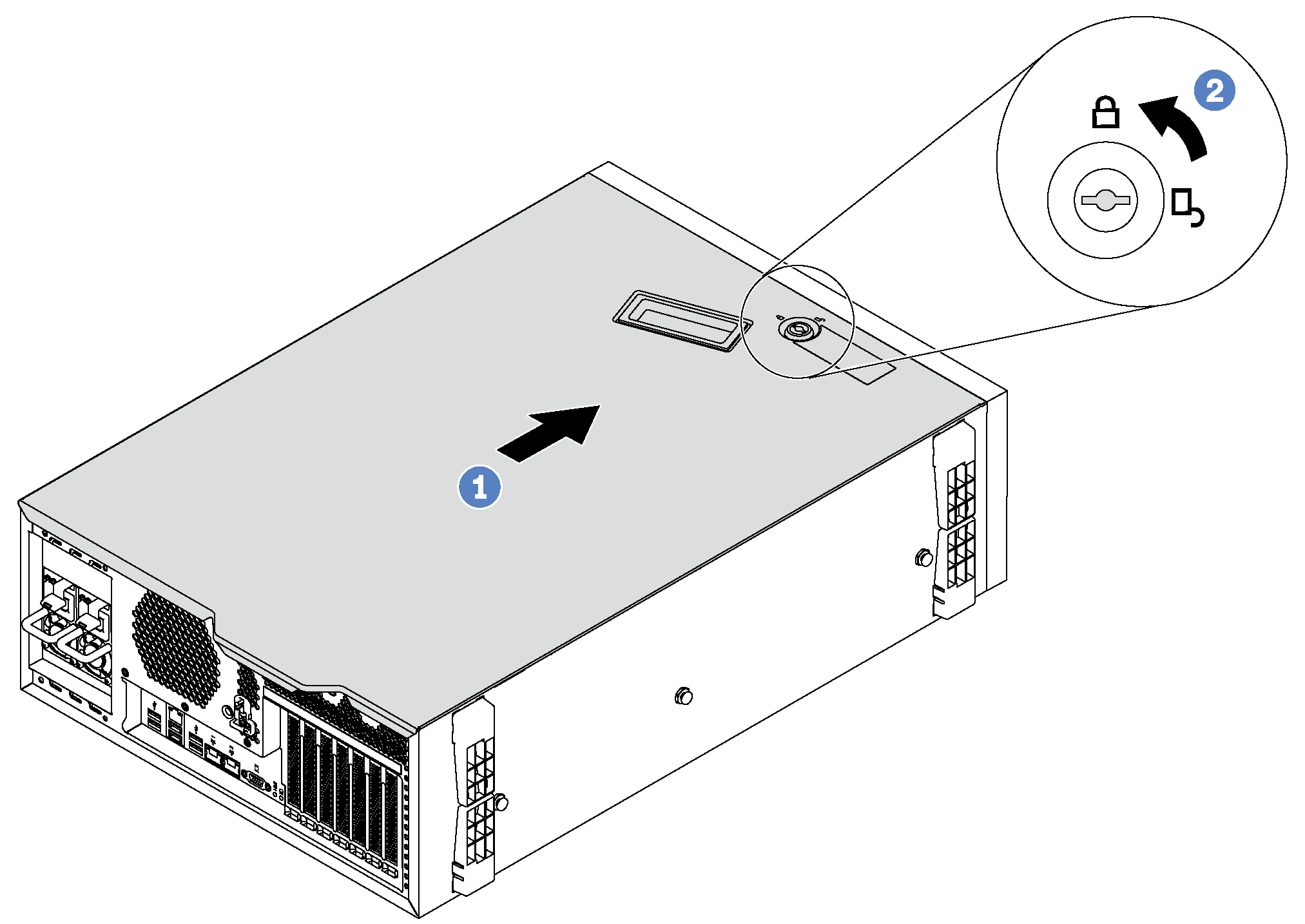
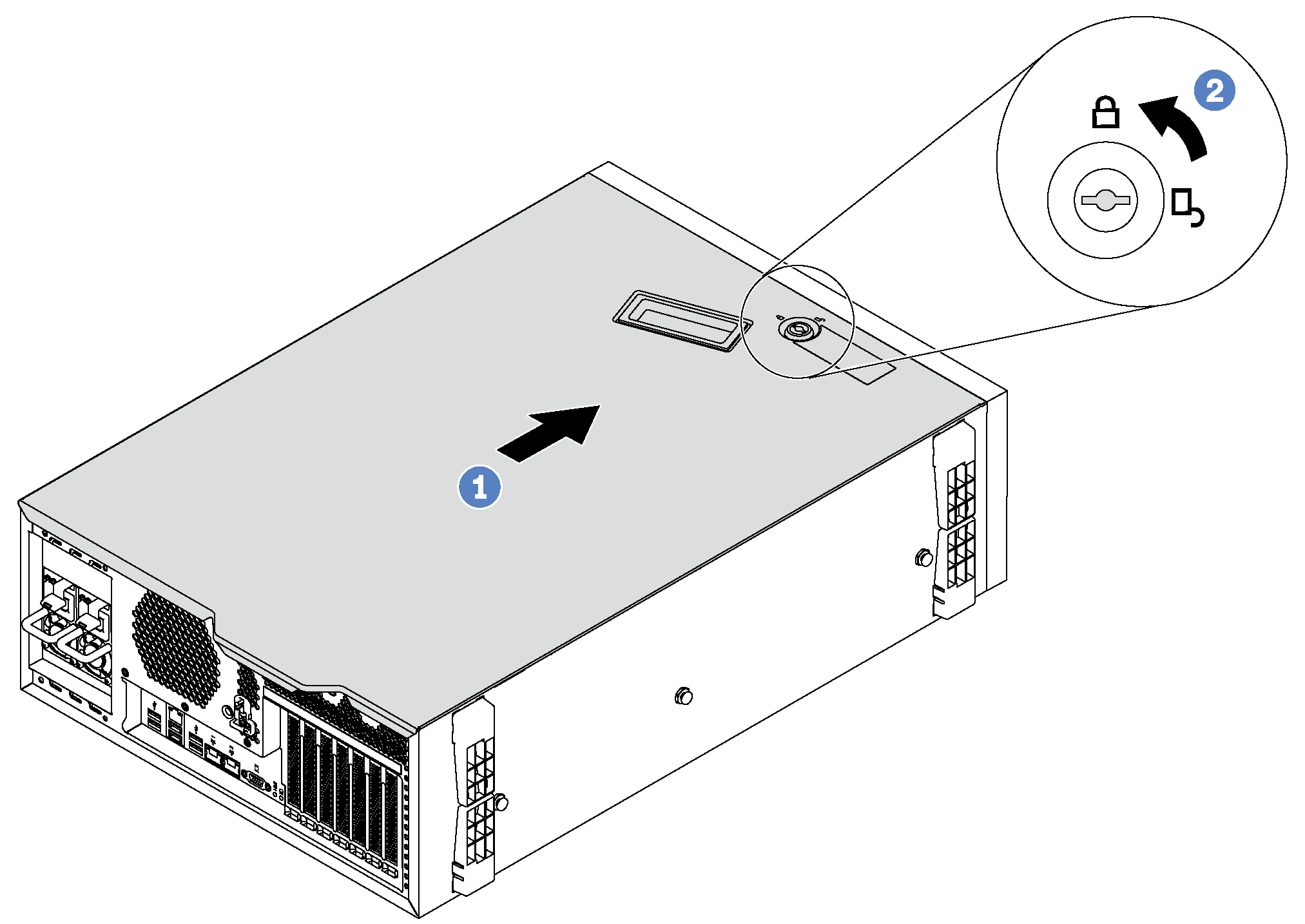
After installing the server cover, reconnect external cables if necessary.
Give documentation feedback