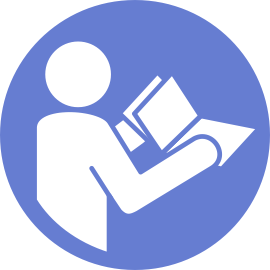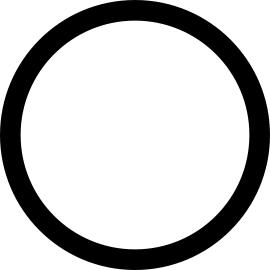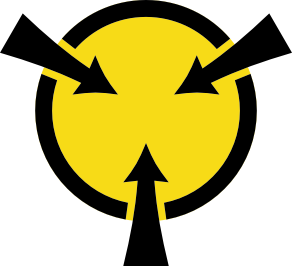Remove a PCIe adapter
Use this information to remove a PCIe adapter.
If the server is installed in a rack, extend the server from the rack.
Remove the server cover. See Remove the server cover.
Remove the air baffle. See Remove the air baffle.
Remove the PCIe adapter retainer. See Remove the PCIe adapter retainer.
Record the cable connections on the PCIe adapter and then disconnect all cables from the PCIe adapter.
Depending on the specific type, your PCIe adapter might look different from the illustration in this topic.
Use any documentation that comes with the PCIe adapter and follow those instructions in addition to the instructions in this topic.
To remove a PCIe adapter, complete the following steps:
- A video of this procedure is available at YouTube
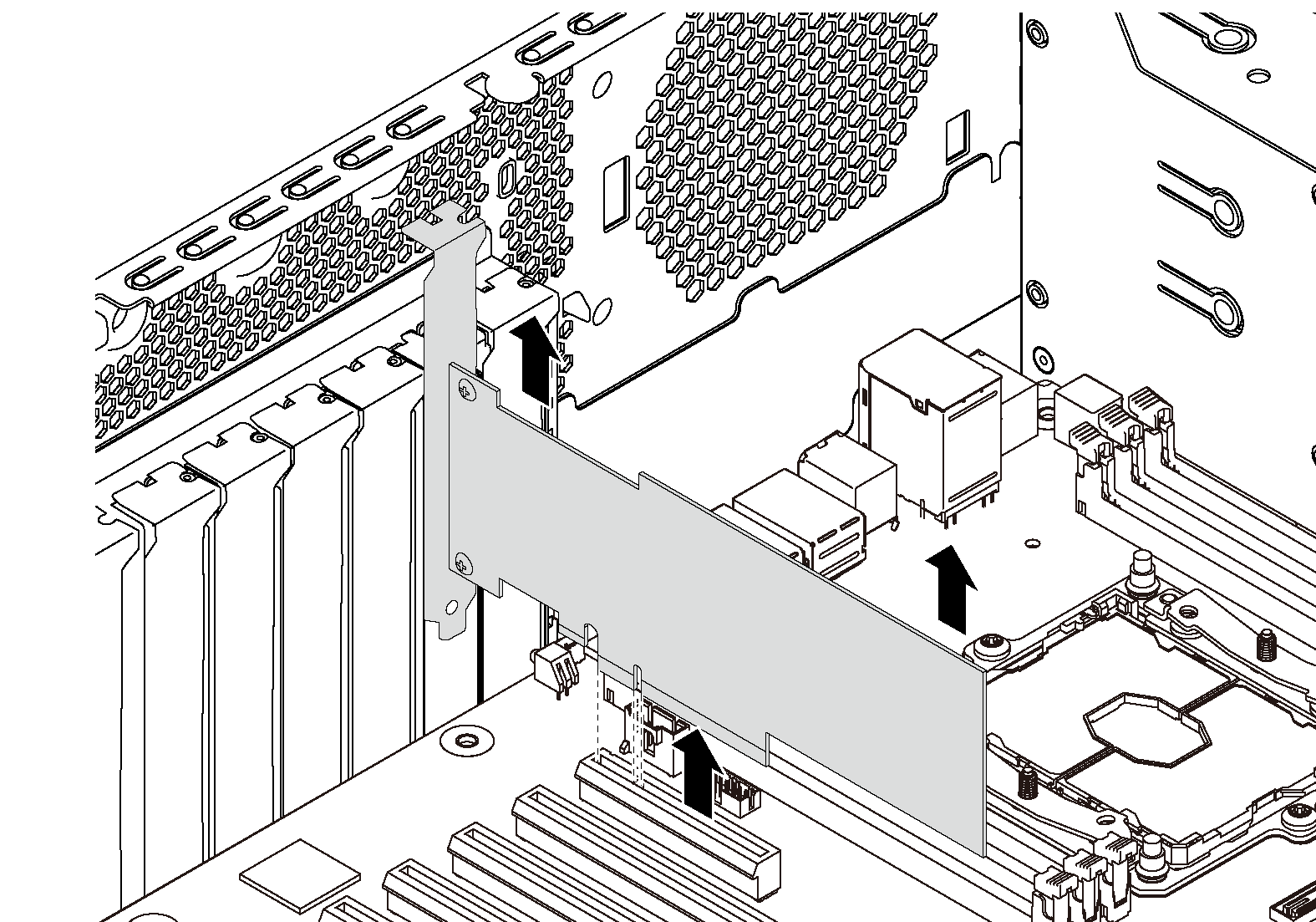
Install a new PCIe adapter to replace the old one. See Install a PCIe adapter. Otherwise, install the bracket for the PCIe slot to cover the place.
If you are instructed to return the old PCIe adapter, follow all packaging instructions and use any packaging materials that are provided.