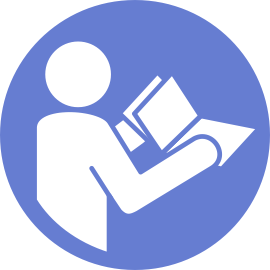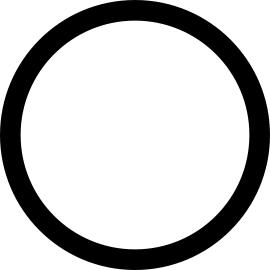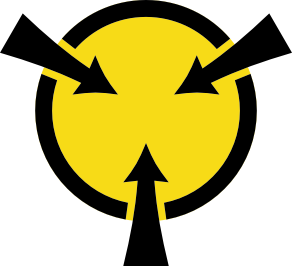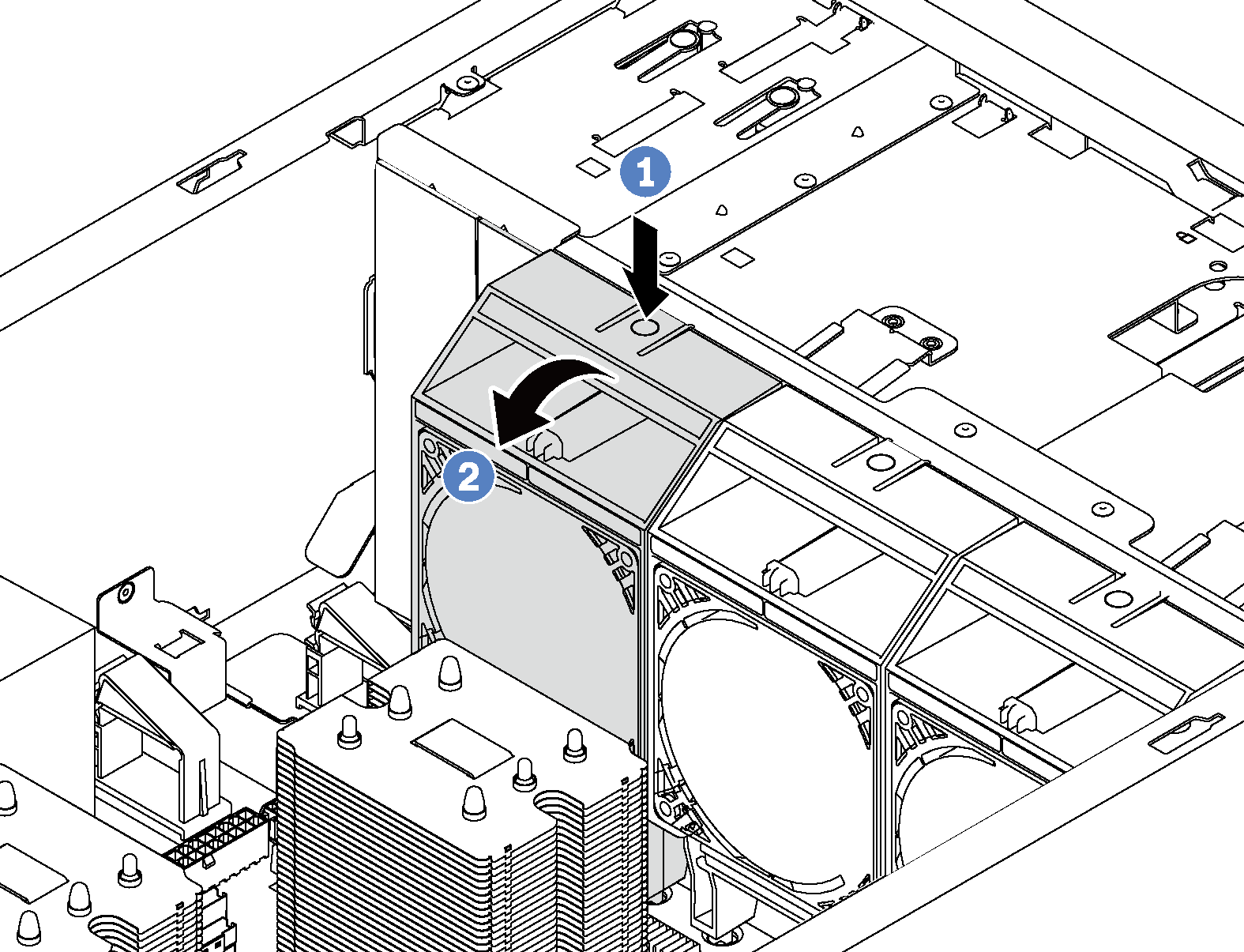Remove a front fan
Use this information to remove a front fan.
Before removing a front fan:
If the server is installed in a rack, extend the server from the rack.
Remove the server cover. See Remove the server cover.
Remove the air baffle. See Remove the air baffle.
To remove a front fan, complete the following steps:
Watch the procedure
- A video of this procedure is available at YouTube
After removing the front fan:
Install either a new front fan or a fan filler for proper air flow. See Install a front fan.
If you are instructed to return the old front fan, follow all packaging instructions and use any packaging materials that are provided.
Give documentation feedback