Tape drive cable routing
Use the section to understand the cable routing for the tape drive.
SAS tape drive
| From | To |
|---|---|
| 1 Power connector on signal cable | Power distribution board: ODD power connector |
| 2 Signal connector on tape drive | An available connector on the RAID/HBA adapter |
Note
Connections between connectors; 1↔1, 2↔2, 3↔3, ... n↔n
When routing the cables, ensure that all cables are routed appropriately through the cable guides and cable clips.
The following illustrations show the cable routing for PCIe slot 1 and 9 respectively, the routing for the other PCIe slots are similar.
Figure 1. Cable routing for SAS tape drive to PCIe slot 1
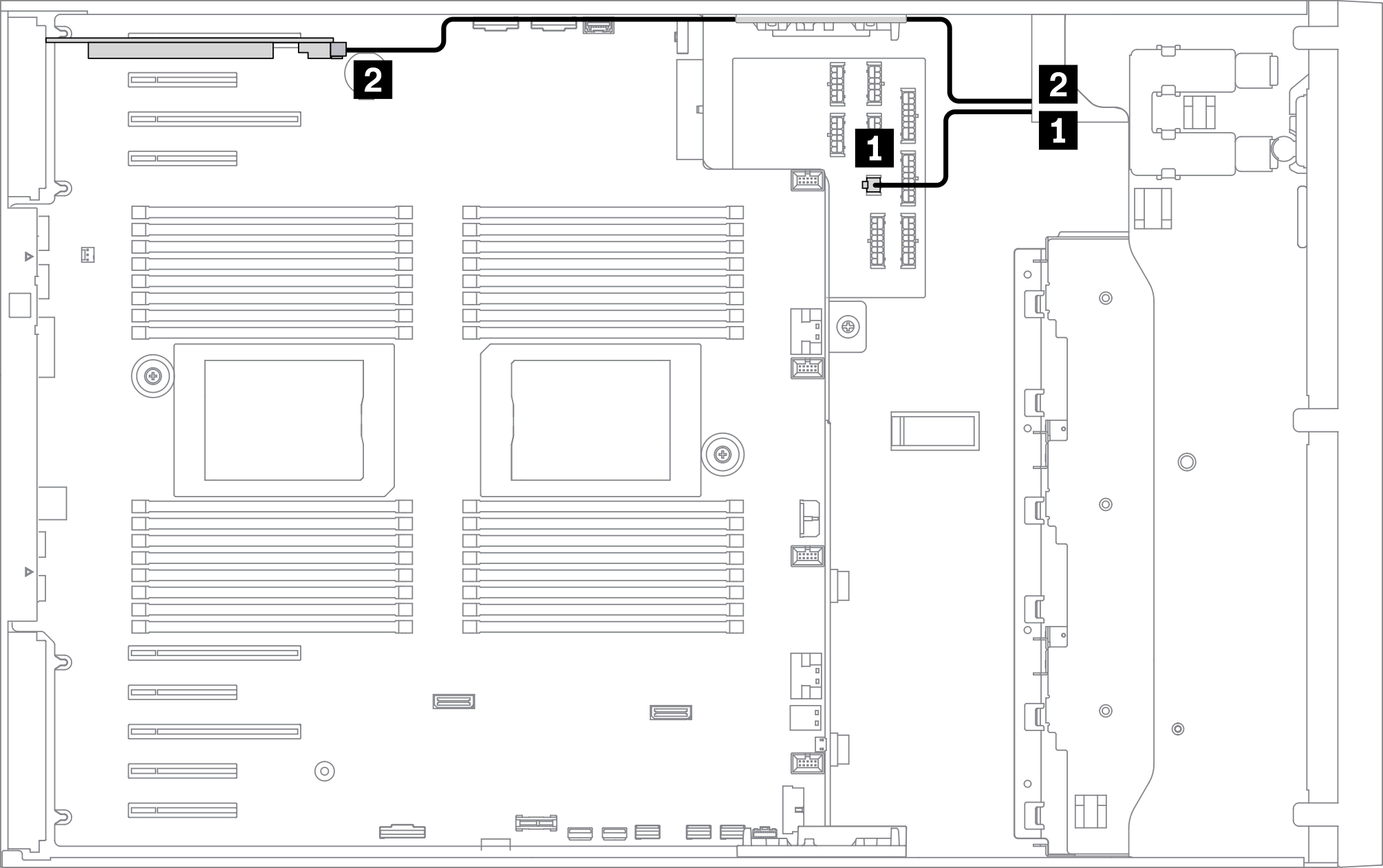
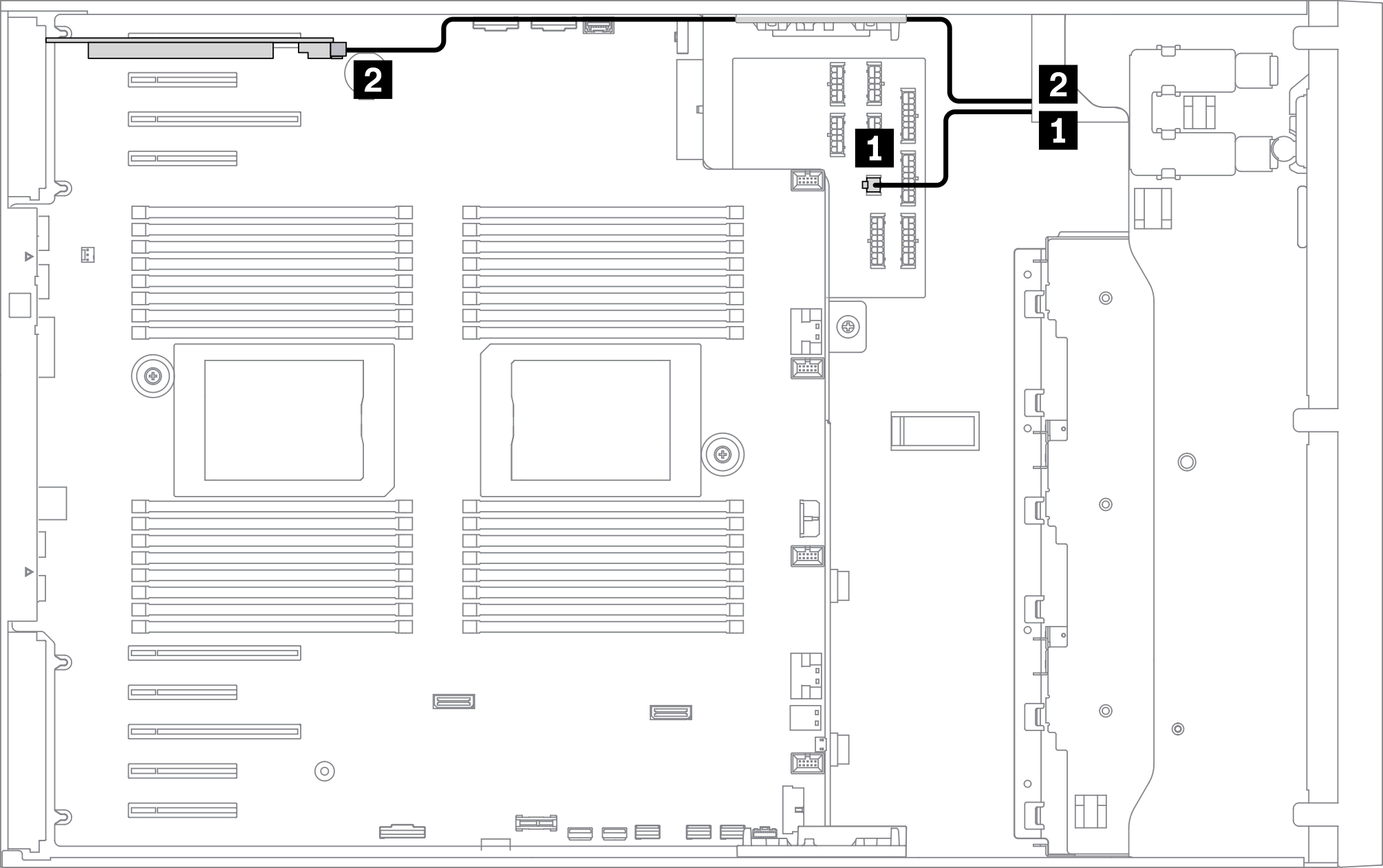
Figure 2. Cable routing for SAS tape drive to PCIe slot 9
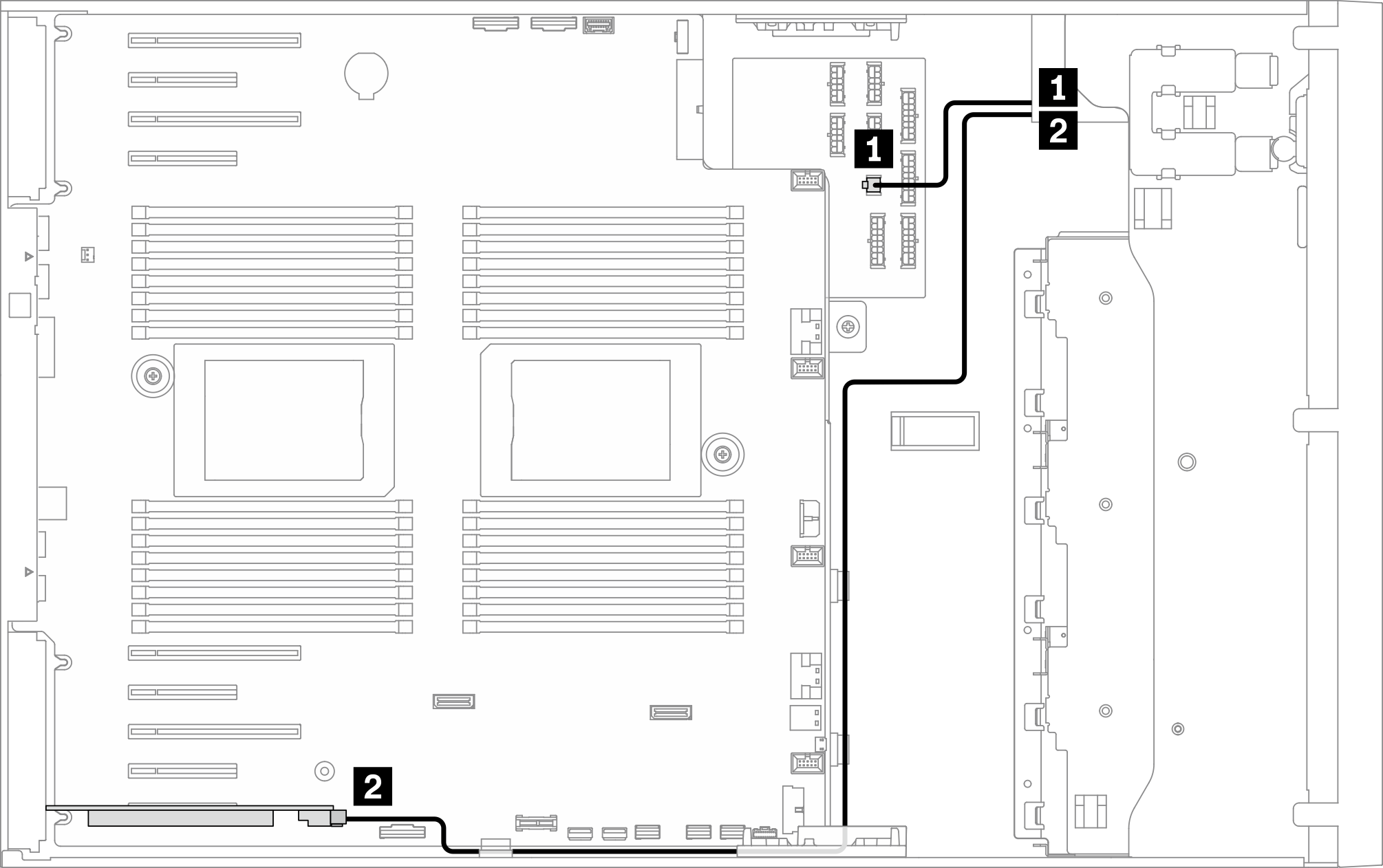
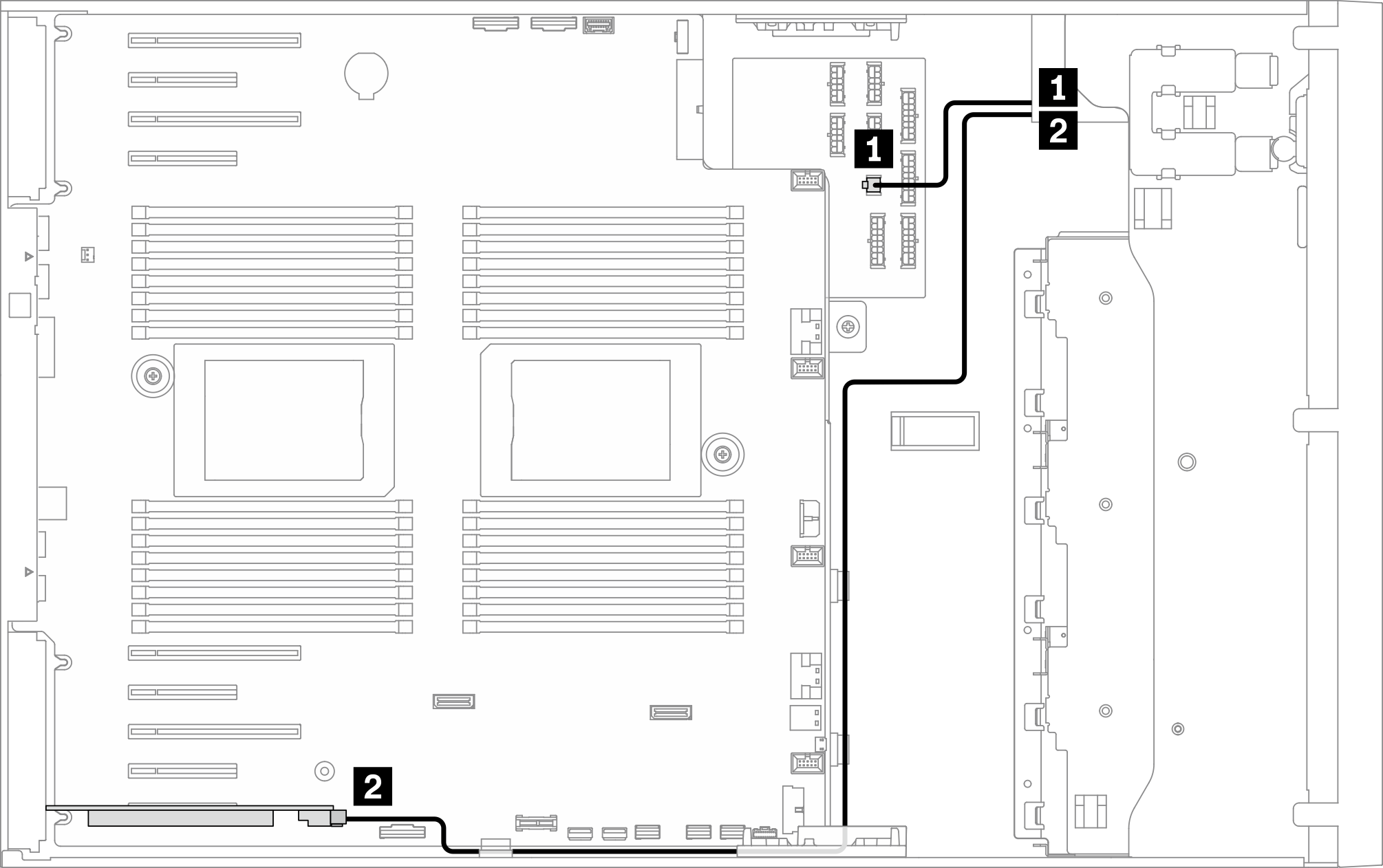
USB tape drive
| From | To |
|---|---|
| 1 Power connector on tape drive | Power distribution board: ODD power connector |
| 2 Signal connector on tape drive | System board: Internal USB connector 4 |
Note
Connections between connectors; 1↔1, 2↔2, 3↔3, ... n↔n
When routing the cables, ensure that all cables are routed appropriately through the cable guides and cable clips.
Figure 3. Cable routing for the USB tape drive
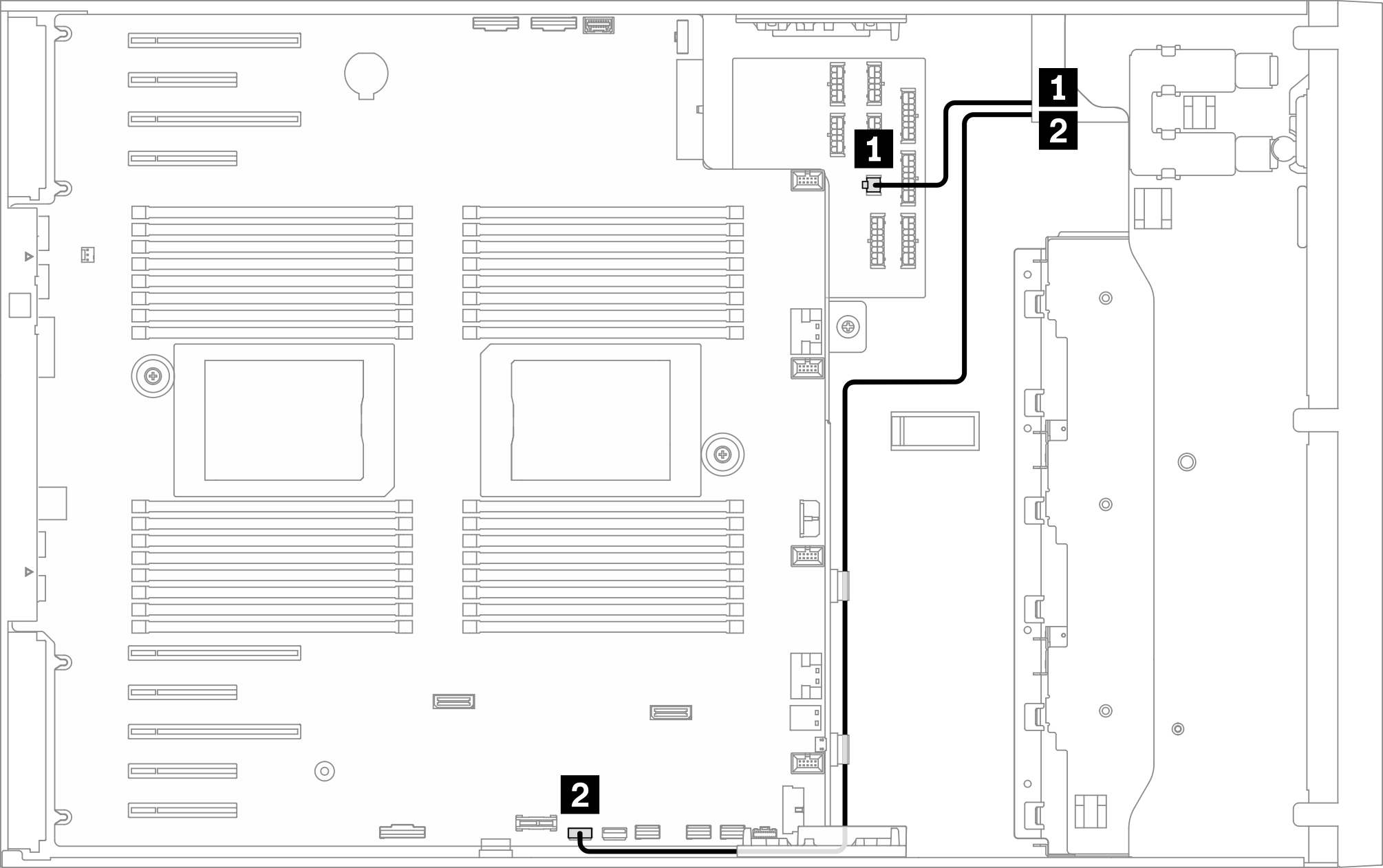
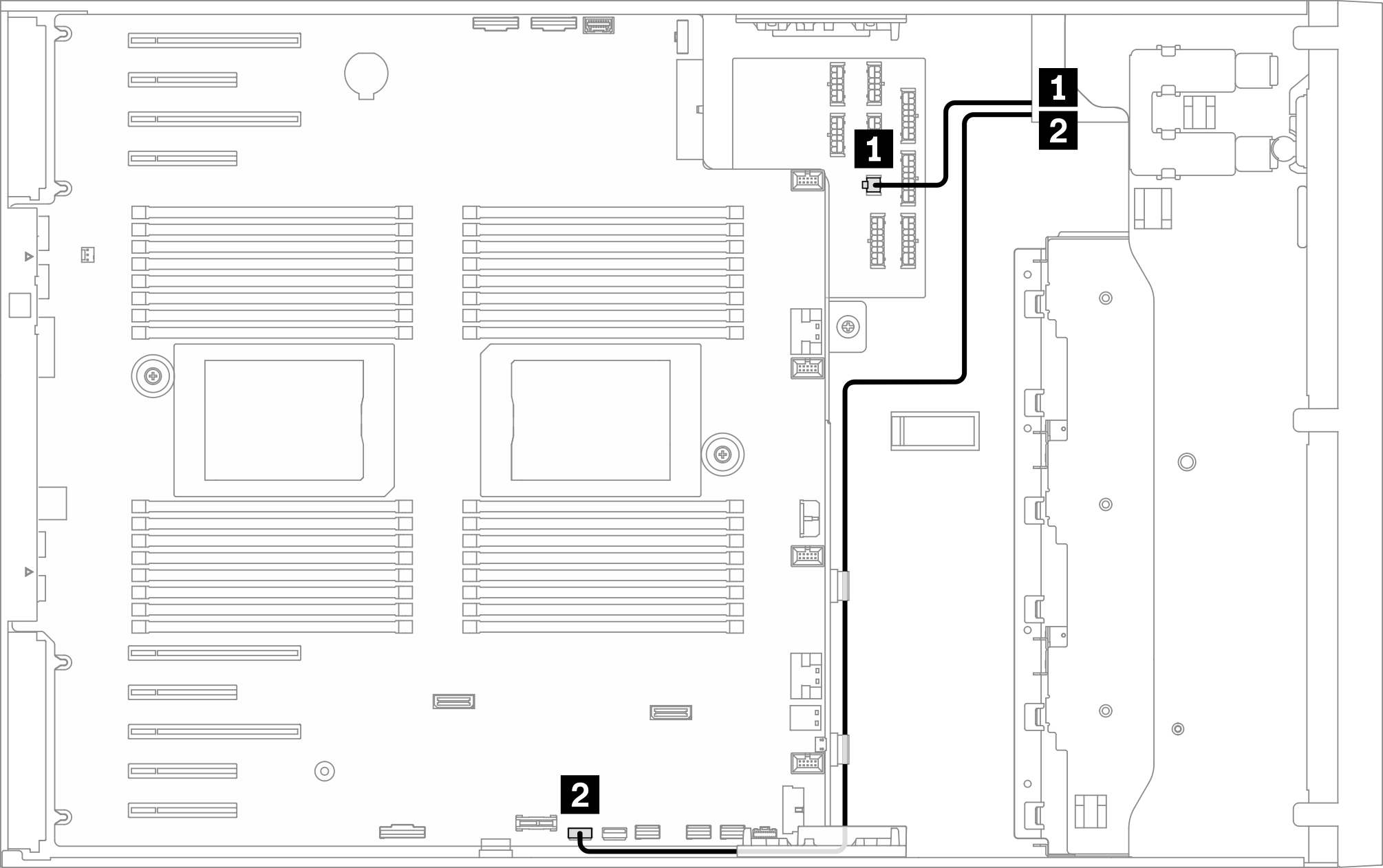
Give documentation feedback