伺服器元件
本節提供的資訊可協助您找出伺服器元件。
識別您的伺服器
當您聯絡 Lenovo 請求協助時,機型和序號資訊有助於支援技術人員識別您的伺服器,並提供更快速的服務。
機型和序號位於伺服器正面的 ID 標籤上。
下圖顯示 ID 標籤的位置。
註
本文件中的圖例可能與您的伺服器略有不同。
圖 1. ID 標籤的位置
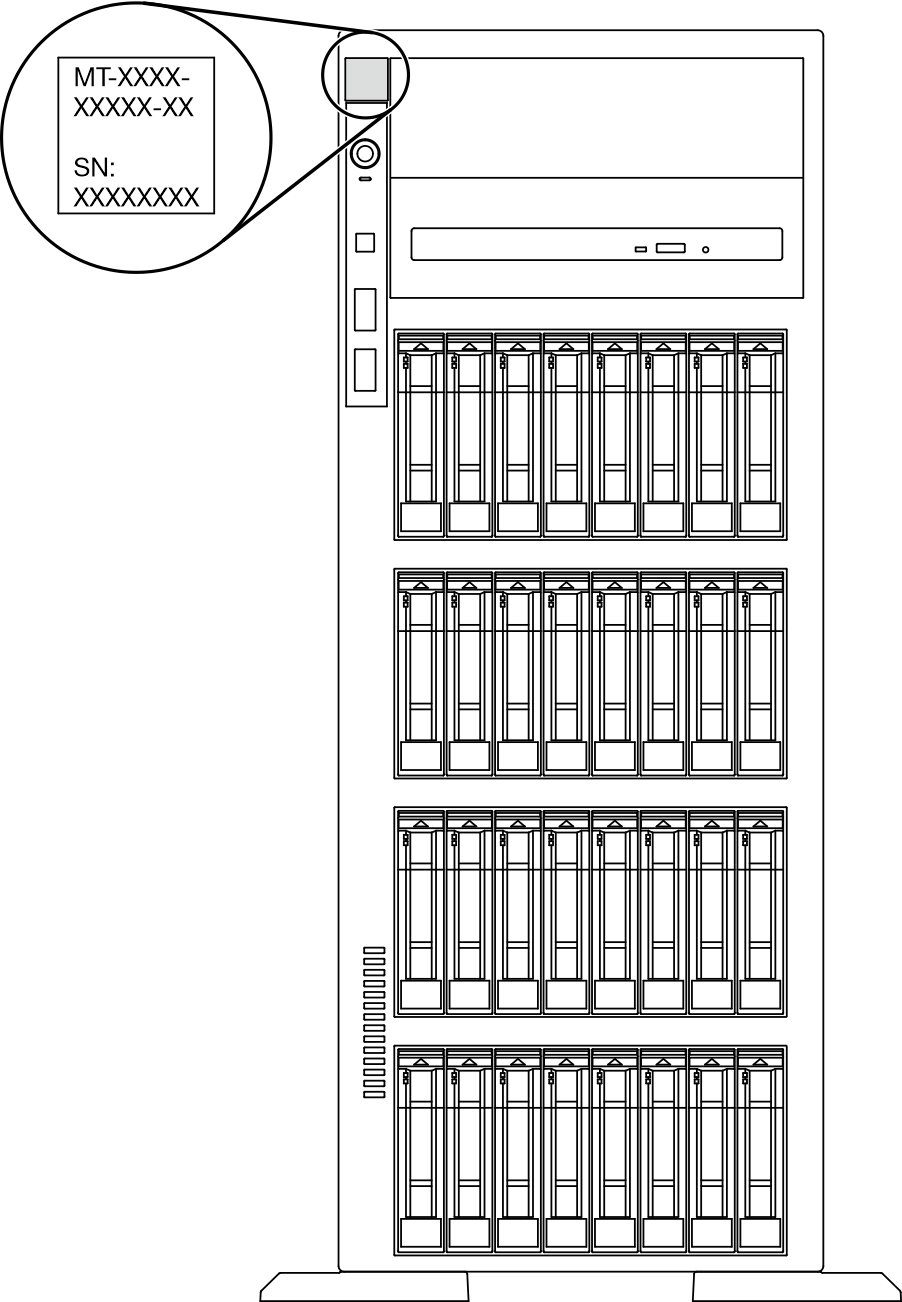
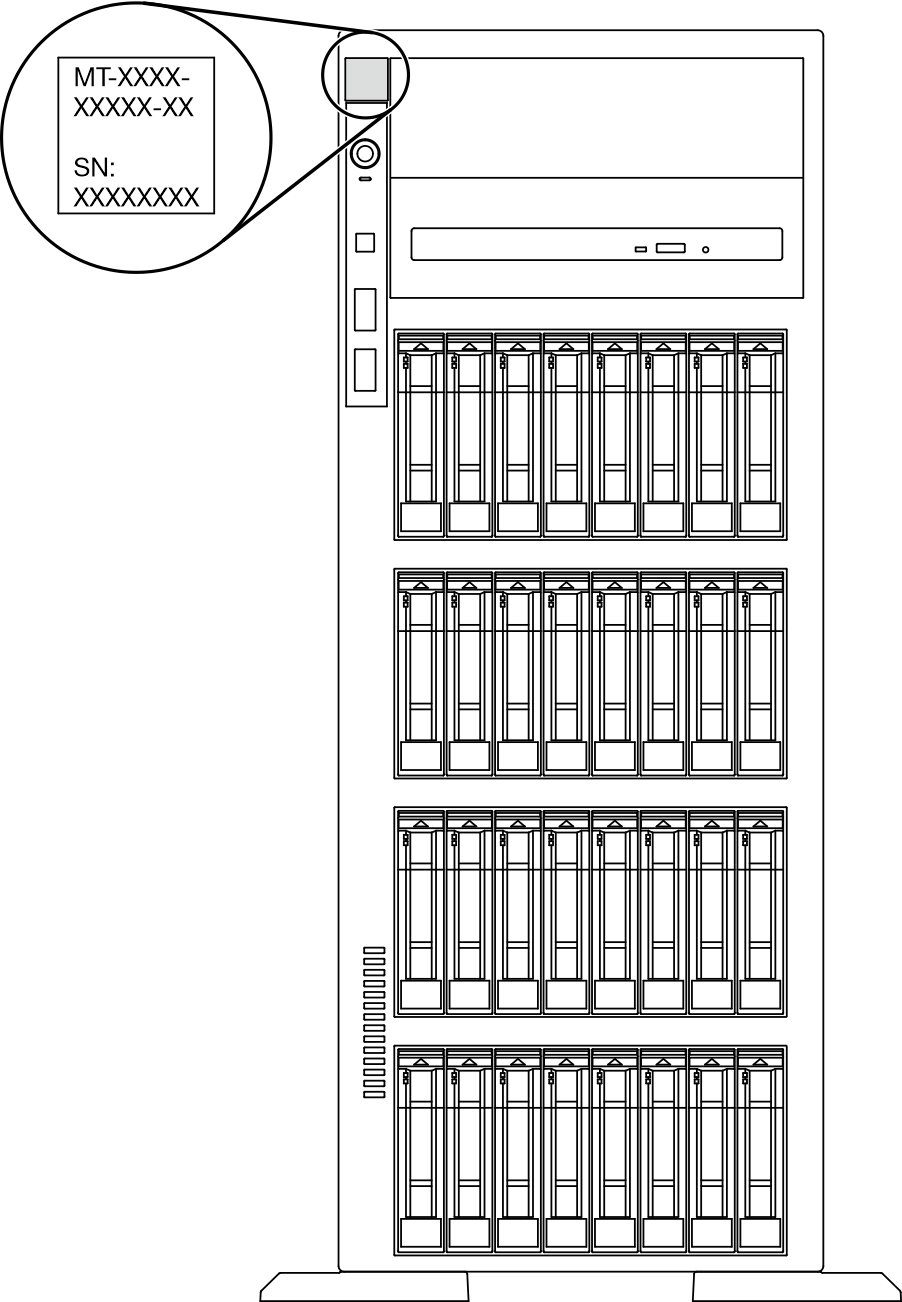
XClarity Controller 網路存取標籤
XClarity Controller 網路存取標籤貼在前方擋板上。在您取得伺服器之後,請撕下 XClarity Controller 網路存取標籤,並將其存放在安全的地方以供日後使用。
圖 2. XClarity Controller 網路存取標籤
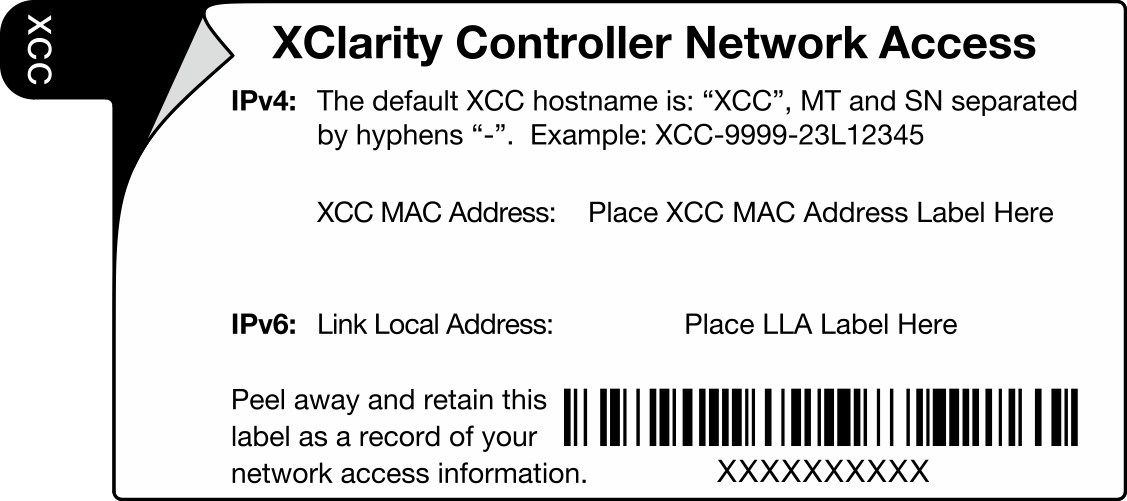
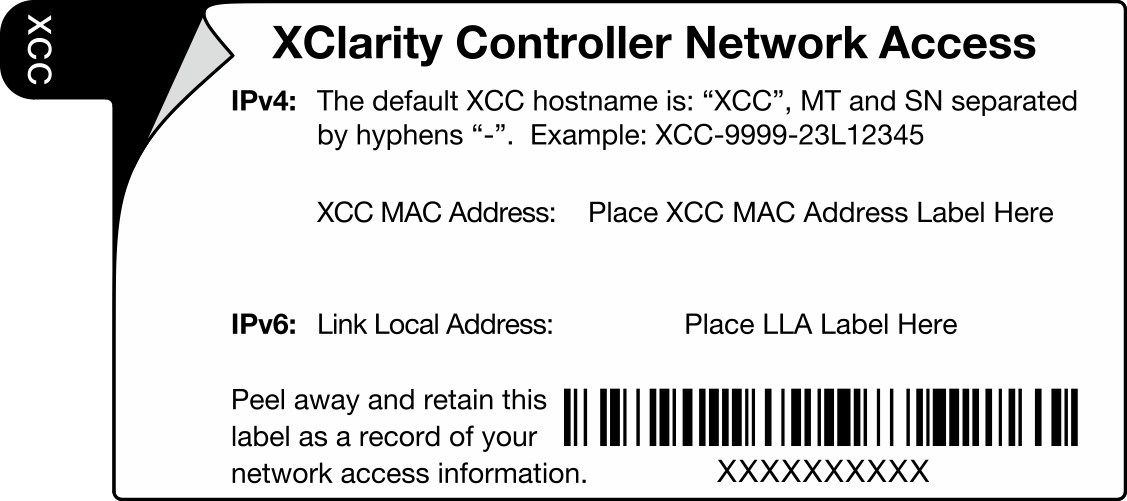
快速回應碼
位於伺服器蓋板內側的系統服務標籤會提供 QR 代碼,供行動裝置存取服務資訊。您可以使用行動裝置來掃描 QR 代碼,以快速存取其他資訊,包括零件安裝、更換和錯誤碼。
下圖顯示 QR 代碼。
圖 3. QR 代碼位置
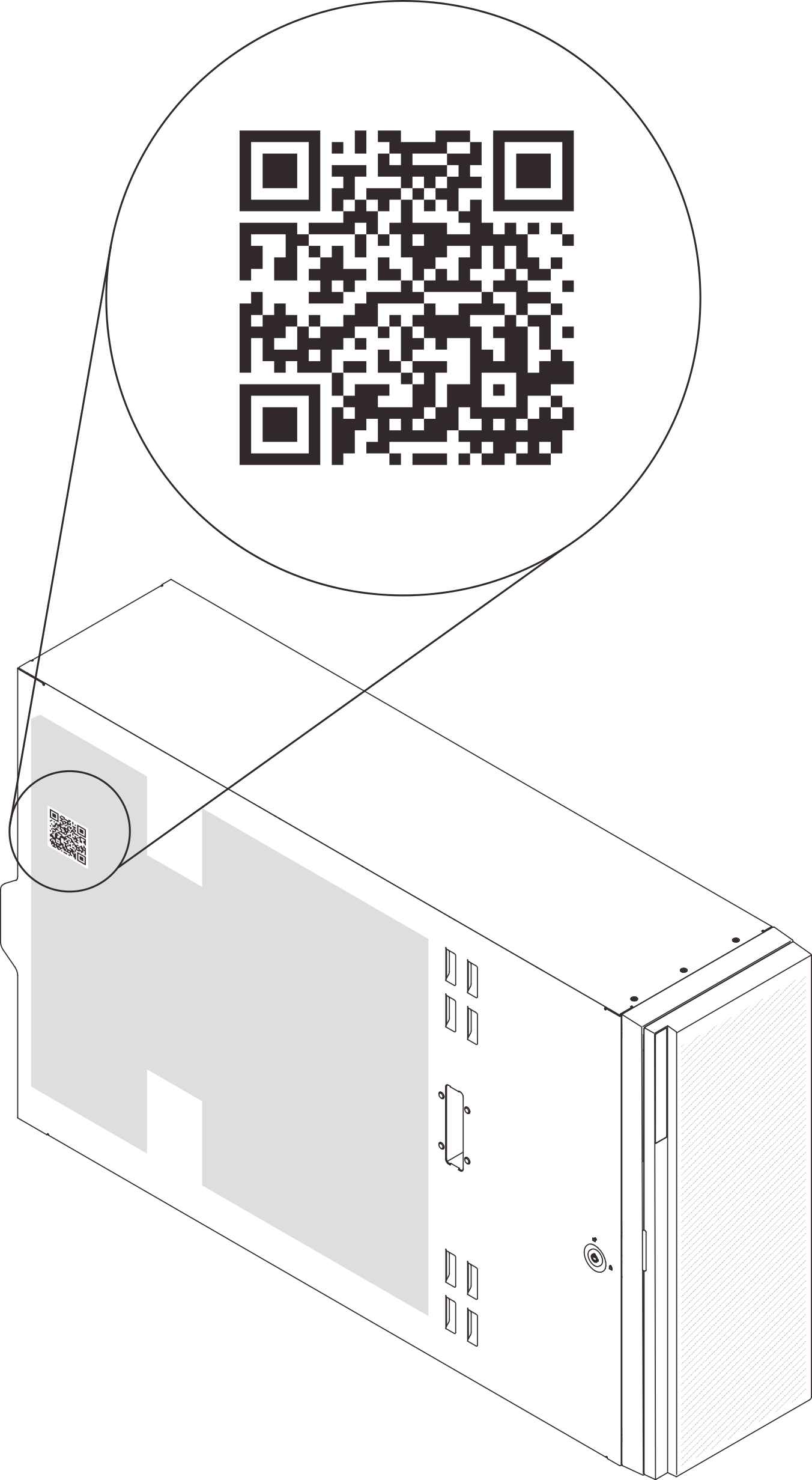
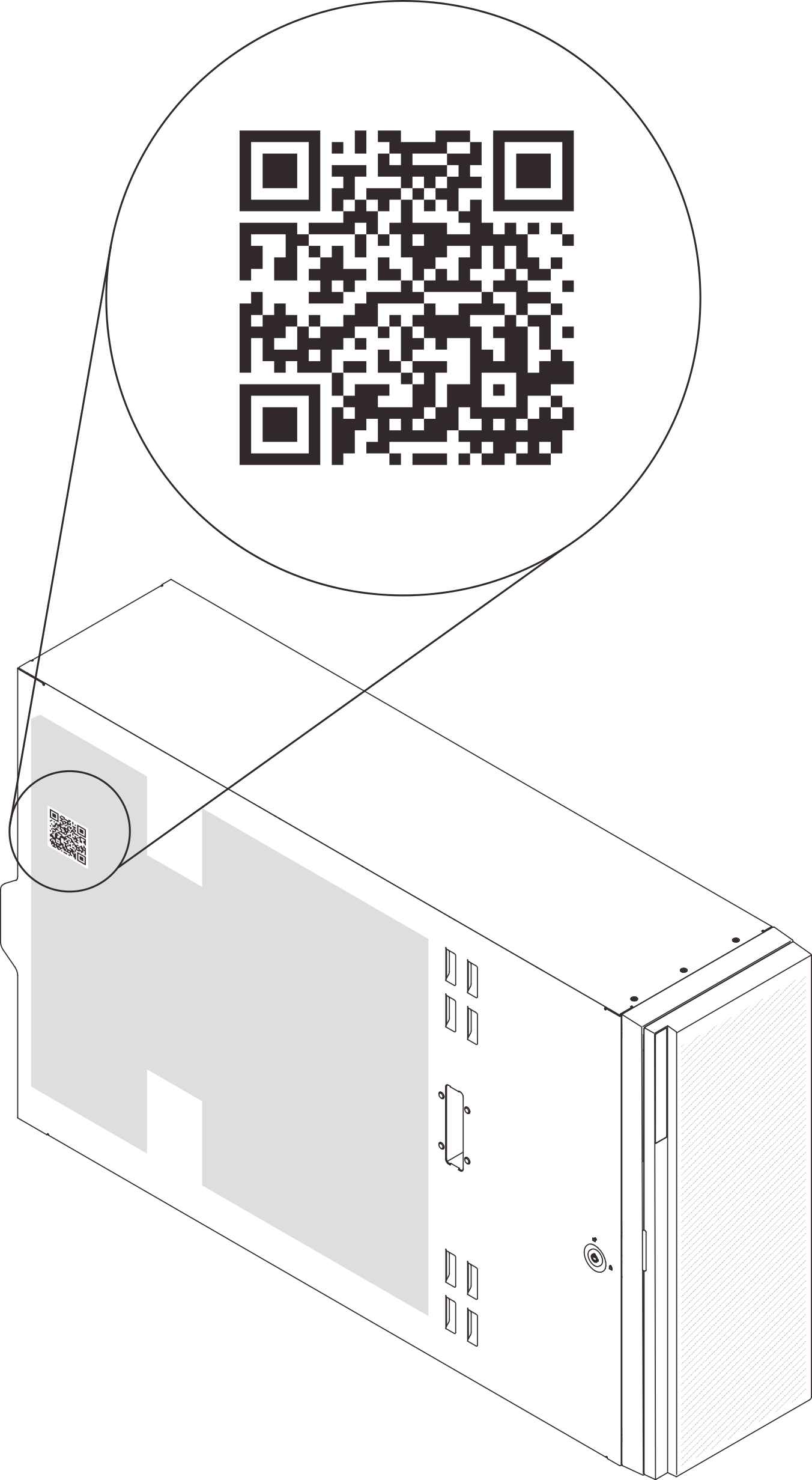
提供意見回饋