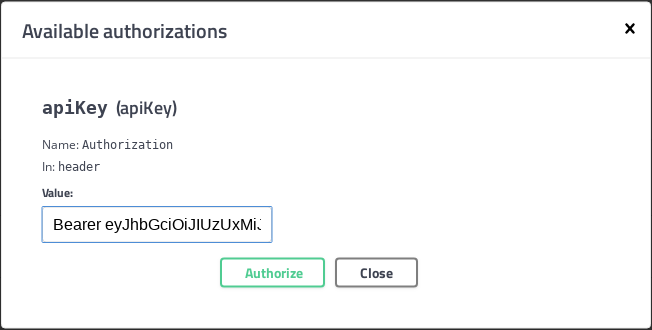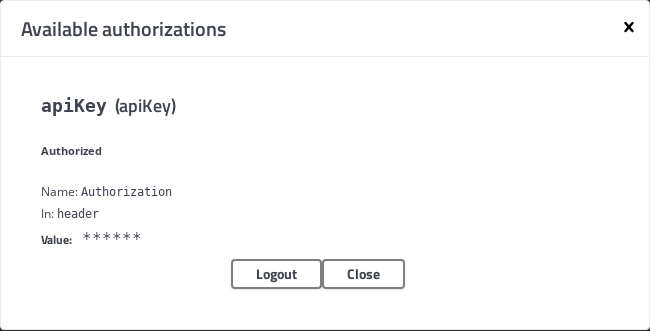Authorize Token
First, you need to authorize your API token.
Note
You can obtain a token for your account in the ThinkAgile CP Cloud Controller management portal under Developer Options. See this topic for instructions: Manage developer options.
On the main API documentation page, you should see that the authorization is added as noted with a locked icon. Since the authorization has been provided, you can now successfully make API requests.
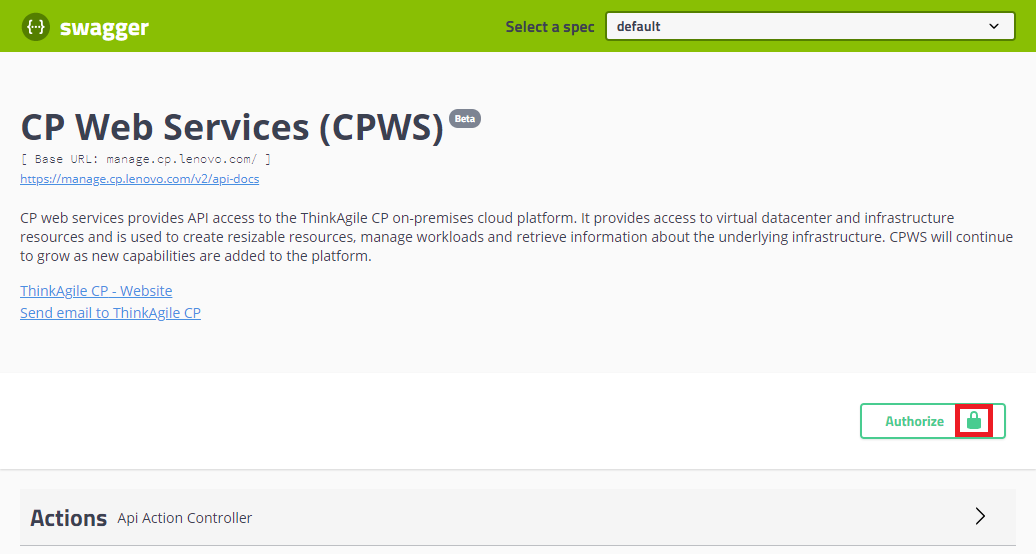
Give feedback