DHCP High Availability
This section covers details about DHCP and how it functions in a High Availability (HA) environment.
The Dynamic Host Configuration Protocol (DHCP) uses a server (called a DHCP server) to dynamically assign IP addresses and other network settings to devices (such as virtual machines) within the ThinkAgile CP solution. If not using a DHCP server, IP addresses need to be manually assigned to devices.
In a non-HA interconnect environment, the DHCP server runs only on the primary interconnect switch. If a failure occurs on the primary interconnect, the DHCP server becomes unavailable and DHCP requests are no longer processed.
In a HA interconnect environment, each interconnect switch runs a separate DHCP server. Under normal operational conditions, the DHCP server on the primary interconnect is the active DHCP server, while the server on the secondary interconnect is the passive DHCP server. This allows DHCP to continue functioning normally even if the DHCP server on the primary interconnect is unreachable by transitioning the passive DHCP server into the active state.
Normal Operation of DHCP High Availability
Under normal operational conditions, the DHCP server on the primary interconnect is the active DHCP server and it replies to DHCP Request messages received from devices within the ThinkAgile CP solution. If the secondary interconnect switch receives a DHCP Request, it redirects the request to the DHCP server on the primary interconnect over the ISL connection.
When receiving a DHCP Request, the DHCP server on the primary interconnect leases an IP address from its database. It sends a DHCP Reply message with the necessary IP address lease information and network configuration to the device where the DHCP Request originated. Then, the active DHCP server sends a Lease Update message to the passive DHCP server on the secondary interconnect. The two DHCP servers use a TCP connection to synchronize information.
The following figure depicts the possible scenarios when resolving a DHCP Request:
The first route (marked with blue) shows the steps taken by the DHCP process when the DHCP Request message is sent to the DHCP server on the primary interconnect.
The second route (marked with orange) shows the steps taken by the DHCP process when the DHCP Request message is sent to the DHCP server on the secondary interconnect.
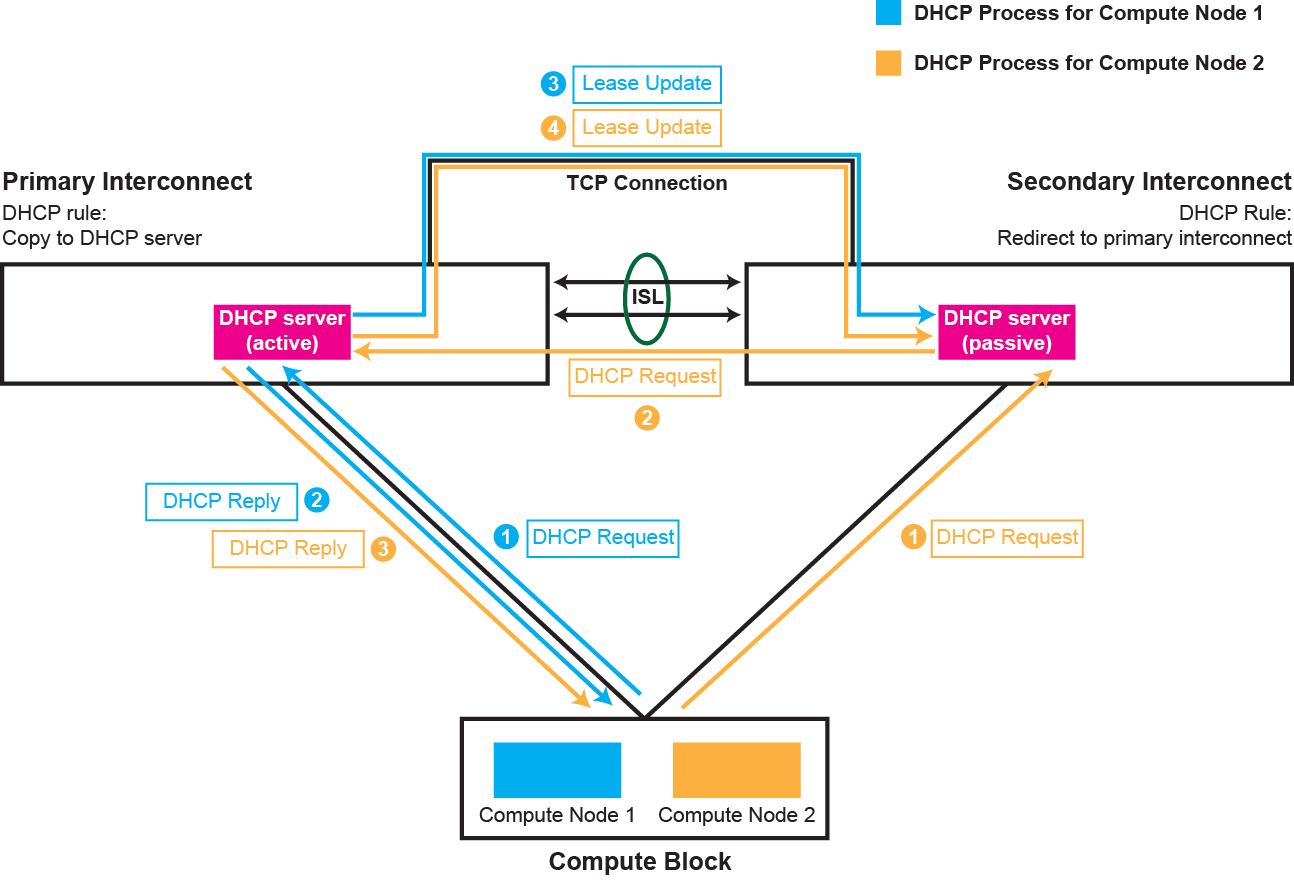
Disruptive Operation of DHCP High Availability
If either the active DHCP server or the primary interconnect fail and are unreachable, the passive DHCP server on the secondary interconnect becomes the active DHCP server. It now replies to DHCP Request messages instead of the DHCP server on the primary interconnect. If reachable, DHCP Requests received on the primary interconnect are redirected to the DHCP server on the secondary interconnect.
Network devices send DHCP Lease Renew messages to the secondary interconnect. The now active DHCP server on the secondary interconnect directly responds with DHCP Reply messages to the requesting devices.
The following figure depicts the possible scenarios when resolving a DHCP Request when the primary interconnect or its DHCP server have failed or are unreachable:
The first route (marked with blue) shows the steps taken by the DHCP process when the DHCP Request message is sent to the DHCP server on the primary interconnect.
NoteThis scenario occurs only when the primary interconnect is still up and able to process traffic. If the switch is unreachable, then DHCP packets are not redirected to the secondary interconnect.
The second route (marked with orange) shows the steps taken by the DHCP process when the DHCP Lease Renew message is sent to the DHCP server on the secondary interconnect.
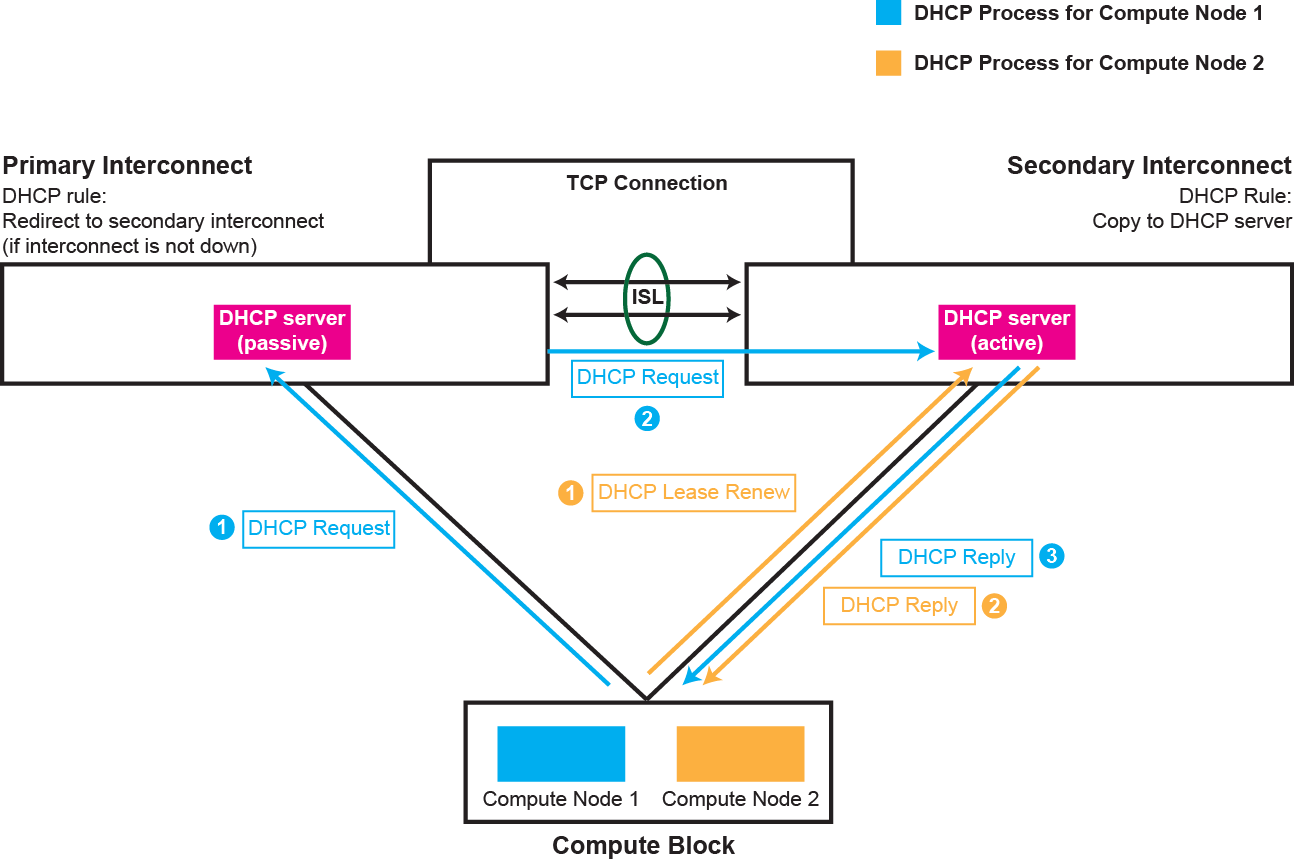
Recovery of DHCP High Availability
When the DHCP server on the primary interconnect goes down, it takes about two minutes for the server to restart and resume operation. When the restart is complete, the TCP connection between the DHCP servers is reestablished and the DHCP server on the secondary interconnect sends a Lease Update message to the DHCP server on the primary interconnect. Then, the normal operation of DHCP HA is resumed as described in the previous section. The DHCP server on the secondary interconnect transitions to the passive state, and the restarted DHCP server on the primary interconnect becomes the active server.