Known issues
The followings are known issues for ThinkAgile MX Solution Builder Extension. The known issues listed in this section are grouped by SBE Version. Click on the SBE version you installed to view the known issues.
Premier 4.2.2510.1000 / Standard 4.2.2510.1005
| SBE version | The known issue is applied for the following SBE versions:
|
| Issue Description: | BMC (XCC) IP for LAN over USB is not being automatically configured during pre-deployment stage causing lost comms issue via IBM NDIS network interface used during SBE Health Checks |
| Root cause: | Even when manually assigned, the BMC IP for LAN over USB is not being resolved likely due to the storage NICs not having any IP addresses assigned during the pre-deployment stage. APIPA addresses are being assigned within the same subnet (255.255.0.0) leading to routing conflicts. |
| Workaround: | Please follow the validation guidance in the Configure XCC section above to work around this issue. |
| Fix: | We are working closely with Microsoft to mitigate this issue |
Premier 4.1.2505.1070 / Standard 4.1.2505.1065
| SBE version | The known issue is applied for the following SBE versions:
|
| Issue Description: | Test IBM USB Remote NDIS Network Device SBE Health Check has a bug that may result in failure when LAN over USB XCC setting is not enabled before deployment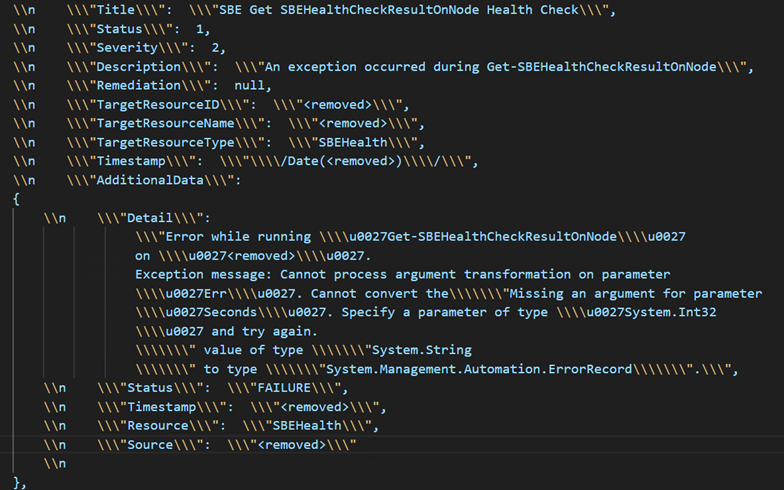 |
| Root cause: | Improper wait timer set after trying to automatically enable the IBM USB NDIS device via pnputil scanning in the event that LAN over USB setting is not enabled before deployment |
| Workaround: |
|
| Fix: | Fixed in Solution Extension v4.1.2507.0/1, adopted in SBE 4.2.2508.1000/1005 |
| SBE version | The known issue is applied for the new deployments via Azure Portal starting in July 2025 |
| Issue Description: | A new Download Matrix Endpoint field may appear in the Configuration tab of new Azure Local deployments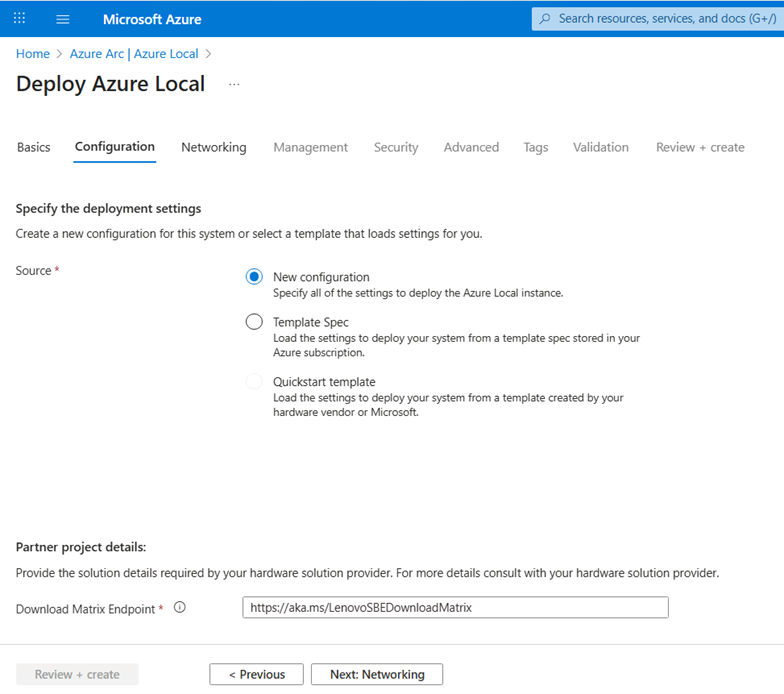 |
| Root cause: | Working as designed. Please leave the Download Matrix Endpoint as the default https://aka.ms/LenovoSBEDownloadMatrix |
| Workaround: | Working as designed. Please leave the Download Matrix Endpoint as the default https://aka.ms/LenovoSBEDownloadMatrix |
| Fix: | This field may be removed from portal in the future to avoid customer confusion |
| SBE version | The known issue is applied for the following SBE versions:
|
| Issue Description: | This is a known Intel E810 Windows driver issue documented in their v30.0.1 Release Notes: https://downloadmirror.intel.com/849481/Intel_Ethernet_Controller_Products_Release_Notes_30.0.1.pdf |
| Root cause: | Installing Intel NIC E810 device driver v1.15.121.0 may cause crashes of vmswitch.sys in Azure Local cluster nodes |
| Workaround: | Install Intel NIC E810 device driver v1.17.72.0 |
| Fix: | MXBR2508 includes the v1.17.72.0 Intel NIC E810 device driver |
| SBE version | The known issue is applied for the following SBE versions:
|
| Issue Description: | HBA driver update may cause disks to disappear because of needing a reboot after driver install for disks to return in single node environments |
| Root cause: | SBE CAU plugin may fail when trying to write logs when CSV is inaccessible due disks missing before rebooting with lack of failover capability in a single node environment |
| Workaround: | Perform reboot if safe for Azure Local cluster after updating HBA driver |
| Fix: | Fixed in CAU plugin v5.1.1.0, adopted in SBE 4.2.2510.1000/1005 |
Premier 4.1.2501.1021 / Standard 4.1.2503.1002
| SBE version | The known issue is applied for the following SBE versions:
|
| Issue Description: | This is a Microsoft known issue documented here: https://github.com/Azure/AzureLocal-Supportability/blob/main/TSG/Update/OS-update-automatically-set-to-run-on-3rd-Tuesday-following-SBE-update.md |
| Root cause: | Prior to the 2505 release of Azure Local, the Solution Builder Extension (SBE) automation will remove the CauPluginName property from the CauClusterRole because the SBE uses a "custom" CAU plugin using the following syntax: Set-CauClusterRole -CauPluginName $null -Force This was previously considered a best practice (to remove traces of custom plugins that shouldn't be used outside of SBE updates). However, it had the unintended effect of adding the DaysOfWeek and WeeksOfMonth attributes to the CauClusterRole. This occurred because any call to Set-CauClusterRole will add those settings by default. |
| Workaround: | For immediate mitigation, please follow the recommended instructions from Microsoft: https://github.com/Azure/AzureLocal-Supportability/blob/main/TSG/Update/OS-update-automatically-set-to-run-on-3rd-Tuesday-following-SBE-update.md#mitigation-details |
| Fix: | The dependency on Set-CauClusterRole has been removed in Standard package 4.1.2505.1065 and Premier package 4.1.2505.1070 |
| SBE version | The known issue is applied for the following SBE versions:
|
| Issue Description: | SBE CAU fails On Intel Chipset update when missing QAT utility installation on MX650 V3/630 V3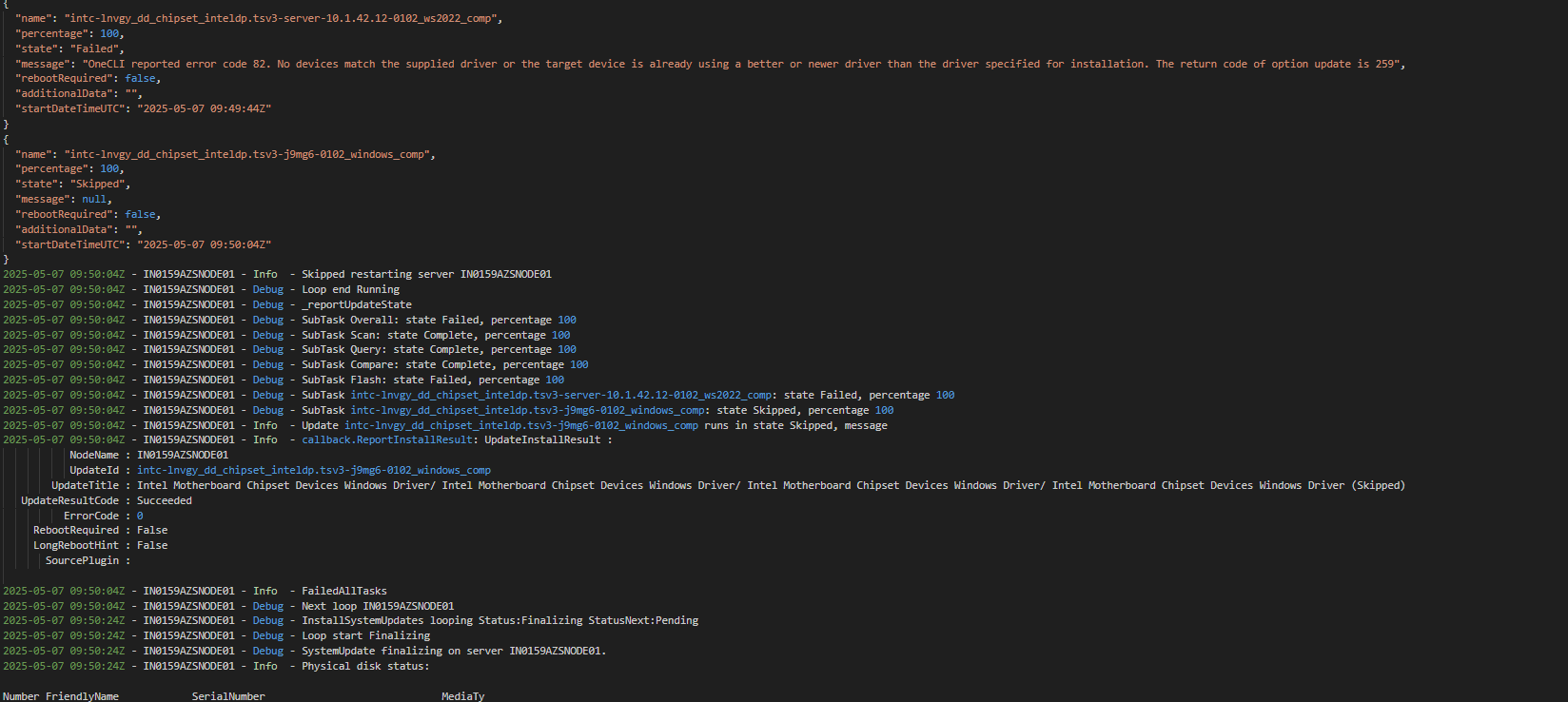 |
| Root cause: | When customers re-image their servers on their own after receiving them from our factories, the systems will be missing necessary device drivers, notably the Intel QAT utility, that are built into the Lenovo OEM image with which our servers are shipped. |
| Workaround: | If your Lenovo ThinkAgile MX servers were re-imaged and no longer contain the Lenovo OEM factory image, please manually install the QAT utility (intc-lnvgy_utl_chipset_inteldp.*.qat-*-*_windows_indiv) from our latest Best Recipe (https://support.lenovo.com/us/en/solutions/ht515442) before proceeding with SBE Updates. |
| Fix: | This is working as designed for Lenovo ThinkAgile MX solutions that are shipped with the Lenovo OEM factory image. |
| SBE version | The known issue is applied for the following SBE versions:
|
| Issue Description: | SBE solution update fails on the Test BMC Management IP Address Availability Health Check failure Health Check with the following error (example shown in screenshot below):
 |
| Root cause: | XCC External IP is not reachable from cluster management subnet. |
| Workaround: | Temporarily allow inbound connections from the XCC IP address to the cluster management node through the firewall for the duration of the SBE update. |
| Fix: | The dependency on XCC External IP has been mitigated in Standard package 4.1.2505.1065 and Premier package 4.1.2505.1070 |