Install SBE update
- To stage the Standard SBE update after running with -PrepareOnly tag previously, run the following command:
Get-SolutionUpdate | Where-Object {$_.PackageType -eq 'SBE' -and $_.State -eq 'ReadyToInstall' -and $_.Sbeversion -eq '4.1.2505.1065' } | Start-SolutionUpdate
- To stage the Standard SBE update without having ran with -PrepareOnly tag previously (which is not mandatory), such that the SBE Update state is still “Ready”, run the following command:
Get-SolutionUpdate | Where-Object {$_.PackageType -eq 'SBE' -and $_.State -eq 'Ready' -and $_.Sbeversion -eq '4.1.2505.1065' } | Start-SolutionUpdate
- The update process should begin immediately, showing the Instance ID of the update on the output line, just after the version of the update being applied, as shown in the following output. Make sure to capture the Instance ID (highlighted in the yellow box) for use in monitoring the update process.Figure 1. Instance ID
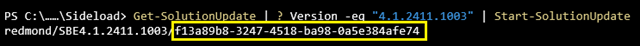
- Once the update has been started, the Get-SolutionUpdate can be run to check status of the update process. Initially, the State will show as “Preparing” as shown in the following output:Figure 2. Get-SolutionUpdate State
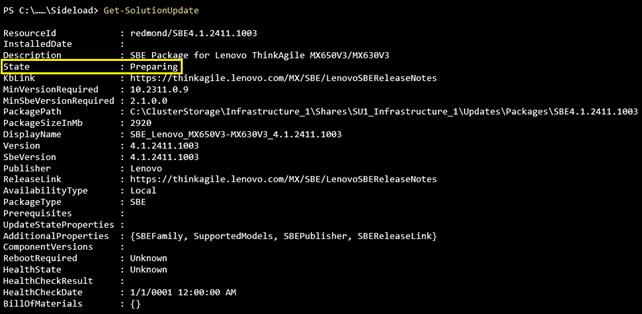
- To remove much of the non-critical information from the output, use the modified PowerShell command shown below, which provides only summary status:
Output includes only the specified details, as shown in the following output:Get-SolutionUpdate | Format-Table Sbeversion, StateFigure 3. Output for specified details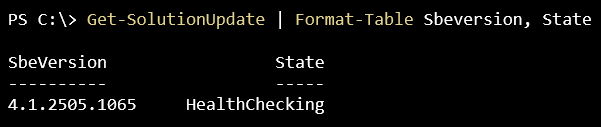
- During the update process, repeat the command above to check status of the update process. When you filter using UpdateStateProperties parameter, you can see the % completion for the update. The cluster servers may reboot and a PowerShell session may need to be reestablished to continue monitoring the process. Following are a few outputs from the command during the update:Figure 4. Update process
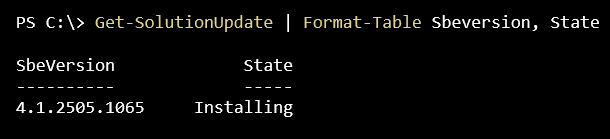 Figure 5. Update process % complete
Figure 5. Update process % complete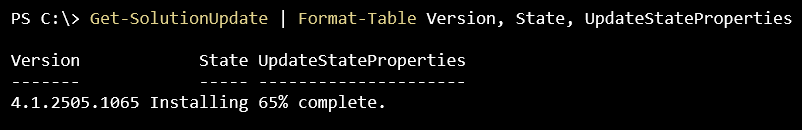
- Once the installation is complete, the State changes to “Installed”.Figure 6. Installation complete
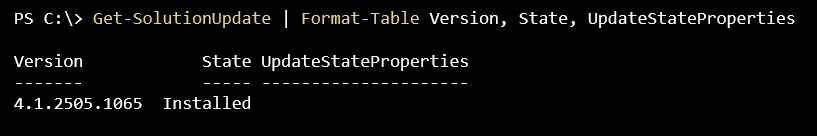
- After the updates are installed, verify the solution version of the environment and the operating system version via PowerShell using the following command:
Get-SolutionUpdateEnvironment | Format-Table State, CurrentSbeVersion, HealthStateNoteFigure 7. CurrentVersion verify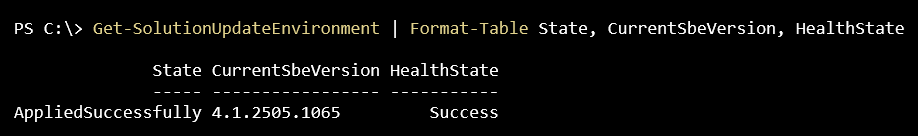
- Check the operating system version to confirm it matches the recipe that was installed by running the following command:
cmd /c verFigure 8. Operating system version verify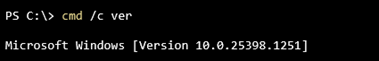
The Azure Local instance has been updated.
フィードバックを送る